SEO or Search Engine Optimization is an essential thing you have to do if your business has a website. There are many SEO tools you can use to be successful in your SEO efforts.
Some of these tools are free, but some have paid versions as well. However, if you have no idea which tools to use for SEO, this blog post is for you. This blog will discuss about 8 SEO tools you must know in 2022.
We have discussed what Search Engines Optimization (SEO) is & how to do it in our previous blogs. If you are an infant to SEO you definitely should read our blog on the Ultimate Guide To SEO.
Anyway, if you are familiar with SEO, you know how important it is for a business organization.
Doing SEO is not overwhelming if you have the best strategy & best SEO tools.
So in this blog post, you will get to know some amazing free SEO tools (Search Engine Optimization Tools) you can use.
With the use of these free seo tools you can get SEO metrics, check broken links, get keyword ideas, & do many more things.
1.Google Search Console.

For a business to be successful, it has to get more and more revenue.
For that, you need more sales. Through the business website, it needs to get more conversions.
When someone searches for the product you are selling on Google, your website needs to appear on the first result page.
That is why you have to do SEO, to rank higher on SERP (search engine result page).
Google Search Console is an essential tool if you hope to appear on the Search Engine Result Pages. You can do the following tasks by using Google Search Console.
- You can Sign up in Google Search Console. If you sign up, you will get alerts every time Google notices unusual activity on your website. For example, crawling issues & hacking threats.
Click this link to sign up for Google Search Console :
- You can add & verify the ownership of your website & prove that you are the owner of the website. This platform provides information that only should be seen by the owner. The Owners can change how the website appears on Google.
- Google Search Console guides the beginners on how to use the platform. You should check-up your site once a month as a best practice. If Google finds a problem, it will alert you to check on it.
- Google Search Console provides knowledge about the platform. Google Search Console has an SEO starter guide & you can read it to get an idea. This starter guide will offer you best practice you need to follow.
Those best practices will help your website properly understand by Google & present your website on SERPs.
Click here to check the SEO starter pack
- Google Search Console lets you know whether you need to hire an SEO expert or not. Click this link to check if you also need an SEO expert.
- Learn what the keywords your webpages are currently ranking.
- Identify if there are any crawl errors on your website.
- Check the mobile-friendliness of your website & give recommendations to improve.
- Check how many web pages are currently in Google Index.
- It gives website-related metrics such as clicks, impressions, and CTR.
What are the requirements to use Google Search Console?
- A valid Google Account.
- Enable cookies & JavaScript in the browser.
- A recent version of Chrome, Firefox, Edge, or Safari browser.
Who can get benefits from Google Search Console:
Who owns a website- Anyone who owns a website can get many benefits by using Google Search Console.
Site Administrators – They can use Google Search Console to monitor a website & identify issues like loading issues, server issues, or malware hacking.
Web Developers – Web developers need Google Search Console to check if there are any code issues or markup issues.
2.Google Analytics.

Google Analytics is a web analytics tool that offers analytics tools & statistics for search engine optimization (SEO). If you own a Google account, you can use this service & it is a free tool.
You can use Google Analytics to monitor your website performance & collect information about website visitors.
It assists in identifying patterns & trends in user engagement, getting visitor data, and track goals.
Google Analytics uses page tags to collect user data from each website visitor.
The collected data is sent to one of Google’s data collection servers.
You can track the number of visitors, page views, bounce rate & other data & visualize using Google Analytics report.
Google Analytics has the following features,
- You can get data visualization tools & monitoring tools such as scorecards, motion charts & dashboards.
- You can get data filtering, manipulation & funnel analysis.
- Application Program Interfaces (API) to collect data.
- Custom reports for acquisition, audience behavior, advertising & conversion.
- You can get the integration for other tools like Google Ads, Google Data Studio, Google AdSense, Google Ad Manager, Google Search Console & Google Optimize 360.
Benefits of Using Google Analytics
There are many benefits of using Google Analytics for your business.
a.Optimizing website ranking.
If you use Google Analytics, you will be able to identify the proper keywords and precise placements & improve the visibility of your website.
You should have the right keyword strategy to increase website traffic & improve the conversion of your business.
b.Learn about potential customers.
Switching on the geographical location on Google Analytics is important. It helps to get proper information about your potential customers.
And also, it helps to design location-specific marketing campaigns & set business goals for a specific location.
And especially, it lets you know the potential for your company in different regions.
c.Categorize the website visitors effectively.
Google Analytics helps you to measure the success of your SEO campaign. You can monitor the number of visitors to your website.
And you can segment them based on location, referral path, and visit frequency.
It helps you to learn about visitors & target them well. By understanding your target audience, you can personalize the value offered to them.
d.Provide data visualization.
Google Analytics helps you understand the gathered data by converting them into more appealing charts, graphs & spreadsheets.
You can easily understand them even if you are not an expert.
Google Analytics helps you to analyze website performance & build relevant dashboards that are essential to reach business goals.
3.HubSpot Website Grader.

HubSpot Website Grader is a tool to analyze your website & identify the areas that need improvements.
Website Grader will analyze the site performance, mobile-friendliness, security & search engine optimization of your website.
This tool uses a crawler to scan your website homepage & provide suggestions to improve your website.
Do the following steps to check your website as well.
- Enter your website URL in the “Website” bar
ex: URL= www.exampleurl.com
- Add your email address in the email field.
- Click, Get Your Score.
- Wait for a moment & get your results.
HubSpot Website Grader is a free tool & you can use it anytime you want.
Yes! No need to pay for that.
HubSpot has created this tool to help businesses to grow better.
HubSpot Website Grader checks your website based on four parameters.
Website Performance is one thing analyzed by HubSpot Website Grader.
Website Performance depends on page size, page speed, image size, page requests, page redirects, CSS.
If you get a red mark on any option, you have to work on that area.
For example, if image size shows a red mark, you have to reduce image size to increase website speed.
The SEO section checks whether your website follows the standard SEO guidelines.
The SEO parameters considered by HubSpot Website Grader are, Indexing, Content Plugin, Meta Description & Descriptive link text.
The next thing the Website Grader checks is mobile friendliness. Mobile screens are smaller than other devices like desktops & tablets.
So, considering mobile-friendliness is necessary. Google prefers responsive websites over non-responsive websites.
In this era, we hear about hacking and data breaching on the online platform. Due to that, checking the security of your website is essential.
HubSpot Website Grader will analyze the security of your website & give recommendations to improve.
4.Bing Webmaster.
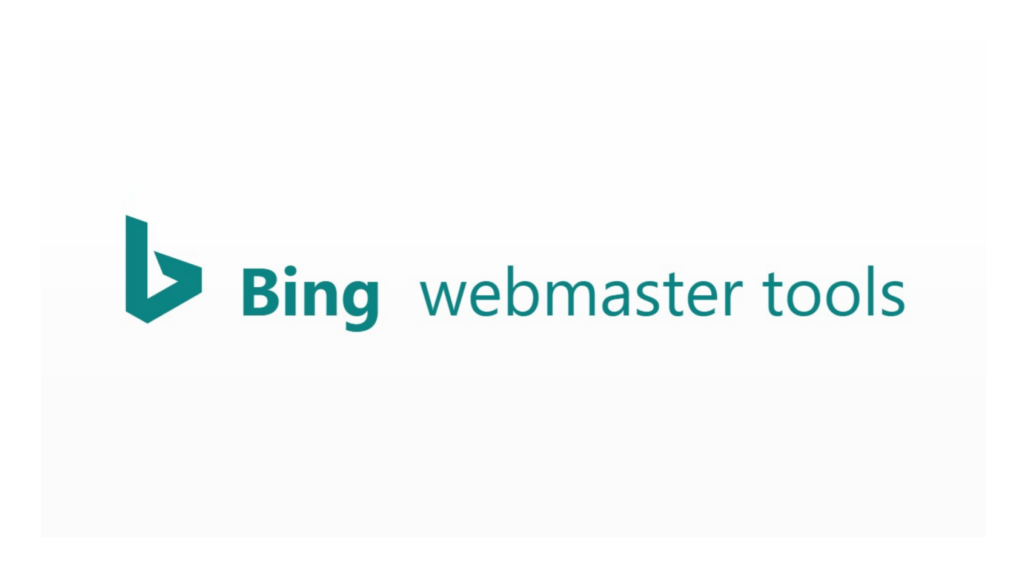
Microsoft Bing Webmaster offers you many tools to get insights about your website. Those are reporting tools, SEO tools & diagnostic tools.
The SEO tools offered by Bing Webmaster are free to use & analyze the website, manage the backlinks & review keywords.
It is very helpful to optimize your website for organic search.
Following are the things you can do with Bing Webmaster,
Check backlink profiles – This tool helps to know about the backlink profiles & understand the referring pages, anchor links & domains.
Keyword research – Help to get the keywords & phrases that your audience is searching for. And it will provide the search volumes of those keywords.
Site scanning feature- It will crawl your website & identify the technical SEO issues.
Give SEO reports- Review errors on your website & web pages.
Bing Webmaster tool needs a site map of a website to find the URLs & content on your website.
A site map contains things like URLs, content & files. A site map can show the crawlers which pages are essential to you.
It also includes details such as the last time the page was updated.
Make your Site map available to Bing Webmaster by submitting it to this platform.
Here is the link to submit your sitemap.
Refer to this Webmaster guideline site for more information.
Your content goes here. Edit or remove this text inline or in the module Content settings. You can also style every aspect of this content in the module Design settings and even apply custom CSS to this text in the module Advanced settings.
5.Answer the public.
Answer the public is a tool that collects data from search engines like Google & generates helpful phrases & questions related to your keyword.
It is like a treasure for you because it consists of customer data that you can use to build new & useful content & offerings.
Every month more than 20000 companies use AnswerThePublic tool for their SEO.
When you input your keyword, you can see the results as a mind map or a list. Then you can download the results as a CSV file.
This tool helps you learn about your target audience & understand what they need. Then you can do your keyword research based on that.
AnswerThePublic is an easy-to-use SEO tool & you can select the language & country you want.
With AnswerThePublic, you can make the right decision because it gives you accurate & valuable information.
AnswerThePublic tool has many benefits as,
- availability of several languages.
- provide quick results.
- Intuitive.
- Well-structured.
- A large database.
- Relevant data.
6.SEO quake.

SEOquake is a free browser extension that gives organic research data at the touch of a button.
SEOquake gives settings for listings within search engine results and is currently compatible with Mozilla Firefox, Google Chrome, and Opera.
SEOquake also offers other important tools, such as an SEO audit, keyword density report, internal/external link analysis, and even social metrics & organic research data.
This free plugin displays analytics such as Google Index, Alexa Rank, SEMrush Ranking data, Facebook likes, and more for domains and landing pages.
These stats are all available immediately from the SERPs, & you can see how one site and landing page compares to the others.
7.Rank Math.

Rank Math is a WordPress SEO plugin you can simply use to improve your content. This tool gives you recommendations based on the standard best practices.
Structured data allows you to easily adjust crucial SEO parameters, such as which pages are indexable and how your website appears in search.
Rank math offers you powerful but simple-to-use features to gain competitive advantage.
Rank Math has a design that provides the appropriate information at the right time.
The user interface of Rank Math is simple, effective & highlights key information about your posts.
You can instantly boost the SEO of your content by using this information.
WordPress shows you how your posts will appear on SERPs, preview the rich snippets & how your posts look when shared on social media.
The Rank Math plugin integrates Google Search Console data into your WordPress admin panel.
You can check the keywords for which you rank, as well as the status of your sitemap and any indexing issues.
This knowledge is essential for managing a high-performing website.
These are only a few features offered by Rank Math. Visit this website to know more information about the features of Rank Math.
8.Screaming Frog.

Screaming Frog is a website crawling tool that helps you to enhance your on-page SEO. It extracts data & audits for common SEO issues.
Screaming Frog is a Search Engine Marketing agency in UK that provides digital marketing strategies to businesses around the world.
Reputed companies like Apple, Disney, Google, and Amazon use the Screaming Frog SEO tool.
You can crawl 500 URLs for free or buy a paid version of it to get unlimited crawling & advanced features.
The free version has the following features,
- Analyze the page titles & metadata.
- Generate XML sitemaps.
- Find broken links, errors & redirects on your website.
- Review meta robots & directives.
- Site Visualization.
- Crawl up to 500 URLs for free.
But if you get the paid version, you can get the following features as well,
- Unlimited crawls.
- Spelling & grammar checking.
- Crawl comparing.
- Save crawls & upload again.
- Integration with Google Search Console & Google Analytics.
- Free technical support.
- Scheduling & more.
You only have to pay £149 per year for the paid version of the Screaming Frog tool. If you want to purchase the paid version click here.
If you like to know more about the Screaming Frog tool, read this Getting Started guide.
How to start a Crawling
There are two ways of crawling on the Screaming Frog tool.
There is a default mode that crawls a website. And there is a list mode where you can upload a list of URLs to crawl.
To start a regular crawl, insert the homepage URL into the “Enter URL to spider” field & then click start.
On the Screaming Frog website, there are so many tutorials & guides you can read & be familiar with the tool.
So, Screaming Frog can be introduced as one of the most effective Search Engine Optimization Tools you can use for your website.
9.Google Trends

Google Trends is an amazing SEO tool from Google that provides valuable insights about search trends & help to optimize a website to get more visibility & get a higher rank in SERP.
Is Google Trends Free?
Anyone can use Google Trends since it is a free tool. It is freely available to users anywhere. Visit the Google Trends website to start investigating search patterns and statistics right away. Google Trends can be used without a subscription fee or any other payment.
Here is how you can use Google Trends as an SEO tool,
Keyword Research– You can explore the popularity of search terms or keywords using Google Trends. Enter keywords related to your website or sector to discover how search volumes have evolved over time. You can identify popular and trending keywords that you can target in your content to boost organic traffic.
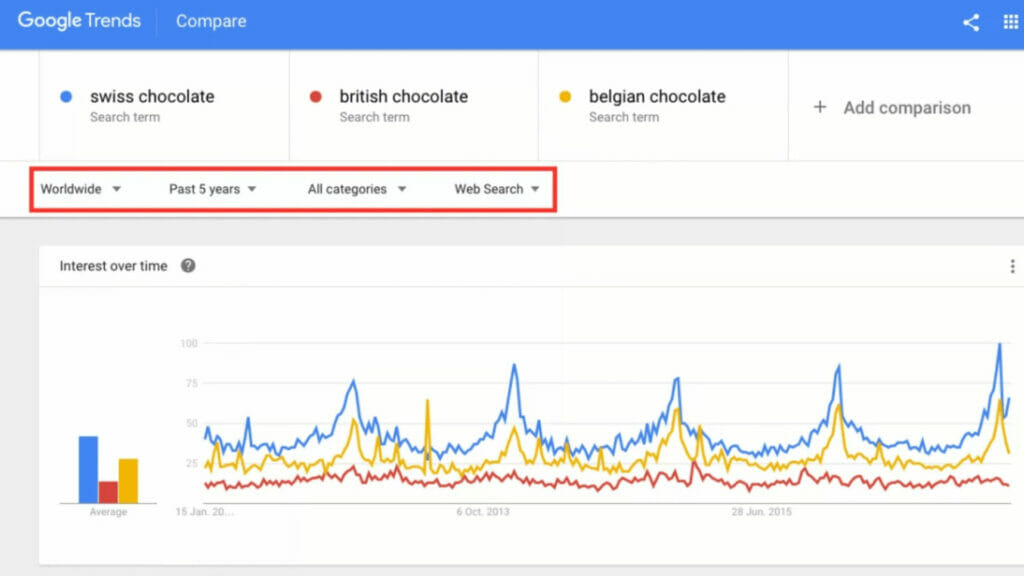
Seasonal Trends – Google Trends helps you identify seasonal trends in search volumes for keywords. Then you can use those trends for your content to increase the website visibility & drive traffic.
Plan your content- With the help of Google Trends, you can discover new content ideas. This tool can help you determine what users are looking for and what topics are trending. You can apply these insights to your content plan & develop relevant content that interacts with your target audience.
Target Specific Geographies- You can use Google Trends to geographically filter your search insights. Businesses that target particular nations or areas will find this capability especially helpful. You may tailor your website’s content to local search queries by analyzing search trends and the most popular terms in your target market.
Data Visualization- Google Trends displays data in visual forms such as graphs and charts, making it simpler to understand and analyze search trends. These visualizations help you to discover patterns, analyze search volumes, and make informed choices for your SEO strategy.
10.HubSpot SEO Marketing Software
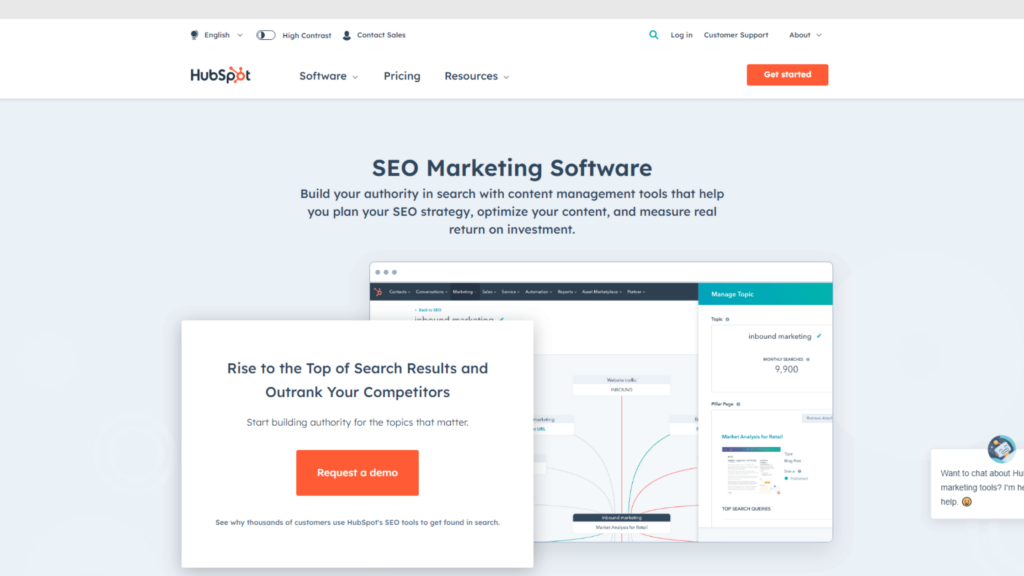
HubSpot SEO Marketing Software is a product from a well-known company called HubSpot. The SEO Marketing Software from HubSpot assists companies in making their websites more search-engine friendly and increasing their organic visibility.
Here is what you can do with this SEO tool,
- This tool helps to improve web pages by providing on-page optimization suggestions.
- It instructs users on the best practices to follow so that their content complies with SEO requirements.
- You can perform keyword research to identify relevant keywords, their search volumes & competitiveness.
- Users can discover more about the SEO tactics of competitors, find the keywords they are focusing on, and assess how well they are performing organically.
- This tool provides analytics and reports to monitor website performance.
Is this tool free?
This tool is not free. There are three plans you can purchase,
- Starter plan $45 per month.
- Professional plan, $800 per month.
- Enterprise plan, $3200 per month.
11.Ahrefs

Ahrefs is a robust SEO (Search Engine Optimization) tool that assists companies in enhancing their visibility in organic searches, examining competitors, and optimizing their websites for higher search engine rankings. Ahrefs offers a variety of tools and information to help users analyze and improve their online presence.
Ahrefs’ backlink analysis is one of its key functions. It gives users a thorough picture of a website’s backlink profile, enabling them to spot useful links, evaluate their value and authority, and comprehend how they affect search engine results. Users can use this data to create efficient link-building plans and monitor the evolution of their backlink profile.
Price:
- Seven-day trial for $7
- Lite version for $99
- Standard version for $179
- Advanced version for $399
- Agency version for $999
12.Semrush

One of the top SEO tools SEMrush provides many features and data to assist companies in improving their digital marketing strategy, conducting competitor analysis, and optimizing their online presence. SEMrush has gained popularity among SEO experts and digital marketers thanks to its wide range of functions.
Here is what you can do with Semrush,
- Semrush provides tools for keyword research & helps users to find relevant keywords, their search volumes and competition, and track keyword rankings over time.
- Users can examine the digital marketing plans of their rivals, find the top keywords they are using, and evaluate their backlink profiles.
- SEMrush offers tools for PPC advertising & helps users to perform keyword research, design and optimize ad campaigns, and monitor their ad performance.
- The content marketing tools offered by SEMrush help users optimize their content strategies.
- SEMrush also includes social media management tools that help users to schedule posts, monitor social media performance, and track competitor social media activities.
- SEMrush provides website auditing capabilities & helping users to identify technical issues that can influence their website performance and search engine rankings.
Importance of using SEO tools for businesses
This blog SEO software /SEO tools explains the importance of using these tools for your business.
SEO tools help you to automate the processes. With the help of SEO tools you can save time & effort.
Consider how many hours one can save by using SEO tools to check backlinks in a matter of minutes.
We can easily and efficiently collect data with the help of SEO tools.
We collect data from a single location rather than clicking here and there.
Websites are created to provide businesses and organizations with an online presence.
SEO tools make these websites visible so that they can fulfill their key objectives.
Investing in the right SEO tools is not difficult if you know the right strategy.
SEO tools will provide you with the most extreme advantages with the effective features.
When purchasing SEO products, you should be fully aware of the advantages those tools provide.
Check out the below articles for similar content:
Key benefits of SEO for businesses
10 ways to improve organic click- through- rate
Do you want more traffic?
—————
Hi, we are an Australian digital agency doing groundbreaking work to help a business like yours reach its full potential. My only question is will you qualify for our services?
Do you want more traffic?
—————
Hi, we are an Australian digital agency doing groundbreaking work to help a business like yours reach its full potential. My only question is will you qualify for our services?


great!