WhatsApp could be your favorite messaging app for personal chats like chatting with friends and family. But did you know that WhatsApp is gaining wide popularity as a communication tool for businesses?
Yes, you heard it right! We have already published many articles about how to use WhatsApp for business. Here are a few to start mastering WhatsApp for businesses.
💡How can businesses use WhatsApp in 2024
💡60 Best Automatic Greeting message examples for a business
💡 Best WhatsApp Auto Reply examples
In this blog, we will explain how to send automatic replies on WhatsApp to your customers.
What is WhatsApp Auto Reply?
Sometimes, we find ourselves overwhelmed with tasks, unable to reply to messages right away. And those late-night customer queries? They can be a challenge to address promptly. That’s where WhatsApp auto-reply steps in.
In simple terms, WhatsApp auto reply acts as your virtual assistant on the platform. It sends messages automatically when you’re unable to respond immediately. Think of it as an ‘out-of-office’ reply for your emails but for WhatsApp.
In the business version of the app, WhatsApp auto reply feature is even more tailored for you. You can customize specific messages, choose when to send them, and ensure your customers always receive a fast response, even when you’re not available.
There are two types of automated messages on WhatsApp Business,
01.Greeting Messages
02.Away Messages
What are Greeting Messages on WhatsApp Business?
A WhatsApp Business greeting message is an automatic message sent to someone who contacts you for the first time on WhatsApp Business. It’s a short welcome message crafted for customers, and you have the flexibility to create different greetings for various situations.
This message is your opportunity to create a good first impression, engage with customers, and establish expectations for your conversation.
Have no idea about how to write a captivating Greeting message for your business? Let me lend you a hand. Refer to our latest blog article,
What are away messages on WhatsApp Business?
Away messages are automated messages sent by WhatsApp to your contacts at particular times. You can set these times for when you’re occupied, not available, or out of the office. Away messages assist in managing customer expectations regarding response times.
You can also select which contacts will receive away messages.
💡Top tip: WhatsApp Business will send away messages only when your phone has an active internet connection. If you turn your phone off or disconnect from the internet, the feature will not function.
How to send Automatic Replies on WhatsApp?
Let me show you how to set up the auto reply feature on WhatsApp Business account.
How to set up Greeting Messages on WhatsApp Business
Let me show you step by step how to set up Greeting messages on WhatsApp business.
- Open your WhatsApp Business app.
2. Click “Tools” from the below menu.
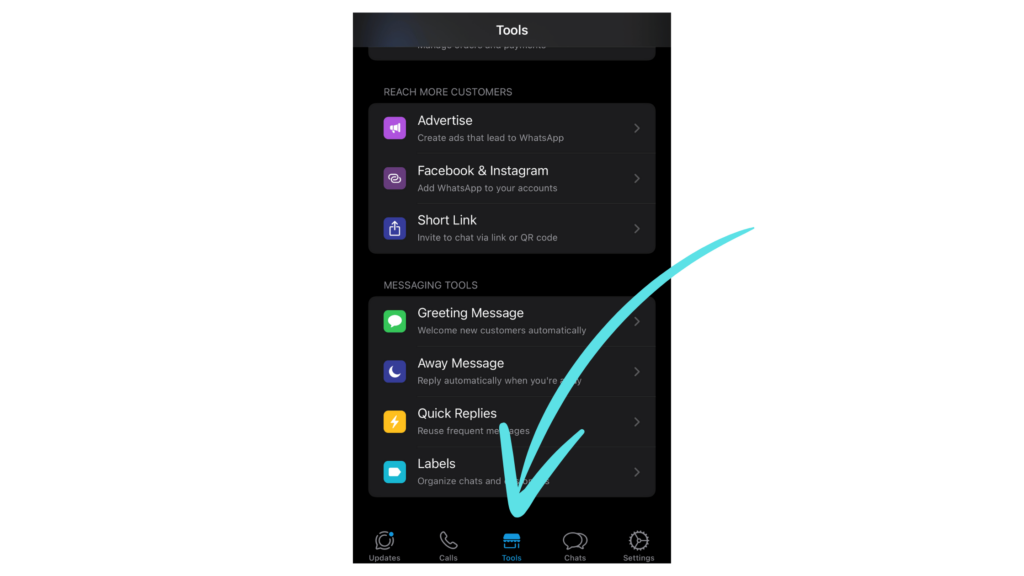
Or, you can click Business settings to access this feature as well.
3.Scroll down a bit and you will find the “Greeting message” option under Messaging tools. Select that option.
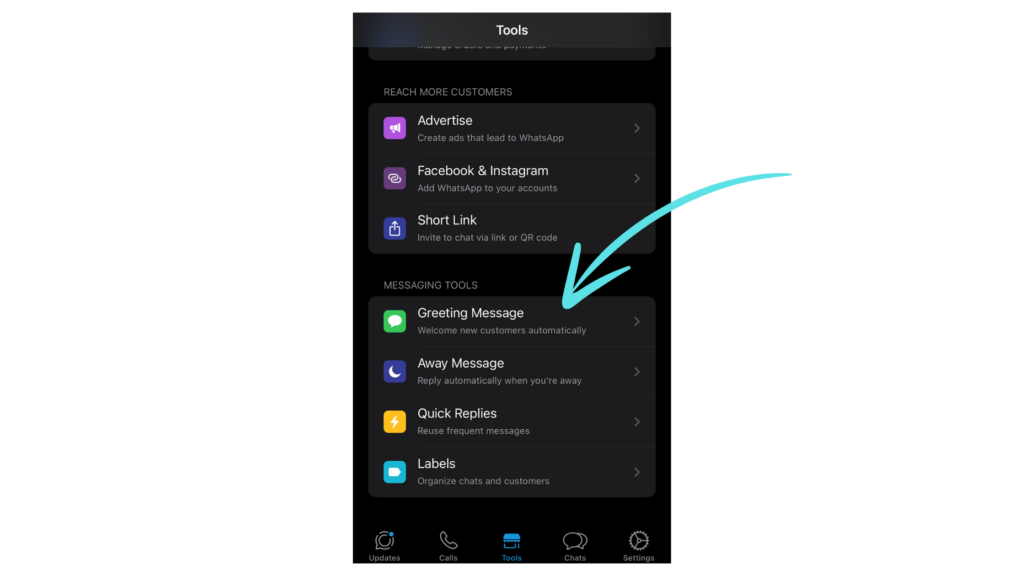
4.Then select to send a greeting message on the next screen.
5.Now it will give you the option to select the “Recipients” option.
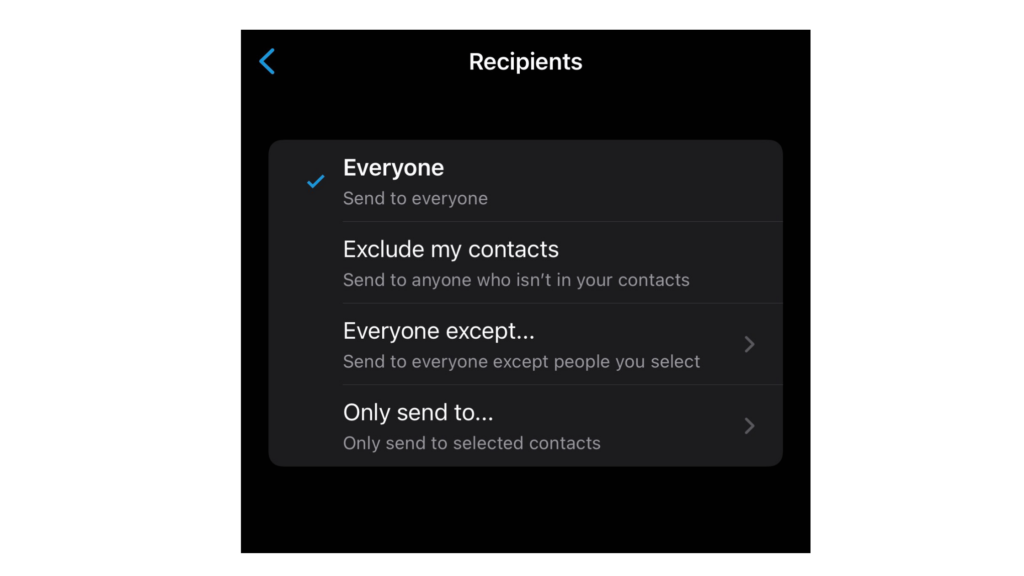
🧑If you select “Everyone” the greeting message will be sent to everyone who messaged you for the first time.
🧑If you select “Exclude my contacts” WhatsApp will send a greeting message to anyone who is not in your contacts list.
🧑If you select “Everyone except” WhatsApp will send a greeting message to everyone except people you select.
🧑If you select “Only send to” WhatsApp will send a greeting message to the contacts selected by you.
6.Next, type the greeting message you want to send your customers. You can get inspirations from below blog article,
💡60 Best Greeting Messages for your business.
7.Finally, click “Save.”
How to set up Away Messages on WhatsApp Business
Let me show you step by step how to set up “away messages” on WhatsApp business.
- Open your WhatsApp Business account.
- Click “Tools” from the below menu.
3.Scroll down a bit and you will find the “Away message” option under Messaging tools. Select that option.
4.Then select to send an away message on the next screen.
5.Now it will give you the option to select the “Scheduling” options.
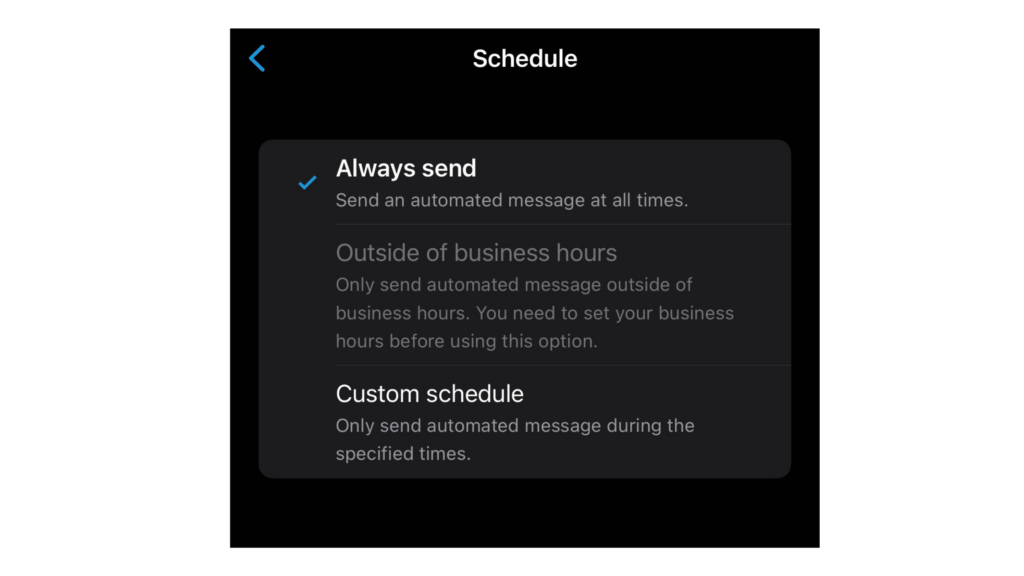
⏰If you select the “Always send” option, it will send an away message all the time.
⏰If you select the “Outside business hours” option, it will send an automated away message outside of your working hours. You need to mention the business hours when you build your WhatsApp business profile.
⏰If you select the “Custom schedule” option, it will send an automated message during the specific time you select.
6.Now you can select the “Recipients” option.
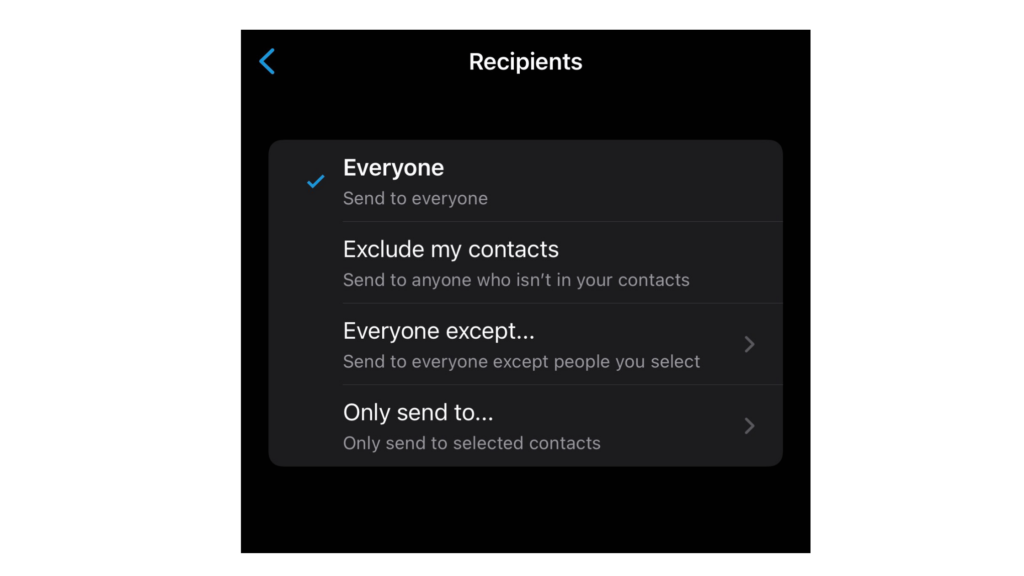
🧑If you select “Everyone” the greeting message will be sent to everyone who messaged you for the first time.
🧑If you select “Exclude my contacts” WhatsApp will send a greeting message to anyone who is not in your contacts list.
🧑If you select “Everyone except” WhatsApp will send a greeting message to everyone except people you select.
🧑If you select “Only send to” WhatsApp will send a greeting message to the contacts selected by you.
7.Next, type the Away message you want to send your customers.
8.Finally, click “Save” at the top right corner.
Benefits of Auto Replies in WhatsApp
Now you learnt how to set up WhatsApp auto reply for business easily. But why should you? What are the benefits? Let me show you the incredible benefits of
- You can provide 24/7 customer service.
Let’s be honest! You cannot instantly reply to the messages your customers send. Sometimes your customers reach out to you when you are not available on the phone. Auto replies on whatsapp solve this issue.
That means you can respond to your customers whenever they need help. Even if they send you a message outside business hours, you can send them a reply automatically.
When a customer has sent you an inquiry and had to wait a long time for a response, it will not give a positive experience and eventually build a bad image of your business.
So, rather than ignoring their messages, you can send an automatic reply, which will show that you value the fact that they contact you. It enhances customer experience with you.
- Show the professionalism of your business.
Auto-reply messages show your customers that you value their time and questions, making your business look professional.
Even when you are not available or out of business hours, an automatic response will be sent to your customers saying that you will be back as soon as possible to assist you.
- Enhances the efficiency of your customer support team.
Auto replies handle common questions, freeing up your customer support team to deal with more complicated issues.
For example, imagine a customer support team getting many messages every day asking about store hours. Instead of having a person type out the answer each time, they set up an auto-reply message saying, “Our store hours are 9 am to 5 pm, Monday to Friday.”
It saves time because the team doesn’t have to keep answering the same question over and over. Instead, they can focus on helping customers with more complex problems, like fixing a technical issue with a product. This way, the team can use their time and skills where they’re needed most, making everything run smoother.
- Provide extra sales opportunities
Not responding quickly to customer messages could lead to losing potential sales to competitors.
For instance, let’s say you own a bakery, and a customer sends a message asking if you have a particular type of cake available for their event. If you don’t reply quickly, they might contact another bakery instead, and that bakery might win their business.
But with an auto-reply message saying something like, “Thanks for reaching out! We’ll get back to you shortly,” you reassure the customer that their message has been received, increasing the chances that they’ll wait for your response rather than going to a competitor right away.
This way, auto-replies help you stay engaged with customers and potentially capture sales that might have otherwise been lost.
Limitations of WhatsApp Auto Reply:
- Lack of Personalization: Auto replies might feel impersonal (for some customers) since they lack the warmth and customization of human interaction. For example, receiving a generic automated response might not feel as genuine as a personalized message from a real person.
- Inability to Handle Complex Queries: While auto replies help address common questions, they may struggle to effectively respond to more complex issues that require human insight or intervention. For instance, if a customer has a unique or nuanced problem, an automated message might not provide a satisfactory solution.
- Potential for Misinterpretation: Automated messages could be misunderstood or not fully address the customer’s concerns. For example, a customer might misinterpret an automated response as dismissive or irrelevant, leading to dissatisfaction with the service.
- Dependence on Internet Connection: WhatsApp auto reply relies on a stable internet connection to function properly. Interruptions in connectivity can disrupt the sending and receiving of auto-replies, potentially leading to delays or failures in communication with customers.
You may like these blogs related to using WhatsApp for businesses
🌐Guide to using WhatsApp for businesses in 2024
🌐How to create a WhatsApp Catalog for your business properly
Do you want more traffic?
—————
Hi, we are an Australian digital agency doing groundbreaking work to help a business like yours reach its full potential. My only question is will you qualify for our services?
Do you want more traffic?
—————
Hi, we are an Australian digital agency doing groundbreaking work to help a business like yours reach its full potential. My only question is will you qualify for our services?


 Hi, we are an Australian digital agency doing groundbreaking work to help a business like yours reach its full potential. My only question is will you qualify for our services?
Hi, we are an Australian digital agency doing groundbreaking work to help a business like yours reach its full potential. My only question is will you qualify for our services?