On-page SEO is optimizing a website and its content to achieve a higher rank in search engines such as Google, resulting in more relevant traffic (volume of users visiting a website).
This blog article provides you with an on-page SEO checklist with 6 essential elements.
What is On-page SEO?
If you are a business owner & own a website for your business, SEO is something you cannot ignore. If you are unfamiliar with SEO, read our blog article on The Ultimate Guide To SEO (Search Engine Optimization).
On-page SEO (also known as on-site SEO) is the process of optimizing a website & the content to get a higher rank in search engines like Google to get more relevant traffic (volume of users visiting a website). On-page SEO includes any optimization you can control on your website.
If you do on-page SEO, you can make your website easy to use & valuable to website users. That way, your website will earn a higher ranking & higher visibility in Google search results.
Why is On-page SEO Important?
On-page SEO is an essential part of search engine optimization (SEO) as it helps Google & other search engines to understand each piece of content on a website.
When Google understands the content on a website better, it will help to rank higher on search results.
That means you will get more organic traffic, and conversions & your sales will be increased.
But most importantly, the user experience will be better. When users are satisfied with your website, your bounce rate will be reduced.
On-page SEO checklist:
1.Title Tags.
A title tag is an essential part of an on-page SEO checklist. A title tag is known as the HTML element we use to specify the title of a particular webpage.
Following image shows the Title tags you normally see on Search engine result pages.
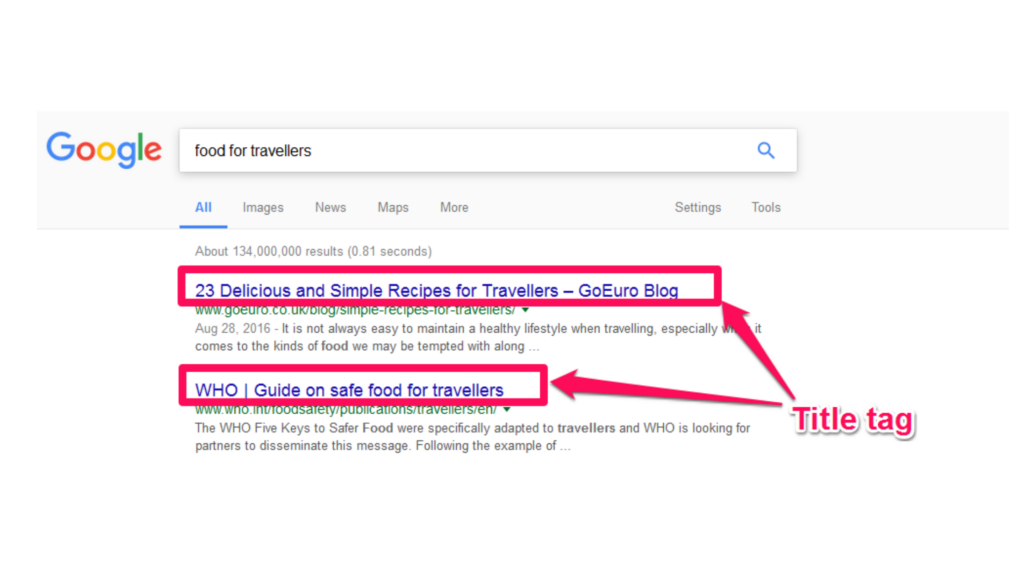
According to the above example, the first result’s title tag is “23 delicious & simple recipes for travelers- GoEuro Blog.”
By looking at it we can realize that the webpage is about food recipes for travelers.
The main purpose of a title tag is to inform the website visitors & the search engines what the webpage is about or what they can expect from that webpage.
A title tag should persuade people to click through to your webpage on the SERP.
A title tag should have 50-60 characters length & it shouldn’t be more than 60 characters.
If you use the right keywords in your title tags, it is useful for your SEO. Use the most relevant & desired keywords in your title tags.
But don’t over do it! Because Google can identify the keyword stuffing & will change the title of the webpage.
If you are doing on-page SEO, you can’t forget the importance of Title Tags.
The title tag is the first thing a person sees when searching for something. So making a good first impression is essential to persuade that person to visit your website.
When people search for a particular brand, it will be helpful if your title tag indicates the brand name. Make sure to prominently show your brand name.
Keep in mind that Google looks at your Title tag to figure out who you are.
2.Meta Description.
The meta description is an HTML element & it provides a summary of the webpage. The meta description is displayed in the search snippet on the search engine results page (SERP).

A meta description gives an idea about the content on the webpage & how it relates to the search query.
The meta description can be ideally 155-160 characters. But as a best practice, keep your meta description between 50-160 characters.
The optimal length of a meta description can vary depending on the situation.
The main purpose of a meta description is to generate click-throughs from search engines like Google.
There are some characteristics of a good meta description as follows,
a.Keep the meta description up to 155 characters.
From a meta description, you try to inform people about your webpage. But try to keep it short & complete.
In Google, you can see meta descriptions between 120- 156 characters.
Click this link if you want to count characters, https://www.charactercountonline.com/
b.Use active voice & keep it actionable.
Make sure that your meta description is not dull or too difficult to understand. Use an active, persuading meta description.
c.Use the focus keyword.
If the search keyword matches a part of the meta description text, Google is more likely to use it and emphasize it in the search results.
d.Match with the content on the webpage.
If you use a fake meta description to trick visitors into clicking your link, Google will know about it.
Then Google will penalize you for doing it. On the other hand, if you use misleading meta descriptions, your bounce rate will be increased.
3.URL
URL or Uniform Resource Locator, known as a web address that specifies the location of a webpage on the internet.
ex: https://digifix.com.au/blog/
A URL should be clear without random numbers & letters. URLs are a great place to put your keywords.
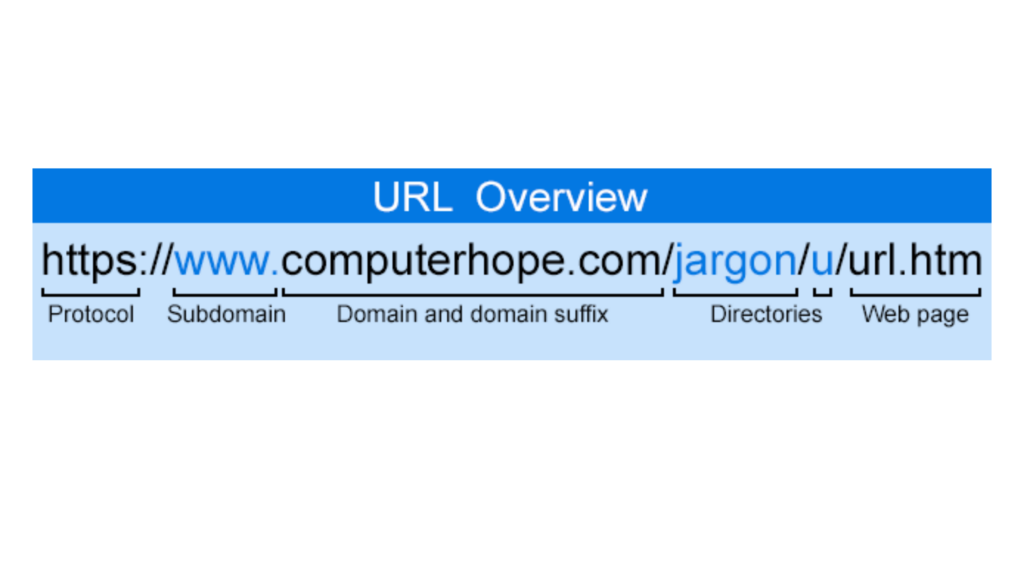
A URL includes a protocol, domain name, and Path (specific subfolder structure that shows the location of a webpage).
Protocol://domain-name.top-level-domain/path
A well-created URL provides search engines & website visitors an idea about the webpage.
If you hope to keep your content evergreen, you should not include the year in the URL.
URLs are a minor ranking factor used by search engines to determine the relevance of a specific webpage to a user’s query.
While they do give weight to the overall domain’s authority, keyword use in a URL can also be a ranking factor.
While using a keyword-rich URL can enhance your site’s search visibility, URLs do not have a significant impact on a page’s ability to rank.
So, while it’s worth considering, don’t create otherwise useless URLs just to include a keyword in them.
URL best practices:
- Keep the URLs as simple, relevant & accurate as possible.
- URLs can include ID numbers & codes but it is better to only use the words that users can understand.
- By looking at the URL, people should be able to understand the webpage.
- To increase the readability, you can use hyphens to separate words. For example, www.example.com/on-page-seo-checklist.
- Do not use spaces, underscores, or any character to separate words.
- Use lowercase letters to avoid the issues with duplicate pages.
4.Crawlability
I am sure that you are familiar with the term, Crawling. Search engines like Google use search bots/ spiders/ crawlers to collect data from web pages.
This is known as crawling. The data obtained through crawling will be stored in Google Index.
When someone performs a search, Google provides search results from this Google Index.
Crawlability is the accessibility for search bots to a webpage. You should make sure that search bots can access & crawl your website pages.
Check whether your website is not blocked from crawling. If your website is blocked from crawling, your SEO efforts will be a waste.
Broken links, not enough internal links, no index tags, and missing a clear sitemap are the causes of the block of crawlability.
Use SEMrush Site Audit to check whether your webpages are crawlable.
This will also provide information about all the necessary tags such as meta tags, headings…
Read this blog article to know how to fix the issues with website crawlability : https://www.semrush.com/blog/crawlability-issues/
5.Image SEO
Images are a crucial aspect of on-page SEO since they aid in the context of your information.
The correct visuals can help users understand better and engage with written content, as well as break up long blocks of text.
If you use images that are too large, it will make your website speed slow. Then it will impact the user experience.
So you have to reduce the image file size as much as possible.
But make sure to use clear images. Try to match your images to the site’s maximum display dimensions.
You can use tools like Gutezli, MozJpeg & pngquant to adjust the image size.
Use descriptive image file names & ALT tags to improve the visibility of your pages in Google Search results.
Basically in image SEO, your purposes should be to improve your website’s images to rank higher on Google & increase the overall visibility of a webpage.
Following are some image optimization tips you should consider:
a.Concise & direct image names.
Use relevant keywords to help your web page rank higher on search engines.
Descriptive & keyword-rich image names are critical for image optimization.
When naming the images, think about how your customers/ users will search for products. What patterns will they search for?
The website analytics will help you to see what keywords are used by your target audience. Use the most commonly used keyword patterns when naming your images.
b.Optimize alt attributes.
Alt attributes are text alternatives to images when a browser can’t render them properly. Alt attributes also add SEO value to your website.
If you add proper alt attributes with relevant keywords, you can rank higher in search engines.
On the other hand, using alt attributes is the best way to get your products to show up in Google images & web searches.
- Select the proper image format.
JPEG, GIF & PNG are the three common image file types. The ideal image file format for the website is JPEG (or.jpg).
JPEG images can be significantly compressed, resulting in high-quality images with smaller file sizes.
As an alternative to GIFs, PNG images are becoming more popular. PNGs support much more colors than GIFs, and unlike JPEGs, they do not lose quality with re-saves.
Even though PNG files are becoming more popular, they can still be substantially larger than JPEG images.
If your website is for e-commerce purposes, the JPEG file format is the best because they give the best image quality & small file size.
6.Loading Speed.
The speed of your website creates the first impression about your company. It’s critical to realize that when it comes to user experience, there are no second chances.
One of the most frustrating factors that will turn consumers away from your website is slow website speed.
Repeat visits, low bounce rates, more conversions, engagement, higher organic search rankings, and a better user experience are all benefits of high-performing websites.
Slow websites cost money and damage your image. You will have a favorable impact on marketing and sales processes by reducing loading speed.
You’ll gain more visitors and qualified leads who can be converted into customers.
You can use the SEMrush Site Audit tool to check your website load speed. This will also provide information about errors & advice to fix them.
The best practices to speed up your website:
a.Optimize the images on your website.
If you have an e-commerce website, images play a vital role. A large number of photos, images, and graphics on your product pages increase engagement.
The disadvantage of using images is that they are typically large files that slow down a website.
You have to reduce the image sizes without harming the image quality.
b.Reduce the number of plugins on your website.
Plugins are essential components of any website. They incorporate features suggested by external parties.
But if you add more plugins to your website, you need more resources to run them.
As a consequence, your website will become slow & you will get more security issues.
So you have to check regularly & remove the unnecessary plugins.
You can run a performance test & find out which plugins make your website slow.
c.Reduce website redirects.
Website redirects generate additional HTTP requests, which degrade performance. Keep them to a minimum or completely eliminate them.
First, run a site scan to identify all redirects on your page. Screaming Frog can help you quickly identify redirects.
Then you must determine whether they are necessary and only keep the critical ones.
Conclusion
About 75% of people who use Google never go beyond the first search engine results page. That is why you have to focus more on your SEO efforts.
You can rank higher on search engine result pages by using better SEO practices.
You can easily do on-page SEO practices to rank higher on SERP. Understanding the importance of on-page SEO is essential to get maximum benefits out of them.
If you do it correctly, on-page SEO will give the following benefits,
- Boost Search engine rankings.
- Attract more local customers.
- Generate more & more website traffic.
- Increase brand awareness.
- Increase click-through rate.
- Reduce bounce rate.
This blog post provided you with the most essential on-page SEO checklist. The six on-page SEO elements I described in this blog will help you in your SEO strategy.
If you need help related to your website’s on-page SEO strategies, you can reach out to us at any time. Our team at DigiFix is more than happy to assist you.
Check out the below articles for similar content:
Do you want more traffic?
—————
Hi, we are an Australian digital agency doing groundbreaking work to help a business like yours reach its full potential. My only question is will you qualify for our services?
Do you want more traffic?
—————
Hi, we are an Australian digital agency doing groundbreaking work to help a business like yours reach its full potential. My only question is will you qualify for our services?

