This is a beginners guide on how to run Google Ads like a pro in the coming 2024 year.
It’s crucial to realize that we’re stepping into an era where online shopping has firmly taken root in our daily lives. In this digital landscape, Google Ads is a door of opportunity for businesses looking to survive and succeed.
With its remarkable capacity to boost online visibility, pinpoint the most receptive audience, and deliver cost-effective advertising solutions, Google Ads has transformed into an essential asset for businesses of all sizes.
Throughout this blog, we will explain How to Run Google Ads campaign effectively, the impact of Google Ads in this online-centric age, how to do Google Ads and how they can empower businesses to navigate and excel in the competitive digital marketplace. At the end of this blog, you will have a proper understanding of how to run a Google Ads Campaign.
Please take a moment to checkout this video that explains Google Ads Basics in the most simple way,
Basics of Google Ads: What exactly is it?
Did you know?
There are approximately 8.5 billion searches per day on Google, which makes it the most popular and most used search engine around the world.
A study by DataReportal showed 56.5% of people purchased a product or service online. Refer to the image for more statistics that show online shopping trends among consumers around the globe.

Google is indeed the most popular and widely used search engine globally. However, its value extends beyond Google search. Google offers a range of free tools that are priceless for business owners. Among these tools, Google Ads stands out as a pivotal resource.
Google Ads, formerly known as Google AdWords, is an online advertising platform created by Google. Google Ads is a Pay Per Click advertising method. It is a powerful tool that allows businesses, organizations, and individuals to create and manage advertisements that appear on Google’s search results pages and other Google-related platforms like YouTube, the Google Display Network, and partner websites.
Types of Google Ads
Google Ads offers several types of advertising campaigns to cater to various business goals and audience engagement strategies.
There are 04 main types you need to learn about. These are Search Ads, Display ads, Video ads, and Shopping ads.
Search Ads
Search ads are text-based ads that appear at the top of the search results page. You can identify them because they are labeled as “Sponsored.” Search Ads are the most famous type of Google Ads. The below image shows a search ad.
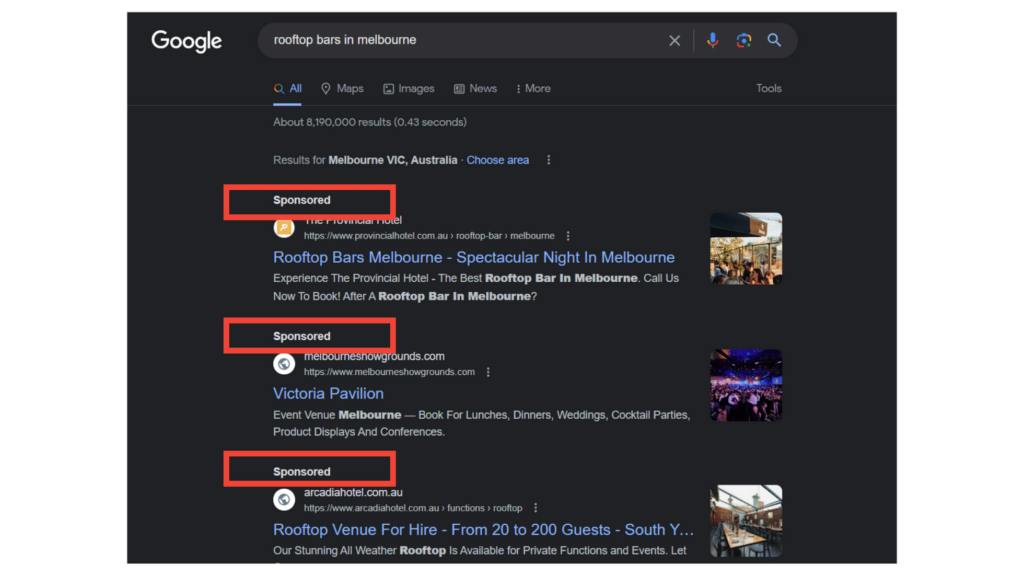
Responsive Search Ads (RSAs) are a type of ad format in Google Ads that allows advertisers to create flexible and dynamic ads. Unlike traditional text ads, where you write a single headline and description, responsive search ads help you to provide multiple headlines and descriptions.
Google then automatically tests different versions and serves the most relevant and effective ad based on the search query and other factors.
Display Ads
Display Ads are the ads that appear on websites & apps in the Google Display Network (GDN). Display ads have many forms like animated banners, videos, interactive elements & static images.
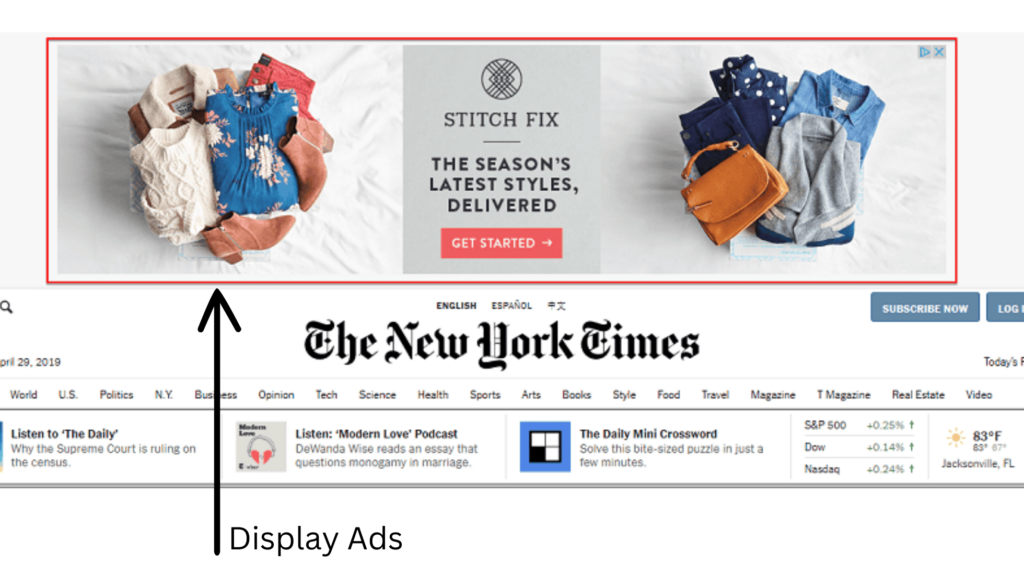
Advertisers can target their Display Ads based on demographics, interests, keywords, placements (specific websites or web pages), and remarketing (targeting users who have formerly interacted with their website or ads).
Similar to Responsive Search Ads, advertisers can create Responsive Display Ads that automatically adjust their size, appearance, and format to fit available ad spaces on the Display Network.
Shopping Ads
Shopping ads appear in the search results when someone searches for products related to your business. A Shopping ad helps e-commerce businesses to promote their business & reach their target audience.
Google Shopping Ads display product images, names, prices, and the store or brand name in a visually appealing showcase format. Users can see a snapshot of the product before clicking on the ad.
To run Google Shopping Ads, retailers must create and manage a product feed through Google Merchant Center.
The Google Merchant Center is a digital platform enabling you to showcase and promote your products. It allows users to explore and purchase from your inventory directly on Google. Whether you sell products online or in a physical store, you can use the Merchant Center to upload and feature your items.
Video Ads
Video Ads are featured on video-based platforms like YouTube. They help businesses to reach a large audience to increase brand awareness & conversions.
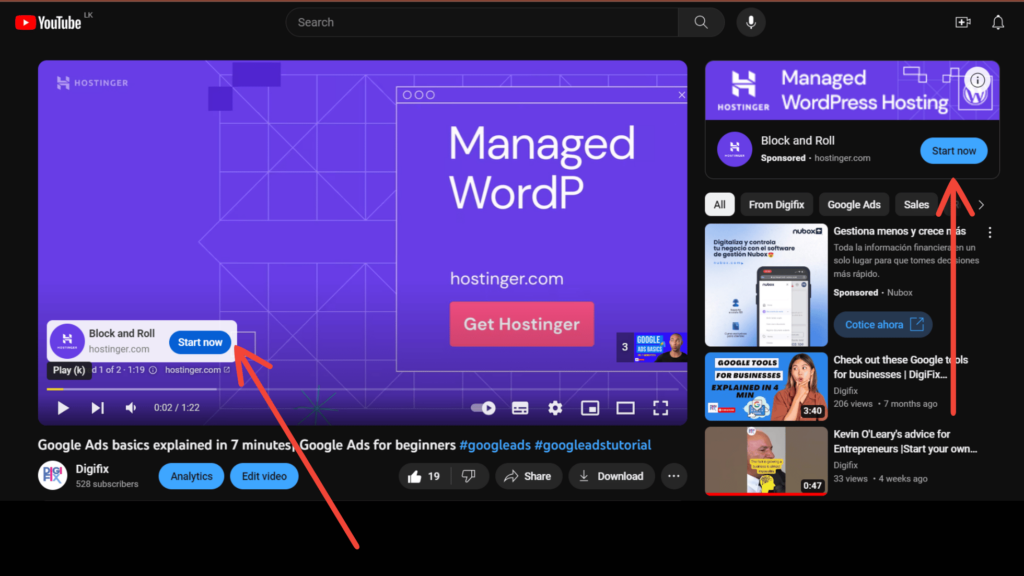
Video Ads can take various formats, including TrueView ads on YouTube, which allow users to skip the ad after a few seconds, and non-skippable ads that play in their entirety before the chosen video.
Alongside video content, advertisers can include companion banners with additional text or images to provide more information or a call to action.
Why Google Ads? The Impact of Google Ads on Your Business
While referring to this Guide to Google Ads, You might be wondering, Why should I run Google Ads campaigns for my Business? Well, Google Ads is a critical component of digital marketing for several compelling reasons:
Google offers value for the money you spend on ads through its comprehensive advertising platform. There is much evidence to prove that, but DemanSage’s study provides the most valuable insights.
According to a study by DemandSage,
- Google Ads generate 2x the visitors generated by SEO.
- More people click on paid searches on Google than on other search engines. Therefore, Google Ads has the highest click-through rate.
- The click-through rate on Google is 63%, while Amazon’s is 15%.
Their statistics revealed that 65% of individuals click on ads when they’re actively considering a purchase. This means that if your ad aligns with what people are searching for, not only can you capture their clicks but also the potential for a successful sale.
Few more reasons to consider Google ads for your business,
- Google Ads offers sophisticated targeting options. Advertisers can specify their audience based on demographics, interests, location, and search behavior. This accuracy ensures that your ads will appear in front of people who are searching for products or services you sell.
- Google Ads operates on a pay-per-click model, which means you only pay when someone clicks on your ad. This cost-effectiveness is amazing for businesses with limited advertising budgets, as it maximizes the value of each advertising dollar.
- Google Ads provides real-time data and analytics. Advertisers can track the performance of their campaigns, allowing for quick adjustments and optimizations. This data-driven approach offers insights into the return on investment and aids in refining advertising strategies.
- A strong online presence is essential in today’s digital age. Google Ads helps small businesses appear in search engine results, social media, and other online platforms, increasing their visibility to a broader audience.
How to run Google Ads| Setting up your 1st Google Campaign :
Setting up a Google Ads campaign involves several steps to ensure your ads are effectively targeted and optimized. Here’s a simplified guide to get you started:
Step 1: Create a Google Ads Account
To set up your ad campaign, you need a Google ads account. If you have one already, skip to the next step. To create a Google Ads account, you need a Google account. Here, make sure to select a Google Account dedicated to your business.
Checkout this quick tutorial to create a Google account for your business: add the video,
To register for Google Ads, log into the Google account you created for your business. Navigate to ads.google.com. After selecting your account, you will be directed to the initial step of creating a new campaign.
Step 2: Switch to expert mode
After you’ve created your account, Google will guide you to set up a Smart campaign right from the start. While this might be idle to advertisers aiming for a quick setup, investing time in crafting your custom campaigns offers significant benefits.
Therefore, don’t select your “Main advertising goal” as prompted by Google and instead click “Switch to expert mode.”
Step 3: Select your campaign type
When selecting a campaign, Google will initially prompt you to pick an objective. Based on your objective, it will show the available campaign types.
Step 4: Set up the campaign
Add the campaign name and select a network (search network or display network.) The campaign name could be anything you want and it does not impact your ad performance.
Step 5:Set up your ad schedule
Inform Google when to show your ad. To set your schedule, Click “Show more settings” and select starting and ending dates.
Step 6: Set your location and the language.
Here, you can add which areas you want to show your ads. For example, if your business operates only in Melbourne, you can select it as the location. The same goes with Language.
Step 7: Set up the average daily budget for the campaign.
To determine a proper budget, start by estimating your monthly expenditure. Start this process by conducting keyword research and referring to Google Ads industry benchmarks to anticipate your average Cost-Per-Click (CPC) or Cost-Per-Acquisition (CPA).
Next, divide this figure by 30.4, representing the average number of days in a month. This calculation will yield your daily budget.
Step 8: Pick a bidding strategy.
- Manual Bidding: In manual bidding, you specify the maximum Cost-Per-Click (CPC) bid for each keyword. This represents the most you’re willing to pay for a click on that keyword’s ad.
- Automated Bidding: Automated bidding, on the other hand, allows Google to determine your maximum CPC bids.
Step 9: Pick relevant keywords.
Keywords are the specific words and phrases that your target audience uses when conducting searches on Google. It is a specific search term that someone uses to search for things online.
When using Google Search ads, you place bids on these keywords to ensure that your ads are displayed when users search for those particular terms.
You can add a Negative Keywords list for your campaign to prevent your ads from showing to users who are unlikely to click or convert, saving you money and improving the overall performance of your campaigns.
Negative keywords are terms for which you do not want your ads to appear. When a user includes a negative keyword in their search query, your ad won’t be displayed.
If you sell luxury watches, you might add negative keywords like “cheap,” “discount,” or “free” to avoid showing your ads to users searching for low-cost or free watches.
By excluding irrelevant traffic, you can improve your campaign’s click-through rate (CTR), conversion rate, and overall return on investment (ROI).
Google Ads provides tools and reports to help you identify and manage negative keywords. The Search Terms report is useful for finding terms that trigger your ads.
Step 10: Set your ad live
Ensure that your billing information is in order, and then save your campaign to make it active.
How to write effective Google Ads copy for your campaigns?
A Google ad copy is the text in an ad on Google. The goal of an ad copy is to grab attention, share a message, and get people to act—like clicking to visit a website or making a purchase.
Good ad copy is short, informative, and speaks to the audience, encouraging clicks and actions that lead to results.
Refer to our latest blog article on How to write effective Google Ads| Mastering Google Ads Copywriting: Click to read
Best practices to write the perfect ad copy:
1.Use Relevant Keywords
Include keywords in your Google Ads copy that align with what users are actively searching for.
Mirror phrases are similar to users’ search queries to show relevance and capture their interest.
Tailor ad copy to include terms used by potential customers, enhancing visibility and resonance.
2.Utilize Assets (Formerly Ad Extensions)
Assets provide additional functionalities in Google Ads, offering extra opportunities to influence potential customers.
Types like site links, callouts, and structured snippets can enhance your ad and provide valuable information.
3.Create Multiple Ad Variations
Generate multiple versions of your ad to optimize your Google Ads campaign.
Highlight the value of your product or service in each ad, experimenting with diverse ad styles to find what resonates with your audience.
4.Use Power Words in Ad Copy
Incorporate powerful words to make your ad copy more intriguing.
Focus on impactful words like “you” to engage the audience and address their needs.
Examples of power words include “Discover,” “Exclusive,” “Revolutionary,” “Guaranteed,” and others that evoke curiosity, uniqueness, innovation, confidence, excitement, and more.
Carefully choose words that complement your brand and evoke the desired emotional response from your audience.
Run your Google Ads through your Google Business Profile
Google Business Profile (Google My Business) is a free tool that helps businesses manage their online presence across Google, including in search results and on Google Maps. With a Google Business profile, you can post updates, photos, and other information about your business & respond to reviews and manage your listing.
Refer to our blog article to learn more about Google Business profiles & learn how to set up a profile for your business: How to create a Google My Business account
Apart from that, you can use Google My Business to run ads. To run Google My Business Ads, you need to create a Google Ads account and link it to your Google My Business account. We already discussed how to create a Google Ads account in the previous section.
How to link Google My Business Account to your Google Ads account
Here’s how you can link your Google My Business Account To Your Google Ads Account:
- Sign in to Your Google Ads account.
- From the sidebar, click on the “Ads and Extensions” tab.
- Click On the “Extensions” tab.
- Click On Create Extension Icon +
- Use the dropdown menu to click on “Location Extension.”
- Click the “Link To A Business Profile Manager account I Know” Option.
- Select The Google Business Account to connect with.
- Click “Continue” To review the Location.
- Click “Finish.”
Congratulations! Your Google My Business account is connected to your Google Ads. With the locations associated with each ad, you can use them as extensions for even better promotion.
Spotlight Tool: Google Keyword Planner
The Google Keyword Planner is a comprehensive and user-friendly tool within Google Ads. It serves as an essential resource for keyword research and campaign planning. Here’s how it works and what it can do:
The Keyword Planner helps you identify relevant keywords related to your products or services.
It offers insights into average monthly search volume for each keyword, helping you gauge how popular and competitive they are.
The tool generates additional keyword suggestions based on the seed keyword, expanding your list of potential target keywords.
It provides historical data on search trends, allowing you to see how the popularity of specific keywords has evolved.
The Keyword Planner offers estimates for the Cost-Per-Click (CPC) and competition level for each keyword.
In summary, the Google Keyword Planner is an indispensable tool for advertisers. Whether you’re launching a new campaign or optimizing an existing one, the Keyword Planner is an essential component of successful online advertising.
Tips for creating winning Google ads:
- Prioritize Headlines
You can create up to 15 headlines for a single ad, in Google Ads. Google will dynamically rotate and display different headlines based on what is most likely to lead to conversions. The headlines are typically separated by a dash.
Captivating headlines are essential for capturing users’ attention. By providing multiple headlines, advertisers can experiment with different messaging to see what resonates best with their audience.
- Conduct Testing and Experimentation
The suggestion here is to constantly test and experiment with different variations of your ads, even if they are already performing well. A/B testing involves creating multiple versions of an ad and comparing their performance to determine which one is more effective.
- Craft a Clear Call to Action
For pay-per-click (PPC) campaigns focused on conversions, it’s important to have a clear and straightforward call to action (CTA). The CTA should explicitly communicate the action you want the viewer to take after seeing the ad.
- Utilize All Available Ad Attributes
Advertisers are encouraged to use all optional ad attributes, such as callouts and site links. These additional fields can enhance the visibility and appeal of the ad.
Including extra elements in your ad, like callouts that highlight specific features or benefits, can make your ad stand out from the competition. It contributes to creating a more comprehensive and engaging ad experience for users.
Ready to make an impact online? Let us set up your very first Google Ad campaign today!
We are a Digital Marketing agency based in Australia, that are more than happy to help businesses to succeed online platforms. One of our specialties is managing Google Ads for businesses like yours. With a proven record of success, we are giving the best Google Ads management services for our clients. Let’s have a chat , the 1st consultation is totally FREE!
Book a Consultation- Link
Do you want more traffic?
—————
Hi, we are an Australian digital agency doing groundbreaking work to help a business like yours reach its full potential. My only question is will you qualify for our services?
Do you want more traffic?
—————
Hi, we are an Australian digital agency doing groundbreaking work to help a business like yours reach its full potential. My only question is will you qualify for our services?


 Hi, we are an Australian digital agency doing groundbreaking work to help a business like yours reach its full potential. My only question is will you qualify for our services?
Hi, we are an Australian digital agency doing groundbreaking work to help a business like yours reach its full potential. My only question is will you qualify for our services?