Read the most complete guide on how to create a Google My business account and how to get your business on Google easily.
Google My Business, a subsidiary of Google, Inc., is a dedicated platform created to assist local business proprietors. Promoting your business, even within your local community, can sometimes be a challenging task.
Use Google My Business to improve your marketing efforts and boost your local presence on prominent search engine results, including Google. This tool helps you to expand your reach to a broader audience more efficiently, with a primary focus on what truly matters—your valued customers and clients.
In this article, you get the opportunity to read about how to create a Google My Business account easily, how to optimize your GMB profile and how to get your business on Google all at the same place.
Before moving forward, checkout our tutorial,
What is Google My Business (also known as Google Business Profile)?
A Google Business Profile (GBP) is a free tool that helps you control how your business appears on Google Search, Google Maps, and Google Shopping. It is one of the many handy tools that Google presents.
A business profile helps you to engage with customers, show your products or services to potential customers, and more. Your Google Business Profile provides essential information about your business, such as address, phone number, website, and more.
Business Profiles on Google Search appear like this,
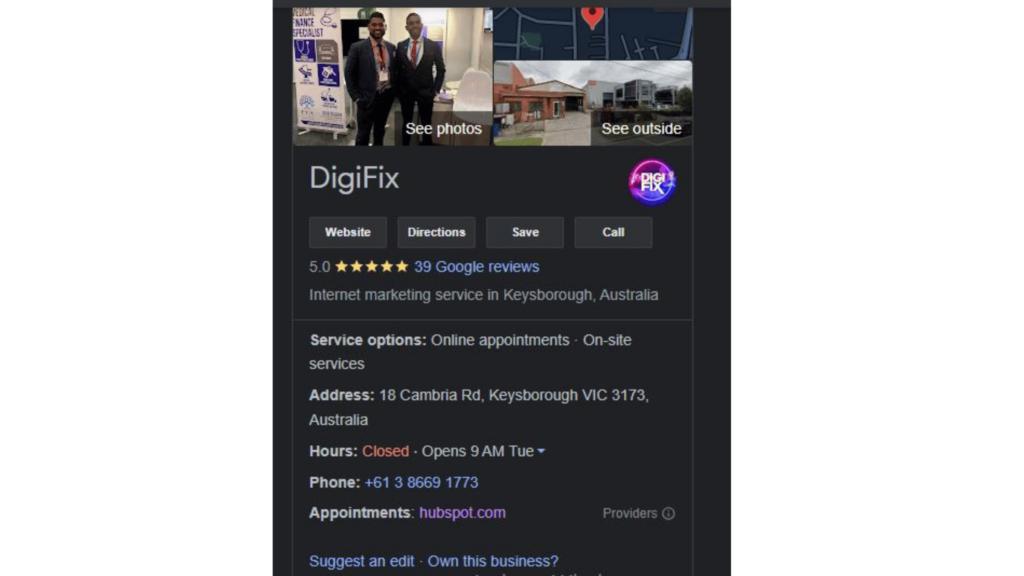
Can you create a Google Business profile for free?
Creating and managing a Google Business profile is 100% free ![]() . It will not cost you anything but will return your fascinating opportunities.
. It will not cost you anything but will return your fascinating opportunities.
In addition to making a Google Business Profile for free, you can update and manage it without any charges. That means you can add essential business information (address, phone number, website, and business hours.) You respond to reviews, post updates, and show your products or services, all without any cost through your Google My Business page.
How to create a Google My Business account from scratch
Step 01- Go to Google Maps and add your business.
If you are wondering how to create a Google My Business account from scratch, this is the 1st step you need to take. Go to Google Maps and click the menu at the top left corner (refer to the below image.)
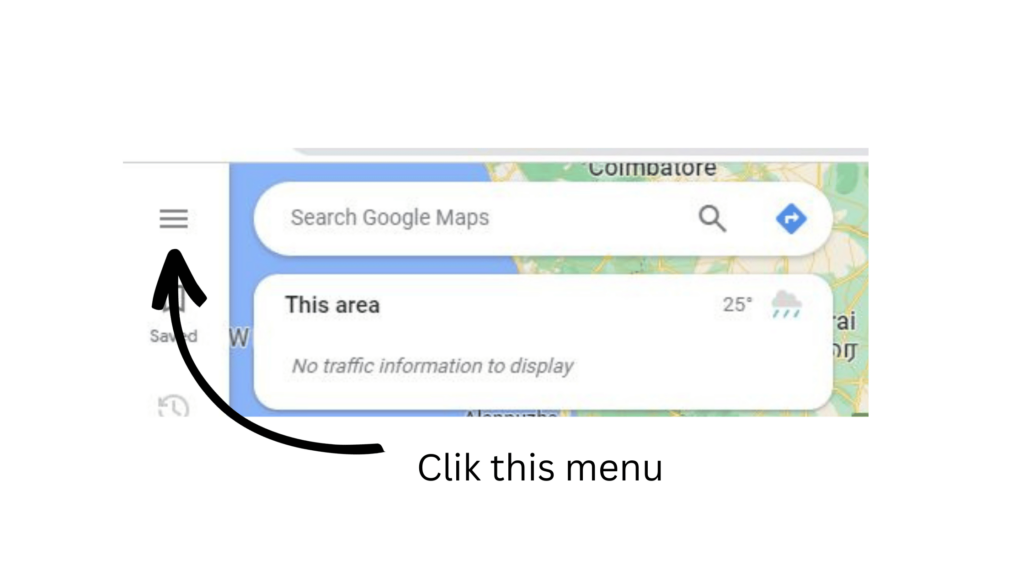
From the menu, click the “Add your business” option.
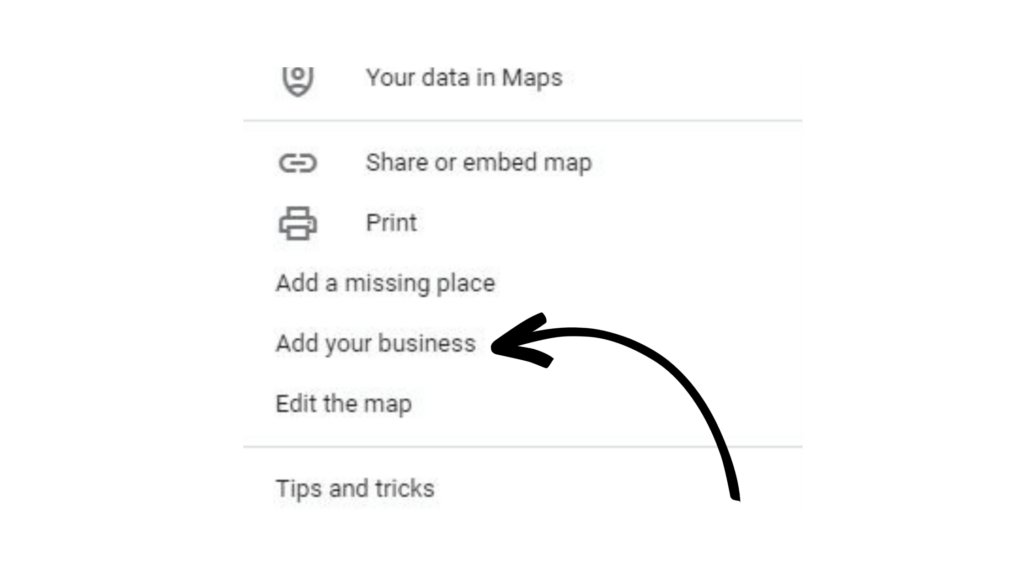
Step 02- Fill in your business name.
Then, you need to add your business name. Begin by entering your business name. As you input it, Google will display a list of businesses that match its existing database.
Type your business name correctly on the search bar, click the “Create a business with this name” option, and click “Continue.”
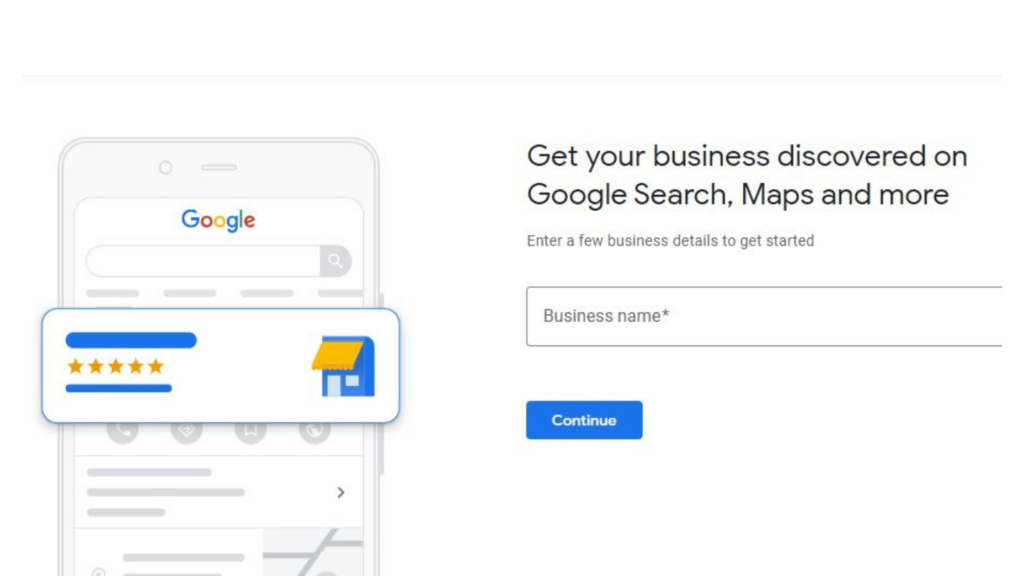
Step 03- Select your business type
Select your business type among the three options such as :
- Online retail
- Local store
- Service business
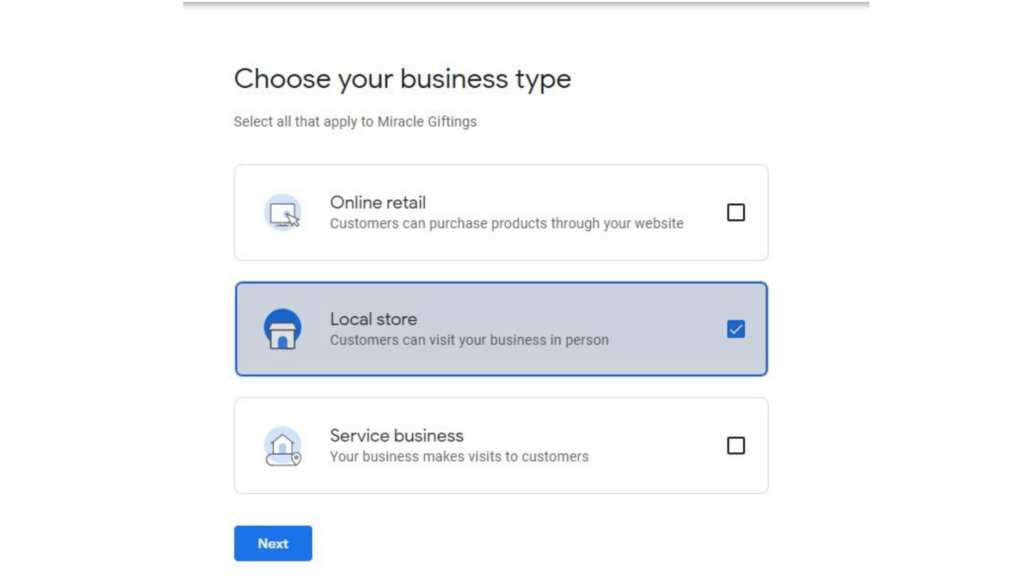
Step 04- Select your business category
The next step is to add a business category to help potential customers find your business by industry. You can type, and Google will suggest a list. For example, My business is a gift shop, and when I type Gift, it gives me the option “Gift shop.”
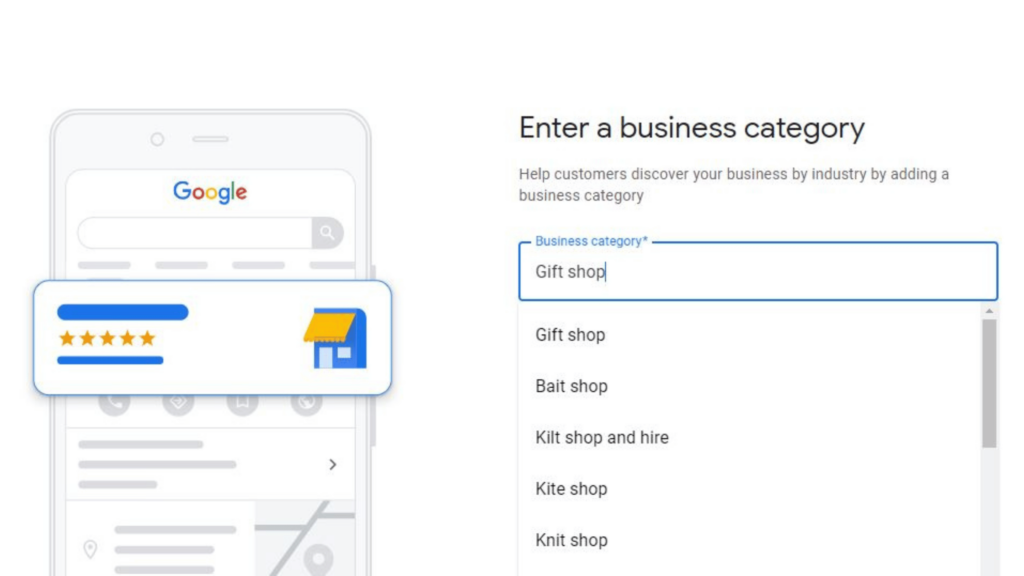
Step 05- Add your business address
The next step is to add a location where customers can visit your business in person. This step is if you only have a physical store.
Step 06- Add your contact number and website
The next step is to add a contact number and your website. The purpose is to help customers get in touch with you.
People will use this contact information to contact you. So, make sure those are correct.
Step 07- Get updates and recommendations.
Google will ask if you like to receive updates and recommendations for your business profile. We suggest selecting “yes” because Google will send valuable insights that can improve your profile.
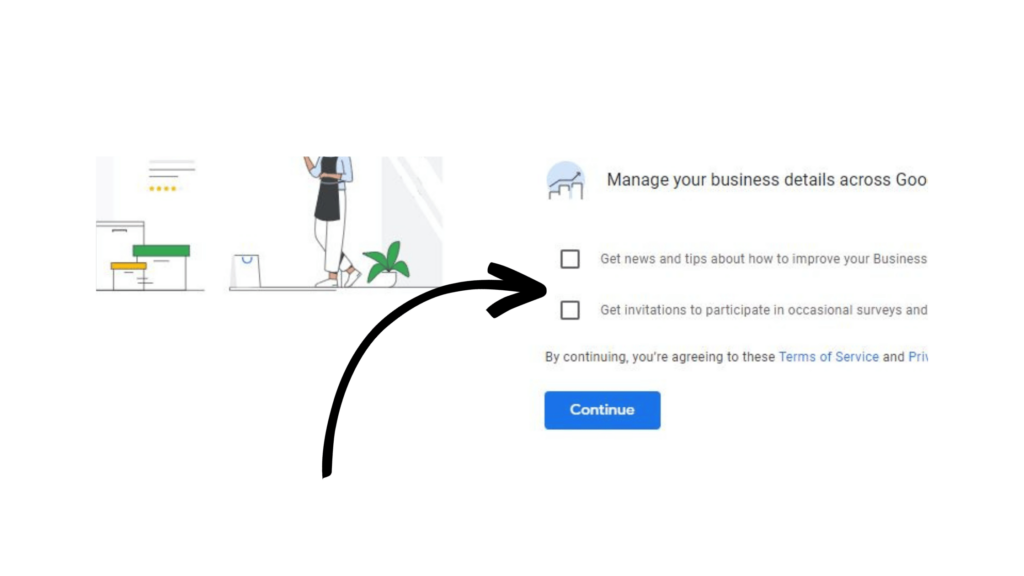
Step 08- Verify your business profile
To make changes to your business name and other information on Google, you’ll need to complete the verification process for your business.
Verification ensures that your information is accurate and that you have exclusive editing rights.
When you add or claim a business profile, you can verify it using various methods, such as phone, text, email, or video. Depending on factors like your business category, public information, location, support hours, and the volume of verification requests, you may need to use more than one verification method.
First, you have to pick a verification method. The verification process takes seven business days. When you are verified, you will receive a notification.
After you get your verification code:
- Go to your Business Profile.
- In the “Code” field, enter your 5-digit verification code.
- Then click Submit.
If Google doesn’t verify your profile, the “Get verified” button will reappear. If that reappears, try a different verification method.
Standard verification methods:
- Phone or text
You’ll receive your verification code through a Google automated call or text. Make sure you answer the call or receive texts.
You will receive your verification code through an email. Make sure to follow the instructions in the email.
- Postcard/Mail
You will get a postcard at your registered address with your verification code.
- Video recording
Your video recording should include your location and the signs at your location, business operations, products, marketing materials, tools you use to serve your customers, your company building..etc.
- By live video call
You have to show all the above things on a live call with a support representative.
Step 09- Customize your profile.
After the verification process, you can add more information about your business. Let’s see what you can do here,
Add specific services you offer- You can add what services you offer. For example, a digital marketing agency can add SEO, Content marketing, and more.
Add business hours and days- You can add your business hours and days. Select which days your store is open.
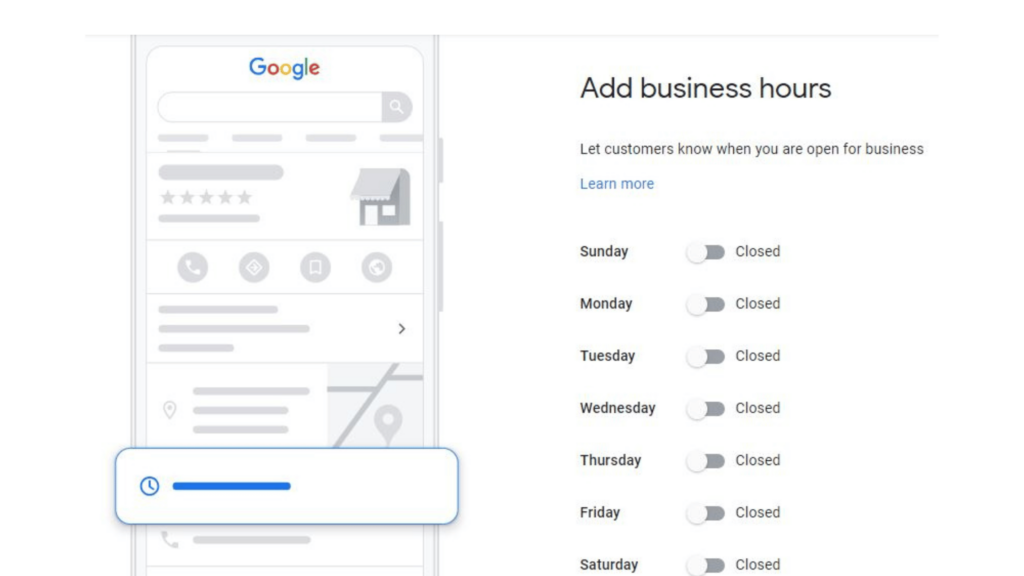
Enable messaging- Google allows people to message your business directly from your Google My Business listing. Click “Accept messages” to enable this feature.
Even if you turn off messaging on Google, prospective customers can still reach out using the contact details you have provided.
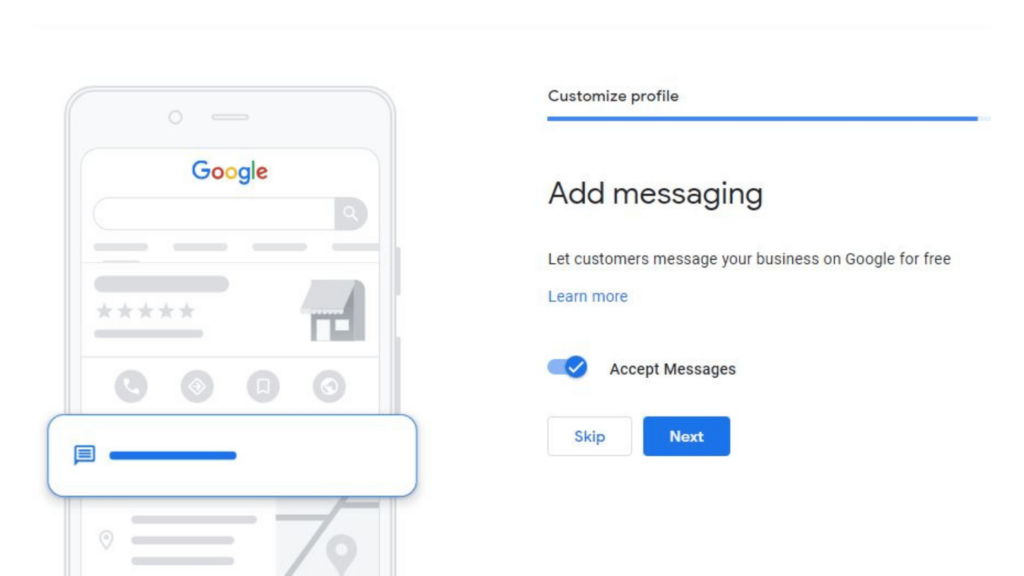
Add a business description- You can add a brief description of your business. The character limit is 750 characters. According to Google, your business description should contain,
- The products or services you offer
- Unique selling point
- Business History
- Any other thing that might help your customers
Before adding the description, check for any spelling and grammar errors. Google sometimes suspends Google business profiles because of errors in the business name or profile.
According to Google you need to be honest about the information you provide. And this information should be relevant to your business.
According to Google guidelines your business description should not include,
- Misspellings
- Gibberish
- Grammar errors
- Promotional content
- Links
Add business photos- Add photos to show your customers what your company looks like, the products you sell, and more.
Including images in your profile improves the appeal of your business to potential customers. It provides them with an authentic glance of your business’s appearance and can expand your exposure without advertising.
How to optimize your Google My Business profile
Can you believe that there are more than 167 billion monthly searches on Google? However, a study of BrightLocal showed that a business profile gets only 1260 views a month. Out of those 1260 views, only 59 people take actions. Does that mean Google My Business is not a worthy platform? Absolutely not!
The issue lies not with the Google My Business platform itself but rather with the fact that far too few businesses get the full potential of its remarkable features.
That’s why this guide on “How to create a Google My Business profile,” presents some optimization tricks as well. Let’s get into those.
1.Add images to your profile.
Adding images helps to stand out from others. You should set a profile photo and a cover photo. It’s better to add your business logo as the profile photo.
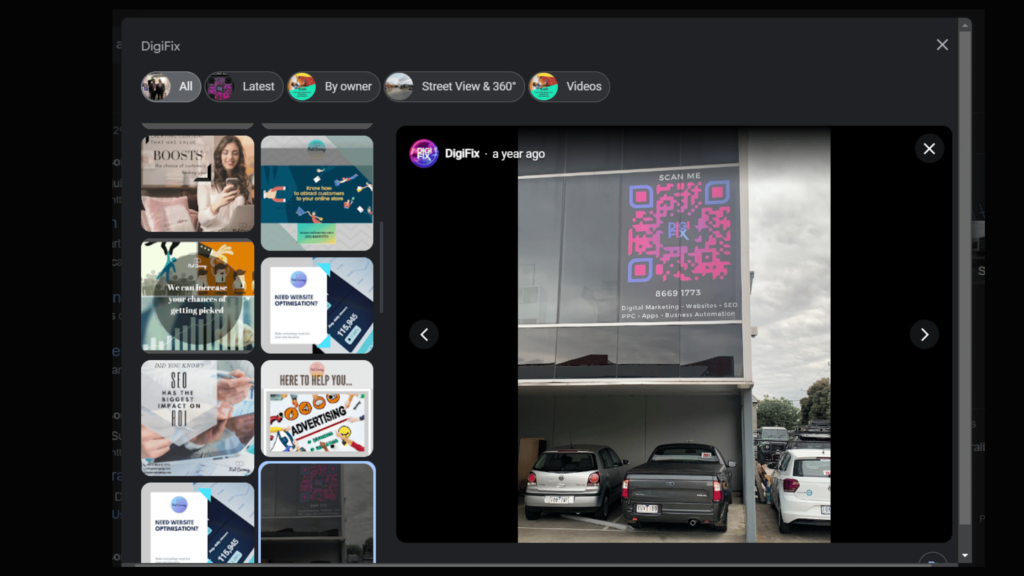
Apart from those two, you can add more photos that represent your business, such as your company’s interior and exterior photos, product photos, your employees, and more. The photos you add will only show up on Google after the verification is completed.
Google’s guidelines for adding photos:
- The format should be JPG or PNG.
- The photo size should be between 10 KB and 5 MB.
- The photo resolution should be 720 pixels tall and 720 pixels wide.
- The photos should not use filters or any other alterations. They should represent reality.
2.Feature products on your profile
You can use Google Business Planner’s product editor feature to showcase a product list on your GMB profile. Small and medium-sized businesses can use this product editor feature to show their products to potential customers.
Keep in mind-
- Products submitted through the Product Editor must comply with Google’s Shopping Ads Policy.
- Content related to regulated products and services such as alcohol, tobacco, gambling, financial services, pharmaceuticals, unapproved supplements, or health/medical devices is prohibited.
- Failure to adhere to these guidelines may lead to the removal of your entire product catalog.
For more information, read this article- Read.
3.Select relevant applicable attributes.
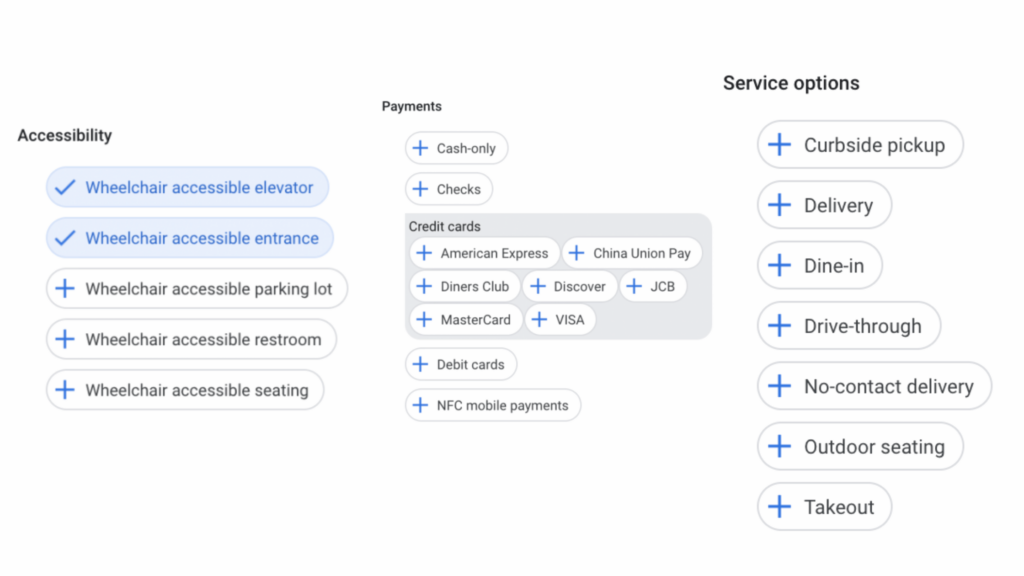
Google My Business attributes help business owners showcase specific services and unique features of their business.
Once you add business attributes to your Google Business Profile, they become visible on Google Search results. So, when people search for your business, they will see those.
When you select a category for your business, Google suggests a list of attributes and selects only the relevant ones that describe your business.
As a business owner, you have the freedom to choose multiple attributes that align with your business. For example, if you’re a restaurant owner, you add attributes that accurately portray your services and ambiance.
If your restaurant operates during the evening and nighttime hours, it selects attributes like “Dessert” and “Dinner.” In cases where you do not offer Breakfast and Brunch, it’s essential to specify this information. Maintaining the accuracy of your Google My Business profile is essential.
4.Get Google reviews
Google is aware that online reviews are the priority of people when they purchase something. So, that’s why Google considers reviews as a ranking factor.
You can personally witness the influence of reviews on your ranking. In the majority of Google searches, the top three local results featured in the “Local 3-Pack” are typically those businesses with numerous reviews and favorable star ratings.
Furthermore, Google might present a Business Profile within search results when it contains reviews featuring specific keywords.
So, make sure to motivate people to leave a review about your products or services.
5.Add posts to your profile.
Similar to updates on social media platforms, you can post announcements, promotions, events, and product information on your Google Business Profile. These posts appear in the “Updates” section at the bottom of your Business Profile.
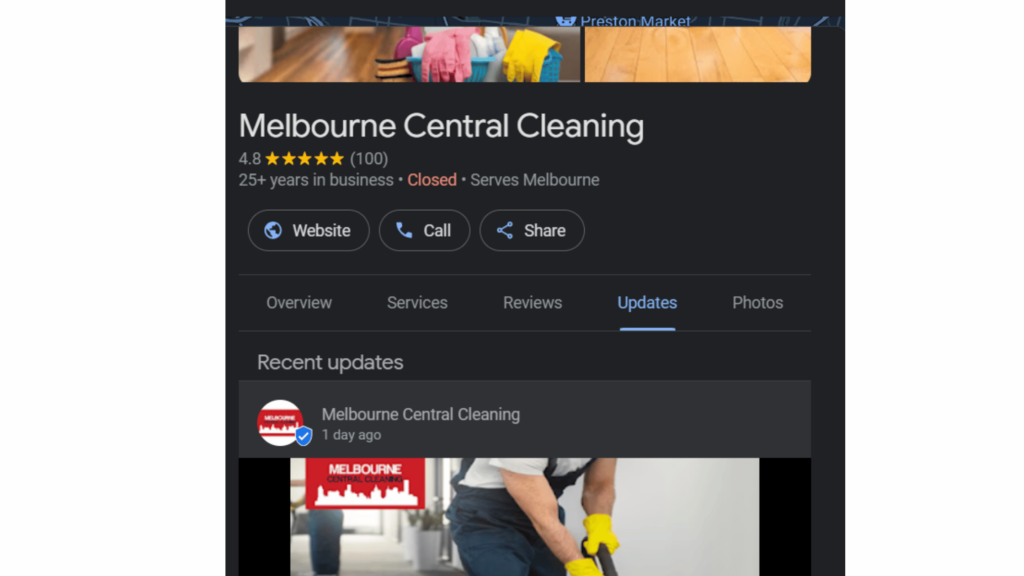
Consistent posting can boost user engagement and drive actions from consumers who visit your profile.
Regularly creating posts sends positive ranking signals to Google, just like the impact of adding photos.
Moreover, consumers can follow your Business Profile & receive notifications about new posts and updates.

Manage your business profile with DigiFix!
Are you a small business owner? Do you have a newly opened business? And do you have a Google My Business profile? Then this is for you.
Enhance your business’s online presence effortlessly with DigiFix. We offer Google My Business profile setup and management services to help your business shine on the web.
In today’s digital world, a strong online image is crucial. With DigiFix, you can trust that your Google My Business profile will be set up professionally and looked after to make your business stand out.
Don’t miss this chance to increase your visibility and connect with more customers. Choose DigiFix to take charge of your online success today!
Do you want more traffic?
—————
Hi, we are an Australian digital agency doing groundbreaking work to help a business like yours reach its full potential. My only question is will you qualify for our services?

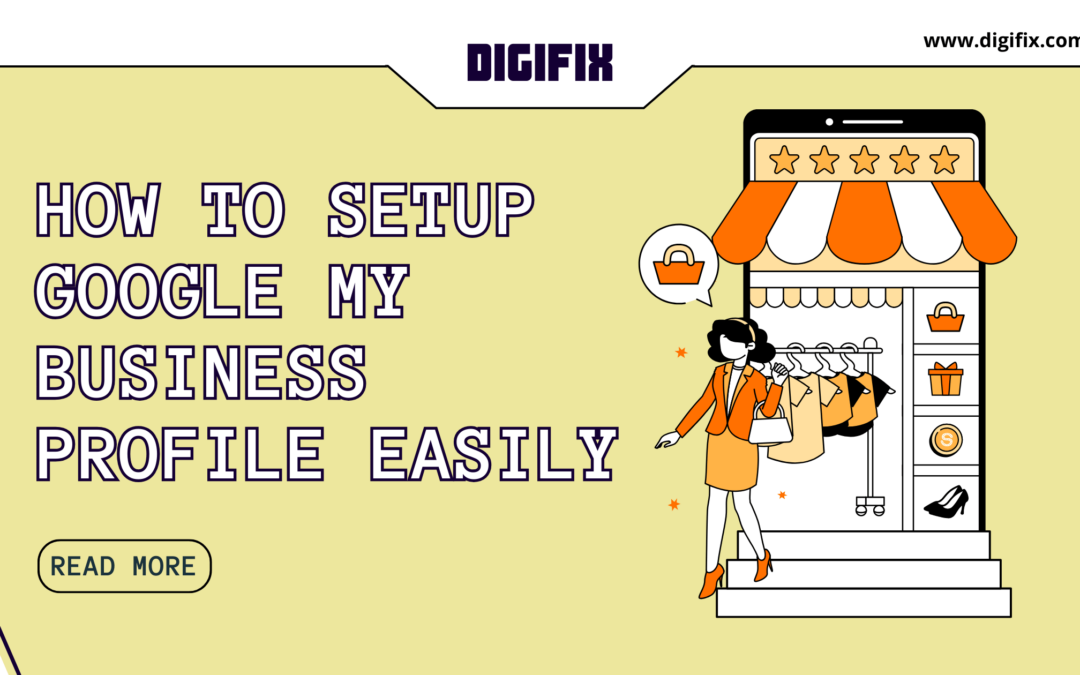
 Hi, we are an Australian digital agency doing groundbreaking work to help a business like yours reach its full potential. My only question is will you qualify for our services?
Hi, we are an Australian digital agency doing groundbreaking work to help a business like yours reach its full potential. My only question is will you qualify for our services?