This blog article is a guide on How to create Instagram Reels like a Pro!
Video content is the KING these days!
If you use TikTok & YouTube, you probably know that people are going crazy about Video Content. TikTok became very popular among people regardless of age limit. If you watch TikTok videos, you can see many creators in every age range.
As competition for TikTok, Instagram introduced Instagram Reels in August 2020. Over the past couple of months, Instagram Reels are insanely popular among people.
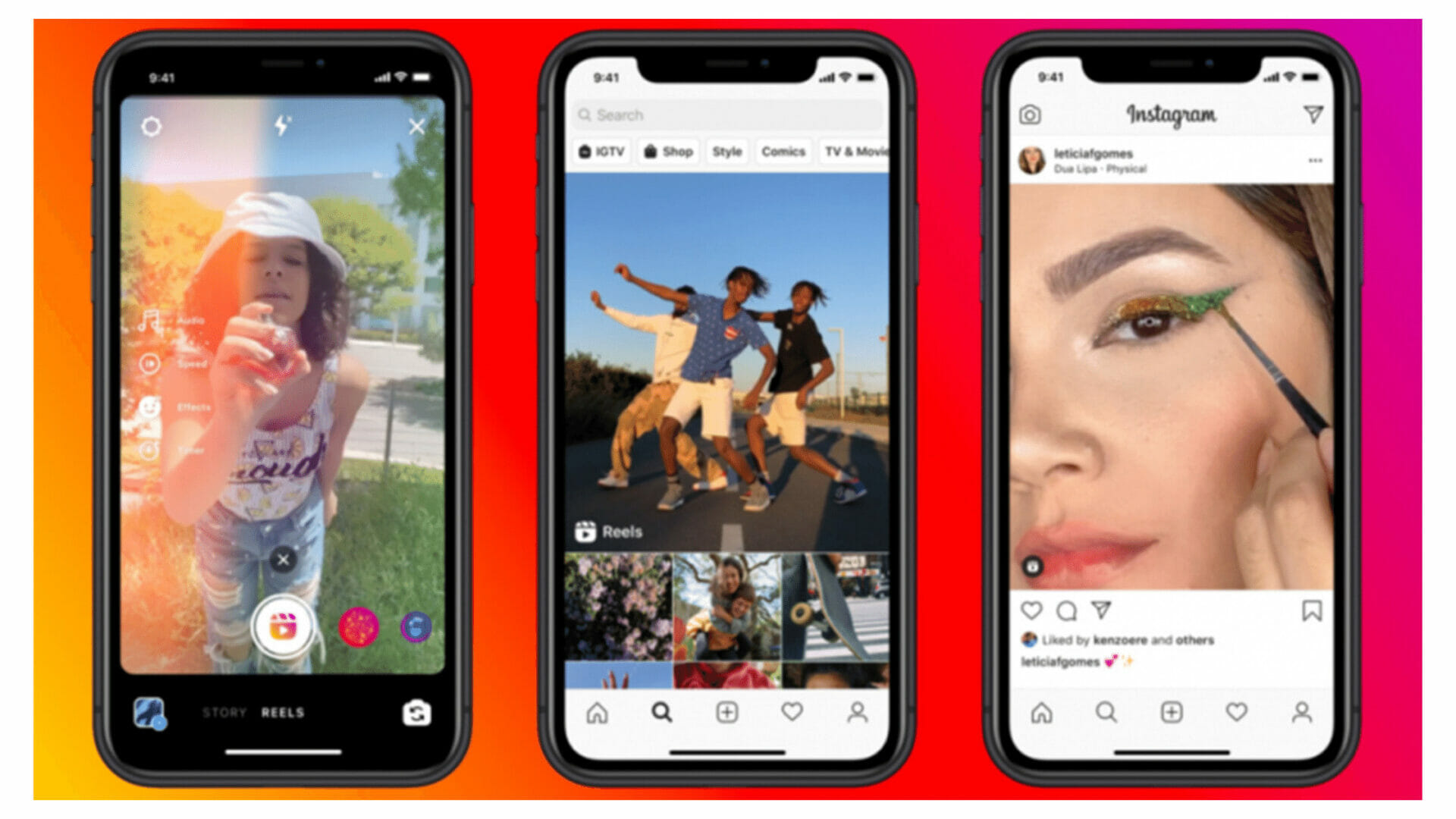
Instagram Reels allow people to share attractive videos to get new audiences, increase engagement & build a community. Instagram Reels are super useful for businesses to promote their brands.
Are you familiar with Instagram Reels? Do you know how to create Instagram Reels?, or have you seen any Instagram Reel?
If you are not familiar with Instagram Reels, this blog post will guide you on how to create Instagram Reels. And also you can get other relevant trivia about Instagram Reels, if you read this blog article.
How to create Instagram Reels?
What are Instagram Reels?
Reels are the new video feature on Instagram, which allows users to record ,edit & post videos. An Instagram Reel can be 15 seconds, 30 seconds, or 60 seconds. This means the maximum duration is one minute.
You can add music, stickers, captions, effects & drawings to these reels. You can use these reels to post creative videos, promote brands, show your personality or just have fun.
If you are a business, Instagram Reels are best for promoting your brand. There are three ways to share your reels. You can share it to REELS & not on your feed, share it to REELS & on your feed, or share as a story. If you need to get more reach to your reels, I suggest sharing to reels & share them on your feed.
You need the latest version of the Instagram App to create Instagram Reels. You can update your Instagram app to get the latest version.
How to create Instagram Reels: Step by Step Guide
There are four steps to follow when creating reels on Instagram.
1.Open the Instagram app & enter Reels mode on Instagram.
2.Start recording videos or add pre-saved video clips.
3.Find suitable audio for Reels.
4.Share a Reel on Instagram.
Pro Tip: The best way to learn about Instagram Reels is to spend some time on the Explore tab watching many popular & trending reels.
Let’s look at steps to create Instagram Reels.
1.Open the Instagram app & enter Reels mode on Instagram.
The first step is to enter the Reels mode on Instagram. You can do it in three ways.
a.Select the plus sign (+) on the top right of the homepage & select Reels.
b.Open the Instagram stories & click the Reels option.
c.Select the Reels icon on the bottom of the Instagram app & tap the top camera.
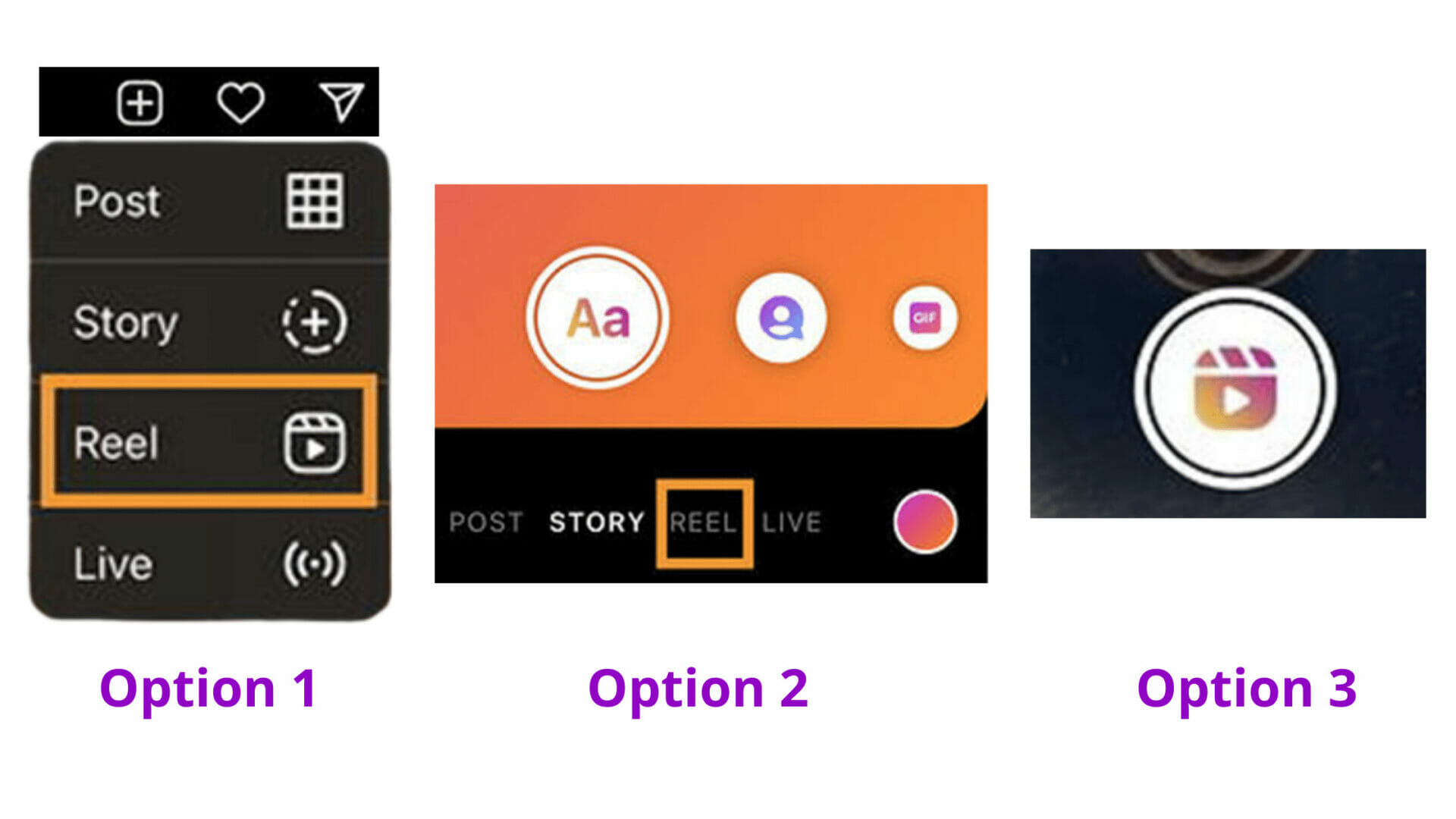
2.Start recording videos or add pre-saved video clips.
Now you know that there are three options for you to enter the Reels option. You can select one option & start to create the Reels.
Hold the recording button (Circle button) to record the Reels video. Or You can click the square icon in the bottom left corner to add video clips to your camera roll.
The editing tools on Reels include camera setting, selecting Reel length, adding music & effects, and setting up hand-free recording & edit speed.
To get the hand-free recording, you can get the timer & countdown. Click the Timer option, drag & select time duration from 0.1 seconds to 60 seconds.
The Reels can be up to 60 seconds, so you can add multiple video clips together. You can add a filter for your Reel to increase creativity. The filters for Reels are similar to Instagram stories.
3. Find & add audio to your Reels.
The third step is to find & add audio to your Reels video. You can add audio from other Instagram users, songs, or your own audio.
First, click the Music icon on the left of your Reel screen. Then search for your preferred music using the search bar or find the songs or audio suggestions. Then select which part of the audio you need for your Reel. Click Next to see how the audio aligns with your video clip.
Add your own audio on Instagram Reels:
If you need to add your own audio, you can import your own sound for your Reels. For that, select the Import option next to the Saved button. Then add your sound.
Since you used your own audio clip, you are the owner of that sound. Your Instagram account Profile picture will be used as the audio icon.
How to Find Trending Instagram Reels audio?
Using trending audio will help you to increase the exposure of your Reels. There are few options to find trending audio. You can find trending audio by searching hashtags like #trending songs or #trending audio. Hashtags help to find trending things on Instagram.
Or, you can find reels on the explore page & save the frequently used sounds to use later.
How to save audio on Instagram?
When you find beautiful & trending audio, you can save it for later use. First, click on the sound/ song & then click save the audio to save it. Now this song/audio will be on your saved list to use when you are ready.
4. Share your Reel on Instagram.
Finally, you are ready to post your Reel on Instagram.
When you complete the third step, click Next on the bottom right corner to enter the sharing window. Then you can select a cover photo (reel cover) for your Reel. Then if you want to share your Reel on the Feed, you can choose Also share to feed option. Then add a caption & add hashtags as you post on Instagram.
Following are some options you have when sharing your Reel.
- Tag people or brands in your Reel. This is helpful if you are doing a brand promotion.
- Rename the audio on the Reel as you prefer.
- Add a location where the Reel was recorded.
- Add a fundraiser event you support.
Third-Party Tools to Enhance Your Reels:
Actually, if you use the editing tools on Instagram, you don’t need third-party tools. But these third-party tools help to enhance reels for Target Audience. Let’s see what tools you can use to create Reels.
- Adobe Premiere Rush
Adobe Premiere Rush is a third-party tool if you wish to use a desktop app to edit reels. You can upload your video clip to this app to edit it.
You can use cropping & scaling tools to adjust the video clips to fit the standard 9:16 ratio.
And you can click the Effects option to get seamless transitions between clips. You can select the length of transition between the video clips. When you finish the editing, you can export & download it to a mobile phone & share it on Instagram.
- Canva
Canva is my favorite tool for content creation. Canva has many Reels templates you can use easily.
You can select a suitable template & replace video clips with your own clips. Then add texts, stickers & more. You can also adjust the time of your Reel.
If you do not find a template that matches your preference, you can select a black reel & create your own. You can add animations & audio to your Reel.
When you finish editing, you can download & share it on Instagram.
3.InShot
InShot is a good mobile app to create Reels. Once you upload a video you can customize anything from the text and filters to the music and audio elements.
You can access a large selection of fonts, colors, and animations when using InShot’s text effects. In particular, if you intend to line up on-screen actions with text overlays, these effects give your reels more movement.
Who Can Watch Your Instagram Reels?
If you are familiar with Instagram, you know we have three options to create an Instagram account. You can create a private account, public account, or professional account.
Instagram Algorithm shows reels of those who have similar interests as you.
For a private Instagram account, only the followers can watch your Reels. For a public & professional Instagram accounts, anyone can see your Reels. People can find you by using hashtags.
How to Add Photos to Instagram Reel?
Using video clips for your Reels is the best! But in some cases, you may want to add Photos to your Reels. So how do you do that?
You can add one or more photos to design a slideshow. Or you can create a separation between video clips by using photos.
To add photos, click the camera icon on the lower left side & select your preferred photo or photos. Reels show photos five seconds each.
Conclusion
If you use Instagram Reels to promote your brand, it will give massive benefits. You can increase your brand awareness by reaching a larger audience.
The Instagram algorithm is a challenging component of the platform to manage, but with the introduction of the new Reels feature, Instagram will make every effort to spread awareness of its new feature among its users.
Therefore, if you submit a Reel, it will probably be moved to the Reels tab and the Explore page of your followers. As it attracts more audiences than a post in the Instagram feed would, this will raise your interaction.
All this information explains the importance of using Instagram Reels to promote your brand. I hope this blog article helped you to understand how to create Instagram Reels like a pro.
If you need any digital marketing service, our team at DigiFix is more than happy to help you. We have helped many businesses step into the next level using digital marketing. Contact us by visiting our DigiFix website.
You may like the following article,
Do you want more traffic?
—————
Hi, we are an Australian digital agency doing groundbreaking work to help a business like yours reach its full potential. My only question is will you qualify for our services?
Do you want more traffic?
—————
Hi, we are an Australian digital agency doing groundbreaking work to help a business like yours reach its full potential. My only question is will you qualify for our services?

