The way people shop online has changed a lot. When you search for something online, you get tons of results instantly. It can be overwhelming, especially for small businesses that aren’t big brands. Those big companies spend a lot on ads and appear first in searches.
But there’s hope for smaller businesses: Google Shopping campaigns. They help smaller businesses get noticed online. On one of our previous blogs we discussed how to set up Google Shopping Feed.
You can refer to that blog to learn more about Google Shopping platform. Click here to read the blog.
But just deciding to use Google Shopping campaigns isn’t enough. You also need to set them perfectly. If not, you’re just wasting money. So, for businesses trying to make it online, it’s not just about running ads—it’s about running them smartly.
In this blog, we will present Google Shopping best practices that will help you get the maximum results. If you have been looking on how to start Google Shopping feed optimization, this blog is the perfect answer!
Google Shopping Best Practices to optimize Campaigns
1.Conduct a thorough product Research.
To make your Google Shopping campaign work well, start by researching your products thoroughly. This means understanding who your customers are and what they like. Study the market trends, see what your competitors are doing, and find any gaps in what’s available.
First, find out about your potential customers—how old they are, where they live, and what they’re interested in. This information will guide your campaign. Then, check out what your competitors are selling and how they’re doing it. This will help you figure out how to stand out.
Next, think about why people buy things. What problems are they trying to solve? Understanding this will help you present your products in a way that appeals to them.
Use tools like Google Trends, Google Keyword tool, and social media insights to see what people are interested in right now. This will help you choose the right products, write good product descriptions, and pick titles that get noticed.
Once you’ve gathered insights from your product research, the next step in optimizing your Google Shopping campaign is to create catchy product titles and descriptions.
2.Write Product Titles with relevant keywords.
✅ When crafting your product title, prioritize your most important keywords while avoiding overstuffing them.
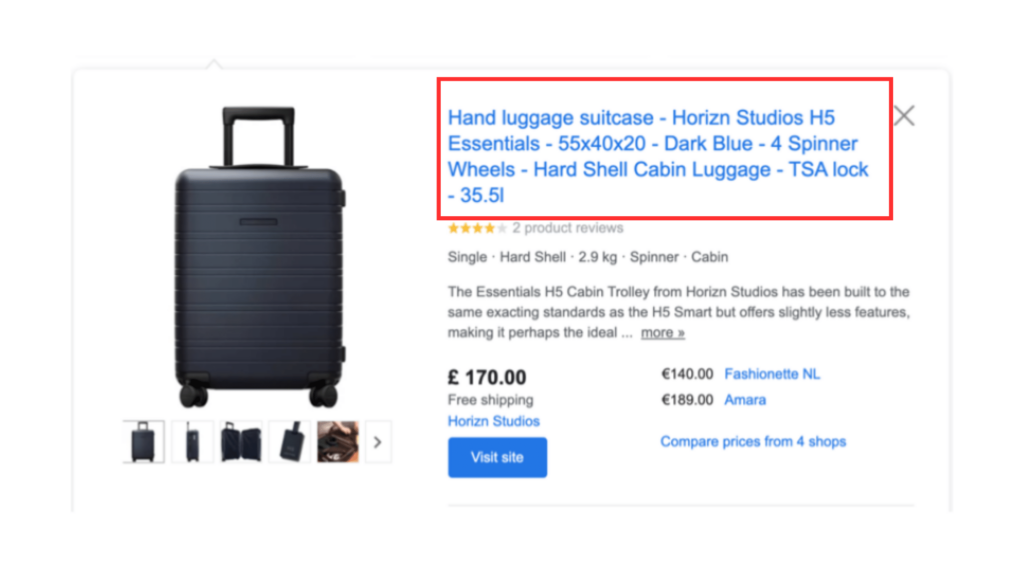
✅ Aim for longer search queries and include specific details such as color, brand, gender, and size.
For example, if you’re selling a laptop backpack by the brand “TechGear” in blue color, with padded straps, you could create a title like: “TechGear Blue Laptop Backpack with Padded Straps.”
Google typically previews the first 35 characters of your title, so ensure these characters are highly relevant to what users are searching for. Google Merchant Portal only displays 75 characters of your title, the rest shown upon clicking the product. Keep your titles within this limit and include target keywords for optimal results.
Avoid using promotional phrases like “Limited offer” or “Special Discount” in your titles, as these can negatively impact your performance. Because Google’s algorithm does not like them.
3.Write Persuasive Product Descriptions.
When writing the description for your product on Google Shopping, keep a few things in mind to make it effective.
✅Avoid using too many keywords (Keyword stuffing is not acceptable) and try to be specific about what your product offers without getting too emotional.
✅Even though you can write a lot, only the first 175 characters will show up in the preview, so focus on highlighting the best parts of your product at the beginning.
✅Explain how your product solves problems and why it’s valuable, using words that persuade people to buy it honestly.
✅Don’t forget to include relevant keywords to help people find your product easily when they search. You can use tools like Google Ads keyword planner to find the relevant keywords for your product description.
Here’s an example of a product description for a smartwatch:
“Stay connected and active with our SmartFit Fitness Tracker Watch. Track your steps, monitor your heart rate, and receive notifications from your phone—all from your wrist! With its sleek design and comfortable fit, you can wear it all day.
Syncs with our easy-to-use app for personalized fitness goals. Stay motivated and reach your fitness targets effortlessly. Get yours today and take charge of your health!”
In this example, the description highlights the key features of the smartwatch (fitness tracking, notifications, sleek design) while emphasizing the benefits (staying connected, and reaching fitness goals). The language is easy to understand, making it appealing to potential customers.
4.Optimize Product images.
Enhancing your product images and videos is essential for attracting customers. Make sure to upload clear, high-quality pictures that show your products from different angles.
Images should meet the minimum requirement of 250×250 pixels and include alt text for accessibility.
Consider adding engaging videos that show your products in real-life situations. Your images should highlight all the details and unique features, while videos should offer an immersive experience that images alone can’t provide.
Google uses retailers’ images to create its shopping ads. If your images aren’t attractive, people are less likely to click on your ads. Additionally, Google actively blocks campaigns with poor-quality visuals, as shoppers prefer high-quality imagery.
So, before advertising on Google Shopping, ensure your product imagery meets Google’s standards. Google prefers images that:
– Have a solid, light-colored background, preferably white or light gray.
– Are evenly lit, avoiding artistic lighting.
– Show the product at an appropriate scale, taking up 75-90% of the image.
– Are not overly edited, avoiding blurring, pixelation, or vignetting.
– Clearly display the product being sold, avoiding unnecessary close-ups or rear views as the main image.
In addition to these guidelines, consider a few other best practices:
– Display clothing products being worn whenever possible.
– Provide multiple angles to give customers a comprehensive view.
– Include images of real people wearing or using the product to increase relatability and appeal.
5.Use Negative keywords.
Using negative keywords is essential to optimize your Google Shopping Ads and avoid wasting money on irrelevant clicks. Every click costs you money, so you want to ensure that your ads appear to people who are actually interested in your products.
Regularly review the search terms that trigger your ads and identify any keywords that are unrelated to what you’re selling.
For example, if you sell running shoes but your ads are appearing for searches related to hiking boots, you’d want to add “hiking boots” as a negative keyword.
By strategically adding negative keywords, you can filter out irrelevant searches and ensure that your ads appear to people who are likely to convert. That helps you maximize the effectiveness of your ad spend and improve the overall performance of your Google Shopping campaigns.
6.Prioritize the product pricing
Making product pricing a top priority is crucial for success, and its impact is significant in two ways.
Firstly, on the consumer side, products listed on Google Shopping with prices below the market average receive up to 135% more clicks. Moreover, pricing plays a role in influencing the Google algorithm. For instance, research found that when the average product price increased by 43%, there was a notable decrease of 70% in total impressions.
Many people who click on Google Shopping Ads are still in the research and evaluation phase of their buying journey. Therefore, it’s beneficial to consider advertising your best product at a lower price to these shoppers, enabling you to stay competitive and increase conversions.
To assist you in setting the right prices, Google Shopping offers price benchmarks, providing insights into the competition with real-time data on average product prices, as well as weighted price data based on click-through rates.
7.Optimize your website for conversions
Optimizing your website for conversions is essential. Click-through is just the beginning of the customer journey. It is a must to have a website that supports your Google Shopping Campaigns to minimize customer acquisition costs and effectively develop your sales funnel.
Consider these statistics:
– Google Shopping Average Click-through Rate: 0.86%
– Google Shopping Conversion Rate After Click-Through: 1.91%
When a potential customer clicks through to your website from a search, you can turn them into a paying customer by providing an exceptional buyer experience.
Including social proof, such as customer reviews, photos, star ratings, and user-generated content, at strategic conversion points on your site can help build trust and increase conversions.
Additionally, implementing a Loyalty & Referrals program can engage existing customers, attract new ones, and maximize your overall customer lifetime value.
8.Keep your product feed up to date
Keeping your product feed up-to-date is essential to maintaining customer satisfaction and preventing missed opportunities for sales.
Imagine a customer browsing your online store and finding the perfect pair of shoes, only to discover their size is out of stock. Frustrated, they may abandon their purchase altogether, resulting in a lost sale and potentially damaging their perception of your brand.
Regularly updating your product feed with accurate information on inventory levels, sizes, colors, and availability helps avoid such scenarios.
For example, if a particular size or color of a popular item is running low in stock, promptly updating your product feed can alert customers to the limited availability and encourage them to purchase before it’s sold out.
Overall, maintaining an up-to-date product feed not only enhances the customer experience by providing accurate information but also maximizes sales opportunities and preserves the reputation of your online store.
9.Select the right category for your products.
When listing your products on Google Shopping, carefully select the categories to which you assign them. This choice significantly influences which users will see your listings, impacting your conversion rate and revenue potential.
Start by choosing the appropriate main category for each product. Algorithms use this classification to determine which users to display your offers to.
Additionally, use subcategories to specify the type of items you’re offering. The more precise your categorization, the greater your chances of reaching valuable consumers.
Regularly monitor sales indicators and revisit your taxonomy. Sometimes, making adjustments can improve your conversion rate. By staying attentive and proactive, you can optimize your product listings for maximum visibility and profitability on Google Shopping.
10.Optimize Ad For Mobile View
Making your ads look good on mobile phones is important because almost half of all Google searches come from phones. That means brands can get a lot of traffic if they make their Google Shopping Ads work well on mobile phones and other mobile devices.
Google already lets you adjust your bids to target mobile searches and users. That is especially helpful for companies with websites that work well on phones.
By making ads look good on mobile, brands can reach more of their target audience and get the most out of their ads in the mobile-focused online world. This is one of the most special product feed optimization strategies.
11.Use GTIN identification in Google Shopping.
A Global Trade Item Number (GTIN) is a special and globally recognized code assigned to a product. You can usually find the GTIN printed next to the barcode on the packaging or cover of your product.

Using GTIN identification in Google Shopping is essential for ensuring your products are accurately represented and easily discoverable by customers. Nowadays, most products require a GTIN, and as a reseller, you must obtain the GTIN from the manufacturer to gain approval.
Supplying a GTIN benefits manufacturers as well. Google utilizes GTINs to place your ad in an auction alongside other resellers. This facilitates the creation of comparison lists for customers, allowing them to effortlessly compare prices across different retailers. To be included in these lists, having a GTIN is imperative.
By incorporating GTINs into your product listings, your ads will rank higher in search engine results pages (SERPs), ultimately leading to increased visibility and sales on Google Shopping.
You can learn more about GTIN by using this link: Click here
12.Use Filter Categories.
Filter categories play a crucial role in enhancing visibility on Google Shopping. It’s essential to include the appropriate filter categories to ensure your products appear in filtered searches.
Customers who use filter categories know what they want to buy, making them the ideal audience to target.
Google Shopping offers various filter options tailored to different products. Some are specific, such as price and brand, while others, like shirt sizes and styles, are more specific.
However, differences may arise between these categories and the terminology used on your website.
For instance, when it comes to color filters, different product searches yield different options. For “trousers,” you may find nine color categories, while “pants” introduces beige, totaling ten. Conversely, “jeans” may only offer black, brown, and blue as color filters.
To ensure visibility in filtered searches, it’s crucial to understand these variations and align them with your product descriptions on your website. By doing so, you can effectively cater to diverse search preferences and increase the chances of your products appearing in relevant searches.
13.Optimize Your Bidding and Campaign Structure
To optimize your Google Ads campaigns effectively, it’s crucial to organize your campaign structure neatly.
Focus on grouping products based on their attributes, such as ID, brand, custom labels, margin, bestsellers, or seasonal relevance. This segmentation allows for goal-oriented grouping, enabling targeted campaigns for specific product categories, like seasonal products.
Once you’ve categorized your products, create ad groups corresponding to these categories. The structure of ad groups should mirror the categorization of your product feeds, ensuring thorough grouping.
Use different bidding strategies tailored to each ad or product group. Factors such as seasonal demand, trends, psychological influences, location, and device usage impact the likelihood of a purchase.
Define bidding strategies accordingly and consider setting budget limits, using automated or manual bidding, and adjusting campaign scheduling as needed.
Depending on your inventory, industry, market context, and business objectives, you can structure campaigns in various ways:
– A universal campaign covering all products.
– A campaign encompassing multiple products.
– Multiple campaigns targeting specific product sets.
– Multiple campaigns covering diverse product ranges.
By optimizing your bidding and campaign structure based on these principles, you can enhance the effectiveness of your Google Ads campaigns and maximize returns on your advertising investment.
Why is it essential to optimize your Google Shopping feed?
Optimizing your Google Shopping feed is essential because it’s the foundation for your ads. If your feed has incomplete or low-quality data, your ads will suffer too. It means you’ll likely have to spend more on bids to make up for the lack of relevance and lower conversion rates.
Failing to meet Google’s listing requirements could result in your account getting suspended temporarily or permanently.
Your feed needs to have accurate, relevant, and compelling information. It should also adapt to changes in consumer shopping habits and target the right audience. Aligning your feed with your website listings is key to ensuring consistency and effectiveness.
In short, your Google Shopping feed is your key tool for influencing how and when your ads appear and who sees them. It’s essential for maximizing the performance of your Google Shopping campaigns.
Do you want more traffic?
—————
Hi, we are an Australian digital agency doing groundbreaking work to help a business like yours reach its full potential. My only question is will you qualify for our services?
Do you want more traffic?
—————
Hi, we are an Australian digital agency doing groundbreaking work to help a business like yours reach its full potential. My only question is will you qualify for our services?

