Join us on a journey on how to make a website for a business & insights from web design agency Melbourne.
How to make a website for a business?
These are the steps to follow on how to make a website for a business. As a web design agency in Melbourne, we put our insights into these steps.
And checkout this video about step by steo guide to create a website for your business.
1.Pick a domain name for your website.
Choosing the right domain name for your website is the 1st thing you should concern when creating a website for your business.
Your domain name is a reflection of your brand identity.
Here are some tips to use when picking a domain name,
- Pick a domain name that aligns with your brand identity, brand name & mission.
- Select a domain name that is easy to pronounce & keep it short & simple.
- Use relevant keywords within the domain name.
- Make sure to choose a domain name that does not violate copyrights.
- Choose the right extension for your domain. A common domain extension for businesses is .com. But depending on your location & industry you can use any other extension.
- Consider using unique & memorable domain names.
- Make sure it’s easy to pronounce and doesn’t sound awkward.
Choosing the right domain name requires some time and brainstorming. Take the time to find a domain name that aligns with your brand, is easy to remember, and aligns with your long-term goals.
How do I buy a domain name?
If you want to buy a domain name, you need to have a domain registrar service.
There are many domain registrars available, such as,

These are only a few domain registrars that we recommend as a web design agency in Melbourne. You should select a domain registrar that offers reasonable pricing, great customer support & many features.
2.Register your domain name.
In the previous step, we learned how to select & a domain name & a list of domain registrars. The next step is to register your domain name.
Here’s a step-by-step guide on how to register a domain name:
(a). Search for domain availability-
When you visit a domain registrar, they will provide a search bar to check the availability of your preferred domain name.
Enter the domain name & the registrar will inform you if it’s available or already taken. For example, I used Name Cheap domain registrar to check the availability of a domain name. Unfortunately, the domain name I provided is not available. But look at how this registrar suggested to me some other similar options to select & the prices for those.
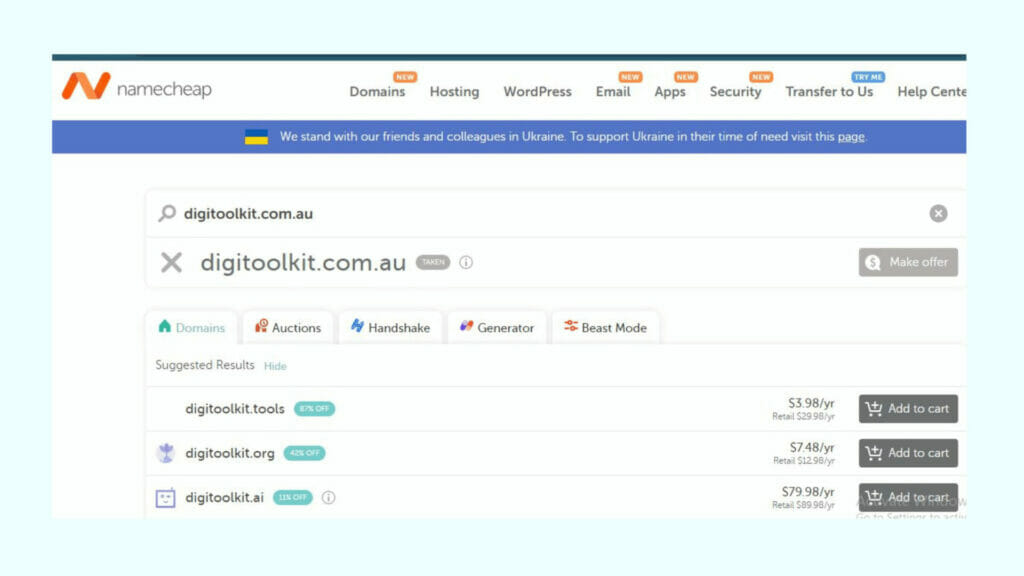
(b). Select the right field extension-
Select a domain extension or a TLD (top-level domain) that matches your business. The most common TLD is “.com” & there are some other options such as “.org,” “.net” & more.
(c). Add the domain name to the cart-
If your desired domain name is available, you can proceed to purchase it. Registrars frequently show additional services like domain privacy protection, email hosting, & web hosting. You can pick these up during the checkout process.
(d). Complete the registration-
Proceed to the checkout page & provide your contact information, such as your name, email address, and billing details. Review your order to make sure everything is correct.
(e). Configure Domain Settings-
When you complete the registration, you can access the control panel to manage your domain settings.
(e). Wait for the activation-
Once you’ve completed all the steps & update your DNS settings, it will take a few hours for the changes to propagate across the internet. During this time, your domain will become active and connect to your website.
Congratulations! You’ve successfully registered your domain name. Now, you can begin building your website and using your new online address to establish your brand presence. Remember to keep your domain registration up-to-date by renewing it before it expires to ensure your website remains available to your visitors.
3.Select a hosting provider.
Selecting a hosting provider is a decision that directly affects the security, reliability & performance of your website.
Many hosting providers are available & select a hosting provider that aligns with your needs & goals.
Blue Host – Bluehost is one of the oldest web hosts, launched in 1996. They are a popular brand name for WordPress hosting. And they are a WordPress-recommended hosting provider.
SiteGround – SiteGround is a popular & highest-rated hosting provider in the WordPress community. You will get unique in-house WordPress speed & security solutions to make your site fast and secure.
DreamHost- DreamHost has been in the industry for 18 years, & is known for making web hosting better.
Here’s a step-by-step guide to help you pick the right hosting provider:
(a). Understand Your Needs
Before searching for hosting providers, define your website’s needs. Consider factors such as the type of website you’re building (e.g., business website, e-commerce store, blog), the amount of traffic you desire, the level of technical expertise you have, and your budget.
(b). Research Hosting Types
There are several hosting types available, each catering to various needs.
(c). Compare Hosting Providers
Research and compare hosting providers based on the following criteria:
- Performance: Consider providers with fast loading times & minimal downtime.
- Reliability: Check reviews & uptime guarantees to ensure your website is available to visitors.
- Customer Support: Pick a provider with great customer support.
- Scalability: If your business needs to grow, make sure the provider delivers easy scalability options.
- Security: Look for features like SSL certificates, firewalls, and regular backups to keep your website secure.
- Price: Compare pricing plans and assess both initial costs and renewal rates.
(d). Review Support Resources
Check if the hosting provider offers documentation, tutorials, and a knowledge base. These resources can be incredibly helpful if you’re new to website management.
(e). Contact Customer Support
Before making your final decision, contact the customer support of your shortlisted hosting providers. Ask any questions about their services, response times, and technical assistance.
(f). Choose a Provider
Based on your research, choose the hosting provider that best meets your needs, budget, and future goals.
Changing a hosting provider later is a hassle. So, make the best decision at once to avoid later confusion.
4.Add essential pages to your website.
There are several essential pages you need to add to your website.
Homepage-
The homepage is the 1st thing people see when they visit your website. So, convey who you are and what your company does.
The homepage content should capture the attention of your visitors in a flash. According to studies, you only have 0.05 seconds to convince people to stay on your website.
About page-
The About page is the best place to show your company story, values, culture, mission & team members. The About page helps to build trust & connect with your audience.
Products or services page-
The Products or Services Page is the place potential customers can learn about your offerings. You can show the product features & benefits of your products.
Contact page-
The Contact Page is a bridge between your business & potential customers. Include your business address, phone number, & email. If you have a physical store, add a map for easy navigation. And don’t forget to add Social media links to improve your online presence.
Portfolio page-
The Portfolio/Projects Page shows your previous work & projects, allowing visitors to get an insight into your capabilities and expertise. Add high-quality images and relevant details for each project.
5.Optimize your website for search engines.
It takes more than just building and launching a website to draw visitors. That’s where SEO, or search engine optimization, comes into play.
So, What is SEO?
SEO is the process that improves your website visibility & ranks you higher on search engine results pages (SERP).
The goal is to bring your website to higher ranks in organic search results.
Here are some best practices to optimize your new website for search engines.
- Keyword Research: A thorough keyword research helps to identify the relevant keywords your target audience is searching for. You can use tools like SEMRush, Google Keyword Planner, or Ahrefs to find keywords with the highest search volume & low-competition keywords.
- Create High-Quality Content: Produce relevant, engaging content that speaks to the requirements and desires of your audience.
- On-Page Optimization: Use relevant keywords in the meta description, meta title, headings & URL to optimize individual web pages.
- Mobile-Friendly Design: Make sure your website is responsive and mobile-friendly. Since the majority of internet users visit websites using mobile devices, mobile-friendliness is important.
- Page Speed Optimization: Optimize the loading speed of your website by compressing pictures, minimizing code, and using browser caching. A quick-loading website improves user experience and can help you rank higher in search engines.
- SSL Certificate (HTTPS): Safeguard your website with an SSL certificate to encrypt data between the user’s browser & your server. Google takes HTTPS as a ranking factor and prioritizes secure websites.
- XML Sitemap and Robots.txt: Create an XML sitemap to assist search engines crawl & index your website effectively. A robots.txt file directs search engines on which pages to crawl and which to neglect.
- Internal Linking: Add internal links in your content to guide visitors to related pages on your website.
- Build Quality Backlinks: Focus on getting high-quality backlinks from trustworthy & relevant websites. You can get these backlinks by guest posting & influencer outreach.
- Monitor Analytics: Use Google Analytics & Google Search Console to monitor your website performance.
Designing and developing your website is not enough. These SEO best practices help to build a strong foundation for your new website’s search engine visibility and overall online success.
6.Review your website before publishing.
This step involves checking your website content, functionality & user experience before publishing it. This step ensures that there is no error & the website aligns with your goals & brand.
Here are some things you should check,
- Review the texts, images & other visuals & ensure accuracy & consistency.
- There might be grammar errors & spelling errors or broken links that will ruin your brand image. You should find & correct those.
- Test your website on different devices & screen sizes to guarantee it is responsive & looks appealing on desktops, laptops, tablets, and mobile devices.
- Test the user experience by exploring your website as a visitor, checking for better transitions between pages, and easy access to essential information.
- Test the loading speed of your website using tools like Google PageSpeed Insights or GTmetrix.
- Check each page’s meta titles, descriptions, and relevant keywords.
- Go through the content multiple times to detect any last-minute errors.
- Create a backup of your website before making it live. In case anything goes wrong during the publishing process, you need a backup.
Are you looking to build your dream website?
Don’t worry, we’ve got you covered. A team of skilled web developers at DigiFix is here to make things easy for you. We specialize in crafting awesome websites for all kinds of businesses. Let us work our magic and build a fantastic website that’ll help your business shine online.
And, that’s a wrap. We walked you through the journey of website development. We hope you gained knowledge on how to make a website for a business.
Apart from these steps, make sure to update your website regularly to let Google know that you provide exactly what your audience needs.
Creating a great website can be tricky, especially if you’re not familiar with the ins and outs of web design and development.
But don’t worry, we’ve got you covered. A team of skilled web developers at DigiFix is here to make things easy for you. We specialize in crafting awesome websites for all kinds of businesses, including small businesses. As a Melbourne web design agency, we have assisted many companies to succeed online.
So why don’t you give us a call? Let us work our magic and build a fantastic website that’ll help your business shine online.
Do you want more traffic?
—————
Hi, we are an Australian digital agency doing groundbreaking work to help a business like yours reach its full potential. My only question is will you qualify for our services?
Do you want more traffic?
—————
Hi, we are an Australian digital agency doing groundbreaking work to help a business like yours reach its full potential. My only question is will you qualify for our services?

