Explore how to get your website to show up on Google with these 7 proven ways and boost your website traffic.
One of the most common questions we get from our clients is “How to make my website appear on Google?” Even if you have the most attractive website to sell your products, it doesn’t matter if you don’t get any visitors to your website.
How to get visitors to your website? You need to appear on Google search results!
(Well, not only Google. There are many other search engines as well. But more than 90% of internet users use Google as a search engine. That is why we mainly focus on Google.)
So, let me tell you the most effective ways on How to get your website to show up on Google.
How to get your website to show up on Google
1.Submit your site to Google
A sitemap is a file that lists all the pages on your site, providing information about the structure of a website. It serves as a road map guiding search engines, navigating them through the website’s content.
Submitting a sitemap to Google is beneficial for your Search Engine optimization (SEO) because it enables Google to crawl and index your web pages more efficiently. By submitting your site to Google, you help Google understand the structure and content of your website, resulting in increased visibility and higher rankings in search results.
So, this is an important step to get your website appear on Google search results. We shared a blog post about a step-by-step guide on How to submit a sitemap to Google. You can refer that blog article here: Click to read
Or you can refer to this video tutorial,
You can directly submit your sitemap to Google using a tool called Google Search Console (GSC). If you don’t have a Google Search Console account, the first step is to create one.
2.Proactive indexing
On the journey to find how to get your website to show up on Google, Proactive indexing is a method you cannot ignore.
Proactive indexing refers to actively prompting search engines to crawl and index your website’s content rather than relying solely on the natural crawling process.
Improving your indexing involves providing Google with clear guidance on which pages on your site are the most crucial—those that they should prioritize for indexing.
Regularly updating and submitting your sitemap to Google can ensure that it accurately reflects the most important pages on your site.
Use the “robots.txt” file on your website to exclude search engines from indexing certain pages that are less important. That can include duplicate pages, temporary landing pages, and non-relevant tag and category pages.
These methods help you focus the search engine’s attention on the pages that matter most.
3.Choose the right keywords
Keywords often come up in discussions about optimizing your website for Google. So, what exactly are keywords, and why should you pay attention to them?
Keywords are specific words or phrases that people use when searching for information on search engines like Google. There are two types of keywords you can use: Long-tail keywords and short-tail keywords.
Keywords with more than 3-4 words are Long tail keywords. If the words people search in search engines match the exact terms on your website, your website is more likely to appear in search results.
In simple terms, selecting the right keywords increases your visibility on Google and other search engines.
Google Keyword Planner is a great free tool that you can use to find relevant keywords for your website. It shows the search volume each keyword has, the competition for those keywords, and other important information.
You need to create a Google Ads Account to use Google Keyword Planner. Here is how to use Google Keyword Planner.
- Visit your Google Ads account.
- Click the Tools and Settings option at the left menu.
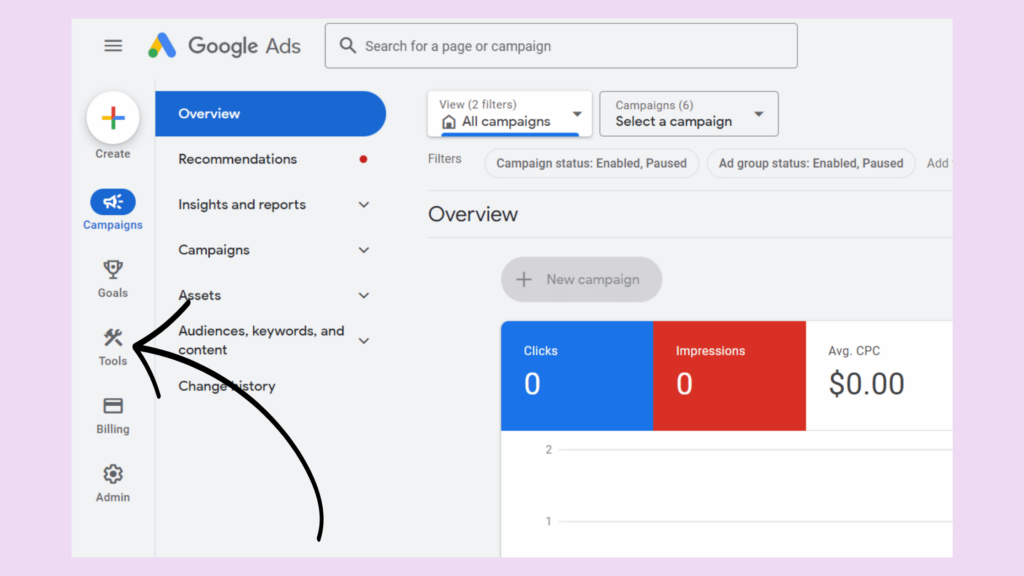
3.Select the keyword planner option from the menu.
4.Select the “Discover new keywords” option.

5.Type a word in the search bar and click “Get results.”
6.Then, you will get a complete view of information related to the keyword you provided. You can see related keywords, search volume, competition, and more.
Imagine you run a website selling handmade crafts. If people are searching for “handmade crafts” and you want them to find your site, you’d strategically use the keyword “handmade crafts” in various places on your website, like web pages and blog posts.
This on-page SEO technique increases the likelihood of your website showing up on Google’s first page when someone searches for “handmade crafts,” providing a valuable opportunity for visibility and attracting potential customers.
4.Optimize Meta Tags
Improving your website’s meta tags is another approach to enhance its visibility on Google. Meta tags are the text snippets visible in Google search results, providing users with a preview of the content.
When you enter a search query on Google, the meta tags appear in a specific format: blue lettering, known as the title tag or SEO title, and a brief description in black below it, referred to as the meta description. Collectively, this information is termed metadata.
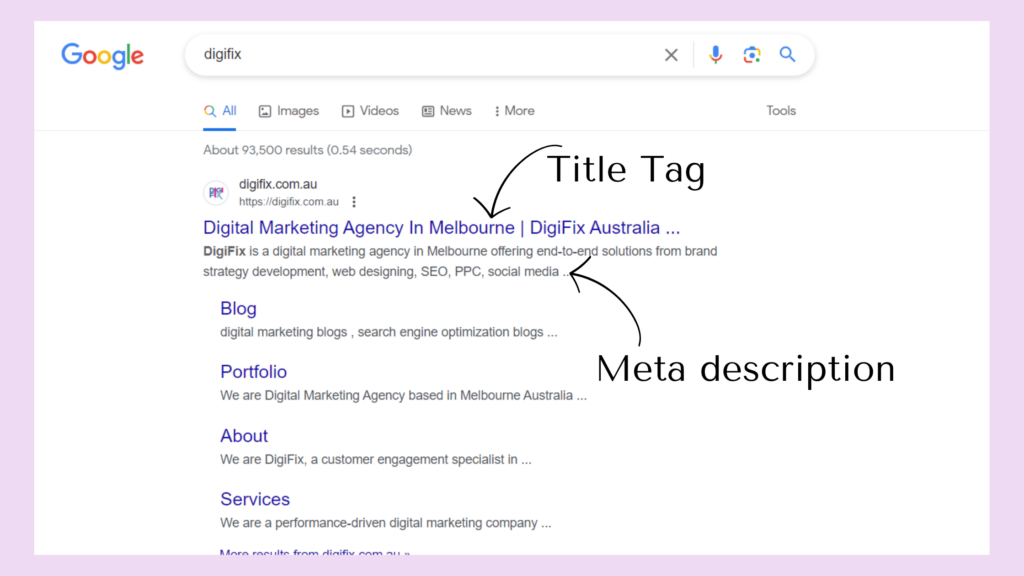
How to optimize metadata?
Title Tags (SEO Title): Write compelling and brief titles (Google recommends around 50-60 characters) with relevant keywords. Make them descriptive and enticing, encouraging users to click.
Meta Descriptions: Write informative meta descriptions (around 150-160 characters) that summarize the page content and entice users to visit your site. Include relevant keywords, but ensure it reads naturally.
Relevance to Content: Ensure that the title tags and meta descriptions accurately reflect the content on the page. Misleading or irrelevant metadata can lead to a poor user experience.
Unique Content: Create unique titles and descriptions for each page on your website. Avoid duplicate metadata, as this can impact search engine rankings.
Keyword Placement: Strategically place relevant keywords in your metadata, especially near the beginning, but avoid keyword stuffing. Focus on natural language that appeals to users.
5.Optimize for mobile devices
Approximately half of the world’s internet traffic now comes from mobile devices. None of these users want to struggle with displays that are cut off or images that won’t fully load on their phones.
Recognizing the importance of user experience, Google considers the mobile-friendliness of your site when determining search result rankings. Therefore, if you want your website to appear prominently on Google, it’s essential to optimize it for mobile browsing.
Ensure that your website looks good on a computer screen and is well-prepared for mobile users. In addition to making formatting and page load speed mobile-friendly, it’s essential to familiarize yourself with the best practices for mobile web design.
It ensures a positive experience for users accessing your site on various devices, aligning with Google’s criteria for prioritizing search results. So, if you are thinking about how to get your website to show up on Google, optimizing your website for mobile devices is a MUST!
6.Focus on Local SEO
This step is for local business owners! In the vast world of SEO, there’s a specialized field called local SEO, where Google helps users find location-specific solutions.
Why does this matter to you as a business owner? Well, before heading out to explore Main Street, most people rely on Google’s search box to discover the businesses they need.
Google My Business steps in to address this need. It’s a directory of business listings that populates Google Maps and features in the Local Pack—the map and three business options showcased at the top of location-specific searches.
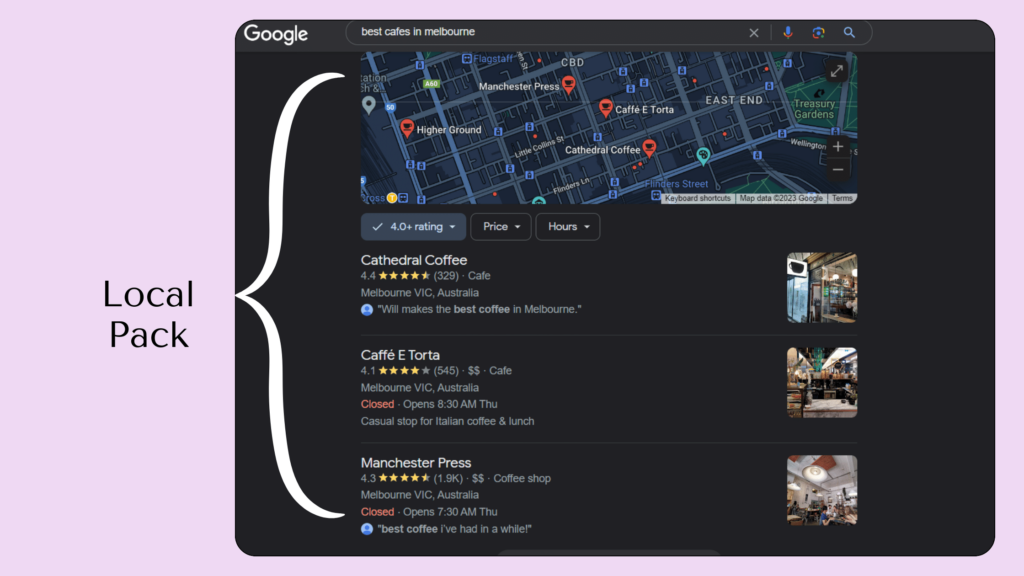
Apart from using keywords, creating a Google My Business account is a way to signal to Google that your business deserves to be showcased as a top-quality result for users and ranking on Google first results page.
Refer to our tutorial on how to set up a Google My Business account (Google Business Profile) for your business in the correct way.
7.Build a Social Media Presence
Use social media platforms to expand the reach and impact of your content. Sharing your website’s articles, blog posts, product updates, or any valuable information on platforms such as Facebook, Twitter, Instagram, and LinkedIn can significantly improve your online visibility and interaction with your audience.
Suppose you run an online fashion boutique. In addition to having an appealing website showcasing your latest collections, you can boost your reach by sharing visually appealing images of your products on platforms like Instagram and Pinterest.
By posting regularly and engaging with your audience through comments and messages, you create a strong social media presence. This not only increases the chances of your content being discovered by a larger audience but also encourages followers to visit your website, explore your products, and potentially make purchases.
Are you looking for a way on how to get your website to show up on Google?
At DigiFix, we understand the importance of a strong digital presence, and we are more than delighted to offer our expertise to businesses looking to thrive in the online world 🚀📈 . Our dedicated team is ready to collaborate with you🌍🔥. Contact us through : Click
Do you want more traffic?
—————
Hi, we are an Australian digital agency doing groundbreaking work to help a business like yours reach its full potential. My only question is will you qualify for our services?
Do you want more traffic?
—————
Hi, we are an Australian digital agency doing groundbreaking work to help a business like yours reach its full potential. My only question is will you qualify for our services?



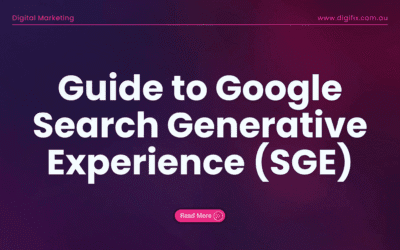

0 Comments