Learn how to submit a sitemap to Google and boost your website’s search performance. Follow this detailed guide for a step-by-step walkthrough.
Submitting a sitemap to Google is useful to your SEO since it allows the search engine to crawl and index your web pages more effectively. By submitting a detailed sitemap, you allow Google to comprehend the structure and content of your website, which leads to increased visibility as well as higher rankings in search results.
What is a Sitemap?
A sitemap is a file that lists down all the pages on your site. It gives information about the structure of a website. A sitemap is like a road map that guides search engines & navigates them through the website’s content.
Typically, the sitemaps are in XML format & consist of details like,
The URL (Uniform Resource Locator) of each page on the website.
- The latest modification date of each webpage.
- How frequently each page is likely to change.
- The value assigned to each page to indicate the importance of them.
When you submit a sitemap to search engines, your website has more chances of getting indexed & ranked in the search results.
How to Submit a Sitemap to Google:
You can submit your sitemap to Google directly by using one of its tools called Google Search Console (GSC). If you don’t have a Google Search Console account, the 1st thing is to create one.
Check out below video on how to submit a sitemap to Google,
Step 01: Generate a sitemap.
If you already do not have a sitemap, you need to generate a sitemap. There are some tools that can help you in generating a sitemap for your business.
- XML sitemaps – This tool is a free tool that generates XML sitemaps for small & medium size websites. You can enter your website URL & follow the prompts to create a sitemap.
- Yoast SEO- This tool is a WordPress plugin that gives many features such as sitemap generation. If your website is a WordPress website, you can generate a sitemap effortlessly.
- Screaming Frog: Screaming Frog is a powerful SEO crawler that can crawl your website and generate a complete sitemap.
Once you have a sitemap ready, it’s time to move on to the next step.
Step 02: Log into Google Search Console
The next step is to log into your Google Search Console account. In the top left corner, select a website you need to submit a sitemap.

Step 03: Select the Sitemap option in the Indexing section.
In the left menu, you will see an option called Sitemaps in the Indexing section.
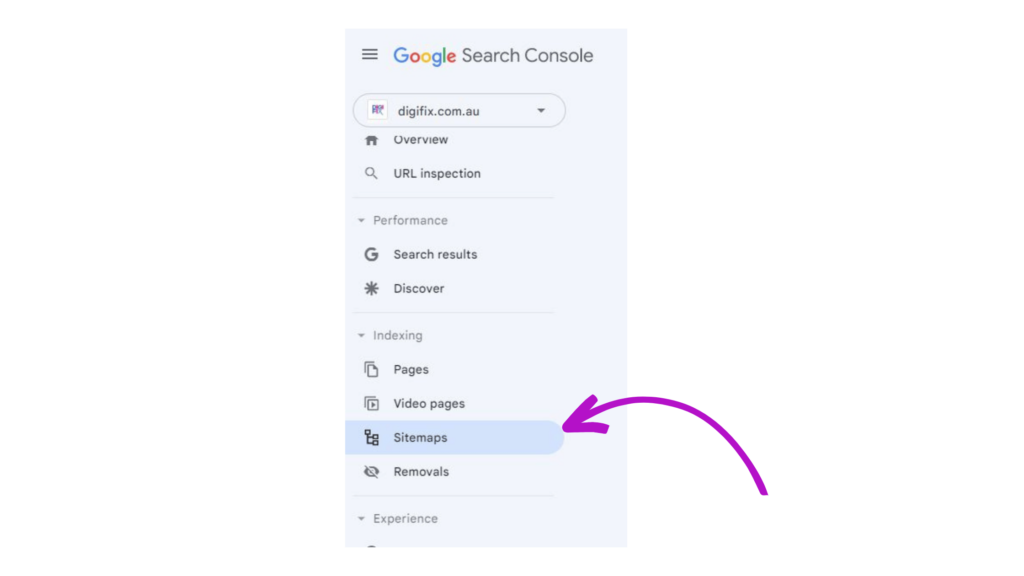
In the sitemap section, you can see two main parts such as,
- Add a new sitemap
- Submitted sitemaps
Step 04: Add a new sitemap
The next step is to add your sitemap URL to the “Add a new sitemap” section. Click the “Add/Test Sitemap” button, which will bring up a box where you can enter the URL of your sitemap. Ensure the URL is correct and complete, including the relevant domain and file extension (usually .xml).
Step 05: Monitor sitemap status
After submitting your sitemap, Google will process it and give an update on its status. You can monitor this status by returning to the “Sitemaps” section of the Google Search Console. It can take some time for Google to crawl and index all the pages listed in your sitemap.
You will see a confirmation message after you successfully submit the sitemap.
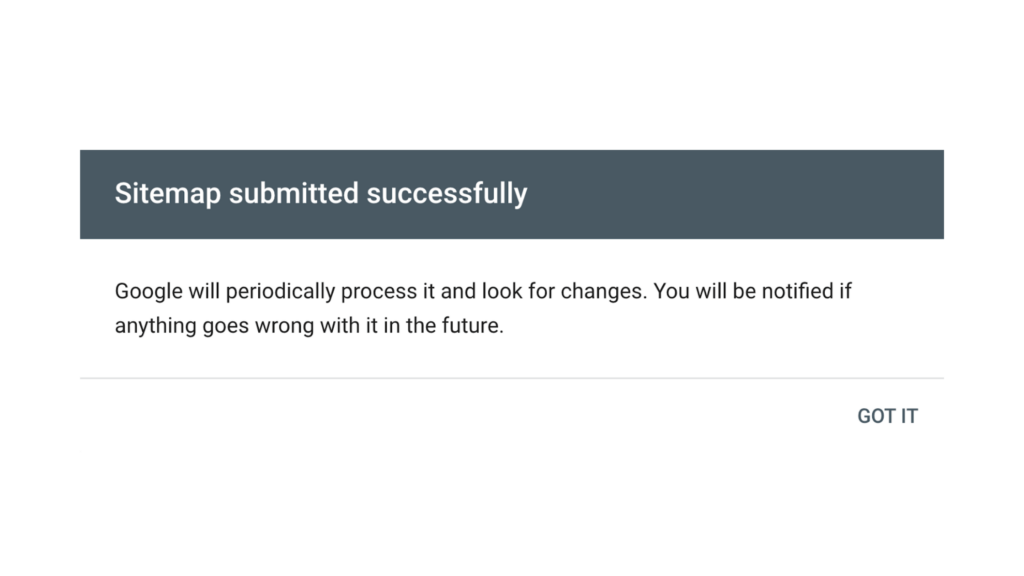
After a while, you can see the submitted sitemap in the submitted sitemaps list. You can see the information like when it was submitted, when it was read, the number of pages discovered by Google & status of sitemap submissions. If it says “Success,” that means your submission has no issue. If it says “Couldn’t fetch” or “Has errors,” that means you need to follow the suggestions on how to fix those issues.
How to Submit a Sitemap to Google: Common FAQs
FAQ 1: Why is submitting a sitemap to Google important?
Submitting a sitemap to Google is essential because it allows search engines to understand and index your web pages more effectively. By providing a clear structure for your site, you improve its chances of appearing in relevant search results.
FAQ 2: How often should I submit a sitemap to Google Search Console?
You don’t need to upload your sitemap to Google on a regular basis, especially if the structure of your website remains constant. However, it is recommended that you resubmit your sitemap whenever you make significant changes or add new pages to guarantee rapid indexing.
FAQ 3: Can I submit multiple sitemaps for my website?
Yes, you can submit multiple sitemaps if your website has a complicated structure or contains many pages. Make sure each sitemap follows the suggested format and covers a specific section or category of your website.
FAQ 4: What should I do if Google encounters errors while processing my sitemap?
It’s important to identify and address issues as soon as possible if Google detects issues while processing your sitemap. The issue can be fixed by reviewing the error message that Google has provided, consulting web resources, or hiring an SEO expert.
FAQ 5: Does submitting a sitemap guarantee higher search rankings?
Although publishing a sitemap helps to ensure that a website is well-optimized, it cannot independently guarantee higher search ranks. It’s crucial to integrate sitemap submission with other SEO strategies, such as producing high-quality content, constructing backlinks, and enhancing user experience, to increase your website’s overall visibility.
FAQ 6: Can I submit a sitemap for a website under development or with limited content?
You can submit a sitemap for a website that is still under construction or has little content. However, it’s best to limit inclusion to complete and user-accessible pages. Avoid uploading placeholders or incomplete pages because this could harm how search engines index your website.
Enhance Your Website’s Visibility with a Sitemap:
The first step in making your website search engine-friendly is to submit a sitemap to Google. By following this step-by-step guide on how to submit a sitemap to Google, you can guarantee that your website is properly indexed & able to appear in relevant search results.
If you want to increase your website’s exposure and draw in organic visitors, you need a well-structured sitemap in conjunction with other SEO techniques.
Are you seeking the finest SEO agency in Australia?
If you’re seeking the finest SEO agency to enhance your website’s performance, look no further than DigiFix. We are here to assist you in achieving your goals. Feel free to contact us for further information & let us help you elevate your online presence.
Do you want more traffic?
—————
Hi, we are an Australian digital agency doing groundbreaking work to help a business like yours reach its full potential. My only question is will you qualify for our services?
Do you want more traffic?
—————
Hi, we are an Australian digital agency doing groundbreaking work to help a business like yours reach its full potential. My only question is will you qualify for our services?



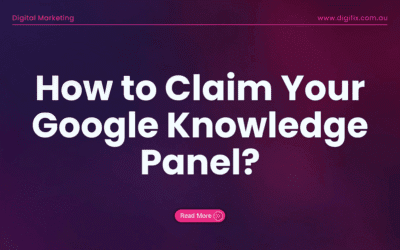

0 Comments