This is a step-by-step guide on How to Create a website using Google sites. We have explained everything in a simple way with images. Read more to create your own website.
What is Google Sites?
Google Sites is a Free website builder that helps users to build & publish websites without coding knowledge. Google Sites is a part of Google Workspace & anyone with a Google Account can access Google Sites for free. Google Sites is a great tool to create a website for personal or business uses.
There are various free Google sites templates & premium templates & design options that users can use to customise their websites as they wish. It is a very user-friendly tool anyone can use regardless of their technical knowledge.
You can easily create a personal website or business website that is easy to navigate & friendly for mobile devices.
Steps to create a website using Google Sites:
Follow below steps to create a website using Google sites for your business, personal use or education purposes.
- Visit Google Sites website.

To start building, you should visit the Google site’s home page. But you have to log into your Google Account before doing that. If you don’t have a Google Account, refer to the blog article to create one.
2.Click the Plus icon if you want to build from scratch.
There are some templates you can use to build a website & you can select a template from there. But if you feel like building from scratch, you can click the Plus icon/blank option.

3.Select a theme for your website.
The 1st step is to select a theme for your website. You can find themes on the top right menu. Click the “Themes” button to see which options you have. You can select a template as you prefer.
You can change the backgrund color & theme as you wish. But if you want to add your own theme, you can import a website template from your Google Drive.


4.Give your website a catchy name.
Now, you can give a name for your website. It can be your brand name or anything you prefer.

5.Edit layouts, text and images.
Now you can add content, add text to your website. There are several site layout options you can select for your website. All of these are easy to edit with a drag and drop editor. You can also upload images from your device, Google Drive, or get them from Google browser.

6.Add elements.
Now you can add other elements such as text box,collapsible groups, table of content, image carousels, buttons, social links, calendars, YouTube, Google services like Google Map, Google docs & more.
Click “Insert” & scroll down a bit & you will see several elements you can add to your website.

7.Add other pages to your site.
To add a new web page, Click the Pages button on the top right bar & hover over the Plus icon. There is an option to create a New page & click it. The pages you add automatically appear on the navigation menu.

To add a subpage to a page you already created, click the three buttons in front of it & select Add sub-page option. Then enter a name for your sub-page & click done.

8.Preview & publish your website.
Once you complete every step, you can preview your website by clicking the Preview button on the top menu. Then you can see how your website looks on different devices like mobile devices and desktops.

If you are satisfied with the look & feel, you can click the Publish button to successfully create your own website.

And that’s it! With these simple steps, you can create business websites or personal websites using Google Sites. You can edit your site anytime by logging into your Google account & accessing the Google site. Google Sites is very user friendly free website building tool.
Attention business owners!
Are you ready to take your company to the next level and reach new heights of success? Look no further than DigiFix, your one-stop-shop for all your digital marketing needs!
Don’t wait any longer to transform your business! Contact DigiFix today and take the first step towards achieving your goals. We’re confident that with our help, you’ll see measurable results and experience unprecedented growth.
Is Google Sites free to use?
Google Sites is not 100% free to use & here is why,
- Every website needs a domain & if you do not want the domain given by Google Sites, you have to purchase a domain.
- The storage limit per website is 100MB & once you surpass this storage, you have to pay for additional space.
Limitations in Google Sites:
Even though Google Sites is a great tool, there are some limitations you have to face.
- Google sites only have limited template selection & design elements when compared to other website builders. So, you are unable to build the exact website you want in Google sites. And you can’t add advanced elements like animations to your websites.
- Google Sites is not the best option to build websites like e-commerce sites & business websites.
- The limit of storage is 100MB which is clearly not sufficient & if you need more you have to buy storage.
- There is a limit to the number of users who can collaborate on Google sites.
- Google Sites is not the best option if you need to optimise your websites for search engines, as there are limited SEO elements & other SEO options.
- Integration with other Google Tools may not be better in Google Sites.
Overall, if you need more complex websites, Google Sites is not the best option.
Conclusion
Creating a website using Google Sites (A free website builder) for free may seem like a great idea, but it comes with several limitations that can hinder your online presence. That’s why we suggest considering a professional web design and development company to help you build your dream website!
At DigiFix, we are a Melbourne-based agency with years of experience in the industry, and we have helped numerous businesses to build the perfect website that aligns with their goals. We would be more than happy to assist you in creating a website that stands out from the crowd.
What’s more, we offer a free consultation to discuss your requirements and provide you with our expert advice. If you are wondering, “What are the best digital marketing agency near me?” , why not take advantage of this opportunity and get in touch with us today? Let us help you take your online presence to the next level!
Do you want more traffic?
—————
Hi, we are an Australian digital agency doing groundbreaking work to help a business like yours reach its full potential. My only question is will you qualify for our services?
Do you want more traffic?
—————
Hi, we are an Australian digital agency doing groundbreaking work to help a business like yours reach its full potential. My only question is will you qualify for our services?


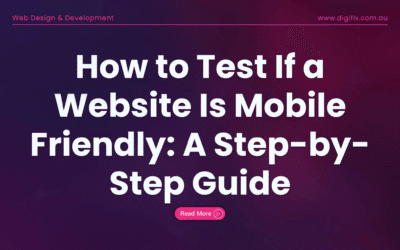
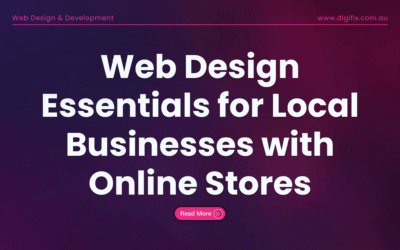

0 Comments