This blog article explains how to create a Google account with 9 steps. It will only take two minutes of your time to take you through these steps.
Creating a Google Account is an easy process. A Google Account allows you to access many Google Products like Gmail, YouTube, Play store, Google Sheets, Google calendar & more. Many people have no idea on how to create a Google Account. In this blog article we have explained steps to follow in a simple manner.
How to Create a Google Account:
How to make a new Google Account? If you were looking for an answer for that, follow the below steps.
1. The 1st step is to go to www.google.com. When you go to a new tab, you can see a Sign in button in the top-right corner.
Click that button to sign into your account. Since you don’t have an account, you have to create a new account.
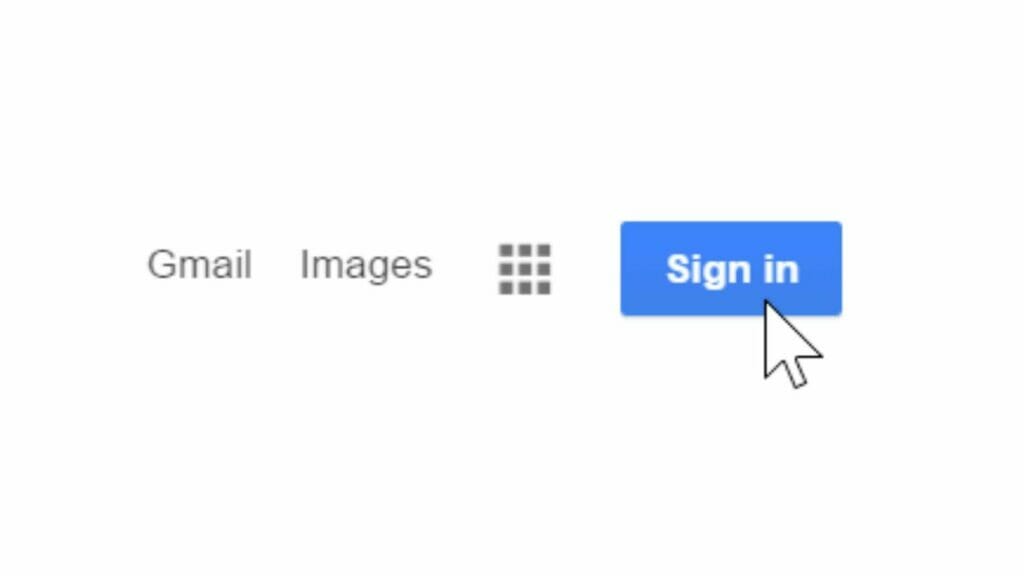
2.The second step is to create a new Google Account. When you click the Sign in button, a box will appear. Click “Create an account” under that box. You don’t need to have a Gmail account to make a Google Account.
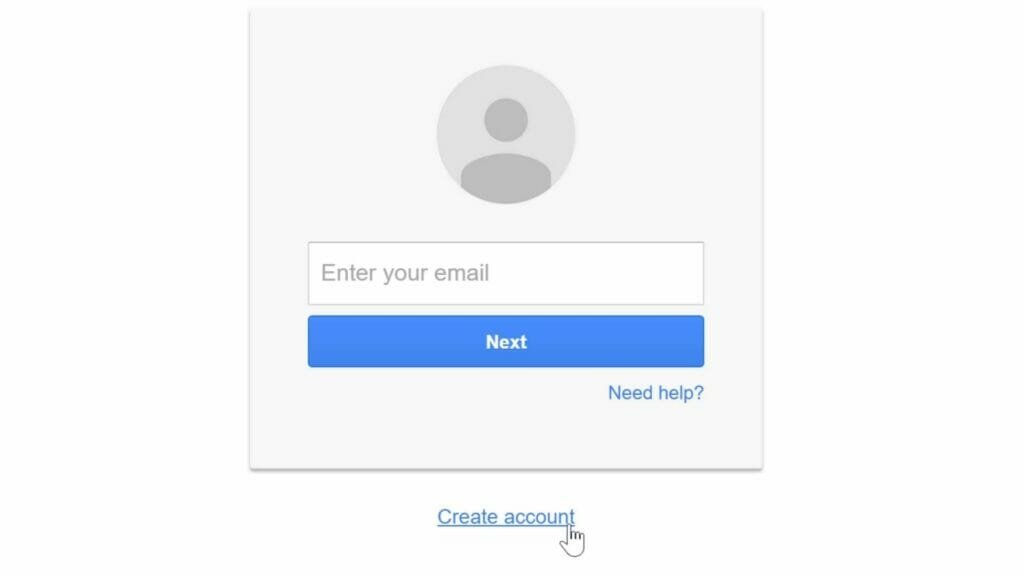
3.Then you will get a signup form. In this form, you have to enter your personal information like first name, last name, gender, & birthday.
When you provide correct personal information, Google will keep your account secure.
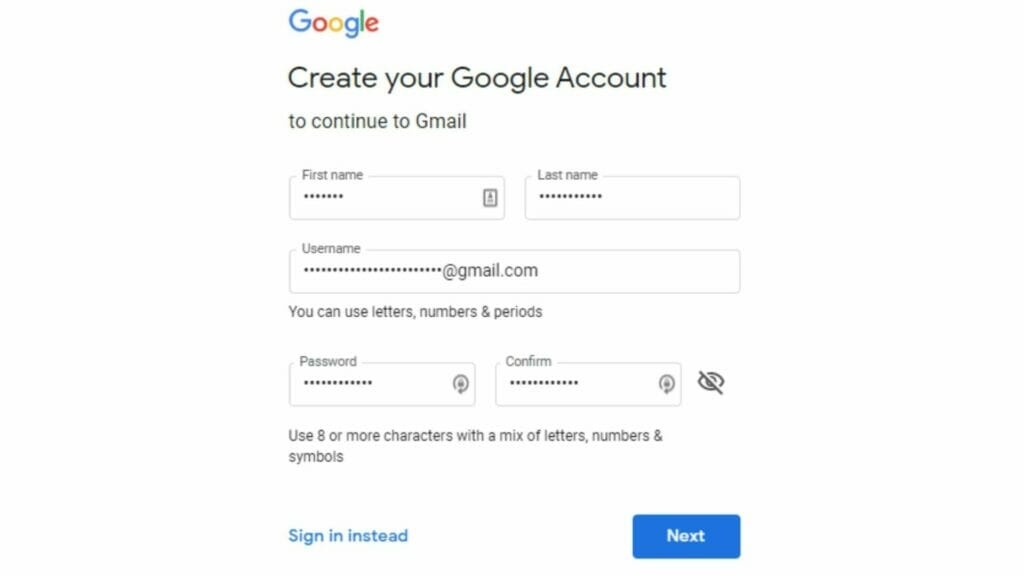
4. Then you have to enter your username & password for your account. If the username you provided is not available, Google will suggest other options. You can select a proper one.
Then you have to enter a password for your account. When creating a password, make sure to create a strong password. No one should be able to guess your password.
5. There is an option to enter your phone number & verify it. But this is not compulsory.
6. Then you can add recovery information. In case someone uses your account without your permission, or you forget your password, you can get your account back with recovery information.
For this, you can add a recovery phone number or a recovery email address.
7. Then you should review Google’s Terms of service & Privacy policy. Even though some people skip this, this step is necessary. Then click “Next step.”

8. Then you can add a photo to your account if you want. Then click “Next step.”
9. Finally, your account will be created & a welcome page will appear. When you signed up for a Google account, you can access all the Google services.
How to make a Google Account on an Android phone:
- Go to settings on your phone & select “Accounts.”
- Click “Add account” & select Google.
- Then select “Create Account.”
- Then enter your name, username & a strong password.
- Finally, click “I agree” & complete the process.
How to set up a Google Account using iOS:
- Go to “Settings” on your phone.
- Click “Add account” & then select Google.
- Click “Create an account.”
- Then enter your name, username (gmail address) & a strong password.
- Finally, click “I agree” & complete the process.
Conclusion
This blog explains how to create a Google account step by step. Creating a Google Account is free. And you can access many Google Services for free. Use this blog post as a guide to open a new Google account.
If you need any Digital Marketing service, our team at DigiFix is more than happy to assist you. Contact us by visiting our website.
You may like the following articles as well,
Do you want more traffic?
—————
Hi, we are an Australian digital agency doing groundbreaking work to help a business like yours reach its full potential. My only question is will you qualify for our services?
Do you want more traffic?
—————
Hi, we are an Australian digital agency doing groundbreaking work to help a business like yours reach its full potential. My only question is will you qualify for our services?



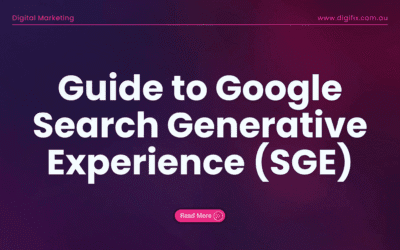

0 Comments