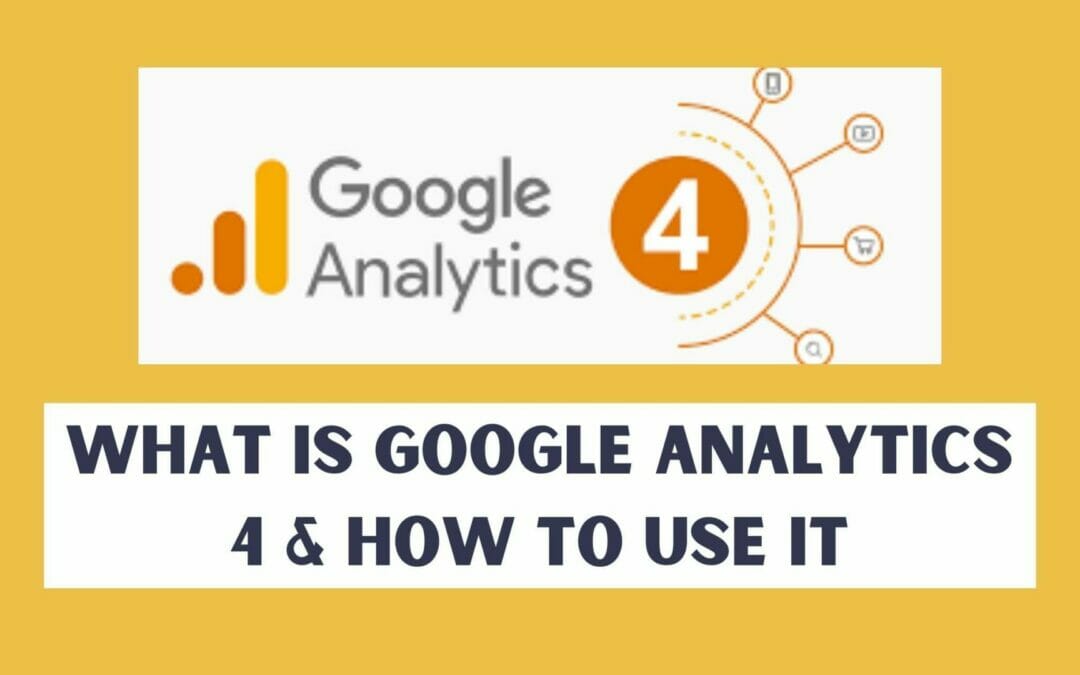Google Analytics 4 is the new version of Google Analytics announced by Google. Having an in-depth understanding about this new tool is essential. This blog article explains about Google Analytics 4 & how to set up GA4.
On March 16, 2022, Google announced it hopes to replace the current version of Google Analytics Universal Analytics (Google Analytics 3). This old version of GA will be replaced by Google Analytics 4 (GA4) in July 2023. This shift will occur 11 years after Google Analytics came to the world.
Since 2005, businesses have been using Google Analytics to measure the performance of their websites. Since the introduction of this tool, Google has made many improvements to the platform. As of the recent announcement, from July 2023 onwards, Universal Analytics will go away.
The new version of Google Analytics will be Google Analytics 4. The evolution of Google Analytics has motivated the introduction of Google Analytics 4.
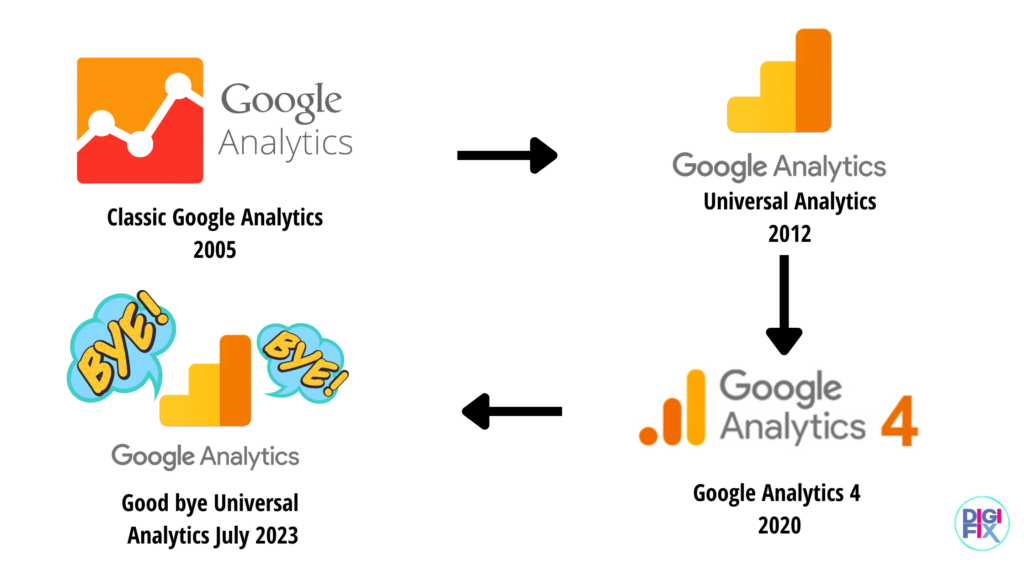
Before this new introduction, you could either track websites or apps. But you couldn’t track both platforms. Businesses had to use both Google Analytics & Firebase to analyze both websites & apps. It was good to get insights but didn’t provide any unified picture for apps & websites.
Google Analytics 4 is different from the old Analytics version & it has many features you should be aware of. So, are you ready to switch to Google Analytics 4? Then you should have in-depth knowledge about this new version. This blog post will provide an ultimate guide to Google Analytics 4.
You can get clear answers to questions such as, What is Google Analytics 4? What are Google Analytics 4 features? What is difference between Google Analytics 4 & Universal Analytics? Should I upgrade to Google Analytics 4? Is it worth upgrading to Google Analytics 4?
What is Google Analytics 4?
Definition
Google Analytics 4 is the latest version of Google Analytics. It allows marketers to analyze customer usage metrics, which can be valuable in understanding customer behavior. You can track the customer’s path across various platforms & use artificial intelligence to get more insights.
Most prominently, GA4 focuses on customer privacy. So, it is good to fulfill the latest privacy laws such as GDPR & CCPA. By October 1 2023, Universal Analytics will be going away.
Features on Google Analytics 4:
Now you can get answers for your question “What are Google Analytics 4 features?” There are six main features of Google Analytics 4. In this features section you can understand the difference between Google Analytics 4 & Universal Analytics.
- Event-based model
- AI-powered predictions & signals
- Deeper Google Ads integration
- Cross-platform tracking (websites & applications)
- Free BigQuery integration
- Google Signals
1.Even-based model (Event tracking)
Google Analytics 4 (GA4) is an event-based model. But the Universal Analytics depends on the hit types like events, e-commerce, social interaction & page views. GA4 treats every user interaction as an autonomous event on websites & apps. This is one of the most prominent features of GA4.
There are three types of events on GA4,
- Recommended events (Recommended by Google)
- Automatically collected events
- Enhanced measurement events
- Custom events
Universal Analytics gathers all data into sessions & reports are based on those sessions. But in Google Analytics 4, the data is gathered as events.
GA 4 is a flexible platform for data collection from websites & apps. And also, you can see a set of new reports on GA4. Basically, an event-based model is better than a session-based model.
2.Google Signals
Google Signals is an advertising reporting feature. It allows marketers for cross-device data collection. The Google Signals tool was launched in 2018.
With Google Analytics 4 integrating with Google Signals, it will be a great opportunity for you. Since Google Signals do not collect any personal data, the data is aggregated and GDPR acceptable.
There are many benefits you gain by activating Google Signals on your property.
- Make a list of users you can remarket on the Google network.
- Collect information about customers’ age, gender & interests.
- Get valuable insights into your audience’s behavior on various devices.
3.Cross-platform tracking (websites & applications)
You can now easily do data streams to the same property if your company owns websites and mobile apps.
A property is a website or app that you track with Google Analytics. If you use Universal Analytics, it will be Universal Analytics property. If you use Google Analytics 4, it will be Google Analytics 4 property (GA4 property).
Before, you had to interact with your Google Analytics property to monitor website data if you wanted to examine it.
We had to use Google Analytics for Firebase to get the data if we wanted to see app traffic. All of the information from your website and app is now collected in one account.
The new GA4 combines web and mobile app traffic usage data into a single property in a single interface.
This is possible thanks to a new architecture that allows us to install cross-device tracking and unify data across devices. This includes the ability to check a user throughout devices.
Marketers can now see the customer journey across devices in a holistic way thanks to GA4 and cross-device tracking.
4.Google Ads integration
Google Analytics 4 integrates more deeply with Google Ads. You could use GA4 data to create audiences that are more appropriate to your customers. You can then target them with paid or organic campaigns.
Furthermore, GA4 will report on behavior from YouTube engaged views that occur both in-app and on the web.
Marketers may keep track of conversions from channels sponsored by Google and other search engines, YouTube video views, social media, and email. It provides them with a more complete picture of their results.
5.AI-powered predictions & signals
Since Google is a leading platform in machine learning, Google Analytics 4 comes with the ability to identify trends in data & alert you about them.
GA4 can help predict what users are likely to do next, based on data that identifies your priorities. This can make it easier to plan your next move.It is valuable and vital to know where to spend your resources and time in order to get the highest return.
GA4 helps marketers with predictive insights & automotive insights by using machine learning. These metrics give you the ability to estimate your clients’ future behavior using all of the data you obtain.
Google Analytics 4 uses Artificial intelligence to provide automatic insights on website traffic, clients, and client journeys.
Automatic insights are produced without human involvement and are available by default in the GA4 reporting view. They enable GA4 to notify marketers of data trends automatically.
6.Free BigQuery integration
You can access & export raw data from Google Analytics to Google BigQuery. Previously, BigQuery integration was only available on Google Analytics 360.
You may perform all your data analysis on completely unsampled, raw data using BigQuery integration. Your analysis will be more precise and effective than ever as a result.
How can you set up Google Analytics4?
Do the following steps to set up Google Analytics 4.
The following steps are for those who already have a Universal Analytics property. You can set up the GA4 with the help of the GA4 Setup Assistant.
- Go to Google Analytics account & click Admin on the left side of the screen.
- Select the desired account in the Account column.
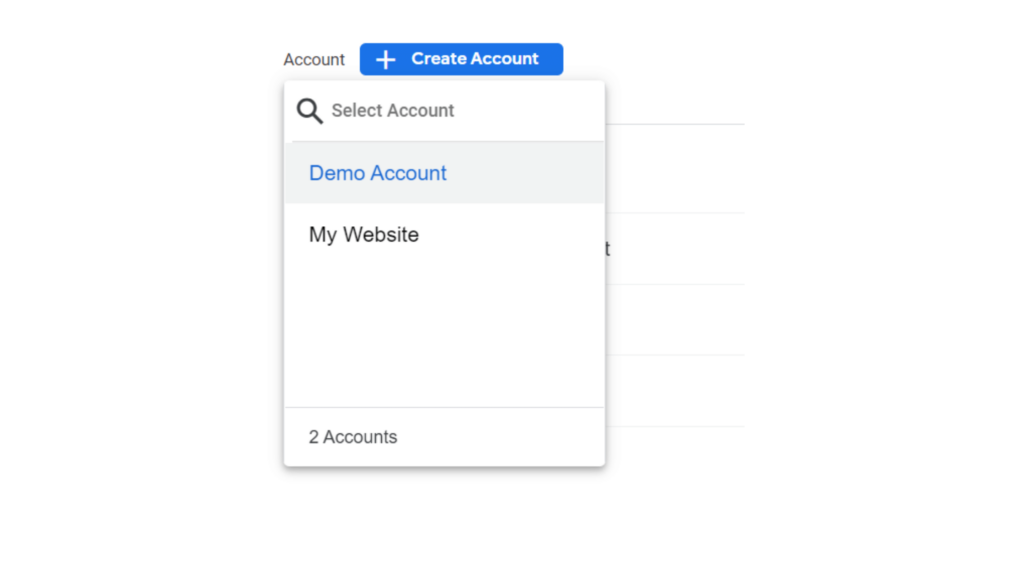
- Select Universal Analytics property in the Property column. It is the current property that collects data on your website.
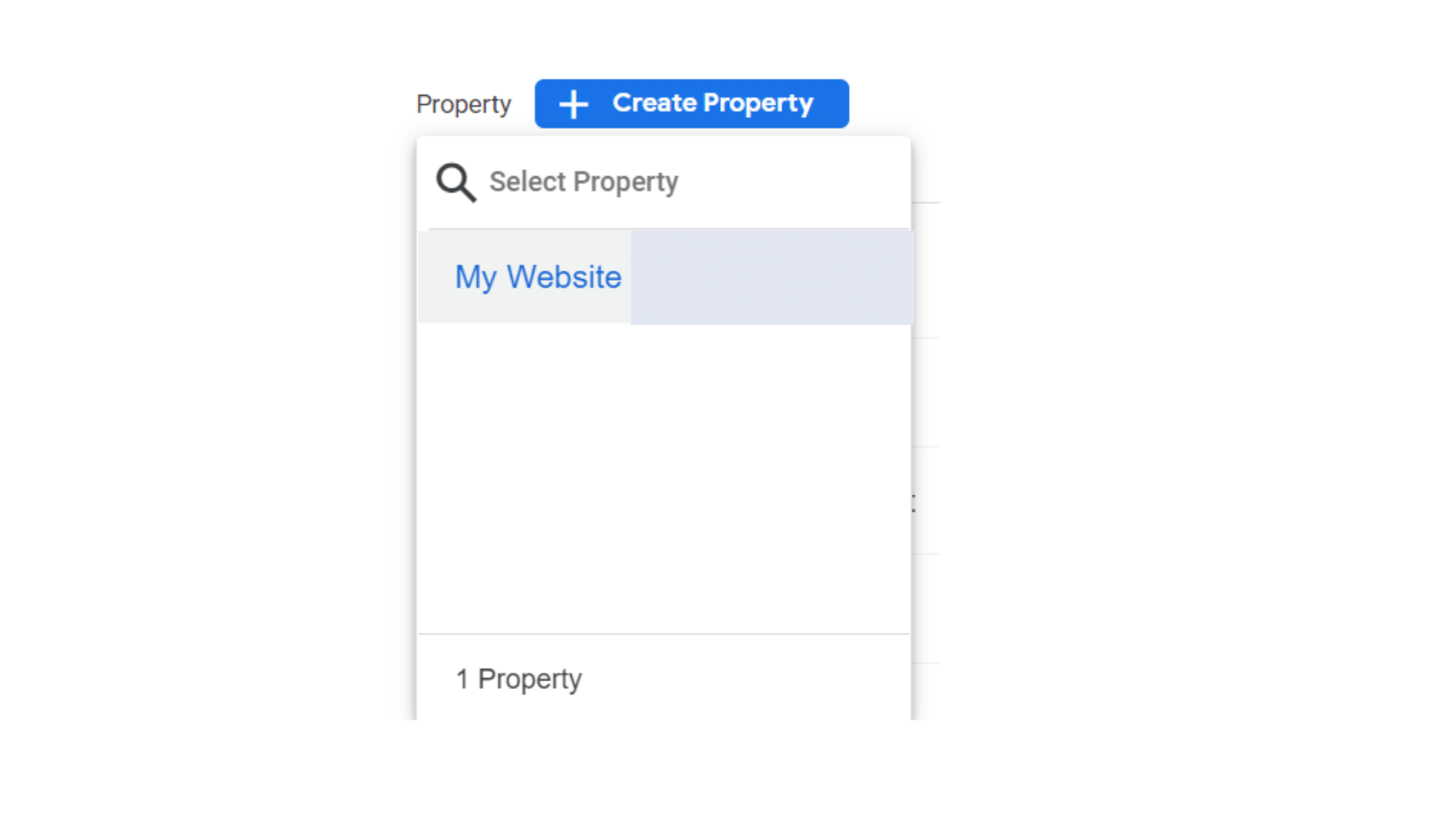
- Then select GA4 setup assistant in the property column.
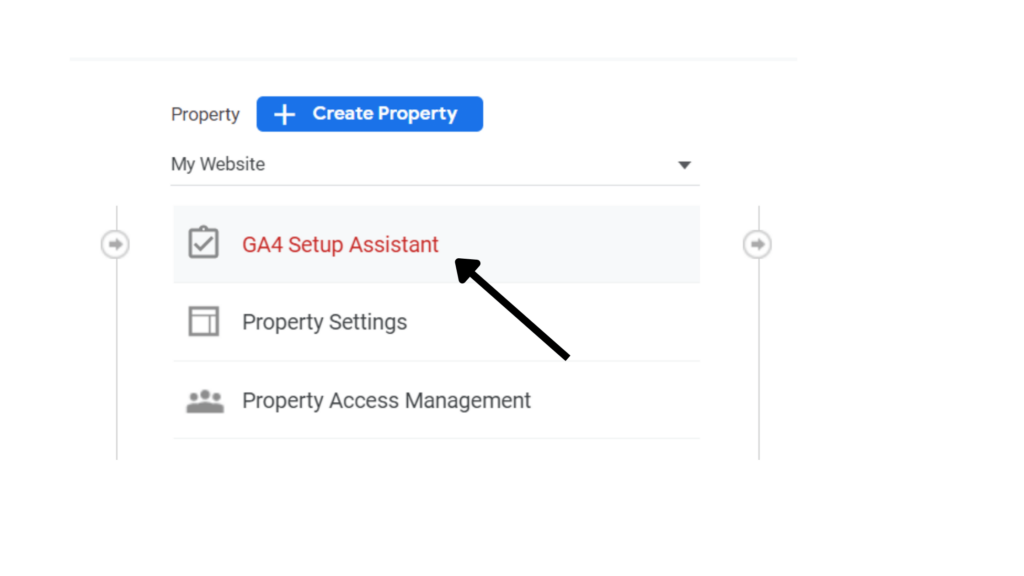
- You can see “I want to create a new Google Analytics 4 property”. Click “Get started.”
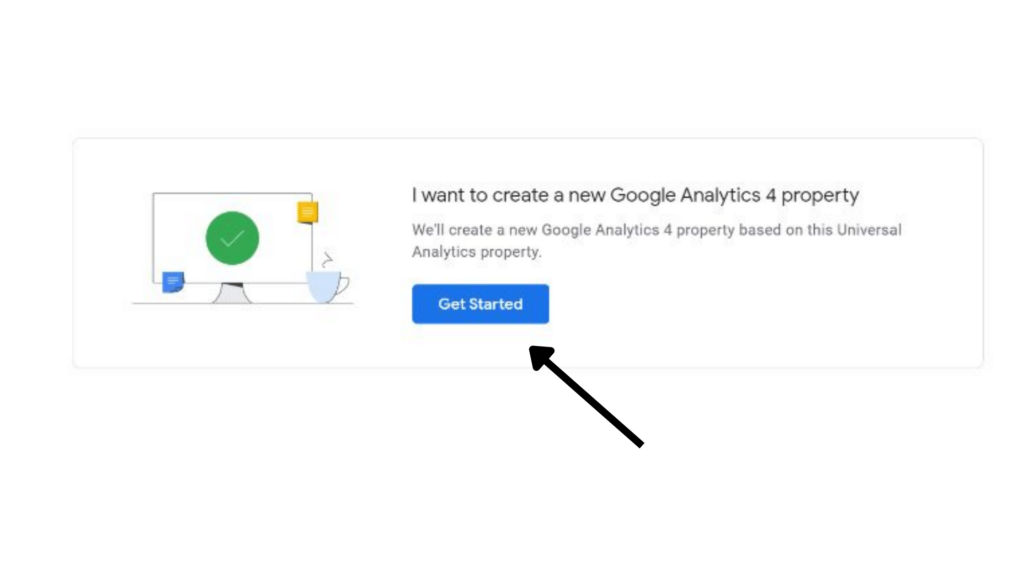
- If your website uses a gtag.js tag, you should select “Enable data collection using your existing tags.”
- Then, click “Create Property.”
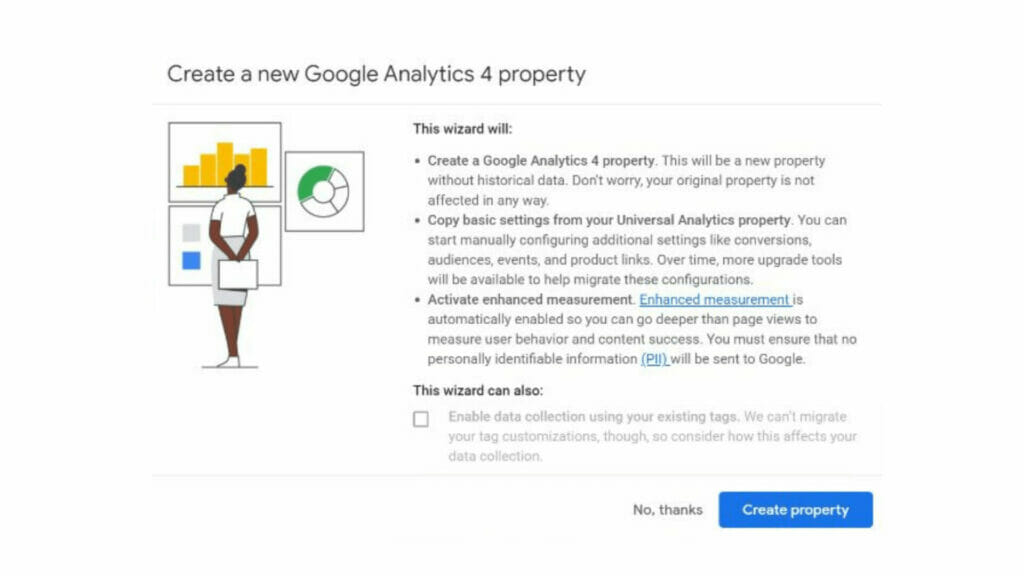
Conclusion
Many people still have no idea about Google Analytics 4. They still think “Should I upgrade to Google Analytics?” & “Is it worth upgrading to Google Analytics 4?“.
Since Google itself announced this new analytic version, you should pay more attention. Now it’s time to be ready for the switch to Google Analytics 4 from Universal Analytics.
Google states that previous data from Universal Analytics will be available for at least six months. Before Universal Analytics stops operating, switch to Google Analytics 4 to create the historical data you and your business need.
I hope this blog article provided a sound understanding of Google Analytics 4 & how to set up GA4 for your property.
You can share this blog article with people who like to know about Google Analytics 4.
If you need any assistance with your digital marketing efforts, our team at DigiFix is more than happy to help you. Visit our website for more information.
You may like the following articles as well,
Do you want more traffic?
—————
Hi, we are an Australian digital agency doing groundbreaking work to help a business like yours reach its full potential. My only question is will you qualify for our services?
Do you want more traffic?
—————
Hi, we are an Australian digital agency doing groundbreaking work to help a business like yours reach its full potential. My only question is will you qualify for our services?