Google Tools for Businesses
Google offers a series of tools that enables businesses to increase their productivity, communicate better & achieve their targets. These tools include collaborative & communication tools, reporting tools, analytics tools, advertising tools & more. Google provides many Free tools tailored to help modern businesses thrive and expand. Embracing Google’s suite provides businesses with the resources they need to navigate the digital landscape and catalyze growth in today’s competitive market.
In this blog article, we explore some Google Tools for businesses & how they help businesses in many ways. Small businesses & also large enterprises can use these tools to work smarter, not harder.
We have categorized these Google Tools as below,
- Communication & collaboration tools
- Advertising & promotion tools
- Analytic tools
- Reporting & presentation tools
- Productive tools
- Website development & maintainance tools
For Communication
Gmail

Google launched this free email service in 2004 to allow people to send & receive emails. Currently, Gmail is the most used email service around the globe.
Anyone with a Google account has access to Gmail. Creating a Google account is 100% free. So, Gmail is also free to use. You can access Gmail through a web browser or your mobile phone.
Businesses can get many features from Gmail as,
- Integration with other Google tools like Google calendar.
- Keep effective communication within the company.
- Act as a collaborative tool. For example, work on documents collaboratively.
- Create labels & filter the emails to save time & boost productivity.
But that’s not the best thing about Gmail for businesses. Did you know that you can create a customize gmail for your business domain? Let’s see how that works.
Companies can establish personalized and professional email accounts using their domain through Gmail. Instead of depending on generic email providers, this customization reinforces the brand’s identity, builds credibility, and cultivates a more polished image in the perception of clients, partners, and customers. Utilizing a custom domain in email addresses, like “[email protected],” adds to a professional and reliable impression.
To create a Gmail address for your business, you need a Google Account. Learn how to create a Google account for your business with our simple guide : Click
Setting up a custom Gmail Account for your business
To get started, create a regular free Gmail account.
To create a custom email account, you need to subscribe to a web hosting service, which offers space on the internet for custom domain names and different online functionalities.
Here are the simple steps to set up a custom email using different web hosting services:
- Subscribe to a hosting plan that has email hosting services. This plan lets you register a custom domain name (e.g., ABC.com or ABC.org) for your business.
- Log in to your web hosting account and find the email services tab in your Control Panel (CPanel).
- Link your hosting account to your Gmail account, ensuring that all information is correct.
- Verify your custom email address by following the steps.
- Forward and reply to a pseudo email as part of the verification process.
With these steps, you can set up a custom email account associated with your business domain through your web hosting service.
Google Meet
Google Meet is a part of Google’s collaboration & productivity tools. You can conduct meetings with up to 250 participants.
The most important thing about Google Meet is its ability to integrate with other Google services like Gmail.
Google Meet is among the essential Google tools for businesses, especially those that operate remotely. You can access Google Meet through a web browser or the Google Meet app.
There are many features like,
- Screen sharing.
- Virtual backgrounds.
- Record meetings & share.
- Connect with clients & colleagues in any part of the world.
- Save money & effort.
- Real time captions.
Here are some tips for businesses to use Google Meet:
Schedule meetings in advance: Plan your meetings and schedule them in advance using Google Calendar. It will help participants prepare and ensure everyone is on the same page.
Enable screen sharing: Google Meet allows for easy screen sharing. Use this feature to present docs, sheets, and slides or give demonstrations during meetings.
Use breakout rooms: For larger meetings, consider using breakout rooms to facilitate smaller group discussions. It can enhance collaboration and engagement.
Turn on captioning: Enable live captions to make your meetings more accessible. This is especially useful for participants who may be hearing impaired or for those in noisy environments.
Set meeting controls: Familiarize yourself with the meeting controls. As a host, you can mute participants, control who can present, and manage other settings to ensure a smooth meeting experience.
Explore integrations: Google Meet integrates with other Google Workspace tools. Explore integrations to enhance collaboration, such as real-time editing of documents during the meeting.
By incorporating these tips, businesses can optimize their use of Google Meet, fostering effective communication and collaboration among team members.
Google Voice
Google Voice helps businesses with virtual phone numbers that help with voice messages & tech messages. Businesses can stay connected with their clients by using this tool. You can receive calls or tech messages from any device & which helps to increase productivity & build a professional image for the business.
To access the features of Google Voice, consider subscribing to Google Voice for business, with plans starting at USD 10. Numerous functionalities within Google Voice can significantly elevate the image of your business, and selecting a business account is often more aligned with the specific demands of your workday compared to a personal account.
Subscribing to Google Workspace unlocks access to various Google Voice features:
Automated attendants: Establish a menu system to guide callers efficiently to the appropriate individuals or departments within your organization.
Call transfer: Seamlessly transfer calls to other numbers directly from your computer or mobile device.
Integration with Google Calendar and Google Meet: Harness the synergy of Google Voice with other Google apps. For instance, route calls to voicemail based on your Google Calendar, indicating when you are out of the office.
Phone number ownership: Keep ownership of phone numbers even when employees quit the company, ensuring continuity and professionalism.
Voicemail transcription: Benefit from automatic transcription of voicemails within Google Voice, streamlining the process of managing and accessing important messages.
By leveraging these features, Google Voice becomes a versatile tool that seamlessly integrates into your business operations, optimizing communication and efficiency. user, per month, and to Google Workspace.
For advertising & promotion
Google Ads
A study by DataReportal revealed 56.5% of people bought a product or service online. That shows how important it is for a business to advertise its products on online platforms. Google is one of the online platforms that the majority of customers visit to find products or services they need.
Google Ads (formerly Google Adwords) is a prominent online advertising platform managed by Google, currently holding the distinction of being the most widely utilized advertising platform on the internet. Millions of business owners use Google Ads to attract potential customers and augment sales.
This platform empowers businesses to create and display advertisements, promoting their products and services to a wide audience. Using a pay-per-click model, Google Ads ensures that advertisers are only charged when an online user clicks on their advertisement.
If you are not familiar with Google Ads, refer to our beginners’ guide on Google Ads.
Google Ads Basics for beginners in 2023
Businesses can use Google Ads to reach potential customers & show their products/services. It offers highly targeting options like location, demographics, interests & more.
And also it provides detailed reports to track ad performance & get better results. Overall, Google Ads is an amazing online advertising platform that helps businesses to boost online visibility, reach potential customers & increase revenue.
🚀 Boost Your Google Ads with Digifix 🚀
Are you frustrated with your Google Ads not getting good results? Don’t worry! We’re here to help. At Digifix, our team of experts knows how to create ads that people love to click on. We use tools to find the best keywords that get you noticed by potential customers.
We’ll make sure your ads reach the right audience, and we’ll manage everything, so you don’t waste your money.
Let us take care of your Google Ads, and watch your business grow like never before. Contact us now and get ready to shine online with Digifix! 💼📈
Google AdSense
Google AdSense is a free advertising tool from Google that helps website /business owners to earn income by displaying ads on their websites. Website owners can earn money each time visitors click or view the ads. So, with Adsense, you can earn extra income from your website traffic.
And you can target people based on location, language & interest to reach the most ideal customer. AdSense is a cost-effective way to promote products & services.
For Analytics & insights
Google Analytics
Google Analytics is also one of the essential Google tools for businesses. It allows you to track & analyze your website traffic & user behavior in real time. It is a great platform to get insights about your target audience.
Businesses can use Google Analytics to make data-driven decisions & improve their online presence.
Some features of the GA platform are,
- Show how many visitors to your website, from where they are coming, and which pages they view.
- Track use behavior
- Provide website performance insights
- Show areas for improvements
- Track the performance of marketing campaigns & provide insights.
So, is Google Analytics free???
There is a free version and a paid version in Google Analytics. The free version is more than enough for Small businesses & medium-sized businesses. But if you need more advanced features, you can get the paid version.
If you have no idea about the latest vesrion of Google Analytics (GA4), Refer to our blog article on a Guide to GA4 & how to set it up for your business. Click to read
Google Search Console
Google Search Console was formerly called as Google Webmaster tool. It is a free Google tool that helps website owners to track & enhance their website presence in Google search results.
With Google Search Console businesses can,
- Monitor website performance, such as the number of clicks, impressions, popular pages, and which keywords drive more traffic & more.
- Spot technical issues on a website, like indexing issues & broken links, which affect the website’s performance.
- Help to submit sitemaps to help Google to crawl & index websites. And the website owners can monitor the status of sitemaps.
- Monitor the backlinks & identify spam links.
- Give insights & suggestions to improve website performance which will eventually increase website traffic.
So, as a business owner, this is a must in your list of Google tools for your business.
Google Trends
With Google Trends, you can evaluate the popularity of search terms over a period of time. You can get insights into what people are searching online & the behavior changes over time.
Google Trends helps to,
- Identify Google Trends in different niches for products & services.
- Understand consumer behavior & develop effective marketing strategies.
- Identify popular keywords related to your industry/ products.
- Helping with your SEO efforts.
- Helping to stay up-to-date with the latest trends.
Google Alerts
Google Alerts helps businesses to track the web for the latest content related to specific keywords & topics. It helps businesses to be updated on news, trends & conversations within their niches.
You only have to enter keywords/search queries to get these insights.
Then Google will send email alerts about new content related to the provided keywords. In conclusion, Google Alerts is a straightforward yet effective tool that can assist companies in monitoring their online reputation, staying informed, and making decisions based on the most recent data.
Attention business owners!
Are you ready to take your company to the next level and reach new heights of success? Look no further than DigiFix, your one-stop-shop for all your digital marketing needs!
Don’t wait any longer to transform your business! Contact DigiFix today and take the first step towards achieving your goals. We’re confident that with our help, you’ll see measurable results and experience unprecedented growth
Reporting & presentation
Google Data Studio
Google Data Studio is a free tool for data visualization that help businesses to create reports & dashboards. You can create these reports with data from Google Ads, Google Sheets & Google Analytics.
You can easily create a report by getting data from several sources into one place. And you can customize the dashboards & reports. And you have the ability to access real-time data. It allows team members to collaborate with stakeholders & share reports.
Since Google Data Studio is a free tool, businesses can save money & create better reports & dashboards.
Google Docs
Google Docs is a very popular word processing tool from Google that helps to create, edit & share documents. It can be accessed from any device with an internet connection and offers a straightforward and user-friendly interface for creating and working together on documents.
With the ability for multiple teammates to work together on one document concurrently and in real-time, Google Docs helps businesses increase efficiency as well as teamwork within teams.
Businesses can save money by using Google Docs instead of pricey word processing software because it is a free tool.
Productive tools
Google Calendar
This tool is a free online calendar provided by Google that allows users to manage meetings & events. It has a user-friendly interface & is accessible from any device.
Google Calendar makes it simple for businesses to plan and manage meetings, appointments, and events. It also offers notifications and reminders to make sure that crucial occasions are not missed.
Google Keep
Google developed Google Keep, a tool for taking notes and managing tasks. This tool assists businesses in centrally compiling and organizing their ideas, thoughts, and to-do lists.
Companies can make and arrange notes, checklists, and alerts in Google Keep, which can be accessed from any device. Users can record voice memos, images, and text notes and label and color-code them to make them simple to identify and emphasize.
Google Tasks
Google Tasks is an easy-to-use task management program. With the help of this tool, businesses can handle their to-do lists and monitor their progress on tasks.
Businesses can arrange and create tasks using Google Tasks, which is accessible from any device. You can divide large projects into small manageable parts & create tasks with deadlines.
Website development & maintainance tools
Google Developers
With the help of Google Developers, businesses can create, develop, and improve their web and mobile apps with a wide range of tools and resources. Developers can use the various APIs, software development kits (SDKs), and other resources provided by this platform to produce creative and excellent business applications.
Google Developers assists businesses in developing safe, scalable, and user-friendly applications.
Google Mobile-friendly test
Businesses can use Google’s Mobile-Friendly Test to determine whether their website is mobile-friendly. As more people browse the internet from mobile devices, this tool assists businesses in making sure that their website is simple to use and explore on mobile devices.
Google Search Central
Businesses can use Google Search Central, a platform offered by Google, to help them optimize their websites for Google searches. This platform offers a variety of resources to assist businesses in tracking and enhancing the performance of their website in Google search results, along with information and recommendations on SEO best practices.
Conclusion
This blog article explains some amazing Google Tools for businesses to work more effectively & productively to achieve more. Businesses can increase productivity, have better communication, receive valuable insights, boost their online presence & increase revenue with these tools.
Google offers a variety of tools that can assist organizations in achieving their objectives, from collaboration and planning tools to analytics and advertising tools. Use Google’s tools and services to your benefit, whether you are a startup or a big organization, to optimize the potential of your firm.
If you need any assistance on your online journey, our team at DigiFix is more than happy to have a chat with you. We are a internet marketing agency that help businesses step into their next level. Contact us & let’s see what we can do together for your success!
Do you want more traffic?
—————
Hi, we are an Australian digital agency doing groundbreaking work to help a business like yours reach its full potential. My only question is will you qualify for our services?
Do you want more traffic?
—————
Hi, we are an Australian digital agency doing groundbreaking work to help a business like yours reach its full potential. My only question is will you qualify for our services?



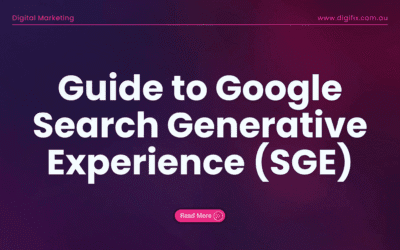

0 Comments