Optimize your website for mobile users with mobile optimization techniques. Design a user-friendly mobile experience to enhance engagement and boost search rankings.
Introduction
Mobile optimization has become a crucial aspect of web design as the number of mobile users continues to rise. In this article, we will explore the importance of designing websites for mobile users and provide actionable tips to optimize your site for mobile devices. Whether you are a business owner, a web developer, or a digital marketer, understanding mobile optimization is essential to ensure a seamless user experience and improve your website’s visibility. Let’s dive in and uncover the best practices for designing for mobile users.
Why Mobile Optimization Matters
H1: Enhancing User Experience
Mobile devices have revolutionized the way people access information and interact with websites. As more users rely on smartphones and tablets to browse the internet, it is crucial to provide them with a smooth and enjoyable experience. Mobile optimization ensures that your website adapts to different screen sizes, loads quickly, and offers easy navigation. By focusing on user experience, you can increase engagement, reduce bounce rates, and ultimately drive conversions.
H2: Search Engine Rankings
In today’s digital landscape, search engine optimization (SEO) plays a vital role in driving organic traffic to your website. Search engines, like Google, consider mobile-friendliness as a ranking factor. Websites that are optimized for mobile devices are more likely to appear higher in search engine results pages (SERPs). By incorporating mobile optimization practices, you can improve your website’s visibility, attract more visitors, and outperform competitors.
Best Practices for Mobile Optimization
H2: Responsive Web Design
H3: Understanding Responsive Design
Responsive web design is an approach that allows a website to adapt and respond to different screen sizes and devices. Instead of creating separate websites for desktop and mobile, responsive design ensures a consistent experience across all platforms. By using fluid grids, flexible images, and CSS media queries, you can design a responsive website that automatically adjusts its layout based on the user’s device.
H3: Benefits of Responsive Design
Improved User Experience: Responsive design provides a seamless user experience across devices, eliminating the need for users to zoom or scroll excessively.
Time and Cost Efficiency: Building a responsive website saves time and resources compared to developing separate versions for different devices.
Better SEO Performance: Search engines prefer responsive websites as they offer a unified URL structure and consistent content, making it easier for search bots to crawl and index.
H2: Mobile-Friendly Navigation
H3: Simplify Navigation Menus
Mobile screens have limited space, so it’s crucial to simplify your website’s navigation for mobile users. Consider using a hamburger menu, collapsing sub-menus, or implementing dropdown menus to save screen real estate. The goal is to provide a clear and intuitive navigation experience that allows users to find what they’re looking for quickly.
H3: Easy-to-Click Buttons
Ensure that buttons and links on your mobile website are large enough and spaced appropriately to prevent accidental clicks. Frustration caused by tiny buttons or links placed too close together can lead to a negative user experience. Optimize your website by using finger-friendly elements, making it easy for users to interact with your content.
H2: Optimize Page Speed
H3: Compress Images
Large images can significantly slow down your website’s loading speed, negatively impacting user experience. Compress and optimize images without compromising quality to reduce file sizes. This optimization technique improves loading times and ensures a smoother browsing experience for mobile users.
H3: Minify CSS and JavaScript
Reducing the file sizes of your CSS and JavaScript files through minification can enhance your website’s performance. Minification removes unnecessary characters, such as whitespace and comments, resulting in smaller file sizes. This optimization technique helps your web pages load faster, especially on mobile devices with limited processing power and slower internet connections.
Conclusion
Mobile optimization is no longer optional but a necessity in today’s mobile-first world. By following the best practices discussed in this article, you can ensure that your website is fully optimized for mobile users. Remember to implement responsive web design, simplify navigation, and optimize page speed. By doing so, you will enhance user experience, improve search engine rankings, and stay ahead of the competition.
{finish}
FAQs (Frequently Asked Questions)
Q1: Why is mobile optimization important for my website?
Mobile optimization is important for your website because it ensures a seamless user experience for mobile users, improves search engine rankings, and helps you stay competitive in the digital landscape.
Q2: What is responsive web design?
Responsive web design is an approach that allows a website to adapt and respond to different screen sizes and devices, providing a consistent experience across all platforms.
Q3: How can I simplify navigation for mobile users?
To simplify navigation for mobile users, consider using a hamburger menu, collapsing sub-menus, or implementing dropdown menus. These techniques save screen space and make it easier for users to navigate your website.
Q4: How can I improve the page speed of my mobile website?
To improve the page speed of your mobile website, you can compress images, minify CSS and JavaScript files, and leverage caching techniques. These optimizations help reduce loading times and enhance the user experience.
Q5: Is mobile optimization only important for e-commerce websites?
No, mobile optimization is important for all types of websites. Regardless of your industry, optimizing your website for mobile users ensures a positive user experience and improves your chances of ranking higher in search engine results.


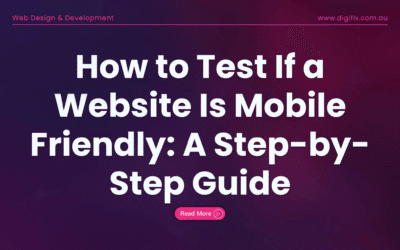

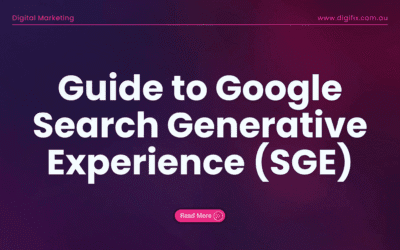
0 Comments