Introduction
In today’s fast-paced digital world, users expect websites to load quickly and provide a seamless browsing experience. Slow-loading websites not only frustrate users but also have a negative impact on search engine rankings and conversion rates. To ensure your website meets user expectations and performs optimally, it’s crucial to focus on speed and performance optimization. In this article, we will explore strategies and best practices for maximizing your website’s speed and performance, providing your users with a fast and enjoyable browsing experience.
Importance of Website Speed and Performance
H1: Enhanced User Experience
Website speed directly affects user experience. Users prefer websites that load quickly and respond promptly to their interactions. A fast-loading website ensures that users can access the desired information or complete tasks without unnecessary delays, leading to increased satisfaction and engagement. A positive user experience is crucial for retaining visitors, encouraging them to explore further, and driving conversions.
H2: Search Engine Optimization (SEO)
Website speed plays a significant role in search engine rankings. Search engines like Google consider page speed as a ranking factor, prioritizing fast-loading websites in search results. Optimizing your website’s speed can improve its visibility and organic traffic, leading to better search engine rankings and increased online visibility.
H3: Conversion Rate Optimization (CRO)
Slow-loading websites have a detrimental effect on conversion rates. Users are more likely to abandon a website that takes too long to load, resulting in lost opportunities for conversions, such as form submissions, purchases, or sign-ups. By optimizing your website’s speed and performance, you can reduce bounce rates, increase engagement, and ultimately improve your conversion rates.
Strategies for Speed and Performance Optimization
To maximize your website’s speed and performance, consider implementing the following strategies:
H1: Optimize Image Sizes
Images often contribute to the largest portion of a web page’s file size. Optimize images by compressing them without compromising quality. Use image formats that are suitable for the content, such as JPEG for photographs and PNG for graphics with transparency. Additionally, consider lazy loading images to load them only when they become visible on the screen, reducing initial load times.
H2: Minify and Combine Files
Minify your HTML, CSS, and JavaScript files by removing unnecessary characters, whitespace, and comments. Combining multiple files into a single file reduces the number of HTTP requests required to load the page. This optimization technique reduces load times and improves overall performance.
H3: Leverage Browser Caching
Leverage browser caching by setting cache headers for static resources. This instructs the user’s browser to store certain files locally, eliminating the need to fetch them with subsequent page requests. By reducing server requests, browser caching improves page load times for returning visitors.
H4: Utilize Content Delivery Networks (CDNs)
A content delivery network (CDN) distributes your website’s static content across multiple servers globally. This helps deliver content to users from the server nearest to their geographic location, reducing latency and improving load times. By utilizing a CDN, you can provide a faster and more reliable browsing experience to users worldwide.
H5: Enable GZIP Compression
GZIP compression reduces the size of your website’s files sent from the server to the user’s browser. This compression technique significantly reduces file sizes, resulting in faster download times. Enable GZIP compression on your web server to improve website speed and reduce bandwidth usage.
H6: Optimize Code and Database
Optimize your website’s code by removing unnecessary or redundant code, optimizing database queries, and minimizing the use of plugins or scripts that slow down the website. Streamline your codebase and database structure to ensure efficient and speedy performance.
H7: Regularly Update and Maintain
Keep your website’s software, plugins, themes, and frameworks up to date. Regular updates often include performance improvements and bug fixes that can enhance speed and security. Additionally, regularly monitor and optimize your website’s performance using tools like Google PageSpeed Insights or GTmetrix to identify areas for improvement.
Conclusion
Maximizing your website’s speed and performance is essential for delivering an exceptional user experience, improving search engine rankings, and boosting conversion rates. By implementing strategies such as optimizing image sizes, minifying and combining files, leveraging browser caching, utilizing CDNs, enabling GZIP compression, optimizing code and database, and regularly updating and maintaining your website, you can ensure fast-loading pages and smooth browsing experiences for your users. Invest in speed and performance optimization to stay ahead in today’s competitive online landscape and provide the best possible experience to your website visitors.


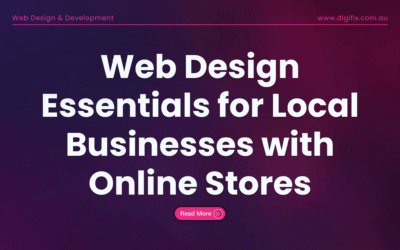

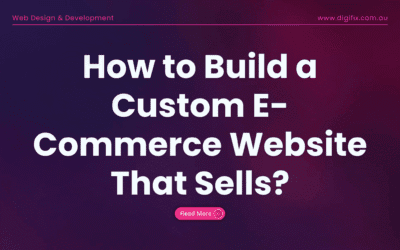
0 Comments