Did you know that your website’s layout can really affect how users interact with it? A good visual hierarchy is key to guiding users and making their visit better. In this blog, discover how to use visual hierarchy in website design effectively.
At DigiFix, we don’t just build websites. We create digital experiences that draw in, engage, and convert your target audience. Knowing the importance of visual hierarchy in web design is vital. It helps visitors navigate your site, find what they need, and act as you want them to.
To make a great visual hierarchy, you need to grasp the basics of graphic design. This includes alignment, balance, contrast, and scale. For more on these terms, check out our guide on graphic design terms you must know.
Key Takeaways
- Understand the definition and importance of visual hierarchy in web design.
- Learn how to create a clear visual hierarchy to enhance user experience.
- Discover the key principles of graphic design that contribute to an effective visual hierarchy.
- Find out how a well-designed visual hierarchy can drive conversions.
- Explore the role of DigiFix in creating tailored web design solutions.
Understanding Visual Hierarchy in Web Design
Visual hierarchy is essential for a website that looks good and is easy to use. It’s about arranging elements to focus users on the most important info. This makes your webpage more engaging and user-friendly.
What Is Visual Hierarchy?
Visual hierarchy organizes content to guide users through your site. It uses size, color, and typography to create a clear layout. The aim is to help users easily find and understand your content.
- Size and scale to draw attention
- Color and contrast to highlight key elements
- Typography to create a clear information structure
Why Visual Hierarchy Matters for User Experience
A good visual hierarchy is vital for a great user experience. It reduces cognitive load by clearly showing what’s important. This makes users more engaged and likely to convert. Our team combines creative design with smart functionality for a compelling online presence.

Core Principles of Visual Hierarchy
To make your website stand out, you must grasp the basics of visual hierarchy. These principles are key to designing a site that looks good and works well. They help guide your visitors smoothly through your site.
Size and Scale
The size and scale of your website’s elements are vital. Larger elements grab more attention, perfect for headings, calls-to-action, or key messages. For example, bigger font sizes for headings make them stand out from the rest of the text.
You can also use size to show importance or urgency. Like making a special offer bigger to catch the eye.

Color and Contrast
Color and contrast are strong tools in visual hierarchy. They help highlight important parts and add interest. Contrasting colors can make certain areas pop, like buttons or banners. For instance, a bright call-to-action button against a dull background really stands out.
Color can also group related items or separate different sections of your site.
Typography Hierarchy
A good typography hierarchy is crucial for clear communication. It uses different font sizes, styles, and weights to show the difference between headings, subheadings, and body text. Headings should be clear and easy to spot among the rest of the content.
This makes it easier for users to follow the page. A clear typography hierarchy boosts readability and helps users quickly grasp your site’s structure and content.
By understanding and applying these visual hierarchy principles, you can make a website that looks fantastic and offers a great user experience. This will help achieve your business goals.
How to Use Visual Hierarchy in Website Design
Using visual hierarchy in website design makes your site more user-friendly. It helps visitors navigate your content smoothly. A well-designed site is both attractive and easy to use.
Establishing a Clear Content Structure
A good content layout is key to a site’s visual hierarchy. Organize your content into clear categories. Use headings, subheadings, and bullet points to make info easy to find.
Our expert designers at DigiFix make sure users can quickly find what they need. This makes your site more readable and user-friendly. A clear structure also helps search engines understand your site, boosting SEO.
Guiding the User’s Eye
Visual hierarchy guides the user’s eye through your site. Use size, color, and position to draw attention to important elements. For example, good typography can lead the user’s eye through your content.
Plan your layout and design elements carefully. This creates a flow that improves the user experience and encourages engagement with your content.
Creating Focal Points
Focal points grab the user’s attention. Use contrasting colors, bold typography, or strategic placement to create them. This guides the user through your content and highlights key info.
For example, a bold, contrasting color for a call-to-action button draws attention. By creating focal points, you enhance the user experience and increase conversions.
Practical Techniques for Implementing Visual Hierarchy
To make your website easy to use, you need to use practical visual hierarchy techniques. This helps users find their way through your site and keeps them interested.
Using White Space Effectively
White space, or negative space, is key to a clear visual hierarchy. It keeps things tidy and focuses the user’s attention. To use it well, balance your content with empty space. This makes your design clean and easy to follow. For more on UX design, check out User Guiding.
Leveraging F and Z Reading Patterns
Knowing how users read your site is important for a good visual hierarchy. The F and Z patterns are how people scan content. By arranging your content in these patterns, you can make your site more engaging. Place important elements to guide the user’s eye.
Responsive Visual Hierarchy Considerations
With more people using mobiles, a responsive visual hierarchy is essential. You need to make sure your site looks good on all devices. A responsive design improves visual hierarchy for SEO by making your site better for everyone. For more on web design, see DigiFix.
Using these techniques can make your site better for users and help your business grow. At DigiFix, we focus on making your brand stand out and engaging your users.
Visual Hierarchy Implementation in Australian Business Websites
In Australia, the importance of visual hierarchy in website design is growing. A clear visual hierarchy helps users navigate websites better. It also improves their experience and boosts sales.
How visual hierarchy is used can change a lot between different types of businesses. For example, online shops might highlight products, while service companies focus on getting users to take action.
Industry-Specific Hierarchy Patterns
Each industry has its own way of using visual hierarchy. A retail website might show off products and deals. On the other hand, a financial site might focus on being clear and secure.
DigiFix’s Approach to Visual Hierarchy
DigiFix, a top web design company in Australia, creates custom solutions. They use visual hierarchy to help businesses meet their goals. They design websites that engage users and increase sales.
Measuring Visual Hierarchy Effectiveness
There are ways to check if visual hierarchy works, like looking at user engagement and sales. By tracking these, businesses can make their websites better for users.
By using the right visual hierarchy for their industry and checking how it works, Australian businesses can improve their online presence. This makes websites more user-friendly and effective.
Common Visual Hierarchy Mistakes to Avoid
When designing a website, it’s key to know common visual hierarchy mistakes. These mistakes can harm user experience. A good visual hierarchy helps users navigate your site better, making their experience better and keeping them engaged.
Overcrowding Elements
One big mistake is having too many elements on a page. This makes the site look cluttered and hard to understand. To fix this, focus on what’s important and use white space well. This makes your design clean and easy to use. For more tips, check out above-the-fold design strategies.
Inconsistent Styling
Not keeping your design consistent can confuse users and weaken your brand. It’s important to keep your typography, colors, and layout the same. This makes your site look professional and easy to navigate. For instance, a consistent color scheme can really help.
Neglecting Mobile Users
Most people now use mobile devices to surf the web. Ignoring mobile users is a big mistake. Your site’s design should work well on all devices. Make sure it’s responsive and test it on different devices for a smooth experience. For more on avoiding web design errors, see top web design mistakes to avoid.
By avoiding these common mistakes, you can make a website that shows off your brand and meets your goals. It will also give users a great experience.
Conclusion
Understanding and using visual hierarchy can greatly improve your website. It’s not just about making your site look good. It’s about creating a clear path for users to follow, making it easier to navigate and engage.
To use visual hierarchy effectively, focus on size, color, and typography. These elements help guide users’ attention to important parts of your page. This can boost your website’s conversion rates.
A well-designed visual hierarchy is also key for SEO. It makes your site more user-friendly and accessible to search engines. A clear visual hierarchy can increase your site’s visibility, attract more visitors, and help you reach your business goals.

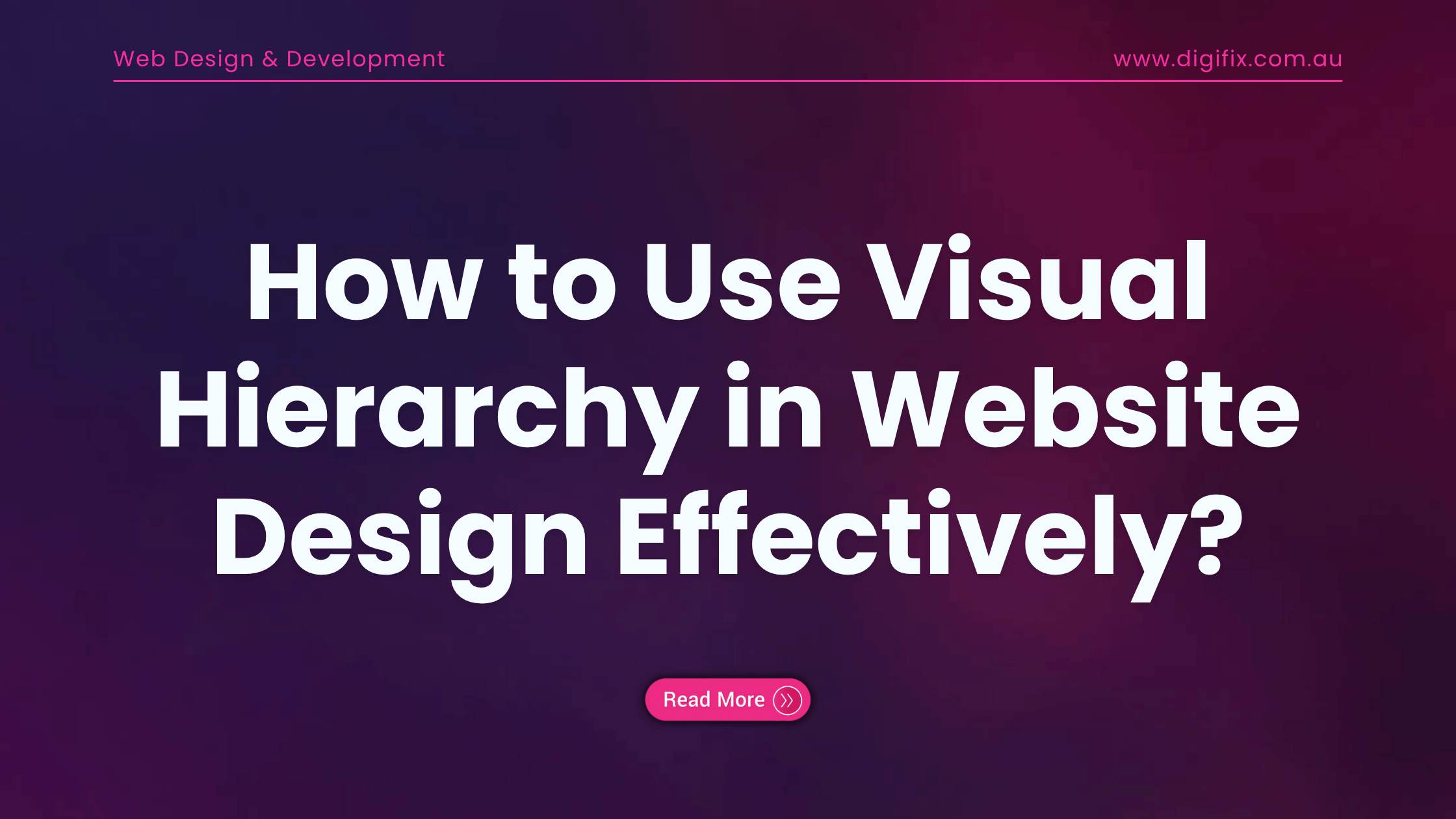
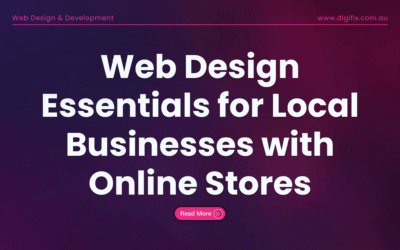

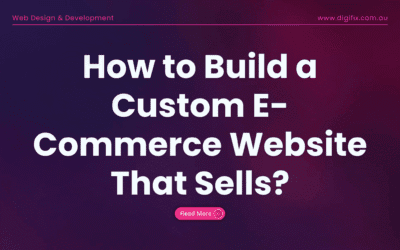
0 Comments