Google Ads and Google Analytics are two essential data driven tools that are popular among digital marketers globally. When you connect them, you unlock a wealth of insights that can significantly enhance your understanding of your marketing performance.
With Google Analytics 4, you gain a holistic perspective on user interactions originating from Google Ads, tracking their journey before and after conversions.
This integration helps to compare conversion metrics on both platforms, helping identify factors behind any differences. Crucially, GA4 lets you share audience segments with your Google Ads account, enhancing the precision of your ad campaigns (Google Ads campaigns.)
To receive these benefits, you need to learn how to link Google Ads to Google Analytics 4.
How to link Google Ads to Google Analytics 4
Let’s see how to link Google Ads to Google Analytics 4,
- Log into your Google Analytics account.
- Make sure to view the property you want to connect.
- Click Admin Settings (⚙️ icon) from the left-hand menu at the bottom.
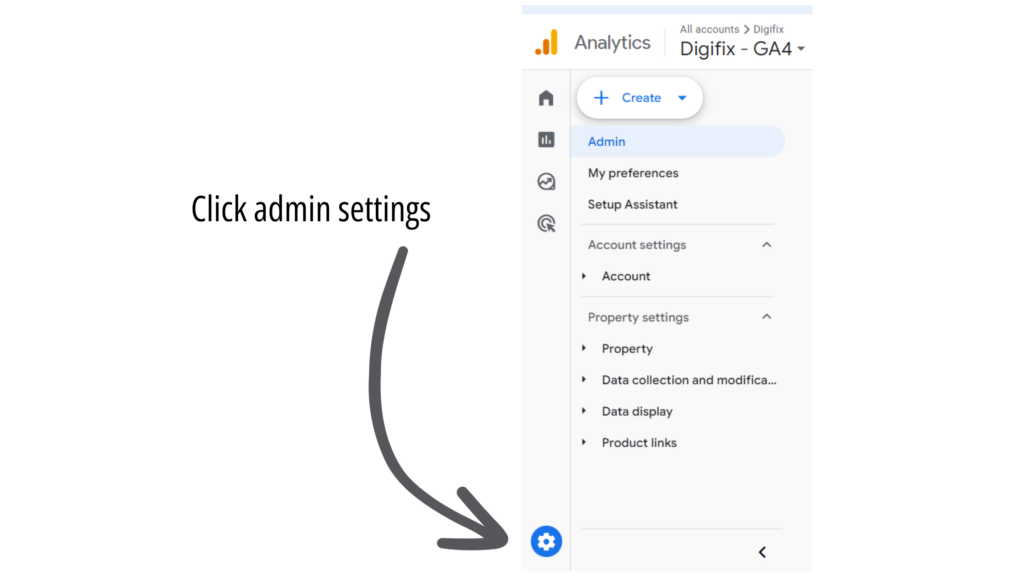
4. You will see the product links section. Select Google Ads linking option (refer to the image) from that section.

5.Click the “Link” button.
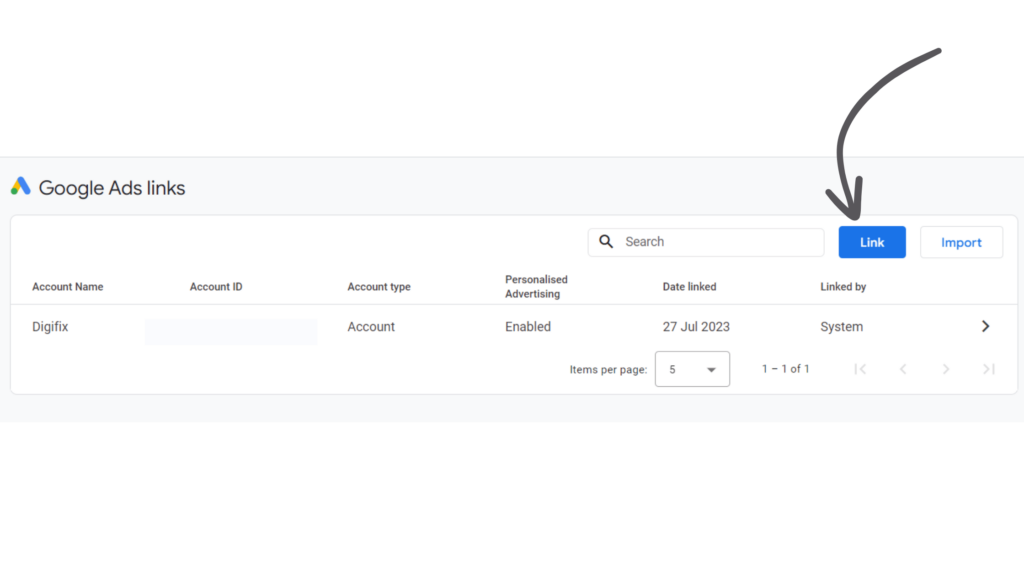
6.Click the “Choose Google Ads account” button.
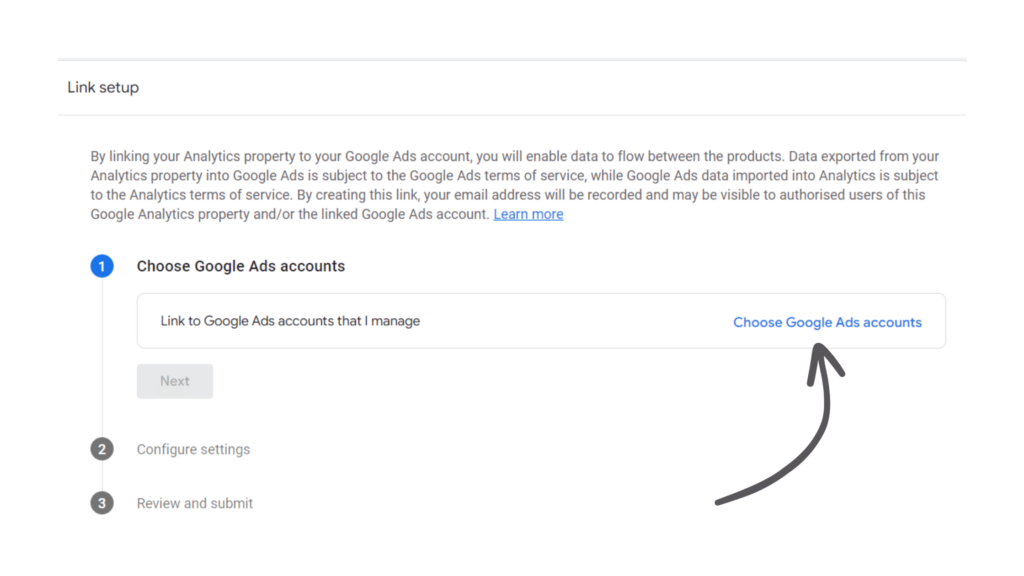
7. Select the Google Ads account you want to link to your Google Analytics 4 property. Then click the “Confirm” button.
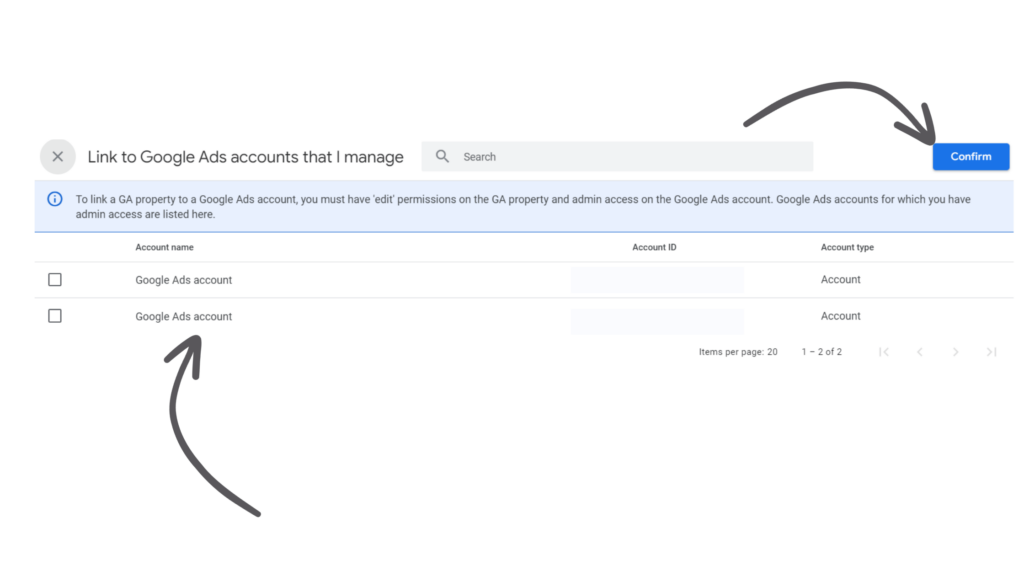
8.Click the Next button on the next screen you get.
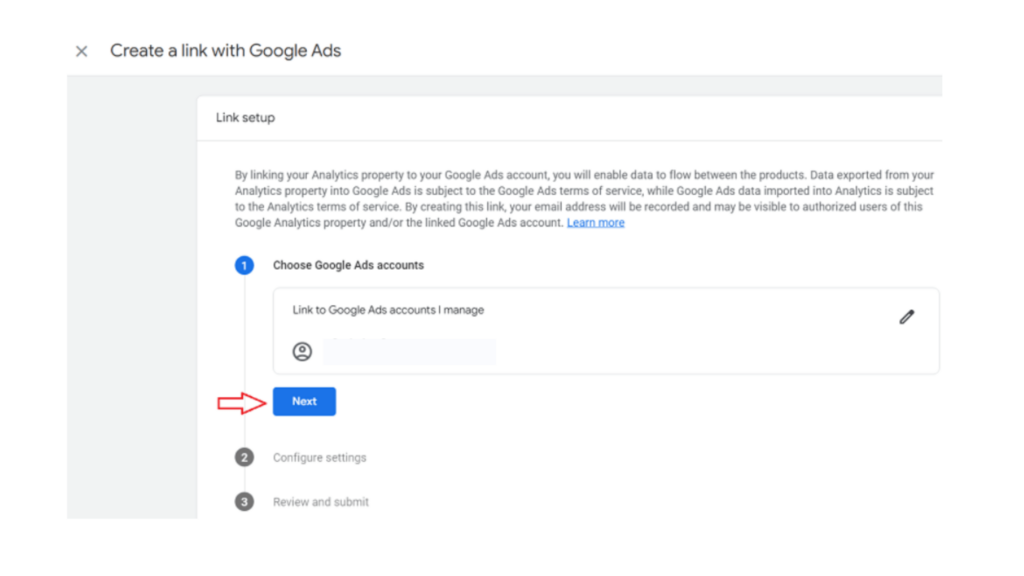
9.The next step is to configure settings. You can enable personalized advertising and enable Auto-tagging.
If you want to Disable personalized advertising and auto-tagging, you can click the Toggle button.
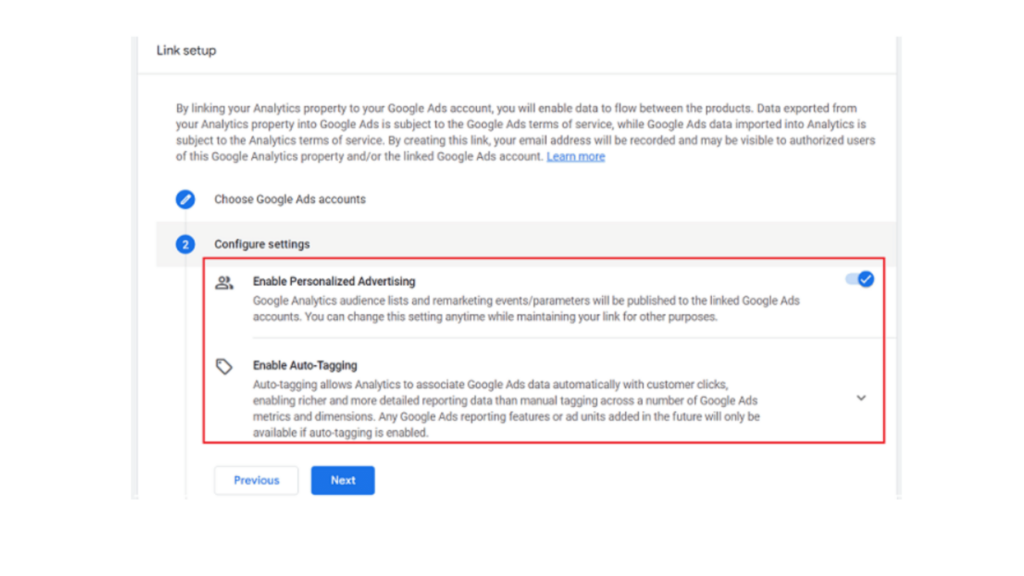
10.Then click the Next button.
11.Then review all of your configuration settings and finally click the Submit button to connect Google Ads account to your Google Analytics account.
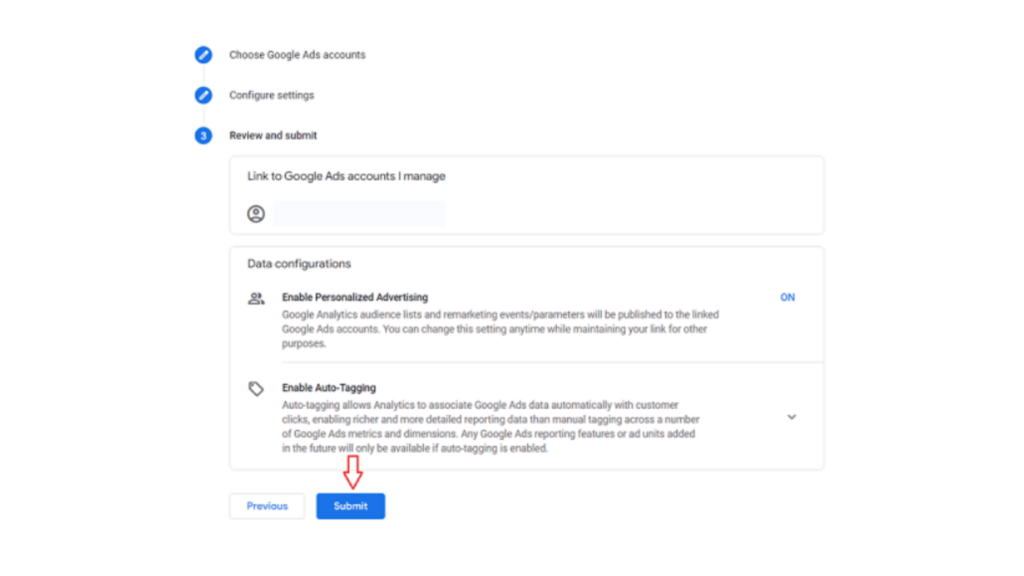
Now you will see a screen like below, that shows the linked Google Ads account to your GA4 property. It may take 24 hours for your Google Ads link to start showing data in Google Analytics 4 reports.
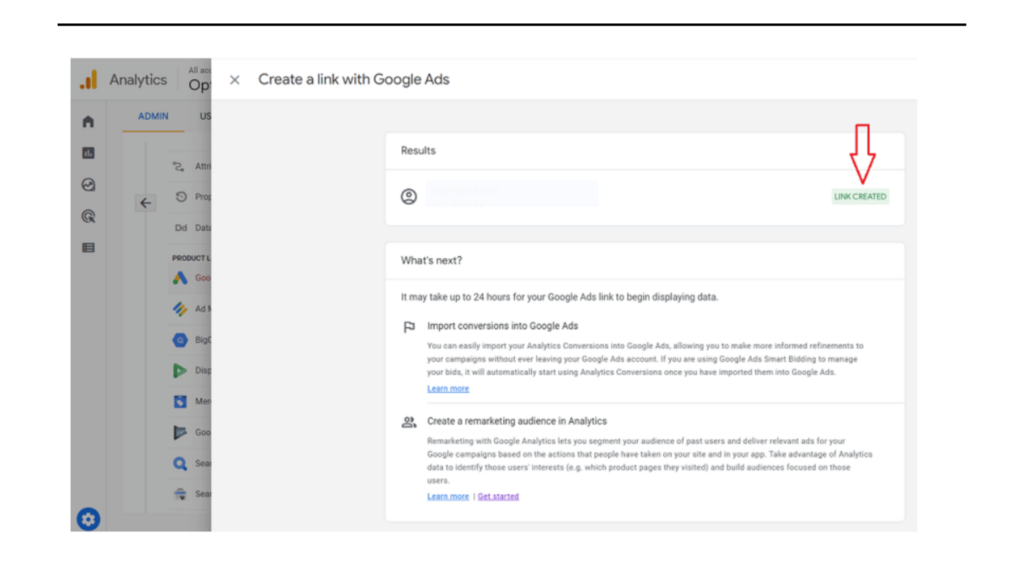
How to unlink a Google Ads account from GA4?
Now you know how to connect Google Ads to Google Analytics properly. But if you want to unlink the linked accounts from your GA4 property, you can follow below instructions.
1st, you need Editor permission on the GA4 property you want to unlink from your Google Ads account. You need the Admin access on the Google Ads account you want to unlink from your GA4 property. Then go to the Admin section on GA4. Then click Google Ads links under the Property column.
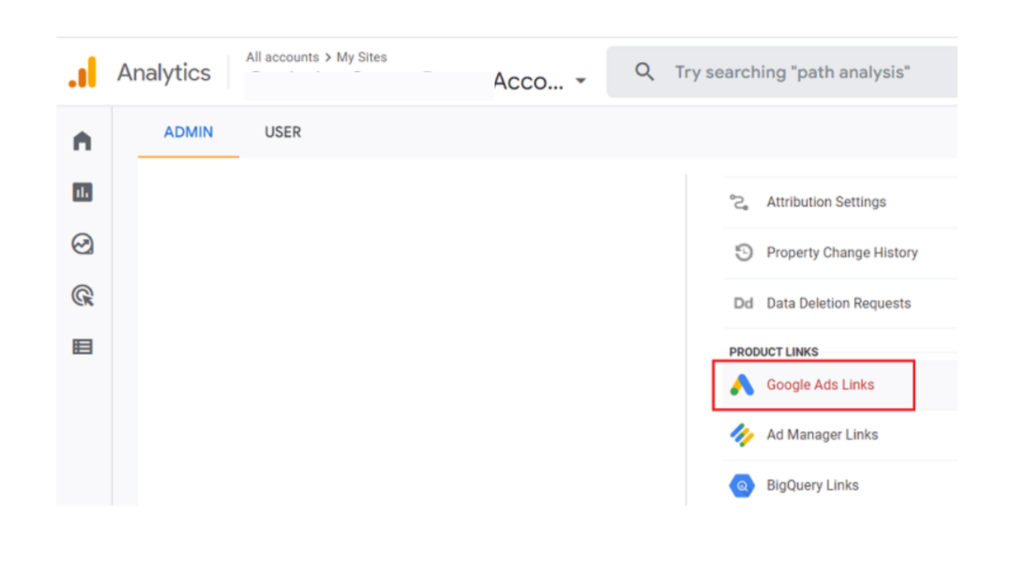
Now you can see all the linked Google Ads accounts to your GA4 property.
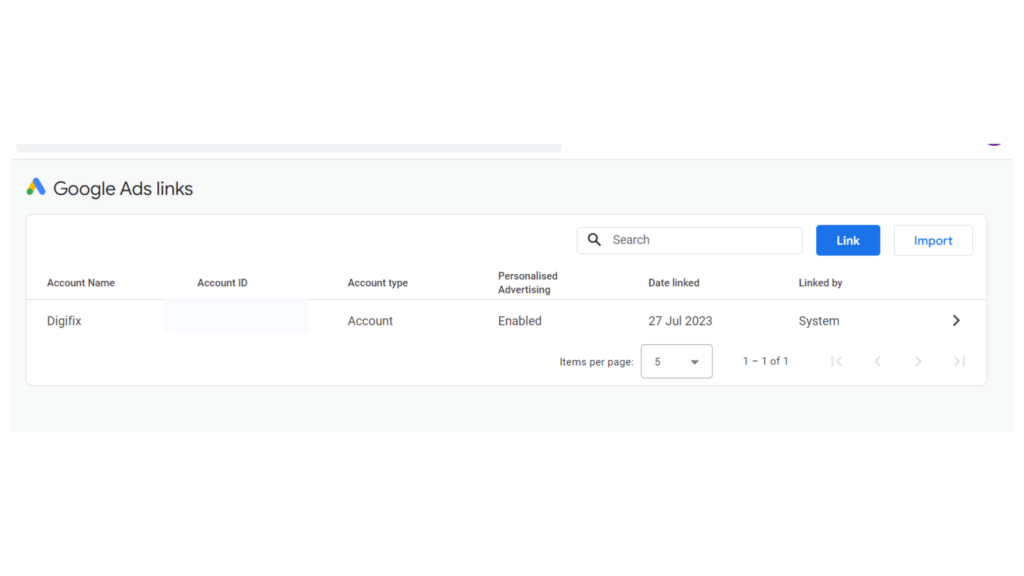
Click to select the Google Ads account you want to unlink from Google Analytics.
Next click on the three dots menu at the top right corner of your screen.

Click the Delete option.
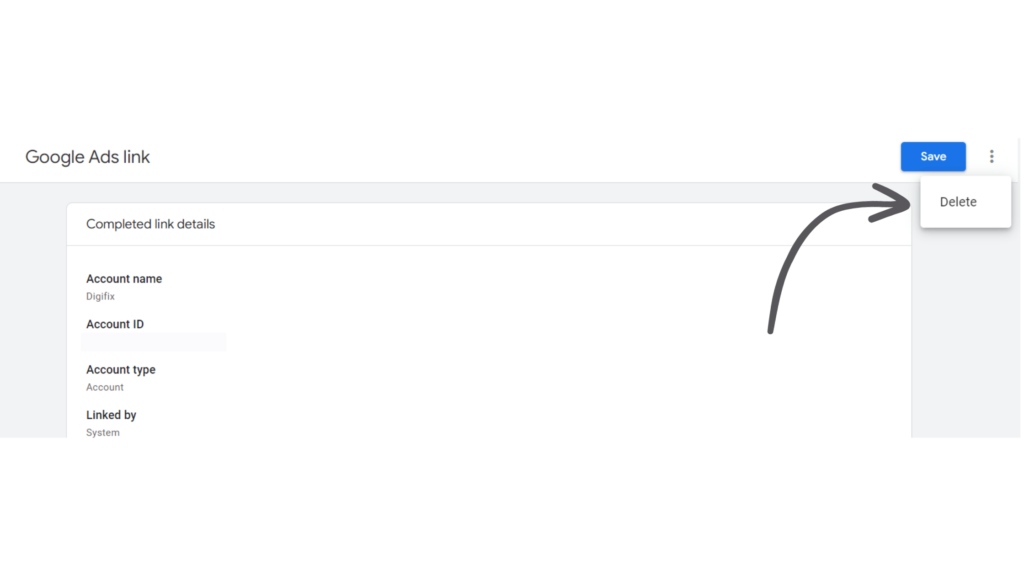
Finally, they will ask if you are sure about the decision to unlink these two platforms. If Yes, you can click the Delete button.
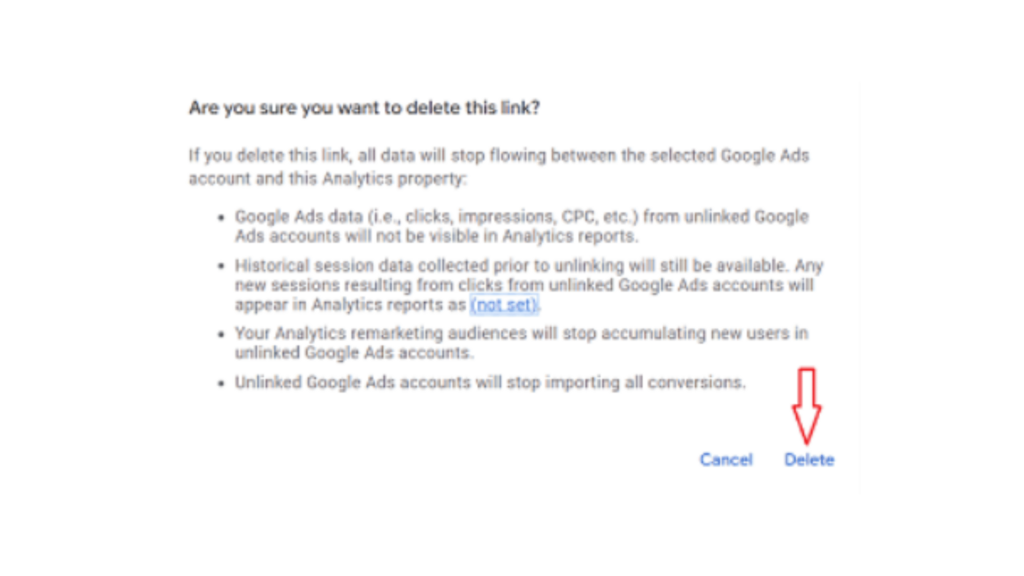
Why should you connect Google Ads to Google Analytics?
Why bother connecting Google Ads with Google Analytics 4? Sure, you could open two browser tabs to compare data, but why go through the hassle when there’s a much simpler way to do it all in one place?
Connecting Google Ads and Google Analytics is crucial for several reasons
Holistic insights: Linking the two platforms provides a comprehensive view of user interactions, helping you to understand the complete customer journey from clicking on an ad to conversion.
Simplify data analysis process: Once integrated, GA4 and Google Ads create a centralized data hub, simplifying data analysis. This enhanced efficiency extends to team members less familiar with Google Ads. Additionally, the using GA4 custom dimensions allows you to monitor and analyze any visitor actions on your website.
Performance evaluation: It allows you to assess the performance of your advertising efforts more accurately by comparing conversion metrics on both Google Ads and Google Analytics. It helps identify areas of improvement and optimization.
Discrepancy analysis: Connecting these platforms allows you to identify and analyze any discrepancies in conversion numbers between Google Ads and Google Analytics. This insight is valuable for troubleshooting and refining your marketing strategy.
Audience sharing: Google Analytics 4 helps to share audiences with your Google Ads account. This feature enhances the targeting capabilities of your advertising campaigns, ensuring that you reach the right audience with the right message.
Optimized marketing campaigns: By combining the strengths of both tools, you can create more targeted and effective ad campaigns. This integration empowers you to make data-driven decisions and refine your strategies for better results.
In summary, linking Google Ads and Google Analytics is essential to gaining a holistic understanding of your marketing performance, resolving discrepancies, and leveraging audience insights to optimize your advertising efforts.
How to find Google Ads data in GA4?
Discovering your Google Ads data in GA4 after completing the integration is crucial for extracting meaningful insights into customer behavior. To streamline this process, consider the following steps:
1.Acquisition overview:
– Navigate to Acquisition → Overview.
– Scroll down until you spot the ‘View Google Ads campaigns’ card.
– Click on the card to access a comprehensive report featuring Google Ads metrics such as Clicks, Cost, Cost per click, and Return on Ad Spend.
– Scroll horizontally for additional metrics.
– Choose different Google Ads dimensions like ad group name, keyword text, query, etc.
2.User Acquisition report:
– Alternatively, go to Acquisition → User acquisition report.
– Select Google Ads dimensions.
– Note that this method won’t display ad-related metrics.
3.Traffic Acquisition report:
– Explore Acquisition → Traffic acquisition report.
– Opt for the Session campaign dimension.
– Keep in mind that this method includes other campaigns tagged with UTMs and lacks Google Ads-specific metrics.
4.Explorations:
– For a more personalized analysis, utilize the ‘Explorations’ tab.
– Create your explorations for Google Ads, adding important metrics and applying segments for a detailed customer behavior analysis.
– This is especially useful for A/B testing in Google Analytics 4, providing additional insights.
By following these steps, you can efficiently find and utilize your Google Ads data within GA4, enabling informed decision-making for future marketing strategies.
Elevate Your Online Presence with DigiFix Google Ads Management Services! 🚀
Are you ready to skyrocket your business to new heights? Look no further than DigiFix for expert Google Ads management services that guarantee results!
What We Offer:
🎯 Google Ads Campaign Setup and Optimization
📊 Keyword Research and Strategy
💡 Ad Copywriting and Creative Development
📈 Ongoing Campaign Monitoring and Adjustments
📉 Performance Analysis and Reporting
Why Choose Us?
🔝 Proven expertise: Our team of professionals has a track record of providing exceptional results, ensuring your brand stands out in the competitive online landscape.
💡 Tailored strategies: We understand that every business is unique. Our experts craft customized Google Ads strategies to align with your goals, ensuring maximum ROI and visibility.
🎯 Targeted campaigns: Reach your ideal audience with precision-targeted campaigns. We can maximize your ad spend by focusing on the audience most likely to convert.
💰 Cost-Effective Solutions: Worried about your budget? Our cost-effective solutions ensure you get the most out of your advertising investment, delivering real value for your money.
📈 Transparent Reporting: Stay in the loop with transparent and detailed reporting. Track your campaign performance, understand the metrics that matter, and watch your business grow.
Contact DigiFix today for a free consultation, and let us take your Google Ads game to the next level!
🌐 Visit our website or 📞 Call 03 8669 1773 to Get Started!
Do you want more traffic?
—————
Hi, we are an Australian digital agency doing groundbreaking work to help a business like yours reach its full potential. My only question is will you qualify for our services?
Do you want more traffic?
—————
Hi, we are an Australian digital agency doing groundbreaking work to help a business like yours reach its full potential. My only question is will you qualify for our services?



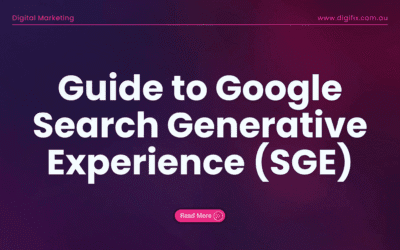

0 Comments