Having a SSL certificate is like having a strong security system for your website. Read this blog on how to get an SSL certificate with 7 steps.
In today’s digital landscape, keeping your website safe is super important because of rapidly growing data breaches & hacking.
Some websites collect confidential information from website visitors, like personal information & credit card details. Those website owners have to ensure that information is safe from hackers. If third parties steal that data, your company’s reputation is in danger & people will not trust you anymore.
One of the best ways to increase website security & increase credibility is to obtain an SSL certificate for your website.
In this guide, we’ll walk you through how to get an SSL certificate for your website. Read more and familiarize yourself on how to buy SSL certificate & protect your customers from data breaches & hackers.
What is SSL (Secure Sockets Layer)?

SSL (Secure Sockets Layer) is a standard method that keeps your online information safe. It builds a protected link between a server (like a website) and a client (like your website visitors).
It is like putting your sensitive data in a locked box. Usually, when visitors send data to a website, it’s like sending a postcard – anyone could read it. But with SSL, it’s more like sending a sealed envelope, so hackers can’t see those.
SSL certificates safeguard sensitive information of website users like credit card information, social security numbers & login information from potential attackers.
How to get an SSL certificate | Steps
1.Verify website information through ICANN lookup.
ICANN stands for Internet Corporation for Assigned Names & Numbers. It is like a directory for websites.
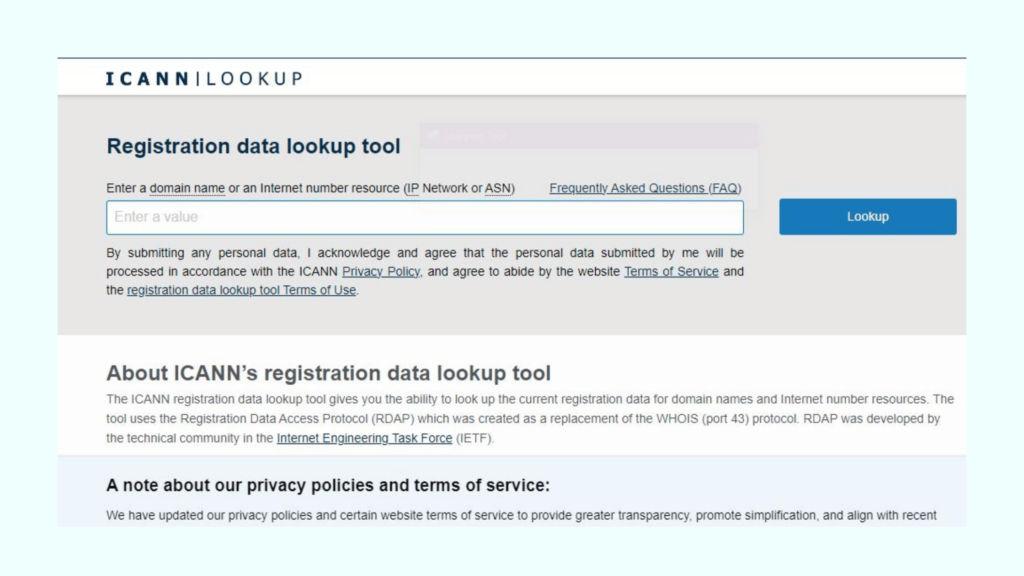
Before requesting an SSL from a certificate authority, you need to verify the website information in ICANN lookup. That will guarantee the information you provide to the certificate authority is precise.
It ensures the SSL certificate application process is smoother and more trustworthy.
2.Decide which type of SSL certificate your website needs.
Deciding the type of SSL certificate you need is crucial to avoid future confusion. SSL certificates are categorized by validation level & secured domains.
Below are the types of SSL certificates you can choose,
Extended Validation Certificates – These are the VIPs in SSL certificates. They are the most exclusive and expensive option. Typically, they are perfect for large websites that collect user data and process online payments, such as e-commerce business websites.
Domain Validated Certificates – Domain Validated SSL certificates are the most fundamental version.
Domain-validated certificates are ideal for simple blog & informational websites. Acquiring a DV SSL certificate is easy and affordable.
Organization-validated certificates- This certificate is similar to extended validation certificates. To receive this, website owners go through a validation process. These certificates display the website owner’s information in the address bar.
Wildcard SSL Certificates- These certificates help to protect a base domain & unlimited sub-domains with a single certificate.
The selection of SSL certificate type relies on your exact circumstances. For example,
- A simple website for a local coffee shop only needs Domain Validation if it doesn’t handle visitor data.
- An e-commerce site gathering personal and financial data should have a higher security & trust of Extended Validation.
- A single-page café website needs a single-domain SSL. An e-commerce store with multiple product pages, categories, and blogs benefits from a wildcard or multi-domain SSL.
Additionally, consider the cost. SSL certificate prices vary by type, so ensure it aligns with your budget before purchasing.
3.Creating the Certificate Signing Request (CSR)
Before contacting a Certificate authority, you need to generate a Certificate Signing Request (CSR). You can generate a CSR using your server, cPanel, or an online CSR generator.
Option 01: Server
If you have web server access, you can personally create a CSR. This option is perfect for advanced users and web developers.
Option 2: cPanel
This option is better if you can access your cPanel via your web hosting provider.
Option 3: Online CSR generators
Since this is not connected to your server or hosting service of cPanel, this method is not 100% perfect.
Here are a few examples of online CSR generators you can use to generate a Certificate Signing Request,
- DigiCert CSR Tool: DigiCert has a free online CSR generator on their website. You can visit their website, give the necessary information, and it will generate a CSR and private key.
- SSLShopper CSR Generator: SSLShopper offers an easy-to-use CSR generator on their website. You can enter the necessary details, and it will generate the CSR and private key.
- Namecheap CSR Generator: Namecheap, a popular domain registrar, offers an online CSR generator as part of their SSL certificate ordering process. You can use it even if you don’t purchase an SSL certificate from them.
- Comodo CSR Generator: Comodo, a famous certificate authority, provides a CSR generator on its website. It’s a straightforward tool for creating CSRs.
- GlobalSign CSR Tool: GlobalSign offers an online CSR generator. You can visit their website and follow the steps to create your CSR.
These tools make it easy to generate a CSR without needing to access your server directly. However, always remember to keep the security of your private key and follow best practices when managing SSL certificates.
4.Select a Certification Authority.
A Certification Authority (CA) is a company responsible for issuing SSL certificates. While multiple CAs operate worldwide, a handful conquer the global SSL market. Among these prominent players are GoDaddy and GlobalSign..
Your goal is to pick a trustworthy Certification Authority (CA) that can offer a specific type of SSL certificate. Select one that stays within your budget & aligns with your business goals.
In other words, you want a CA that provides the right level of security & fits well with your financial conditions and overall business strategy.
5.Submit your CSR to the certification authority.
When you purchase an SSL certificate from a Certificate Authority (CA), part of the process requires submitting your Certificate Signing Request (CSR) to them.
It’s essential to have your CSR ready and available when you’re going through the SSL certificate sign-up procedure. The CA will use this CSR to validate and confirm the ownership of your domain, a crucial step in the SSL certificate issuance process.
6.Waiting for Validation from Your Certificate Authority.
After you’ve submitted your Certificate Signing Request (CSR) to the Certificate Authority (CA), the next step is to await validation.
The time it takes for this validation process can differ based on the type of SSL certificate you’ve purchased.
For instance, a domain validation certificate usually takes just a few minutes for the CA to validate your details and issue your SSL certificate.
On the other hand, if you get an extended validation certificate, the validation process can take a few days as it is more comprehensive.
7.Install Your SSL Certificate.
After the Certificate Authority (CA) has completed processing your SSL certificate request, you’ll receive an email with instructions to access your SSL certificate.
Alternatively, you can download it using the user account created during the certificate purchase.
The specific steps for installing your SSL certificate depend on the operating system (OS) of the web server where your website is hosted. For guidance tailored to your situation, contact your web hosting provider.
If you purchased an SSL certificate through your hosting provider, it might already be on your website automatically, eliminating the need for manual installation.
FAQs about SSL certificates:
1.Can I Get a Free SSL Certificate?
Yes, some CAs offer a free SSL certificate. However, for greater trust and security, consider paid options.
2.Do SSL Certificates Expire?
Yes, SSL certificates have a validity period, typically one to two years. Afterward, you have to renew those.
3.What is the cost of an SSL certificate?
The cost depends on the certificate type and provider. DV certificates are generally the least expensive, while EV ssl certificates are more expensive due to the validation process.
4.Will SSL improve my website’s SEO?
Yes, Google considers SSL as a ranking factor. Having an SSL certificate can positively affect your website’s search engine rankings.
5.How Can I tell if a website has an SSL certificate?
Look for a padlock icon in the browser’s address bar and “https://” at the beginning of the URL. Clicking on the padlock delivers additional certificate details. SSL certificates turn http to https.
Protect your precious customers with SSL certificates
This guide explains how to get an SSL certificate for your website to maintain a secure place for visitors.
Securing your website with an SSL certificate is paramount in keeping online trust and security. With the steps on how to get an SSL certificate explained in this guide, you can confidently purchase an SSL certificate for your website, enhancing safety and credibility.
Remember that SSL certificates are not a one-time solution; they need regular supervision and renewal to assure ongoing protection.
Your visitors will admire the peace of mind, and your website will reap the benefits of trust and SEO rankings.
As a respected web design and development agency in Australia, we’re dedicated to safeguarding your website. That is why we provide our clients with end-to-end consultation services when we build their websites.
If you’re in the process of creating your ideal website, we’re here to support you. Feel free to get in touch with us, and we’ll offer you a free consultation.
Do you want more traffic?
—————
Hi, we are an Australian digital agency doing groundbreaking work to help a business like yours reach its full potential. My only question is will you qualify for our services?
Do you want more traffic?
—————
Hi, we are an Australian digital agency doing groundbreaking work to help a business like yours reach its full potential. My only question is will you qualify for our services?


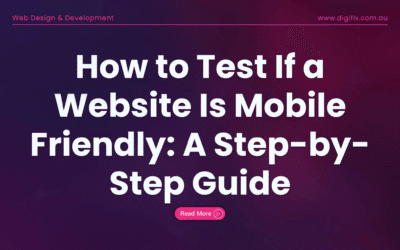
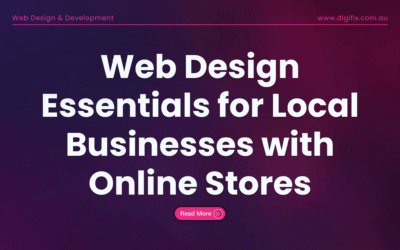

0 Comments