WhatsApp, one of the world’s most popular messaging apps, is making headlines once again with the launch of its groundbreaking feature, WhatsApp Channels.
By providing a direct route for updates and conversation, this innovative feature has the potential to completely transform the way people connect with brands, public figures, and organizations.
On September 14th, 2023, Meta, WhatsApp’s parent company, revealed the new WhatsApp channel feature,over 150 countries. In this article, we will explain what are WhatsApp channels, how they work & how to create a WhatsApp channel.
What are WhatsApp Channels?
According to Meta’s statement, the Channels feature appears to function similarly to the group chat functionality on cell phones.
WhatsApp Channels is a feature that allows users to follow their favorite celebrities, brands, and organizations, granting them direct access to updates and communication from these entities.
For example, Mark Zuckerberg’s fans can subscribe to his channel to get updates and messages from him directly.

This image shows Mark Zuckerberg’s WhatsApp channel. He already has 5.5 millions followers. In his channel, he shares the latest news about Meta. He said he will send the latest updates & news to share with his fans.
The special thing about this WhatsApp channel feature is that You can’t send messages or respond on these channels. Plus, your phone number will not be visible to other followers. So, following a channel will not expose your personal information. This is only a one-way communication method.
Can anyone create WhatsApp Channels?
You need to have below 02 requirements to create a WhatsApp channel,
1.WhatsApp Account: You must have a WhatsApp account, which is free and easy to set up.
- Updated App: An updated WhatsApp account. You can check if your app is updated by visiting the Play store (for Android users) or App Store (for iPhone users.) If you see a blue button that says “Update,” you can update the WhatsApp app to get the latest version.
Once you complete these requirements, you can create your very own WhatsApp Channel or start following the channels of your preference.
Where can you find the Channel Feature?
You might wonder where to find this channel feature on WhatsApp. As I mentioned, if your app is already updated, you will see an option called “Updates” at the bottom of your screen. Refer to the image below,

When you click this option, you will see that your contact’s statuses appear at the top of the screen. Then the channels you followed will appear.

Are Channels available for everyone?
WhatsApp Channels has started its rollout, but it’s not accessible to everyone just yet. You can sign up for the waitlist to receive a notification when WhatsApp Channels become available in your region.
In regions where Channels are already available, they introduce new features gradually.
How to create a WhatsApp Channel?
You can create a Channel using your mobile phone or using the web. Follow the below step by step guide,
How to create a WhatsApp channel using Web & desktop:
- Open WhatsApp Web using your device, and then go to Channels by clicking the Channels icon.
- Then click the Create channel option.
- Click Continue and follow the onscreen prompts.
- Add a name to your channel to finish creating your channel. You can change the Channel name again at any time.
- You can customize your channel by adding a brief description and icon.
- Add a channel description: Write a few words to help potential followers get a clear picture of what your channel has to offer.
- Add a channel icon: Add an image to your channel to help followers recognize you easily.
- Finally, Click Create channel to debut your channel.
How to create a WhatsApp channel using a mobile phone:
- Open your WhatsApp account on your phone & click the tab called Updates at the bottom.
- Click the New Channel option.
- Click Get Started and follow the onscreen prompts.
- Add a name to your channel. You can change the name again at any time.
- You can customize your channel by adding a brief description and icon.
- Add a channel description: Write a few words to help potential followers get a clear picture of what your channel has to offer.
- Add a channel icon: Add an image to your channel to help followers recognize you easily.
- Finally, Click Create a channel to debut your channel.
If you need any guidance you can refer to the WhatsApp help center.
How to turn on & off WhatsApp channel notifications?
When you follow a channel, the notifications from the channels update are muted by default.

You can enable the notifications to get alerts. When enabled, these notifications act similarly to the way they do for your personal WhatsApp messages.
Here’s how you can manage your notification preferences:
- Open the channel and click the notification bell icon.
- A crossed-out bell icon means that notifications are turned off. Click it to enable notifications.
- A bell icon with no cross means that notifications are turned on. Click it to disable notifications.
- Alternatively, you can visit the channel’s info page and adjust your notification preferences to either enable or disable them according to your preference.
What can you do on your channel?
1.Share updates.
Share updates with your followers through your channel. Use your channel to share things like text, photos, videos, stickers and polls. Some elements of Channels resemble the features of normal WhatsApp chats. But a Channel is a one-way broadcast.
Followers are unable to respond to updates or send messages to channel administrators. Instead, they can express their interest in a channel’s content by responding with emoji reactions or voting in polls.
2.Measure engagement.
You can access valuable metrics about your channel, including,
- Get insights into the total count of followers for your channel.
- Additionally, you can identify which of these followers are your contacts by checking your channel follower list.
- Track the number of views your channel updates receive.
- Monitor the quantity and types of emoji reactions your channel updates receive.
These metrics provide valuable feedback and analytics to help you better understand your channel’s performance and audience engagement, enabling you to tailor your content and strategies accordingly.
Things to keep in mind before creating a WhatsApp Channel:
Consider these critical points before creating your WhatsApp channel. Although WhatsApp Channels is a new and developing feature, it’s essential to be aware of the following:
- Single Admin Limitation: Currently, a WhatsApp channel can have only one administrator, which means it can be managed only by the phone number used to create it.
- Inability to Edit Updates: It’s not yet possible to edit updates that have been shared within a channel. Ensure your content is accurate and complete before posting.
- Adherence to Guidelines: To maintain a positive and compliant environment, it’s crucial to follow the guidelines provided for WhatsApp Channels.
By keeping these considerations in mind, you can make the most of your WhatsApp channel experience while understanding its current limitations and requirements.
We hope you have a sound understanding of how to create a WhatsApp channel easily. If you like to get the latest updates like this, join our blog page.
Do you want more traffic?
—————
Hi, we are an Australian digital agency doing groundbreaking work to help a business like yours reach its full potential. My only question is will you qualify for our services?
Do you want more traffic?
—————
Hi, we are an Australian digital agency doing groundbreaking work to help a business like yours reach its full potential. My only question is will you qualify for our services?



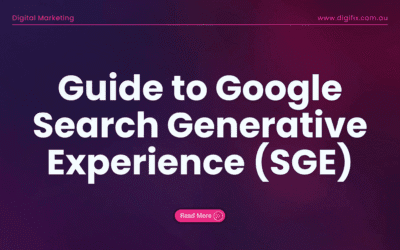

0 Comments