A new year is approaching quickly. Are you overwhelmed by managing your social media posts in the coming year? You’re not alone!
Juggling multiple platforms, staying consistent, and aligning your content with your goals can be a challenge. That’s where a social media content calendar comes in.
Think of it as your personal assistant for social media—it helps you plan, organize, and stay ahead of the game. In this guide, we’ll walk you through everything you need to know about how to create a social media content calendar that saves time, keeps you consistent, and drives results. Let’s get started!
What is a Social Media Content Calendar?
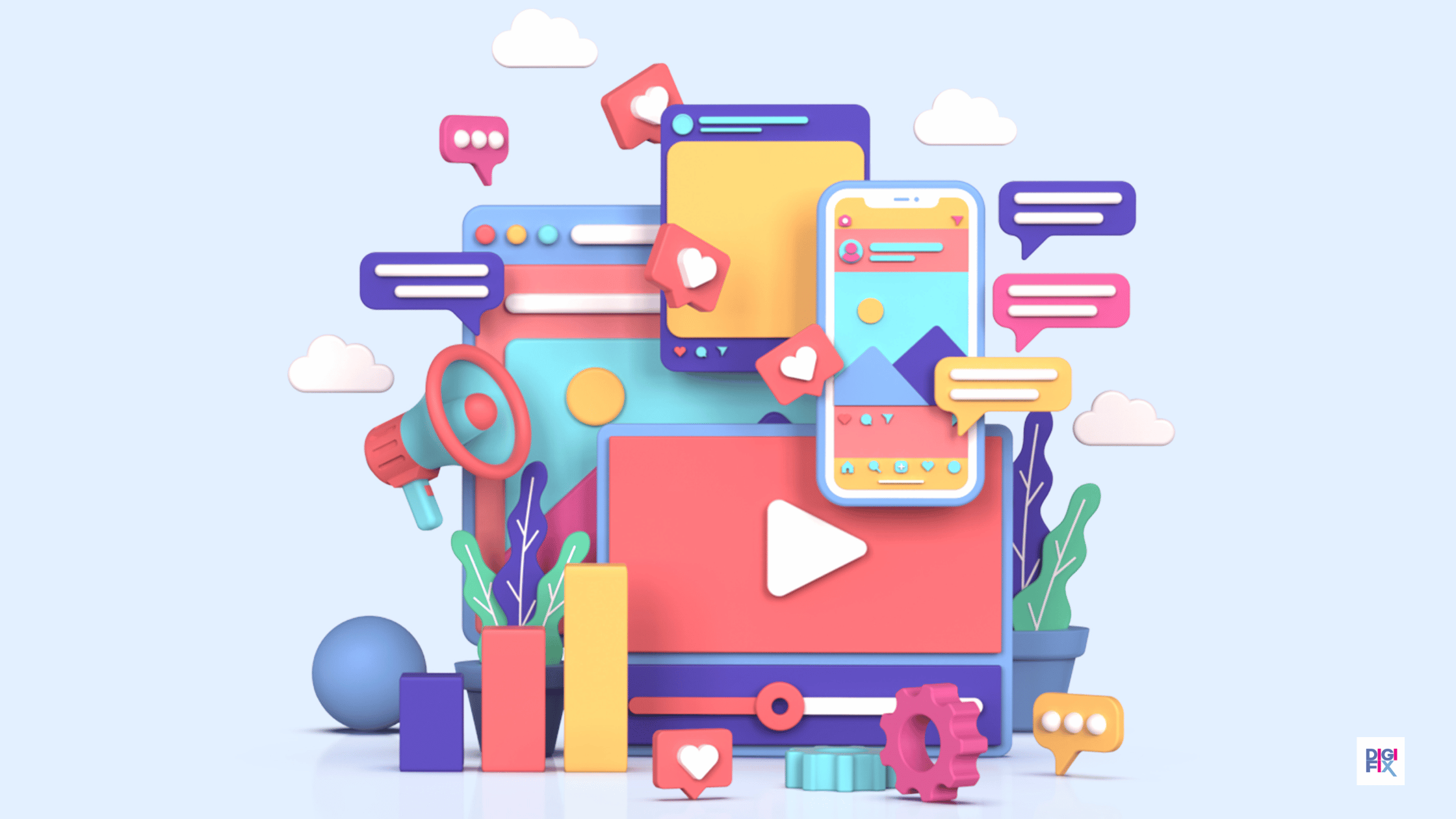
A social media content calendar is a planning tool that helps organize and schedule your social media posts over a specific period, such as a week, month, or year. It allows you to map out what content will be posted, on which platforms, and at what times.
This calendar includes key details like the type of content (e.g., images, videos, or text), captions, hashtags, and important dates or themes (e.g., holidays, campaigns, or product launches). By providing a clear structure, a social media content calendar ensures consistency, streamlines content creation, and helps align your social media activities with your overall strategy and goals.
Benefits of Using a Social Media Content Calendar
A social media content calendar is more than just a scheduling tool. It’s the backbone of a strategic and efficient social media presence. It ensures that your content is consistent, purposeful, engaging, and aligned with your business goals.
Let us dive deeper into the key benefits of having a content calendar in a digital landscape:
- Organization and Consistency
When you post inconsistent content on your social media, it will confuse your audience and make them disappointed about your brand.
A content calendar provides a clear overview of your upcoming posts, ensuring you do not miss key dates, campaigns, or opportunities. It allows you to plan around important events, holidays, or product launches, creating a cohesive and predictable posting rhythm.
- Time Management
Social media management can be time-consuming, especially when done reactively. Without planning, you may scramble for ideas or resources at the last minute. When you batch tasks like content creation, scheduling, and caption writing, you can save a lot of time for other important activities.
Posting for the sake of posting won’t drive results. Your audience values content that is relevant, high-quality, and engaging.
A calendar lets you step back and strategize. You can balance content types (e.g., educational, entertaining, promotional), align with your marketing goals, and review each piece of content for quality. This planning ensures your posts have a clear purpose and deliver value to your audience.
- Improved Collaboration
Managing social media often involves multiple team members apart from your social media team. Writers, designers, marketers, and managers are also a part of managing social media. Without a central plan, roles can overlap, or tasks may fall through the cracks.
A shared content calendar ensures everyone is on the same page. Team members can see what’s scheduled, contribute ideas, and track progress. It also provides clarity on deadlines and responsibilities.
- Tracking Performance
Without tracking, it’s hard to know what’s working and what isn’t. Data is essential for optimizing your social media strategy.
Many content calendars include performance-tracking features or integrate with analytics tools. This allows you to monitor metrics like likes, shares, comments, and conversions for each post. You can also track campaign success and spot trends over time.
- Adaptability
The social media landscape is dynamic, with trends, news, and audience preferences shifting rapidly. You need to stay relevant while sticking to your long-term goals.
A content calendar provides structure but also leaves room for flexibility. You can adjust your schedule to incorporate trending topics, respond to breaking news, or pivot strategies based on performance insights without losing focus.
- Maximized Social Media Campaigns Impact
Successful campaigns require coordination across multiple posts, platforms, and team members. Without a clear plan, campaigns can become disorganized and fail to reach their full potential.
A calendar allows you to map out an entire campaign in advance, from teasers and announcements to follow-ups and engagement prompts. It ensures each piece of content fits into a larger narrative, maximizing impact and reach.
How to Create a Social Media Content Calendar (Expert-Level Guide)
A social media content calendar is an essential tool for streamlining your social media strategy and maximizing the impact of your posts. Here is how you can create a highly effective calendar like a social media professional:
Step 01: Conduct a Social Media Audit
The 1st and the most important step on our blog, “How to create a social media content calendar,” is conducting a social media audit. Before creating your content calendar, understand your current social media presence. This step is essential to understand what is working, what needs improvement, and where new opportunities exist.
- Review Past Performance: Analyze your past posts to identify top-performing content. Look for patterns in engagement, such as popular topics or formats.
- Publishing Frequency: Determine how often you are posting and when your audience is most active. This helps in optimizing your posting schedule.
- Use Native Analytics: Platforms like Meta Business Suite, Instagram Insights, or LinkedIn Analytics provide valuable data on reach, impressions, and engagement.
Key Focus Areas:
- Opportunities for experimentation (e.g., new content types, different formats).
- Optimal posting times and frequency.
- Content that resonates most with your audience.
Step 02: Set Long- and Short-Term Goals
Your social media efforts should directly align with your business objectives. Start by identifying business goals, then break them into specific, measurable social media goals.
Examples of Social Media Goals:
- Drive Brand Awareness: Monitor metrics like impressions, reach, and shares.
- Generate Demand: Track clicks, product inquiries, and conversions.
- Acquire Leads and Customers: Measure the number of new leads or sales generated from social media.
- Build Partnerships: Focus on collaborations with influencers or like-minded brands.
- Establish Social Proof: Encourage user-generated content and collect positive reviews or feedback.
- Provide Customer Service: Improve response times for direct messages and comments.
- Become a Thought Leader: Monitor audience growth and engagement with educational or opinion-based posts.
Identify which of these goals you need to achieve within the coming year and understand which type of content would help you achieve those.
Step 03: Use a Social Media Calendar Template
A well-structured template helps you stay organized and fosters better team collaboration.
What to Include in Your Template:
- Social media channels/Platforms: Select the social networks and accounts.
- Date and Time: Identify date and time to schedule posts across your selected social media channels. Schedule exact publishing times based on optimal engagement periods.
- Social Copy: You can draft captions, hashtags, and links for your content in advance.
- Media Assets: Attach visuals like images, videos, GIFs, or infographics.
- Approval Steps: Add a workflow for reviewing and approving content.
- Collaboration Notes: Include a section for team feedback or special instructions.
- KPIs: Track performance indicators like engagement, clicks, or conversions.
- Color-Coding: Use labels to categorize content types (e.g., promotional, educational).
Step 4: Select Your Social Media Channels and Content Types
Choosing the social media channels and content types is critical to the success of your content calendar.
Not all social media platforms are equal, and each serves a distinct purpose and audience.
To select the right platforms:
- Analyze your target demographics, including age, gender, location, and preferences.
- Use platform-specific insights (e.g., Instagram skews younger, LinkedIn is ideal for professionals).
- Use tools like Instagram Insights, Facebook Analytics, or Google Analytics to identify which platforms generate the most traffic and engagement for your brand.
Each platform supports specific content types, so it’s essential to align your content to the platform. For example:
- Educational Posts: Best for platforms like YouTube (detailed tutorials) or LinkedIn (industry tips and how-tos).
- Behind-the-Scenes Content: Perfect for Instagram Stories or TikTok to show authenticity and connect on a personal level.
- User-Generated Content (UGC): Works well on Instagram and Facebook to showcase customer feedback and reviews.
- Promotions or Offers: Great for Facebook Ads, Instagram Stories, and email integration.
- Industry News: Ideal for Twitter and LinkedIn to establish thought leadership and keep your audience informed.
Content Types to Include
Here are some content types to consider for your social media strategy:
Educational Posts:
- Tutorials, guides, and actionable tips.
- Example: A video tutorial on using your product or a carousel post explaining industry trends.
- Why It Works: Builds trust and positions your brand as an expert.
Behind-the-Scenes Content:
- Sneak peeks of your workspace, team culture, or production process.
- Example: A TikTok video showing “a day in the life” at your company.
- Why It Works: Humanizes your brand and fosters deeper connections.
User-Generated Content (UGC):
- Content created by your customers, such as reviews, photos, or videos.
- Example: Reposting a customer’s Instagram Story showcasing your product.
- Why It Works: Builds social proof and encourages audience participation.
Promotions or Offers:
- Highlight special deals, discounts, giveaways, or limited-time offers.
- Example: A countdown Story on Instagram for an upcoming sale.
- Why It Works: Drives immediate action and boosts sales.
Step 05: Fill in Your Calendar with Content Ideas
Once your social media calendar template is ready, the next step is to populate it with content ideas tailored for each platform. This process ensures you have a clear plan for what to post, when to post, and how each piece of content supports your goals. It also helps maintain consistency and keeps your content aligned with your brand message.
How to Populate Your Calendar with Content Ideas?
Start with Key Dates:
Map out important dates that are relevant to your brand, such as:
- Holidays: National and international holidays that resonate with your audience.
- Seasonal Events: Back-to-school season, summer sales, or Black Friday.
- Product Launches: Highlight new product or service releases.
- Campaign Timelines: Schedule posts around promotional events or contests.
Example: Plan a Mother’s Day campaign or a countdown for a product launch.
Align with Your Goals:
Ensure each post supports a specific business or social media goal (e.g., increasing brand awareness, driving traffic, or boosting engagement).
Example: If your goal is brand awareness, schedule educational or behind-the-scenes posts that showcase your expertise.
Diversify Content Types:
Mix up the types of posts to keep your audience engaged and avoid monotony.
- Educational Content: Tutorials or tips.
- Promotional Content: Announce offers or discounts.
- Engagement Content: Polls, quizzes, or “ask me anything” sessions.
- User-Generated Content: Share photos or testimonials from your customers.
Example: Post a tutorial on Monday, share a customer testimonial on Wednesday, and run a poll on Friday.
Tailor Content to Each Platform:
Ensure the content you plan fits the strengths of the platform:
- Instagram: Visual posts, Stories, and Reels.
- Twitter: Quick updates or trending news.
- LinkedIn: Professional articles or industry insights.
- TikTok: Short, engaging, and creative videos.
Example: Use a behind-the-scenes video for Instagram Stories and a thought leadership post for LinkedIn.
Filling in your calendar with thoughtful content ideas ensures you’re not just posting for the sake of it but delivering value to your audience. It allows you to:
- Stay consistent and organized.
- Maximize engagement by posting the right content at the right time.
- Align every post with your business objectives.
A well-filled calendar acts as your social media game plan, keeping your strategy focused, efficient, and adaptable.
Step 06: Create and Schedule Your Posts
Once your calendar is ready, it’s time to create the actual content. Use high-quality visuals, engaging captions, and strategic hashtags.
Scheduling Tools to Consider:
- Buffer: Simple and user-friendly scheduling.
- Hootsuite: Ideal for managing multiple accounts.
- Meta Business Suite: Perfect for Facebook and Instagram integration.
- Later: Great for visually planning posts.
Step 07: Review and Adjust
Social media is dynamic, and your content calendar should reflect that. Regularly review the performance of your posts and make necessary adjustments to stay relevant.
Metrics to Monitor:
- Engagement: Likes, shares, comments, and clicks.
- Audience Feedback: Responses from followers, including direct messages.
- Industry Trends: Adjust your strategy based on what’s trending in your niche.
- Business Goals: Align your content with evolving objectives.
Creating a social media content calendar is not just about organizing posts—it’s about building a strategic framework that ensures your social media efforts deliver measurable results. By following these steps on how to create a social media content calendar, you’ll be able to stay ahead, produce high-quality content, and consistently engage your audience across all platforms.
Free Social Media Calendar Templates
Creating a social media calendar template from scratch can feel overwhelming. Fortunately, there are free templates available online that you can use as-is or customize to fit your specific requirements.
Here are some excellent options:
- Hootsuite Social Media Content Calendar Template: Free to download and easy to use.
- HubSpot Social Media Content Calendar Template: Another great free download option.
- Buffer Social Media Content Calendar Template: Designed for use with Notion, making it ideal for Notion enthusiasts.
These templates simplify the process of creating and managing your social media schedule, saving time and effort.
Best Social Media Management Agency in Melbourne | DigiFix
Searching for professional social media marketing services in Australia? Look no further than DigiFix—your trusted partner for creating social media strategies that drive real, measurable results.
Our team of experts specializes in preparing customized approaches to improve your brand’s online presence, boost engagement, and increase conversions.
At DigiFix, we believe social media is more than just posting—it’s about fostering genuine connections with your audience. From content creation to community engagement, our focus is on implementing strategies that not only expand your reach but also create meaningful interactions that deliver tangible success.
Why Choose DigiFix?
- Tailored Strategies: We design customized social media plans to align with your unique business goals.
- Monthly Reviews: Regular meetings to evaluate performance, review analytics, and fine-tune strategies for continuous improvement.
- Proven Expertise: A strong track record of helping businesses succeed in the digital space.
Partner with DigiFix to elevate your social media game and drive business growth. Let us help you create strategies that captivate, connect, and convert! Contact Us Today for a free consultation!
Since you are on a journey to win the social media game, you might want to stay away from costly mistakes on social media. This blog article will help you avoid common pitfalls on social media,





0 Comments