Many businesses focus on increasing their visibility on Google Maps through Local SEO efforts, but they often overlook the potential customers available on Apple Maps.
Apple Maps has millions of active users worldwide, making it a valuable tool for local search engine optimization (SEO) and engaging with customers.
The introduction of Apple Business Connect has simplified location customization for owners like never before. Additionally, with the growing popularity of Siri for local searches, ignoring Apple Maps as a business listing option would be a mistake.
If you are thinking about “How to get my business on Apple Maps?”, this quick guide will help you learn how to add a business to Apple Maps easily!
Also, don’t forget to checkout our video tutorial on How to get your business on Apple Maps.
How to Add a Business to Apple Maps?
Adding business to Apple Maps is easy!
If you’re curious about how to add your business to Apple Maps, the process is quite similar to registering it on Google Maps. It only involves a few simple steps.
1.Create an Apple ID and Log In
To register your business on Apple Maps, you’ll need an Apple ID. This is the same account you use for all Apple services, including Maps, iCloud, and the App Store. To create an Apple ID, visit Apple’s sign-in page. You can also create one through other Apple services, such as the App Store.
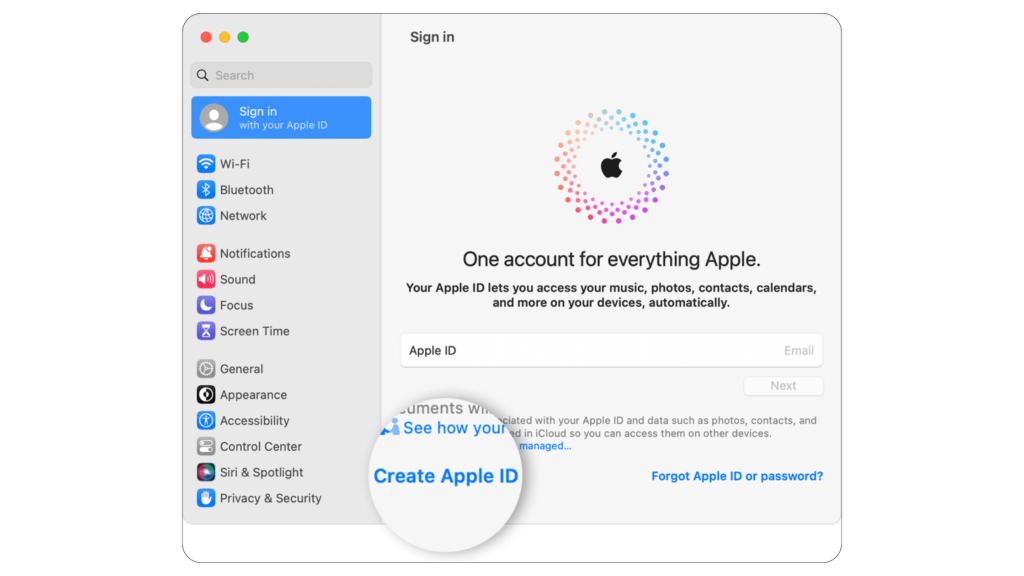
You can refer to this article from Apple to learn how to create an Apple ID: Click here
2.Go to Apple Business Connect
Let’s move to the next step in adding business to Apple Maps. Visit Apple Business Connect. The Apple Business Connect is similar to the Google Business Profile.
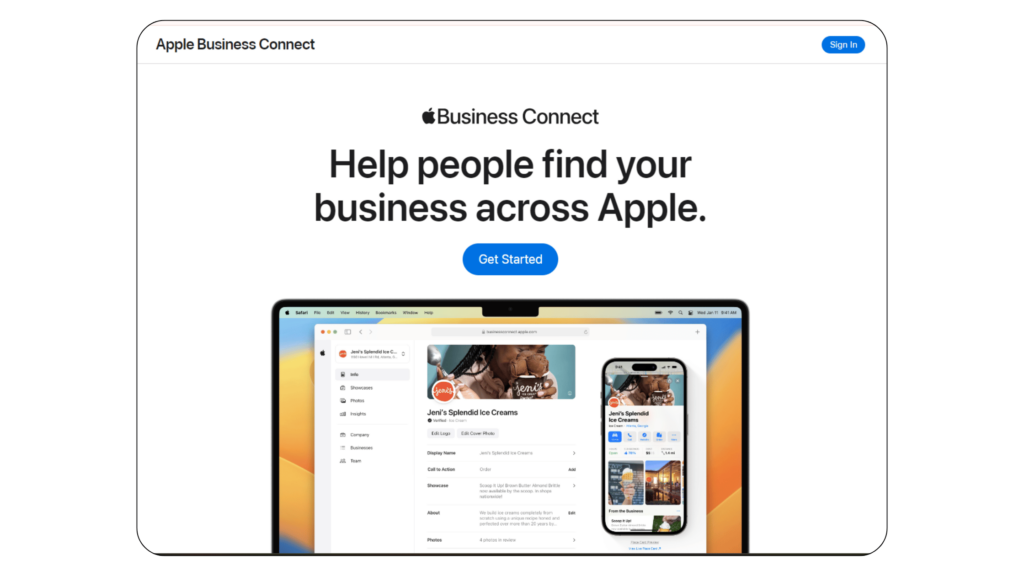
Apple Business Connect is the platform to create or claim your Apple map business listing. First, go to the Business Connect website, click Get started to log in.
Then you will be asked to add the email address which you used to create your Apple ID and the password.
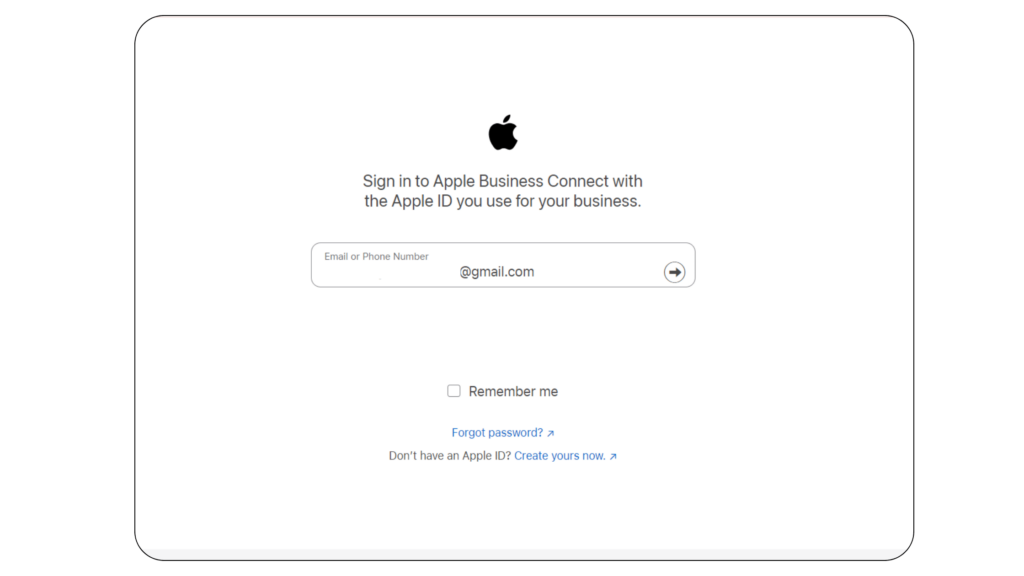
Next, read and agree to the terms and conditions provided.

3.Choose your business type
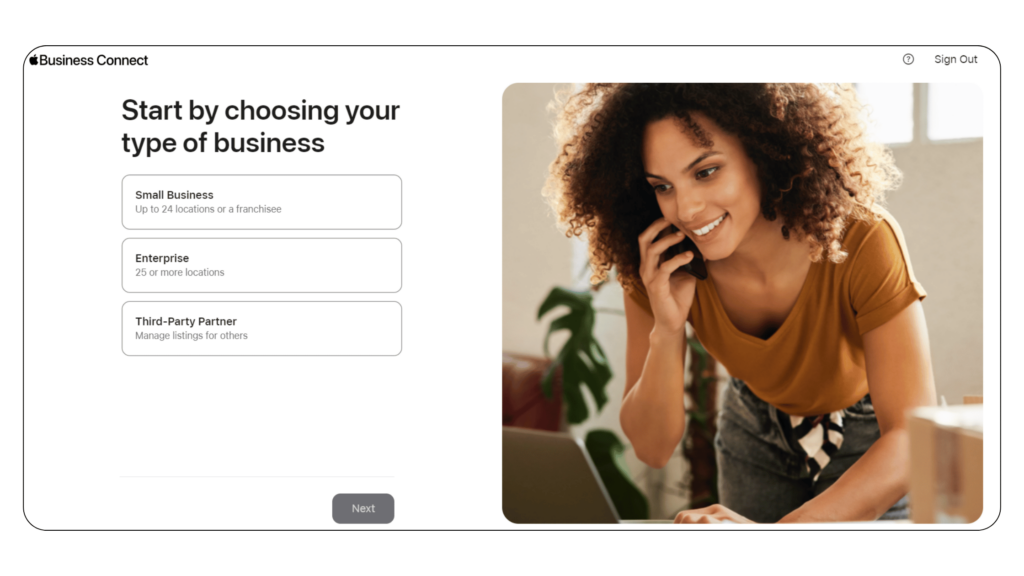
When creating an Apple Business Connect profile, you need to give a clear idea of what your business is. In this step, you need to select your business type.
There are three options to select from,
- Small Business (up to 24 locations or a franchisee)
- Enterprise (25 or more locations)
- Third-party partner (Manage listings for others)
4. Search for your business on Apple Maps
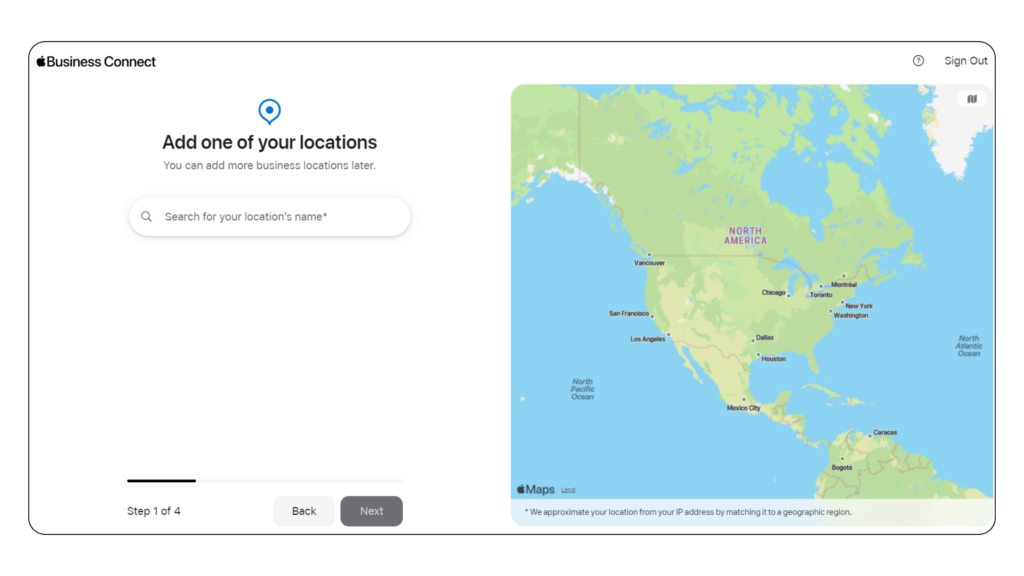
If you have a good Local SEO strategy, you may have already listed your business on Apple Maps. If that’s the case, you can claim your Apple Map Listing.
How to Claim Your Business Listing?
When claiming the listing, you need to prove that you own the business.
- Type your business on the search bar.
- Click “Claim this place” when you see your business listing
- Follow the verification process. This involves a phone call, an SMS, or submitting documents.
- Review the business details and edit if there are any wrong details.
How to Add a New Place?
You can click “add a new location with this name” and enter your business name, address, phone number, business category, and business hours.
You will also need to complete the verification process to prove that you own the business. This can take a few days for Apple to finalize, and they may review your Maps listing to ensure it meets their guidelines.
5.Set Your Location Pin
When you claim or add your business, you can place your business on Apple Maps with a location pin. Apple will display a map with a pin at your business location. There are two ways to set your location pin,
- Enter your business address and confirm the auto-placement.
- Drag and place the pin manually.
6.Add your business information
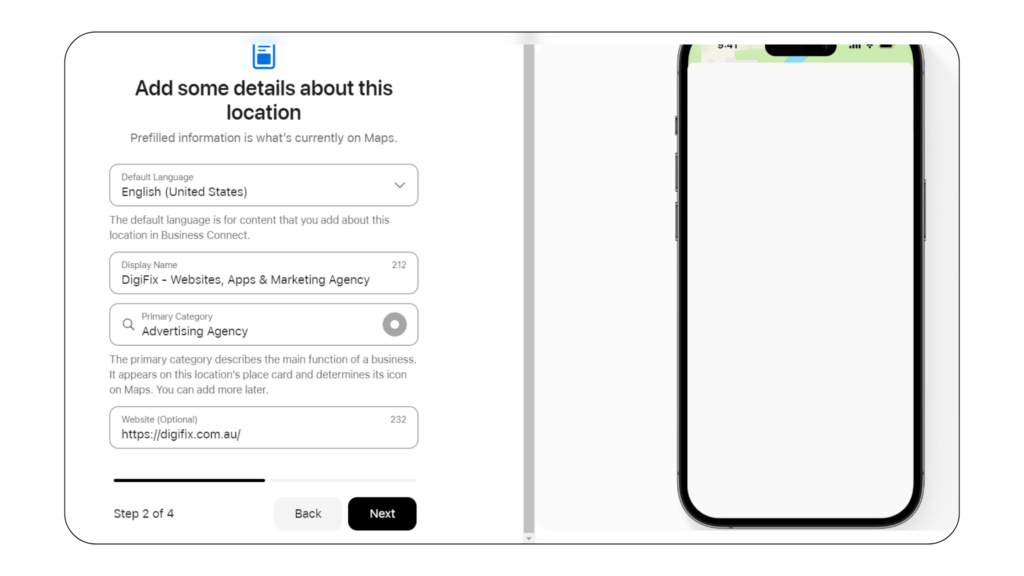
In addition to the details you added in the previous steps, such as your website and business type, consider including the following information:
- A business description
- High-quality photos and videos
- Details about amenities (Wi-Fi, parking, etc.)
- Extra contact details
When writing longer content, such as descriptions, include appropriate keywords to maximize the local SEO benefits.
- Get Verified
The last step is verifying your business. Choose your preferred verification method. Opting for a phone call for your business phone number is the quickest option, or you can submit business documentation for Apple to review, which may take up to five business days.
After about four or five days, Apple will send you an email confirming that your business is verified or may ask further questions to ensure legitimacy.
And there you have it! Your business is now ready to be discovered on Apple Maps.
Importance of Getting Your Business on Apple Maps:
Initially, Apple Maps didn’t have the best reputation. However, its recent updates have made it an excellent option for Apple users seeking businesses like yours. If you haven’t already claimed your business on Apple Maps, these reasons will persuade you to do so.
- It’s free and easy:
Setting up your business on Apple Maps is a quick and cost-free process. So, it will be a great opportunity for you to reach many customers without spending your money.
- Reach millions of loyal Apple users:
With a massive user base of 232 million iPhones sold in 2022 alone, there’s an extensive audience using the Apple Maps app. This doesn’t even include users of Macs, tablets, and other Apple devices.
While some users may choose alternative map apps, as Apple Maps improves, more users are likely to stick with the default option—making it essential to have your business listed.
- Access to helpful analytics:
Claiming your Apple Maps listing provides insights into how customers interact with your business profile. These analytics can inform your marketing strategies and improve customer engagement, helping you refine your approach for better results.
We will help your local customers find your business!
Are you a Melbourne-based business that relies on foot traffic or local clientele? Then Local SEO is something you cannot ignore!
Getting your campaign off to the right start and optimizing it is essential. Book a free SEO consultation with DigiFix, and we’ll help ensure customers find and fall in love with your business.
Here’s what we offer:
🌟 Setting up your Google Business profile
🔍 Optimizing your Google Business profile
🍎 Adding your business to Apple Maps
📍 Listing your business on local directories
📝 Crafting localized content for your business
…and much more! Let’s enhance your online presence and attract more customers together!
Do you want more traffic?
—————
Hi, we are an Australian digital agency doing groundbreaking work to help a business like yours reach its full potential. My only question is will you qualify for our services?
Do you want more traffic?
—————
Hi, we are an Australian digital agency doing groundbreaking work to help a business like yours reach its full potential. My only question is will you qualify for our services?

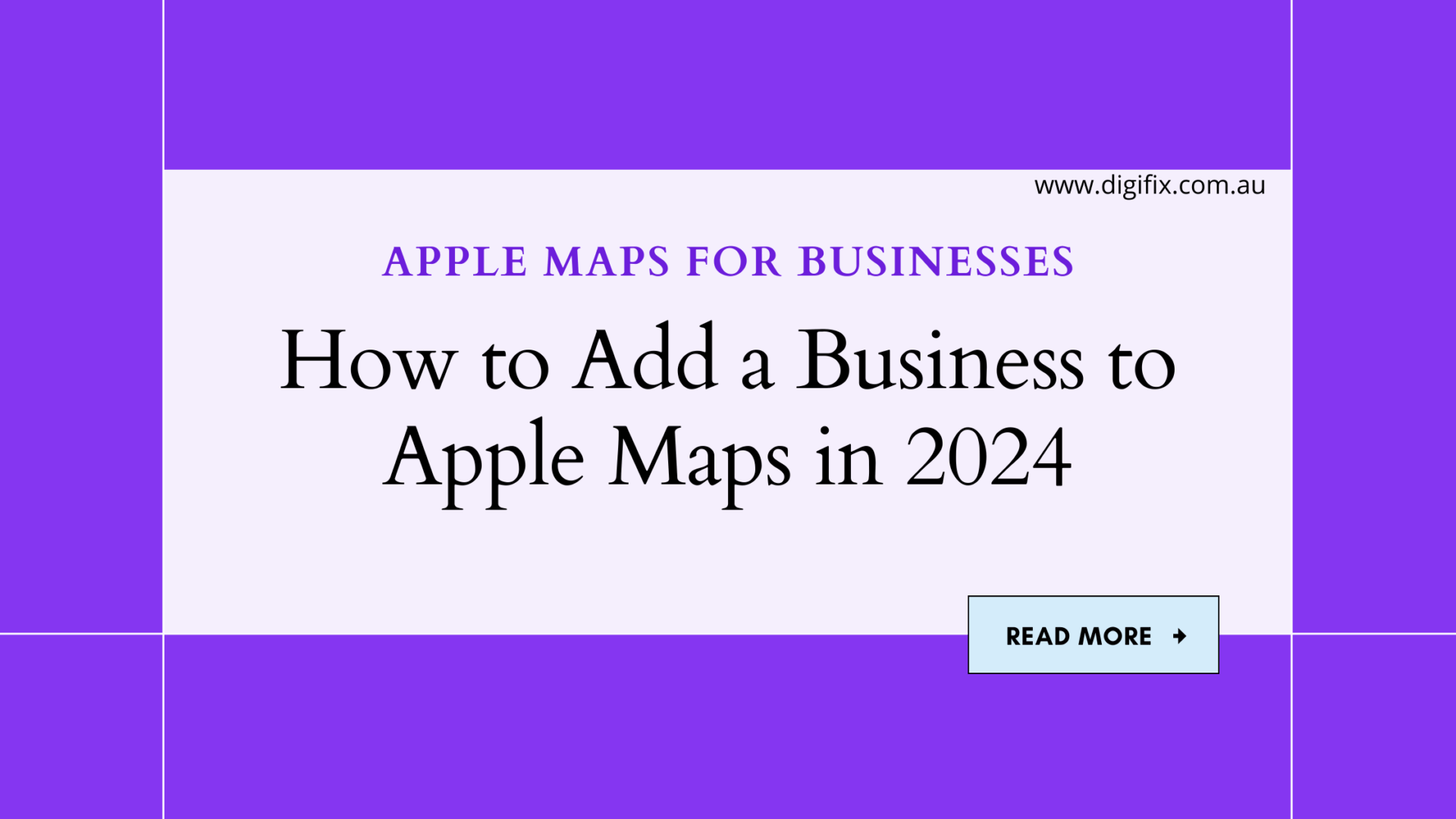

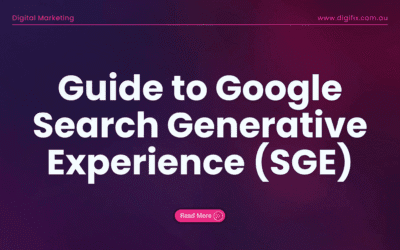

0 Comments