One of the most effective ways to boost click-through rates from search results is by offering searchers more relevant information upfront. That’s where schema markup comes in. Discover how to leverage different types of schema markup to enhance visibility and improve your chances of securing rich results. Here’s what you need to know.
What is Schema Markup?
Schema markup is a type of structured data that helps search engines understand the content of a webpage more effectively. It provides additional information about a webpage’s content, allowing search engines like Google to display rich snippets—enhanced search results that include extra details such as ratings, prices, images, FAQs, and more.
Using schema markup, businesses, blogs, e-commerce stores, and local services can improve their click-through rate (CTR) and increase their visibility in search engine results.
How Does Schema Markup Work?
Schema.org, the official source for structured data vocabulary, has defined nearly 800 types of schema markup, each serving a unique purpose. These schema types allow website owners to describe various elements, such as products, articles, events, and businesses, using structured data.
When a webpage contains schema markup, search engines can extract and display relevant information directly in search results. This improves the user experience by providing quick insights into the content before clicking on the link.
Types of Schema Markup
1. Review Snippet Schema
Review schema helps search engines display star ratings, reviewer details, and review summaries in search results. This is especially useful for businesses, e-commerce websites, and service providers.
When implemented correctly, Google can show review ratings as rich snippets under your search results.
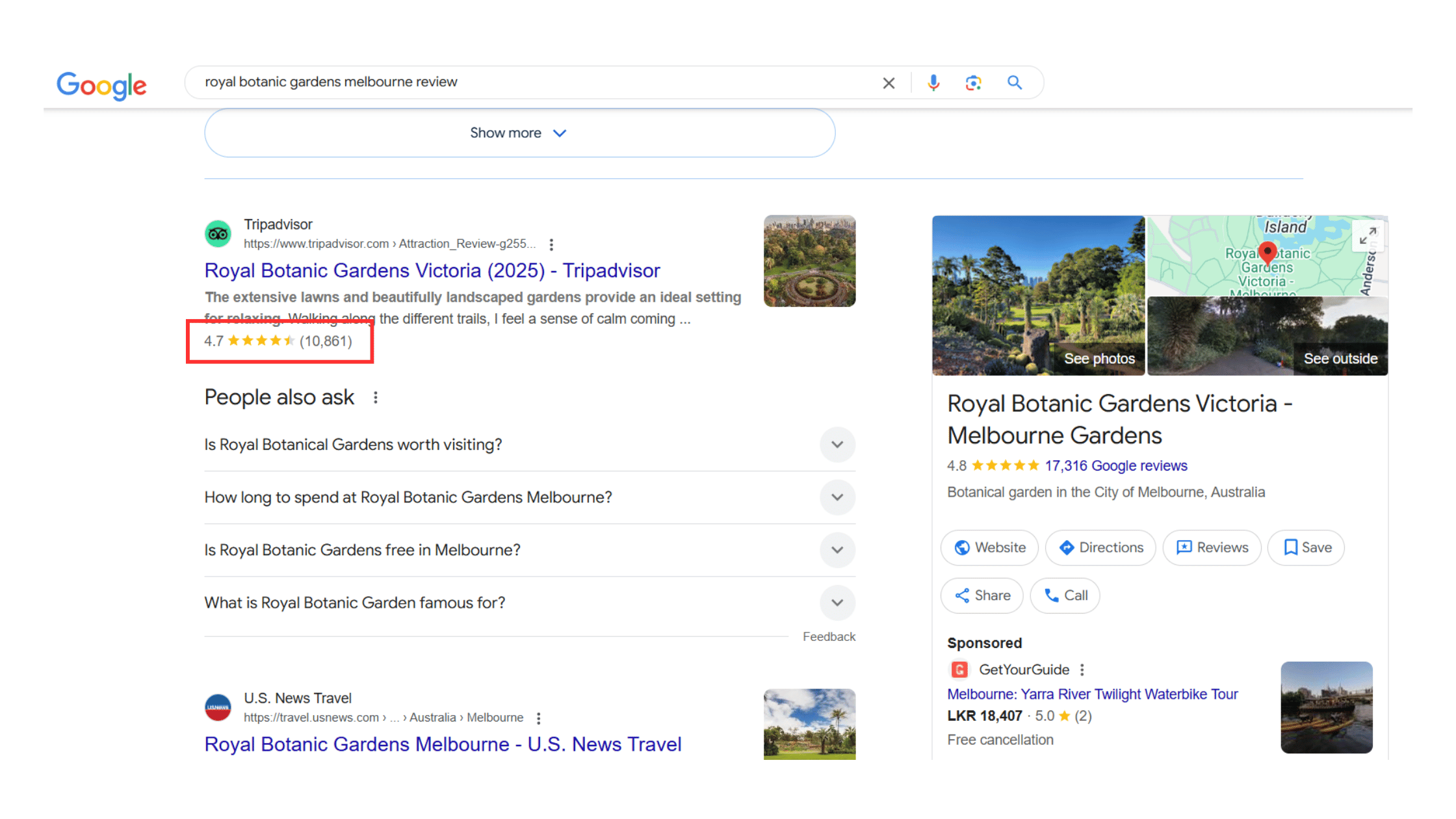
For example, if you run an online store, your product listings can display customer ratings and reviews directly on the search engine results page (SERP).
Types of Review Schema:
a) Simple Review Schema
This schema is used when a single user review is on the webpage. It includes:
- Reviewer’s name (e.g., John Doe)
- Review text (e.g., “This product is amazing!”)
- Rating score (e.g., 4.5/5)
- Item reviewed (e.g., “iPhone 15 Pro”)
b) Aggregate Ratings Schema
This schema provides an average rating based on multiple user reviews. It typically displays:
- Overall rating (out of 5 or 10)
- Total number of reviews
- Individual review snippets
Review schema is commonly used in various industries to enhance search visibility and provide users with quick insights before they click on a search result. Here’s how review schema is applied in different sectors:
Local businesses, such as restaurants, cafes, hotels, and service providers, benefit significantly from the review schema. By displaying star ratings and customer feedback directly in search results, businesses can increase credibility and attract more customers.
Imagine you own an Italian restaurant in Melbourne. If your restaurant has a review schema implemented, a Google search for “Best Italian restaurants in Melbourne” may show your business with:
Star ratings (e.g., ⭐⭐⭐⭐⭐ 4.8/5)
Total number of reviews (e.g., 1,200 reviews)
Customer Reviews (e.g., “Amazing pasta and great ambiance!”)
Review schema markup is highly important as users are more likely to click on a site with high ratings. Also, people trust businesses that have gained many positive reviews.
2. Product Schema Markup
In today’s competitive online marketplace, visibility is everything. According to Think with Google, nearly 50% of shoppers use Google to discover or find new products. Ensuring your products appear in rich search results is essential for attracting potential buyers and staying ahead of competitors.
Product schema is a structured data markup that helps search engines understand and display key product details directly in search results. These details include:
- Product name
- Description
- Price
- Color and size options
- Star ratings and reviews
- Stock availability
- Special offers or discounts
By implementing product schema, you enable search engines to create rich snippets—enhanced search results that stand out with images, ratings, and pricing. These visually appealing listings grab attention, improve click-through rates (CTR), and drive higher sales.
How Does Product Schema Help Your Business?
- Enhances Product Visibility in Search Results
With product schema, your listings appear in rich search results, including product carousels, price comparison sections, and featured snippets. This means your products get more exposure without additional marketing costs.
For example, a shopper searching for “best wireless headphones” might see a carousel of product listings with star ratings and prices. If your product has high-quality schema markup, it stands a better chance of appearing in this section.
- Provides Key Product Information at a Glance
Shoppers want information quickly. With product schema, they can see the price, availability, and customer ratings in the search results. This eliminates the need for them to click multiple links to compare products, improving user experience and reducing bounce rates.
- Increases Click-Through Rates (CTR)
Rich snippets are more eye-catching than standard text-based search results. When users see a visually appealing listing with a product image, price, and reviews, they’re more likely to click on your link rather than a competitor’s.
- Gives You a Competitive Advantage
If your competitors are using product schema and you aren’t, you risk losing potential customers to their more informative listings. But if you implement schema correctly, your product pages can outperform competitors in search rankings and visibility.
Tools for Adding Product Schema:
If you’re not familiar with coding, you can use these tools to generate and implement schema markup:
Google’s Structured Data Markup Helper: Helps you tag product details (name, price, availability) and automatically generates schema markup for your site.
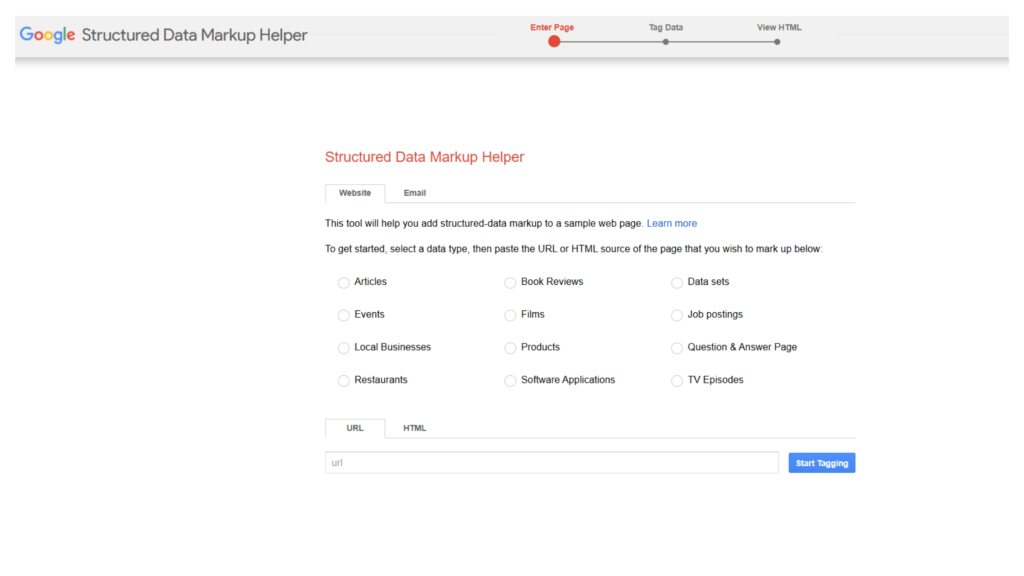
Schema WordPress Plugin: If you use WordPress, this plugin automates schema markup for your site.
If you run an e-commerce store, Product Schema is not optional—it’s essential. This leads to:
- Higher click-through rates (CTR)
- More visibility in search results
- Better user experience
- Higher conversions and sales
Incorporating Product Schema Markup into your SEO strategy is a smart investment that ensures your products reach the right audience, at the right time, in the right way.
3. Article Schema
Article schema is a structured data markup that helps search engines understand, categorize, and display articles more effectively in search results. It is useful for:
- News articles
- Blog posts
- Tech articles
- Editorial pieces
When implemented correctly, article schema enables search engines like Google to generate rich snippets, which may include:
- A larger thumbnail image
- Author name and URL
- Publication date
- Content type (news, blog, etc.)
By marking up key elements such as the headline, author, and body text, search engines can better interpret your content and enhance its visibility in search results.
Types of Article Schema:
- General Article Schema
This is a broad schema type for marking up various articles, including opinion pieces, how-to guides, and editorials. It includes:
Headline – The title of the article
Author name & URL – Identifies the content creator
Publication date – When the article was published
Article body – The content of the article
This general schema is suitable for most articles that don’t fit into a specific category.
- NewsArticle Schema
Designed for news publishers, this schema optimizes content for Google News and other news-related search features.
Why It Matters:
- Helps Google recognize and prioritize news content
- Increases chances of appearing in Google News and “Top Stories”
- BlogPosting Schema
Used for personal and corporate blogs, this schema differentiates blog content from news and scholarly articles.
Why It Matters:
- Boosts engagement by showing comments and interactions
- Helps Google organize and rank blog content more effectively
- AdvertiserContentArticle Schema
Used for sponsored content or advertorials, this schema signals paid partnerships to search engines.
Why It Matters:
- Ensures transparency by clearly labeling promotional content
- Helps Google differentiate sponsored content from editorial content
- MedicalScholarlyArticle Schema
Designed for medical research articles, this schema adds credibility and helps Google identify authoritative health information.
Why It Matters:
- Enhances trust and authority for medical research
- Increases visibility in Google’s health-related searches
- AnalysisNewsArticle Schema
Used for opinion pieces, expert analysis, and investigative journalism, this schema marks up in-depth, research-based content.
Why It Matters:
- Helps differentiate fact-based analysis from general news
- Increases authority and credibility in search results
If you publish blog posts, news articles, or research content, Article Schema is a must-have SEO tool. By structuring your content for search engines, you:
- Improve rankings and visibility
- Boost click-through rates with rich snippets
- Enhance search engine understanding
- Gain a competitive edge in search results
4. FAQ Schema
FAQ schema is a structured data markup that allows websites to display question-and-answer content directly in Google Search Results. When properly implemented, Google generates a collapsible FAQ section under the search result, giving users direct access to answers without leaving the search page.
Use Cases for FAQ Schema:
- FAQ sections on product pages
- Service-based help centers
- Informational content answering common user queries
Benefits of Using FAQ Schema:
- Increased SERP Real Estate
FAQ schema expands your search result listing, making it more noticeable than standard results. This visually dominant format draws users’ attention and can lead to a higher click-through rate (CTR).
- Improved User Experience
Users get instant answers to their questions without clicking away from the search results. If they need more details, they can visit the website, reducing bounce rates and increasing engagement.
- Higher Click-Through Rate (CTR)
With more screen space occupied and quick answers displayed, users are more likely to interact with your listing. Studies show that rich snippets increase CTR significantly compared to standard search results.
- Voice Search Compatibility
FAQ schema makes your content eligible for Google Assistant voice search actions. If a user asks a related question via voice search, Google may read out your answer, increasing your brand exposure through voice search.
Best Practices:
- Use FAQ schema only for static questions and answers (not user-generated content).
- Ensure that questions and answers match the on-page content to avoid schema violations.
- Avoid using FAQ schema solely for SEO purposes—the content should provide genuine value to users.
5. Organization Schema
Organization schema is a structured data markup that provides detailed business information to search engines. This allows Google to create a rich knowledge panel with relevant company details.
Organization schema enables Google to showcase your business details as a rich result or knowledge panel, featuring images, links, and supplementary information. Like this:
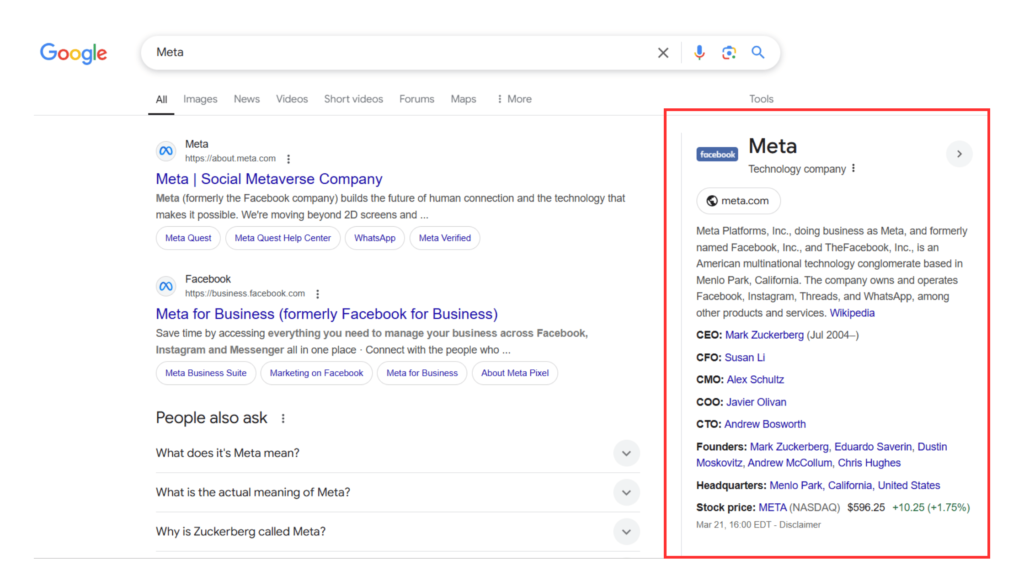
Key Organization Details Marked Up in Schema:
- Business Name
- Website URL
- Logo & Images
- Founders & Investors
- Headquarters Location
- Social Media Profiles
- Contact Information (phone, email, etc.)
Benefits of Using Organization Schema:
- Google Knowledge Panel Visibility
When users search for your business, Google may display a Knowledge Panel summarizing key details like your website, logo, social media links, and contact details.
- Improved Brand Authority
An optimized knowledge panel increases trust and credibility, making it easier for users to find official business information.
- Enhanced Local & Global SEO
Providing structured business data helps search engines accurately categorize and display your business for local and global searches.
- Higher Click-Through Rate (CTR)
Having direct links to your website, social media, and contact details makes it easier for users to engage with your brand.
Best Practices:
- Keep business information consistent across all platforms (Google My Business, social media, website).
- Use high-quality images for the logo and other visual elements.
- Ensure contact details are accurate and up-to-date.
6. Local Business Schema
Local Business Schema helps Google understand what kind of business you run and the services you offer. It applies to a wide range of businesses, including childcare providers, dentists, hotels, real estate agencies, auto repair shops, and retail stores.
By adding this schema, you can provide essential business details such as:
- Address and geo-coordinates – Helps customers find your exact location.
- Phone number – Makes it easier for potential customers to contact you.
- Business hours – Shows when you’re open and closed.
- Departments – Useful for businesses with multiple sections, like a hospital or supermarket.
- Logo or storefront image – Helps users recognize your business in search results.
This structured data allows your business information to appear in Google Search, Google Maps, and knowledge panels, increasing visibility. You can also add interactive features like appointment booking, making it more convenient for customers to engage with your business.
7. Restaurant Schema
Restaurant Schema helps restaurants and food businesses stand out in search results by providing key information that diners look for. This structured data can be used for various food establishments, including:
- Restaurants
- Pubs and breweries
- Cafés and coffee shops
- Fast food outlets
- Bakeries and ice cream shops
- Wineries and distilleries
With Restaurant Schema, customers can quickly access details such as:
- Type of cuisine – Italian, Vietnamese, Japanese, etc.
- Dining options – Dine-in, takeaway, delivery, or curbside pickup.
- Opening hours – Helps customers plan their visit.
- Location and contact details – Make it easy to find or call the restaurant.
- Price range – Gives an idea of the cost.
- Reviews and ratings – Builds trust and encourages new customers.
You can also mark up menu items so they appear directly in Google Search. When combined with Carousel Schema, Google can display menu images in a swipeable format, making your food offerings more appealing at a glance. This can attract more diners by giving them a preview of what to expect before they even visit your website.
8. Video Schema
Video Schema helps Google understand and display video content in search results, as search engines can’t crawl videos like they do text. With this schema, your video can appear with a thumbnail, title, description, duration, and upload date in search results, making it more engaging for users.
Additionally, you can add key moments (timestamps) to help users jump directly to specific parts of the video from the search page. It improves user experience and increases video engagement.
9. Event Schema
Event Schema is useful for promoting concerts, conferences, festivals, workshops, lectures, and other events in search results. This structured data allows Google to display key details such as:
- Event name
- Date and time
- Location/venue
- Ticket availability
Google may also feature your event in calendar listings or highlight it for users looking for related activities, increasing visibility even if they weren’t actively searching for your event.
10. How-To Schema
The How-To Schema is for content that provides step-by-step instructions on completing a task. It helps Google display your instructions in a structured format, making them more accessible to users. You can include:
- Required tools and materials
- Step-by-step breakdown
- Estimated time to complete
- Images or videos for each step
If implemented correctly, Google may show your instructions as a list or carousel with visuals, making it easier for users to follow along. It also enhances compatibility with Google Assistant, allowing users to get instructions via voice search.
11. Breadcrumbs Schema
Breadcrumbs Schema helps both users and search engines understand how web pages on your site are structured. Instead of showing a long, unreadable URL in search results, Google displays a clear, clickable path (e.g., Home > Blog > SEO Tips).
While breadcrumbs don’t drastically change how a search result looks, they:
- Improve navigation by showing the page’s position within your site structure.
- Reduce bounce rates by encouraging users to explore related pages.
- Help search engines index content more effectively.
Boost Your SEO, Click-Through Rates, and Visibility with Schema Markup
Implementing structured data through schema markup is a powerful way to enhance your website’s visibility in search results. By using different types of schema markup—such as Article, FAQ, Organization, Local Business, Video, Event, How-To, Restaurant, and Breadcrumbs—you provide search engines with clear information that improves indexing and helps users find relevant content more easily.
Different types of schema markup make your search listings more engaging and informative. Also, they increase click-through rates, enhance rich snippets, and improve user experience by offering quick, valuable insights directly on the search results page. Whether optimizing a blog post, a business profile, or an event listing, structured data gives your content a competitive edge in SERPs.
As search engines evolve, adopting these types of schema markup ensures your content remains discoverable, relevant, and engaging for users. By integrating the right schema types into your SEO strategy, you set your website up for better search performance and long-term digital success.





0 Comments