SEO (Search Engine Optimization) can feel overwhelming for beginners, but mastering the basics will set you up for long-term success. Google’s algorithm uses over 200 ranking factors to determine search results, but you don’t need to know all of them right away. Instead, focus on the fundamental SEO principles to help your website gain visibility, attract organic traffic, and improve rankings.
Let’s study some essential SEO tips for beginners to help you get started on your SEO journey.
SEO Tips for Beginners: A Complete Guide to Getting Started
SEO (Search Engine Optimization) can feel overwhelming for beginners, but mastering the basics will set you up for long-term success. Here are some search engine optimization tips, with clear explanations to help you get started.
Tip 1: Understand Keywords and Their Importance
The first one on our SEO Tips for beginners is related to Keywords. Keywords are the words and phrases that people type into search engines when looking for information, products, or services. These are also called “search queries.” Keywords help search engines understand what your content is about and connect your website with users searching for similar topics.
For example:
- If someone searches “Best Italian restaurant near me,” they are looking for places to eat Italian food.
- If someone searches “how to make Pasta at home,” they are looking for a guide to making Pasta.
By understanding what users are searching for, you can create content that matches their needs and attracts the right audience.
There are two main types of keywords:
- Short-tail Keywords
Short-tail keywords are broad and general. They usually have one or two words and have a high search volume. But they also have high competition.
For example, “Sports Shoes” or “Gifts” are short-tail keywords.
Pros of short-tail keywords:
- Have a high search volume which means lots of people search for them.
- They also have a broad reach.
Cons of Short-tail keywords:
- Have high competition which makes it hard to rank.
- Less specific to user intent.
- Long-tail Keywords
Long-tail keywords are more specific and usually contain three or more words. They have a lower search volume but less competition, making them easier to rank for.
For example, “What are the best Vietnamese Restaurants in Melbourne?” is a long-tail keyword.
Pros of long-tail keywords:
- Easier to rank for.
- More targeted, attracting visitors who are more likely to convert.
- Better for SEO beginners.
Cons of Long-tail keyword:
- Lower search volume (fewer people search for them).
If you’re new to SEO, focus on long-tail keywords as they are easier to rank for and attract highly targeted visitors.
Tip 2: Research Keywords Using the Right Tools
Once you understand keywords, the next step is to find the best ones for your website. Choosing the right keywords will help your content reach the right audience and rank higher on Google.
Best Free Keyword Research Tools for Beginners:
Here are some beginner-friendly tools to help with keyword research:
Google Keyword Planner – A free tool that shows search volume, competition, and related keywords.
Google AutoComplete – When you start typing in Google, it suggests popular searches. These suggestions are great keyword ideas.
Answer The Public – This tool provides common questions people ask related to your keyword.
Semrush (Free & Paid) – A powerful SEO tool that provides in-depth keyword insights.
Pro Tip: Find keywords that are relevant but not too competitive. The goal is to target phrases that your website can realistically rank for.
Tip 3: Understand the Three Types of Search Intent
Search Intent (User Intent) is the reason behind a search query. Google wants to show results that best match what the user is looking for. If your content matches search intent, it has a higher chance of ranking.
The 3 Main Types of Search Intent:
- Navigational Intent
The user wants to visit a specific website. For example,
- “Facebook login” (user wants to go to Facebook).
- “Nike official website” (user wants to go to Nike’s website).
How to optimize your website for Navigational intent?
- If your brand is well-known, create pages that rank for your brand name.
- Optimize your homepage and About page with your brand name.
- Informational Intent
The user is looking for information but is not ready to buy. For example,
- “How to make Chocolate Cake” (user wants a step-by-step guide).
- “What is the best sushi rice?” (user is researching sushi rice options).
How to optimize for informational intent?
- Write blog posts, guides, and FAQs that answer common questions.
- Use keywords that indicate information-seeking, like “how to,” “guide,” “tips,” and “best ways to.”
- Transactional Intent
The user is ready to buy and looking for a product or service. For example,
- “Buy Sports Shoes for Women” (user wants to purchase).
- “Best Asian restaurant in Melbourne” (user is ready to visit a restaurant).
How to optimize your content for transactional intent?
- Use product pages, landing pages, and calls to action (CTAs) to encourage purchases.
- Use action-driven keywords like “buy,” “discount,” “deal,” and “best price.”
Why Is Search Intent Important?
Google ranks pages that match user intent. If someone searches for “how to make sushi,” and your page is about “buy sushi-making kits,” your page won’t rank well because it doesn’t match the intent. To succeed in SEO, always align your content with user intent.
Tip 4: Write for Humans First, then Search Engines
This is also one of the best SEO Tips for beginners. When starting with SEO, many beginners make the mistake of writing primarily for search engines rather than real people. They may try to cram keywords into every sentence, making the content feel unnatural, robotic, and hard to read.
Remember that Google prioritises user experience. Visitors will leave your site quickly if your content is not engaging, useful, or easy to read. It increases the bounce rate which signals to Google that your content is not valuable, ultimately lowering your rankings.
So, how can you write for Humans First?
Understand Your Audience – Before writing any content, think about what your readers need. Are they looking for a tutorial? Are they trying to solve a problem? Are they researching before making a purchase?
Use Simple Language – Don’t use jargon and technical terms. Write in a way that anyone can understand.
Provide Clear Answers – If someone searches for “how to make Pasta,” they do not want a long introduction about the history of Pasta. They need a clear step-by-step guide, possibly with images or videos.
Use Engaging Formatting – Break up your content with headings, bullet points, and images to make it easier to scan.
Avoid Keyword Stuffing – Instead of forcing keywords unnaturally, use them where they fit naturally.
Here’s another example of how to write for humans first and avoid keyword stuffing:
Bad Example (Keyword Stuffing):
“If you’re looking for the best running shoes, this guide on the best running shoes will help you find the best running shoes. The best running shoes are comfortable, and the best running shoes provide good support.”
Good Example (Natural Use of Keywords):
“Choosing the right running shoes can make a huge difference in comfort and performance. A good pair should provide support, cushioning, and durability. In this guide, we’ll help you find the best options based on your needs.”
If users enjoy your content, they will spend more time on your site, share your articles, and visit for more. It boosts your SEO naturally because Google sees your content as valuable and engaging.
Tip 5: Optimize Content for Featured Snippets
Featured snippets are special boxes that appear at the very top of Google search results (before the first organic result). They aim to give users a quick answer without clicking on a website.
Example: If you Google “SEO Tips for beginners”, you might see a list of tips at the top of the page. That’s a featured snippet!
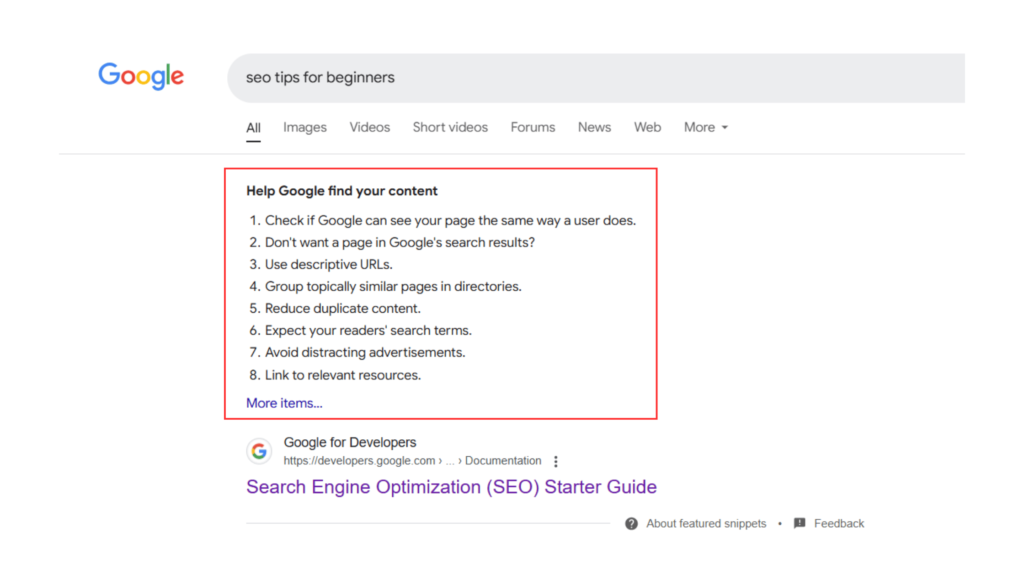
These snippets are often called “Position Zero” because they rank above the first search result, which means they get higher visibility and more clicks.
How to Optimize for Featured Snippets?
Use Question-Based Headings – Google often picks snippets from content that directly answers common search questions.
Provide Concise, Clear Answers – After your question-based heading, give a direct answer in 2-3 sentences before explaining further.
Use Lists and Tables – Google loves structured content. If writing steps or comparisons, format them as numbered lists or tables for a higher chance of appearing in a snippet.
Landing a featured snippet increases your visibility and drives more traffic to your site, helping you get ahead of competitors.
Tip 6: Focus on Ethical SEO Practices (White Hat SEO)
SEO is not just about ranking higher – it is about building trust and credibility with search engines and users. There are two main approaches:
White Hat SEO – Ethical techniques that follow Google’s guidelines and provide real value to users.
Black Hat SEO – Unethical tricks like keyword stuffing, buying backlinks, and cloaking, can get your site penalized or banned.
For long-term success, always stick to White Hat SEO.
White Hat SEO Strategies:
Focus on User Experience
- Make your website fast, mobile-friendly, and easy to navigate.
- Ensure pages load quickly (Google prefers pages that load in under 3 seconds).
Create High-Quality Content
- Write original, well-researched, and informative content that answers user questions.
- Google prioritises helpful and trustworthy content, so never copy or use AI-generated spam.
Earn Backlinks Naturally
- Backlinks (when other websites link to yours) help improve your authority.
- Instead of buying backlinks (which is against Google’s rules), earn them by:
- Writing guest blog posts for other sites.
- Creating valuable content that people naturally want to share.
- Building relationships with industry experts.
Follow Google’s Guidelines
- Never use hidden text, misleading redirects, or spammy links.
- Avoid clickbait titles that don’t match your content.
Google regularly updates its algorithm to punish black hat SEO tactics. If you use unethical methods, your site could get penalized, causing a massive drop in rankings. White Hat SEO ensures long-term success and helps you build a solid reputation.
Tip 7: Stay Updated on SEO Trends
SEO is not a one-time effort; it’s a continuous process. Search engines like Google frequently update their algorithms, and staying informed is paramount to maintaining and improving your rankings.
Why Staying Updated is Important?
Algorithm Updates Can Affect Your Ranking:
- Google makes thousands of algorithm changes each year.
- For example, Google’s Helpful Content Update rewards websites with valuable, user-focused content while penalizing low-quality, AI-generated, or spammy content.
User Behavior Changes Over Time:
- More people use voice search, mobile searches, and even AI-driven search assistants.
- Keeping up with these trends ensures your SEO strategy remains relevant.
New SEO Techniques Are Always Emerging:
- What worked last year might not work today—staying informed allows you to implement new strategies ahead of competitors.
Avoid Google Penalties:
- Google changes its guidelines frequently. A tactic that once helped rankings (e.g., buying backlinks) might now lead to penalties.
Gain a Competitive Advantage:
- If you’re aware of new ranking factors before competitors, you can optimize your website early and gain an edge in search rankings.
How to Stay Updated on SEO Trends?
- Follow Google’s Search Central Blog for official announcements.
- Read industry blogs like Moz, Ahrefs, Search Engine Journal, and Search Engine Land.
- Subscribe to SEO newsletters for updates.
- Follow SEO experts on Twitter and LinkedIn for insights and discussions.
- Join SEO communities on platforms like Reddit (r/SEO) or Facebook groups.
- Attend SEO webinars and conferences to learn from industry leaders.
- Use Google Alerts to receive news on SEO-related topics.
By staying informed, you can adjust your strategy before your rankings suffer.
Tip 8: Be Patient – SEO Takes Time
One of the biggest misconceptions about SEO is that it delivers instant results. In reality, SEO is a long-term investment.
Why Does SEO Take Time?
Google’s Crawling and Indexing Process Is Not Instant:
- Google doesn’t index new pages immediately.
- Search engines evaluate content over time to measure its relevance, quality, and trustworthiness.
SEO Success Relies on Building Authority:
- High-ranking pages usually have strong backlinks, trust signals, and long-term engagement.
- Domain Authority (DA) improves gradually—the older and more reputable your website, the better your rankings.
Competition is Fierce:
- Established websites have been doing SEO for years, so outranking them takes time and effort.
- The more competitive the keyword, the longer it takes to rank well.
Results Are Gradual, Not Instant:
- SEO growth happens in phases—small ranking improvements lead to bigger traffic gains over time.
- Consistently publishing high-quality content, earning backlinks, and optimizing technical SEO will gradually increase your rankings.
What You Can Do While Waiting for SEO Results?
- Continue optimizing content—regular updates show search engines your site is active.
- Track your SEO progress using tools like Google Analytics and Google Search Console.
- Improve user experience—faster websites with better engagement retain more traffic.
- SEO rewards patience and cons
Tip 9: Master the Google Ecosystem
Google provides free tools that offer insights into your website’s SEO performance. As a beginner, learning these tools can significantly improve your strategy.
Essential Google SEO Tools You Should Master:
- Google Search Console (GSC)
- It helps you track website performance, search traffic, and indexing issues.
- You can submit sitemaps, check crawling errors, and improve mobile usability.
- Set up email alerts for critical website issues (e.g., indexing problems).
- Google Analytics 4 (GA4)
- GA4 shows how users interact with your website.
- Track metrics like organic traffic, bounce rate, conversions, and session duration.
- It helps you measure the impact of SEO changes over time.
- Google Keyword Planner
- Discover keywords with high search volume and low competition.
- Understand the search intent behind keywords.
- Helps with content planning and paid ad strategies.
- Google Page Speed Insights
- Analyze your website’s loading speed and performance.
- It helps you identify and fix speed-related issues for better rankings.
Mastering these tools gives you valuable insights that help you make data-driven SEO decisions.
Tip 10: Build a Strong Technical SEO Foundation
Technical SEO ensures that search engines can crawl, index, and understand your website properly.
Key Technical SEO Aspects to Focus On
Crawlability & Indexing:
- Use XML sitemaps to help Google find your pages.
- Optimize robots.txt to control which pages search engines can crawl.
- Fix broken links to avoid indexing errors.
Website Speed Optimization:
- A slow website can lower rankings.
- Improve speed by compressing images, enabling caching, and minifying CSS & JavaScript.
Mobile Optimization:
- Google now follows mobile-first indexing, meaning it ranks your mobile site first.
- Ensure your site is responsive and works well on all devices.
Structured Data (Schema Markup):
- Helps Google understand your content better and display rich snippets in search results.
- Example: Adding recipe schema for food blogs can show cooking time, ingredients, and reviews in search results.
By strengthening technical SEO, you improve both user experience and search rankings.
Tip 11: Stay Updated with Algorithm Updates
Search engines, especially Google, frequently update their algorithms to improve search results. These updates can affect website rankings—sometimes significantly.
For example:
- Google’s Helpful Content Update prioritizes user-friendly, valuable content and penalizes AI-generated or spammy pages.
- The Core Web Vitals Update focuses on website speed, mobile-friendliness, and user experience.
If you don’t stay updated, your website may suddenly drop in rankings without knowing why.
How to Keep Up with Algorithm Updates?
Follow Google’s Search Central Blog – Google officially announces changes here.
Read Industry Blogs – Websites like Moz, Search Engine Journal, and Search Engine Land provide in-depth analysis of updates.
Join SEO Forums & Communities – Platforms like Reddit’s r/SEO and SEO Facebook groups discuss recent changes and their impact.
Use Google Alerts – Set up alerts for terms like “Google algorithm update” to receive notifications.
Test and Adapt – Monitor your website’s performance in Google Search Console and Analytics. Adjust strategies based on changes.
Staying informed ensures you can adjust your SEO strategy quickly and effectively.
Tip 12: Explore New SEO Techniques
SEO is constantly evolving. New tools, strategies, and ranking factors emerge regularly, making it essential to stay curious and adaptable.
How to Discover and Test New SEO Strategies?
Read SEO Blogs and Newsletters – Stay updated with expert insights.
Attend Webinars & Conferences – Learn about cutting-edge strategies from top professionals.
Join Online SEO Communities – Follow discussions on Reddit, LinkedIn, and Twitter to see what’s trending.
Experiment on Your Own Website – Try new SEO tactics, such as:
- Testing new content formats (e.g., video, infographics).
- Using AI-generated outlines to enhance content.
- Experimenting with voice search optimization.
- Testing interactive elements (e.g., quizzes, polls).
Track Results – Use Google Analytics and Search Console to see which techniques are working.
SEO success comes from continuous learning and adaptation—don’t be afraid to test new ideas!
Tip 13: Learn from SEO Experts
SEO can be overwhelming for beginners, so learning from industry experts is a great way to fast-track your knowledge.
How to Learn from SEO Experts?
Follow Influential SEO Professionals on social media platforms like Twitter and LinkedIn.
Read Blogs and Case Studies
Find a Mentor: Having an experienced SEO mentor can help you navigate challenges, avoid common pitfalls, and get personalized advice.
By learning from professionals, you can shorten the SEO learning curve and implement proven strategies.
Tip 14: Cultivate Essential SEO Skills
SEO requires more than technical knowledge—you need to develop key skills to analyze, communicate, and solve problems effectively.
Analytical Skills:
SEO is data-driven. Learn how to:
- Analyze Google Analytics reports.
- Identify traffic patterns and ranking trends.
- Use data to refine SEO strategies.
Communication Skills:
If you work with clients or a team, you need to:
- Explain SEO concepts in simple terms.
- Write clear SEO reports with actionable insights.
- Convince stakeholders about the importance of SEO.
Problem-Solving Skills:
SEO is full of challenges and unexpected ranking drops. You must be able to:
- Diagnose technical SEO issues (e.g., indexing problems).
- Adapt when Google updates affect rankings.
- Find creative ways to improve search visibility.
Writing Skills:
Content is at the heart of SEO. To rank well, learn to:
- Write SEO-optimized blog posts and landing pages.
- Use the right keywords without overstuffing.
- Format content for readability and engagement.
Improving these skills will make you a well-rounded SEO expert.
Tip 15: Build Your Network in the SEO Industry
SEO is a community-driven field—networking with other professionals can provide new insights, job opportunities, and support.
How to Build Your SEO Network?
Attend SEO Events & Conferences:
Join SEO workshops, summits, and meetups to connect with experts.
Join Online Communities-
- Participate in discussions on Reddit’s r/SEO, Facebook groups, and LinkedIn communities.
- Share your insights and engage in SEO-related conversations.
Find a Mentor-
- A mentor can provide guidance, advice, and career support in SEO.
- Reach out to experienced professionals through LinkedIn or mentorship programs.
Why Networking Matters?
- You can learn advanced SEO strategies from others.
- You get opportunities to collaborate on projects.
- It opens doors for SEO job offers and partnerships.
The more connections you make, the faster you grow in the SEO industry.
Want More SEO Tips? Connect with an Expert!
Ready to kickstart your SEO journey with these SEO Tips for Beginners?
If you’re feeling unsure or overwhelmed, DigiFix is here to help. Our SEO consulting services connect you with experienced specialists who can guide you every step of the way. We also provide SEO services for businesses in Australia. Whether you need expert advice or a dedicated SEO partner to manage your long-term strategy, we’ve got you covered.
📞 Call us at +61 3 8669 1773 or contact us online today—your first consultation is free! 🚀





0 Comments