“There are two essential things to use Chat GPT: An open AI account & a web browser. Currently, Chat GPT doesn’t have a mobile app (Chatgpt app).”
Chat GPT Tutorial for beginners

ChatGPT has rapidly become a global sensation, emerging as the fastest-growing application worldwide within a brief period. Amidst all the excitement about Chat GPT, it is natural to wonder, How to use Chat GPT? Using ChatGPT is easy, but the big question is: what can you do with it? This blog is a Chat GPT Tutorial for beginners to use Chat GPT like a Pro!
Let’s get started.
What is Chat GPT?
ChatGPT is an AI-powered language model developed by OpenAI. It’s designed to understand and generate human-like responses to the questions or prompts it receives from users. Using advanced deep learning techniques, ChatGPT has been trained on vast amounts of text data, allowing it to engage in conversations, provide detailed answers, and even assist with complex tasks like writing content, generating creative ideas, and much more.
In simple terms, ChatGPT works by analyzing the input it gets (the prompt or question) and then generating a coherent, contextually relevant response. The more specific and well-crafted your prompt is, the better and more accurate the responses will be. This makes it a powerful tool for a variety of applications, including customer support, content creation, coding assistance, and educational purposes.
To help you get familiar with this amazing AI chatbot, we’ve published a series of blog articles. These will guide you through the core concepts of what ChatGPT is, how it works, and the various scenarios in which you can use it.
By reading through these resources, you’ll be able to leverage ChatGPT for tasks like writing, translating languages, generating creative content, and more. Whether you’re a beginner or looking to enhance your use of AI, these blog articles will provide you with the essential knowledge and step-by-step instructions to get started.
We published a series of blog articles about Chat GPT to help you get familiar with this amazing AI Chatbot. Refer to the blog articles below to learn What is Chat GPT?, how Chat GPT works & various scenarios you can use it.
What is Chat GPT & how Chat GPT works
Can I Use ChatGPT for Free?
Yes, you can. OpenAI has made ChatGPT available for free. But, there are some restrictions with the free version, like limited usage during peak times.
Remember, ChatGPT might not stay free forever. Right now, it helps OpenAI gather feedback from users & motivate more people to use this AI language model in different fields.
How to Use Chat GPT in 3 Simple Steps:
1.Create your OpenAI account.
Creating your Open AI account is the 1st thing to start using Chat GPT. And guess what? It is free to create this account.
1st go to First, go to the Open AI website & click the Signup option.
You can use your email address or Google or Microsoft account to sign up. Using an email address will require phone verification.
2.Log into Chat GPT.
If you already have an Open AI account, click login and start using Chat GPT.
When you log into Chat GPT, you can see a screen like in the below image.
3.Start using Chat GPT.
The Chat GPT (Generative Pre-trained transformer) application is incredibly simple to use.
Now you have an Openai account & can use Chat GPT. 1st, ask a question from Chat GPT. It could be anything you want to know about. Then click enter (the paper plane-looking icon)
Well, using Chat GPT will be very interesting for you. Let’s see how to use Chat GPT in various scenarios. This is how Chatgpt works.
For example, you need to write a 100-word blog article about Search Engine Optimization. You need to type a clear command in the search bar & hit enter. And this AI chatbot will give you blog posts within the blink of an eye.
What to do with Chat GPT responses?
Chatgpt writes amazing things according to your requirements. Once it generates a response, there are several things you can do.
1.Copy the generated response.
If you like the Chat GPT’s response, you can share it anywhere you want. You can click the clipboard icon beside the response to copy it. Or you can select the answer & click Ctrl+C to copy the response.
2.Fine-tune the generated response.
Before sharing a response generated by ChatGPT, it’s essential to refine or adjust it as needed to make sure it’s accurate, appropriate, and well-suited for its intended purpose. This process is known as fine-tuning, and it helps ensure that the generated content is of high quality and meets specific requirements.
3.Regenerate the response.
If the response you receive from ChatGPT isn’t exactly what you’re hoping for and you’d like to stick with the same input or question, you can click on “Regenerate response.”
This action prompts ChatGPT to generate a new response, hopefully giving you a different and potentially more suitable answer based on the same input.
It’s a way to try again and get a response that better meets your needs or expectations without changing your original question.
Best Practices to Use Chat GPT:
1. Be specific about word count
It is essential to mention word count exactly, to get the expected response. For example, you might say, “Write a 100-word essay on Digital Marketing.“ This method will guide ChatGPT to respond within your desired length.
However, make sure to provide a slightly higher word count than you need, giving you more flexibility to trim down any unnecessary parts. Once you get the response, you can easily exclude sections that don’t fit or fine-tune the content to meet your needs.
2. Ask for more if needed
Sometimes, ChatGPT might provide an answer that feels incomplete or doesn’t cover all the points you’re interested in. Don’t hesitate to ask for more information.
You can use simple phrases like, “Please add more details to this point” or “Can you explain this further?” If there’s a specific part of the response you want more clarity on, ask it to focus on that. This way, you can improve the depth and quality of the response.
3. Understand its limitations
ChatGPT is a powerful tool, but it is important to recognize its limitations. While it can generate detailed responses, it is still an AI and not a human expert. It bases its answers on the data it has been trained on, which can sometimes lead to inaccuracies or outdated information.
Always cross-check the facts, especially if you plan to use the answers for professional or public purposes. Don’t rely solely on ChatGPT for important decisions or critical information, and verify the content before sharing or publishing it.
4. Be clear and specific
For the best results, you need to be clear and specific in your requests. The more precise you are about what you want, the more accurate and relevant the answer will be. For example, if you’re asking about a topic, mention exactly what aspects you’d like the response to cover. Don’t leave too much room for interpretation, as this might lead to vague or incomplete answers.
Additionally, incorporating relevant keywords in your request can help ChatGPT focus on the important points you’re interested in. This will help ensure the response is tailored to your specific needs and goals.
5. Don’t hesitate to ask for a rephrased answer
Sometimes, you might not be happy with the way ChatGPT formulates its response. If this happens, simply ask it to rephrase the answer or provide a different version.
You can use phrases like, “Can you rewrite this differently?” or “Please provide a clearer explanation.” Requesting a rephrased answer can help you understand a topic better or get a response that matches your preferred tone or style. It’s an opportunity to explore different perspectives or formats that might be more effective for your purpose.
6. Use keywords for SEO-friendly answers
If you’re looking for SEO-friendly content, it’s helpful to include the keywords you want to rank for in your request. ChatGPT can tailor its responses to incorporate these keywords naturally, making it easier for you to use the generated content in your blog posts, articles, or web pages.
This feature is useful if you work on content that needs to perform well on search engines. Including relevant keywords increases the likelihood that the generated response will match your SEO strategy and improve your online visibility.
7. Keep your requests simple
ChatGPT responds best to straightforward, clear instructions. Using overly complex or convoluted sentences might confuse the AI, leading to less accurate or relevant answers. Stick to simple language and clear sentence structures, as this helps ChatGPT understand your request better and respond more effectively.
For example, instead of asking a complex question with multiple parts, break it down into smaller, simpler questions. This approach will give you better, more relevant responses that are easier to use.
8. Think creatively
ChatGPT is versatile and can tackle a wide range of topics. To make the most of this tool, don’t be afraid to think outside the box and ask for responses in different formats or angles. Instead of simply asking for a list of facts, ask ChatGPT to provide real-world examples, add humor, or explain a concept in a way that makes it more engaging. You can also ask ChatGPT to approach the topic from different perspectives or suggest creative ways to present the information.
Creative Thinking allows you to explore a wider range of responses, helping you discover new insights or ideas that you might not have considered otherwise.
In conclusion, this Chat GPT Tutorial for Beginners has provided you with a comprehensive, step-by-step guide to mastering the basics of prompt engineering and using ChatGPT effectively. By understanding how to create well-structured prompts or questions, you can unlock the full potential of generative AI in generating text, translating languages, and even developing responses based on your unique input.
As you continue to explore the capabilities of this powerful tool, remember that it is continually trained on vast amounts of training data, which allows it to provide increasingly accurate and useful responses. Whether you’re new to AI or looking to refine your skills, this ChatGPT tutorial, developed by OpenAI, will be a valuable resource in your journey toward mastering one of the most advanced tools in modern digital communication.
Chat GPT: Transforming the AI world
ChatGPT is an impressive tool with incredible abilities that can change the way we do many tasks. It can help you find answers to questions, generate ideas for your projects, compose blog posts, articles, books, code, and much more.
To use this fascinating AI tool, all you need is a free OpenAI account and a web browser. Additionally, there’s a ChatGPT Plus version available that unlocks even more features and opportunities. With ChatGPT, the possibilities are limitless!
So, we hope you got a clear idea about how to use Chat GPT like a pro by using this Chat GPT Tutorial for beginners. Give Chat GPT a try and see what content you can produce. Remember, the possibilities are endless, and with Chat GPT as your ally, you’re sure to achieve great things! Happy creating with Chat GPT!
If you need any digital marketing related services, we are more than happy to assist you. Contact us by visiting our website.


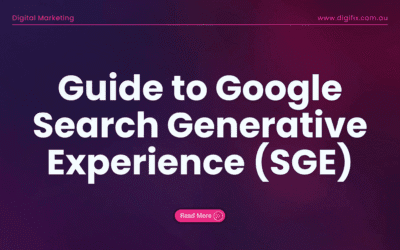

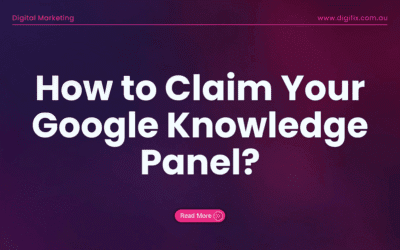
0 Comments