In this blog Chat GPT 4 for developers we focus on the ways developers can use Chat GPT-4.
Chat GPT or Generative Pre-training Transformer is a machine learning model launched by Open AI. By incorporating the GPT-3 language model, Chat GPT understands human input & respond to requests. It is a kind of natural language processing technology that forms discussions that seem like human-to-human communication.
Don’t worry 😇, you can read the series of blogs we posted on our website, related to Chat GPT & be familiar,
What is Chat GPT & how it works?
How to use Chat GPT for customer service in 2023?
Today, our concern is Chat GPT 4 for developers & ways developers can use Chat GPT-4 in creative & useful ways.
What’s NEW in Chat GPT-4?
The best way to witness the power of Chat GPT-4 is to watch the live stream of its launch. According to that, Chat GPT -4 is multimodal that is amazing for the users.
Improvements of Chat GPT 4?
The previous versions only understood text input. But Chat GPT-4 can understand images and text as input. A big step forward! Isn’t it?
GPT-4 can process up to 25,000 words from users. And you can ask it to interact with the text from a URL you gave it. And Chat GPT-4 is now more accessible to non-English speakers.
GPT-4 can read images as well. And it is more concise while formatting answers.
GPT-4 has been connected to popular apps like DuoLingo, Excel, and Intercom.
On 8th November 2023, Open AI launched their latest Chat GPT version- Chat GPT -4 Turbo on their first ever DevDay. The CEO, Sam Altman did the keynote speech and you can check what’s new in Chat GPT 4 Turbo in this video.
Ways developers can use Chat GPT-4 :
As soon as the Chat GPT 4 launched Developers have been using it in creative & efficient ways that amaze us. Let’s go through some of the coolest ways developers can use Chat GPT-4. I hope you will get some inspiration & put these into practice as a developer.
1.Create mini-games.
Chat GPT-4 can create mini-games such as Pong & Snake in one prompt. Developers can customize simple games & build their games fast & simply.
Check out how this Twitter user shared his experience of creating minigames with Chat GPT 4 on March 14 2023.

Click this link to check this post on Twitter: Link
He recreated the Pong game within 60 seconds on his 1st try. His post already has 5.8 million views. As he has mentioned, things will never be the same with this new version of chatgpt. On Twitter & other social platforms, you can find many user-created posts about this.
So, how does this help developers? Well, most of the time, developers create mini-games to add to their portfolios to show their coding skills.
And we found another user-created post about how he wrote HTML code that changes what video a user can see based on the time of day. And users can take a screenshot by clicking the spacebar. He mentioned that this process only took about 30 seconds😲.

Click this link to check this post on Twitter: Link
2.Code Debugging
ChatGPT is an outstanding AI tool that can be a code debugger or mentor for developers. First, enter your code & the errors you faced & ask chatgpt to resolve the issue. It provides valuable insights & advice, making it an ideal mentor for developers who just started their career.
3.Create extensions
People around the world harness the power of gpt-4 by creating extensions to use along with it. But did you know you can create your custom extensions with GPT-4?
You can use these extensions to automate & speed up the tiresome tasks you do daily.
For example, a Twitter user named Jake Browatzke shared his experience creating an extension. This extension is called Pirate summarizer & it summarizes on-page text. The most important thing is this person has no prior coding experience & it only took a few hours to create this Google Chrome extension 🤯.
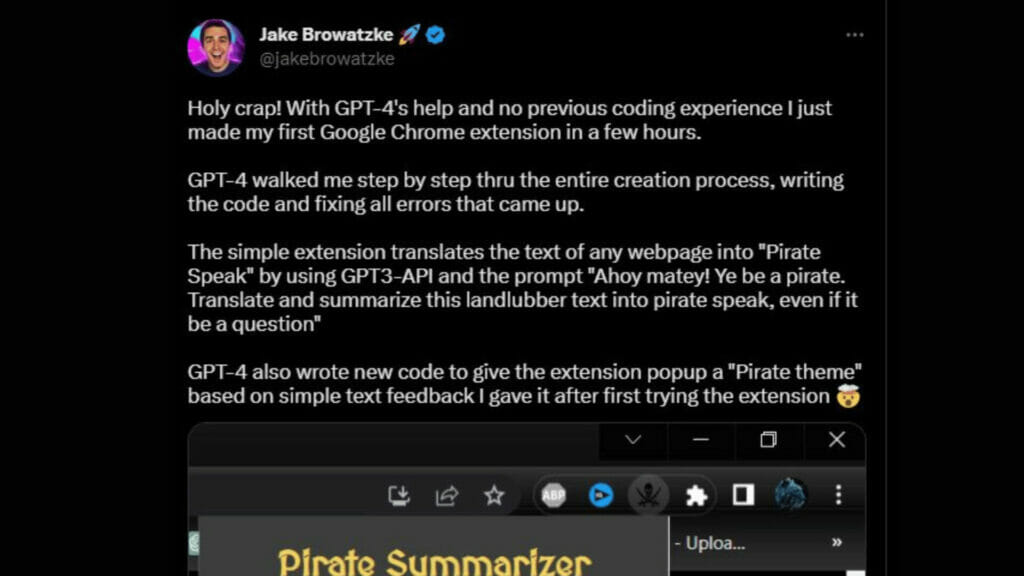
4.Sketches into Websites
GPT-4 can process both text & images & users can generate prompts by entering visual input. At the launching demonstration, it turned a hand-drawn sketch into a functional website.
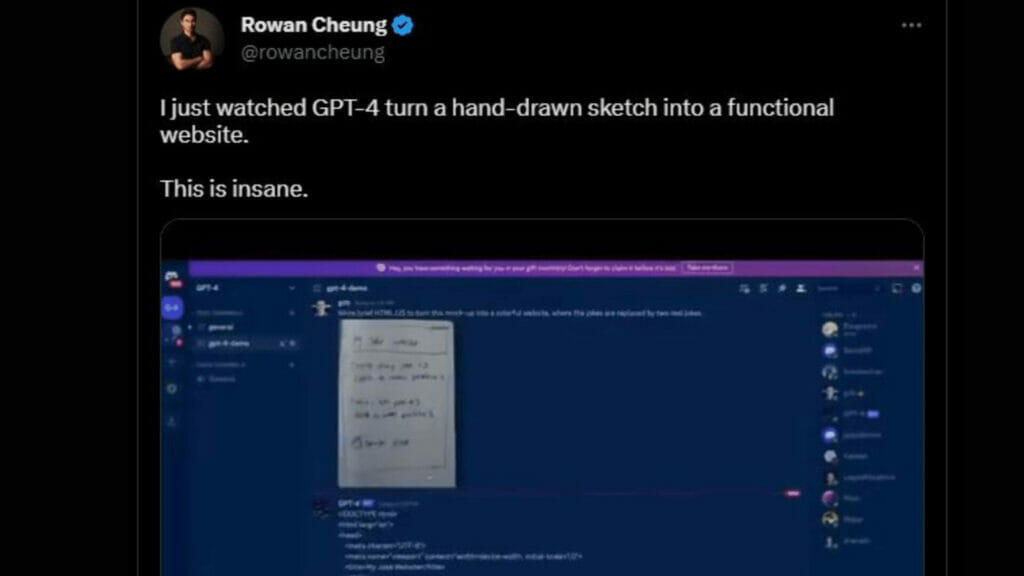
5.Learn new languages.
As a developer, fluency in different languages could be a great skill. Chat GPT-4 now helps you learn new languages. Duolingo, one of the most used & popular language learning apps, recently integrated GPT technology into their app.
This integration has taken language learning to the next level. Now the app can teach you languages based on your input & role play scenarios according to your input.
Duolingo named this new subscription Duolingo Max & they introduced it as an AI-powered language tutor that answers & role plays.

6.Customer service ai chatbot.
Intercom has taken the 1st step towards incorporating GPT into customer service. They have built Fin, a customer service chatbot using GPT-4.
You also can build your own Chatbot for customer service by using Chat GPT-4. This possibility showcases how important Chat GPT 4 is for developers.
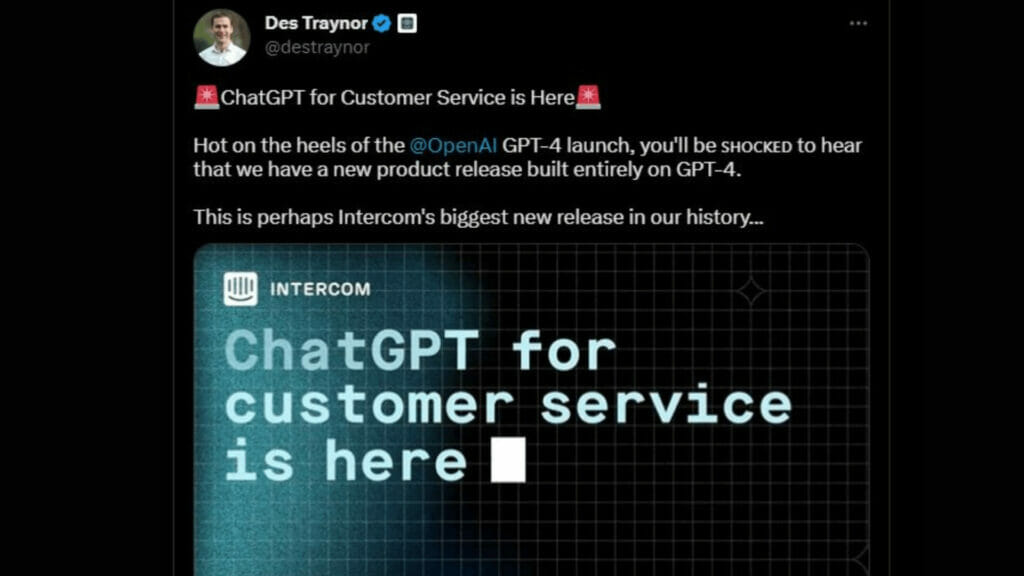
7.Transactional Data.
There are already apps that can phrase transactional data, but Chat GPT 4 is more useful in complex scenarios & cost-effective than other tools. Refer to the below example on how Chat GPT phrase credit card transaction & turn them into JSON format.

8.3D Designs
Integrating ChatGPT into Unity Editor for 3D modeling and game design involves using the OpenAI API to interact with ChatGPT.
Obtain an API key from OpenAI. You can get it by signing up on the OpenAI platform. Prepare prompts as strings that describe the 3D models or game elements you want to generate or modify.
Based on the information obtained from ChatGPT, implement the necessary actions in Unity to create or modify 3D models or game elements accordingly.
9.Copilot Microsoft Excel
If you are dealing with data & creating reports, this feature could be useful. You can use Chat GPT to ask questions about data & create reports based on them.
It will speed up your workflow if you’re an experienced Excel user and provide a new level of access to inexperienced users.
10.Create UI design.
You can create UI designs with Chat GPT! The tool is called Galileo AI. You can describe the page you want to create (with a simple text description) & it will develop a UI design instantly with images.
You can edit these designs in Figma. Still, this tool is not accessible & you have to be on the waitlist. But the demo has impressed many developers already.
11.Finding vulnerabilities in security.
Assuring security is a priority when coding or developing apps, and ChatGPT proves to be an invaluable resource for recognizing vulnerabilities and performing quality assurance. Recently, a Twitter user fed a live Ethereum contract into GPT-4, and the results were impressive. ChatGPT quickly flagged multiple security vulnerabilities and pointed out possible areas where the contract could be exploited, underscoring its effectiveness in helping to identify and address security risks.
12. Change the CSS of a line of code
Use ChatGPT to describe the changes you want to make in the CSS. Provide details about the styles, properties, and values you’d like to modify. Translate the text-based descriptions generated by ChatGPT into actual CSS code. It involves understanding the suggestions from ChatGPT and applying them to your existing code.
Open your CSS file in a code editor and make the changes based on the generated code.
Remember, the effectiveness of using ChatGPT for coding assistance depends on the clarity of your descriptions and the specific details you provide.
Embrace the power of Chat GPT -4!
As a developer, you may have concerns about the potential impact of ChatGPT and other AI technologies on your job security. It’s understandable to feel overwhelmed 😖 by the power of AI.
Many tech experts predict that AI will replace some jobs in the near future, leading to job losses. However, instead of fearing these technologies, we can learn how to leverage them to enhance our work.
In this blog, I’ve highlighted some ways developers can use ChatGPT 4. In conclusion, Chat GPT 4 for developers brings amazing features making their job easy.
By incorporating these incredible features into your workflow you can streamline your job and boost your career. Don’t be afraid to embrace these advancements and level up your skills. Good luck!
Are you ready to boost your online presence?
A Digital Marketing Agency in Melbourne with a team of highly experienced Customer Engagement Specialists who believe in helping businesses achieve new horizons. Our top-notch technicians and developers will navigate you through the most complex issues to find solutions with business applications and online marketing.
Do you want more traffic?
Hi, we are an Australian digital agency doing groundbreaking work to help a business like yours reach its full potential. My only question is will you qualify for our services?
Do you want more traffic?
Hi, we are an Australian digital agency doing groundbreaking work to help a business like yours reach its full potential. My only question is will you qualify for our services?


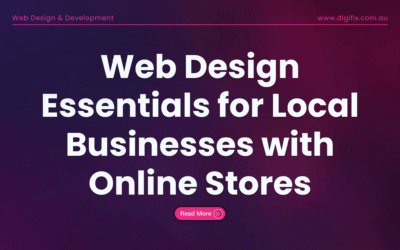

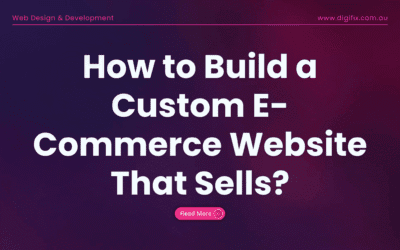
0 Comments