Are you making the most of your website’s visuals to grab your Australian audience’s attention? As a medium business owner, having a strong online presence is key. Optimizing your website’s visuals is a big part of this. In this blog, discover the best image optimization tips for medium businesses.
DigiFix, a top digital marketing agency in Melbourne, helps businesses like yours reach their online goals. They offer expert SEO and Custom Website Development services. By improving your website’s visuals, you can make your site load faster, offer a better user experience, and rank higher in search engines. This will bring more visitors to your site.
To learn more about optimizing your website’s visuals, check out DigiFix’s guide on optimising images for search. It’s a great way to boost your online presence.
Key Takeaways
- Improve your website’s loading speed through optimized visuals.
- Enhance user experience with relevant and high-quality visuals.
- Boost your search engine rankings with properly optimized visuals.
- Drive more traffic to your site with captivating visuals.
- Leverage expert SEO services to maximize your online visibility.
The Impact of Image Optimization on Your Business Success
Effective image optimization is crucial for a better website experience and business success. It makes your website faster and more engaging for users.
At DigiFix, we know how important a fast website is. Our team works hard to get you quality leads and real results at good prices. We help you rank higher in search engines with effective SEO practices.
How Poor Image Optimization Affects Website Loading Speed
Poor image optimization can slow down your website a lot. This can make people leave your site quickly, hurting your sales.
- Large image file sizes can increase your website’s loading time.
- Uncompressed images can lead to slower page rendering.
- Inefficient image formats can hinder your website’s performance.
The Connection Between Image Optimization and Conversion Rates
Optimized images make your website load faster and improve sales. They help create a smooth user experience. This keeps visitors on your site longer and interested in your content.
Key benefits of image optimization include:
- Faster website loading speeds.
- Improved user experience.
- Enhanced conversion rates.
By using seo best practices for your images, you can get more visitors. At DigiFix, we’re dedicated to helping you succeed online with our SEO services and image optimization.
Image Optimization Tips for Medium Businesses
For medium businesses, making images work better is crucial. It boosts your website’s speed and helps more people buy from you. You need a good system that keeps images looking great but also fast.
Setting Up an Image Optimization Workflow
Start by using image compression tools to make your images smaller. This doesn’t mean they have to look bad. There are many online tools and software that can help. Check out Shopify’s tips for the best ways to do it.
Having a good image optimization plan makes your website run smoothly. It’s important to keep checking and updating your strategy. This way, your website stays fast and easy to use.
Balancing Visual Quality with Performance
It’s important to keep your images looking good while also making them fast. You can do this by using image size reduction techniques. This way, your images are smaller but still look great.
Australian Bandwidth Considerations for Image Delivery
Australia’s internet speeds can change depending on where you are. To make sure your images load well, think about the local internet speeds. For businesses in Australia, making your website fast for local users is key. Learn more about optimizing for Australian users at DigiFix’s guide on improving on-page SEO for.
By considering Australian internet speeds, you can make sure your website is fast and easy to use for local customers. Contact us today for a free consultation and see how we can help your business grow.
Choosing the Right Image Formats for Your Website
It’s important to know about image formats to make your website fast. Each format has its own use. Choosing the right one can make your site run better.
Our team is always learning new ways to make websites better. We know a lot about image formats and how to use them. For more tips, check out Digifix’s guide on optimizing website speed.
JPEG vs PNG: Making the Right Choice
JPEG and PNG are two popular image formats. JPEG is great for photos because it shrinks file size. PNG is better for graphics and logos because it keeps image quality.
Think about what kind of image you’re using. JPEG is good for photos. But PNG is better for graphics and logos.
WebP and AVIF: Next-Generation Formats
WebP and AVIF are new formats that are better than old ones. WebP works well for many types of images. AVIF is even better, with features like HDR and wide color gamut.
These formats make images smaller, which means your site loads faster. But, make sure your browser supports them.
Format Selection Based on Image Content Type
Choose a format based on your image’s content. JPEG or WebP is good for photos. PNG or WebP is better for graphics and logos.
- Use JPEG for photographic images.
- Use PNG for graphical elements or images requiring transparency.
- Consider WebP or AVIF for a balance between quality and file size.
By picking the right format, you can make your website better. This is a key step to keep your site fast and user-friendly.
Essential Image Compression Tools and Techniques
To make your website load faster, compressing images is key. Image compression makes your images smaller, speeding up your website. It doesn’t hurt the look of your images either.
There are many tools for compressing images, each with its own benefits. Let’s look at some top choices:
Online Compression Tools for Quick Optimization
Online tools are great for quick image compression. They’re easy to use and don’t need any software. They’re perfect for fast fixes and can be used from anywhere. Here are some popular ones:
- TinyPNG: Great for PNG and JPEG images.
- ImageOptim: Simple to use for image compression.
- CompressJPEG: Focuses on JPEG images.
Desktop Software for Batch Processing
For compressing lots of images at once, desktop software is best. It lets you process images in bulk, saving time. Here are some top picks:
- Adobe Photoshop: Powerful for editing and compressing images.
- ShortPixel: Made for image compression.
- Kraken: Uses advanced algorithms for the best results.
WordPress Plugins for Automated Image Optimization
WordPress users can use plugins for easy image compression. These plugins compress images as soon as they’re uploaded. Here are some good ones:
- WP Smush: Compresses images automatically.
- Imagify: Offers advanced options and is easy to use.
- Optimizilla: Compresses multiple images at once.
Using these tools and techniques can greatly improve your website’s speed. For more tips on optimizing your website, contact us at [email protected] or +61 3 8669 1773.
SEO Best Practices for Image Assets
Improving your website’s visibility starts with optimizing your images. It’s not just about making them smaller. You need to focus on file naming, alt text, and image sitemaps too.
Strategic Image File Naming Conventions
Choosing the right file names for your images is key for SEO. Instead of “image1.jpg,” use names like “australian-business-image-optimization.jpg.” This makes it easier for search engines to understand your images.
- Use descriptive and concise file names.
- Include target keywords in file names.
- Avoid using special characters or excessive numbers.
Writing Effective Alt Text for Accessibility and SEO
Alt text is important for both visually impaired users and search engines. It should be descriptive and include relevant keywords. For example, “Australian business owner optimizing images for SEO on their laptop.”
For more information on how Google handles images, visit Google’s documentation on image search.
Best practices for alt text include:
- Be descriptive and concise.
- Include target keywords naturally.
- Avoid keyword stuffing.
Creating and Submitting Image Sitemaps
An image sitemap helps search engines find and index your images better. It includes image URLs, captions, and metadata. This gives search engines a clear view of your image content.
To make the most of your image assets, consider these tips:
- Create an image sitemap and submit it through Google Search Console.
- Regularly update your image sitemap to reflect new content.
- Ensure that your image URLs are crawlable and accessible.
By following these SEO best practices, you can boost your website’s visibility. This leads to more traffic and a stronger online presence. DigiFix helps businesses optimize their images for better SEO, delivering quality leads and real results at affordable prices.
Advanced Techniques to Enhance Image Loading Performance
To boost your website’s speed, try advanced image loading methods. As a top digital marketing agency in Australia, we help businesses improve their site’s performance. Making images load faster is key for a smooth user experience, especially for those in Australia.
Lazy Loading for Below-the-Fold Images
Lazy loading is great for images not seen at first. It loads images when they appear, cutting down on initial load time. You can use JavaScript or HTML tags to set this up.
Using Responsive Images with srcset and sizes Attributes
Responsive images with srcset and sizes attributes serve the right image size for each device. This cuts down on data transfer and speeds up loading. For instance, srcset lets you list different images for different screen sizes.
- Specify multiple image sources using the srcset attribute.
- Define the image size using the sizes attribute.
- Ensure that your image formats are compatible with various devices.
Content Delivery Networks for Australian Businesses
A Content Delivery Network (CDN) boosts image loading, especially in Australia. It caches images at many locations, shortening the distance to users. This makes images load faster and improves the user experience. For tips on speeding up your site, check out our article on mastering page load speed for better.
With these advanced methods, you can greatly improve your website’s image loading. This gives your Australian visitors a faster, more enjoyable browsing experience.
Conclusion
Using effective image optimization can really boost your website’s performance and search rankings. It’s key to follow seo best practices for your images to achieve this.
Optimizing images means picking the right formats, compressing files, and using smart file names. This makes your website faster, better for users, and more visible online.
For top online success, think about getting help from experts like DigiFix. They can make your brand shine online and ensure your site is seen by more people.
By using these image optimization tips and keeping up with seo best practices, you can attract more visitors. And you’ll stay ahead of your rivals.
FAQ
What is image optimization, and why is it important for my business?
Image optimization makes your images smaller without losing quality. It’s key for faster website loading, better user experience, and higher search rankings. Optimizing images can boost your website’s traffic and sales.
How do I choose the right image format for my website?
Choosing the right image format depends on the image type and use. JPEG is great for photos, while PNG is better for graphics. WebP and AVIF are newer formats that compress images well, perfect for fast-loading websites.
What are the best image compression tools for my website?
Many tools can compress your images, like TinyPNG, ImageOptim, and ShortPixel. These tools reduce image sizes without losing quality. They’re great for websites needing fast loading times.
How do I optimize my images for SEO?
For SEO, use smart image file names, write good alt text, and create image sitemaps. These practices boost your website’s search engine ranking and attract more visitors.
What is lazy loading, and how can it improve my website’s loading speed?
Lazy loading loads images only when they’re visible. This speeds up your website, especially for those with slow internet.
How can I improve my website’s image loading performance for Australian users?
Use a content delivery network (CDN) with Australian servers. This shortens the distance between images and users, making your website faster.
What are the benefits of using responsive images with srcset and sizes attributes?
Responsive images adjust to screen sizes and resolutions. This improves loading speed and user experience across different devices.
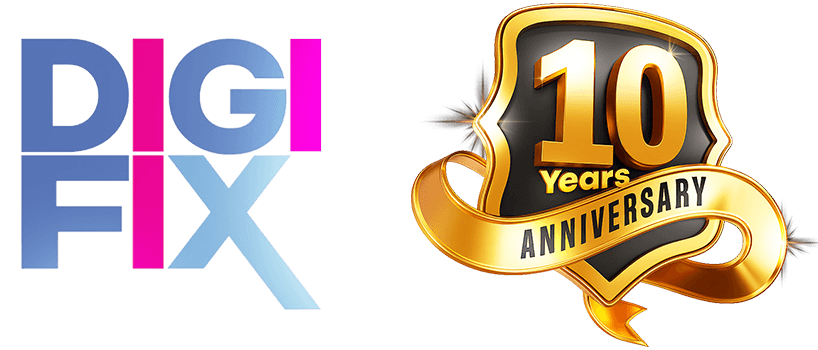


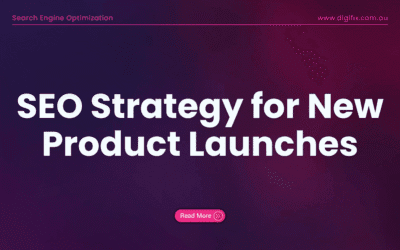

0 Comments