In today’s digital world, a huge 75% of users judge a company by its website. This shows how crucial a good digital presence is. At DigiFix, we create custom website solutions that are both stylish and functional.
By focusing on user experience, businesses can improve their online image. This leads to a stronger bond with their audience. Our team at DigiFix works hard to make digital experiences that users love and that boost sales. In this blog, let’s discover how to create a user-centric web design that converts.
Key Takeaways
- Understand the importance of user experience in digital design
- Learn how to create a website that attracts and engages your target audience
- Discover best practices for converting visitors into customers
- Explore the benefits of custom website design and development
- Find out how DigiFix can help you achieve your online goals
Understanding the Power of User-Centric Design
Creating a website that connects with your audience is crucial for success. A well-designed site attracts and keeps visitors, boosting conversion rates. It’s vital to grasp the psychology behind great web experiences.
The Psychology Behind Effective Web Experiences
Users’ interactions with your site are shaped by psychology. A messy layout can scare people away, while a simple design keeps them interested. Knowing these factors helps you design a site that meets your audience’s needs. For more on this, check out DigiFix’s article on web psychology.
How User-Centricity Drives Conversion Rates
User-centric design puts your audience’s needs first, leading to more conversions. By focusing on website usability, you make the user journey smooth. This not only improves the user experience but also boosts your online business.
Australian Market Expectations for Website Usability
In Australia, users expect websites to be easy to use, fast, and work on all devices. Meeting these expectations is key for a strong online presence. By understanding these needs, you can design a site that meets your audience’s expectations.
Researching Your Target Audience
Knowing your audience is key to a great web design. You must understand who your users are, what they need, and how they use the internet. This info helps you build a site that looks good and works well for your business.
Creating Detailed User Personas for Australian Consumers
Creating detailed user personas is vital. These should cover demographic info, likes, and online habits of Aussies. This way, you can make your site fit their needs perfectly.
Mapping the Customer Journey
Mapping the customer journey shows how users interact with your site. It tracks their path from first visit to action completion. This helps spot issues and improve the user experience.

Effective Methods for Gathering User Feedback
Getting user feedback is crucial for improving your site. Surveys, user tests, and analytics give you insights into user behavior. Using this feedback keeps your site user-friendly and effective.
Core Principles of User-Centric Web Design
To make a website that really works, you must grasp the key principles of user-centric web design. This method aims to make a digital space that’s easy to use and fun for your audience.
Prioritising User Needs Over Visual Trends
Visual trends can make your site look cool, but they shouldn’t come first. Prioritising user needs means knowing what your audience wants and needs. This involves deep research to guide your design choices.
Balancing Aesthetics with Functionality
A good design balances looks and usability. Your site should look good and be simple to use. Functionality is as crucial as looks, affecting how users feel and act.
Creating Consistent Brand Experiences
Being consistent is vital for a strong brand. Your site should show your brand’s values and style everywhere. This builds trust and strengthens your message. Using the same branding elements makes your brand easy to spot.
Following these principles helps you build a website that looks good and works well. Our team combines new design ideas with practical features. This makes sure your online space is both attractive and strategic.
Crafting Intuitive Navigation and Structure
Making your website easy to navigate is key for turning visitors into customers. Your site’s layout and navigation should be straightforward and simple.
A well-organised site with intuitive navigation lets users find what they need fast. This is especially important in Australia, where people expect a smooth online experience.
Information Architecture Best Practices
Good information architecture makes your website user-friendly. It means grouping content in a logical way and setting up a clear info hierarchy. Some top tips include:
- Using clear and concise labels for navigation menus
- Organising content into categories and subcategories
- Ensuring that your website’s structure is consistent across all pages
Menu Design and Organisation
Your website’s menu design and organisation are key for intuitive navigation. Go for a simple layout with clear labels and avoid clutter.
Search Functionality Implementation
A strong search functionality is vital for helping users find specific info on your site. It’s especially helpful for sites with lots of content. For more on SEO-friendly navigation, check out this blog.
By using these strategies, you can make a website that shows your vision and meets your business needs.
Optimising for Mobile Responsiveness
Mobile device use is growing fast. Making sure your website works well on mobiles is key. Our team uses the latest tech to make websites that look great on all devices.
For mobile-friendly sites, start with a mobile-first design approach. Design for small screens first. This way, you focus on the most important stuff, making sure it works well on all devices.
Mobile-First Design Approach
With a mobile-first design, you simplify your site. Make your content easy to read and your calls-to-action clear. For more tips, check out Mailchimp’s guide on making websites friendly for mobiles.
Responsive Layouts for All Devices
Responsive layouts are essential. They make your site work on all screen sizes. Use flexible grids and media queries to make your site adjust as needed. Key points include:
- Use relative units like percentages, not fixed units like pixels
- Use media queries for different screen sizes
- Make sure your layout is flexible
Touch-Friendly Interface Elements
Your site’s interface must be touch-friendly. Design buttons and menus that are easy to use on touch devices. Best practices include:
- Make buttons and links big enough to tap
- Keep interactive elements far apart
- Don’t use hover effects that don’t work on touch devices
By focusing on mobile responsiveness, you boost user experience and engagement. A mobile-first design, responsive layouts, and touch-friendly elements ensure your site succeeds in today’s mobile world.
Implementing SEO-Friendly Design Strategies
Your website needs to be both user-friendly and SEO-friendly to drive traffic and conversions. A well-designed website with SEO-friendly design principles can boost your online presence. Our team makes sure your online presence is effective.
Page Speed Optimisation Techniques
Page speed optimisation is key for SEO-friendly design. A fast website improves user experience and search engine rankings. To speed up your site, compress images, use browser caching, and reduce CSS and JavaScript files.
For more SEO tips, check out expert SEO analysis.
Content Structure for Search Visibility
Organising your content for search visibility is crucial. Use header tags (H1, H2, H3) to structure your content. This makes it easier for search engines to understand your page’s hierarchy. Also, include relevant keywords naturally to improve your search rankings.
Technical SEO Considerations
Technical SEO is also vital. Ensure your website is mobile-responsive and has a secure connection (HTTPS). Optimise your website’s XML sitemap and robots.txt file for better search engine crawling and indexing.
Key technical SEO considerations include:
- Mobile responsiveness
- SSL encryption (HTTPS)
- XML sitemap optimisation
- Robots.txt file optimisation
By using these SEO-friendly design strategies, you can increase your website’s visibility. This will drive more traffic and boost conversions.
Enhancing Website Accessibility and Inclusivity
In today’s digital world, making websites accessible is a must. DigiFix, a top web design and development company in Australia, aims to make your site welcoming to all. We focus on creating solutions that boost your brand by reaching more people.
Improving website accessibility means making your site usable for everyone. This includes people with disabilities. A key part of this is following WCAG compliance guidelines.
WCAG Compliance Guidelines
The Web Content Accessibility Guidelines (WCAG) offer a detailed plan for making websites more accessible. To meet WCAG standards, your site must be easy to see, use, understand, and work well. For more on how to do this, check out resources on colour contrast and typography.
Colour Contrast and Typography Considerations
Colour contrast and typography are key for website accessibility. It’s important to have enough contrast between text and background colours for easy reading. Also, choose fonts that are easy to read.
Alternative Text and Screen Reader Compatibility
Adding alternative text to images and making sure your site works with screen readers are essential. Alternative text helps visually impaired users understand images. Screen reader compatibility lets everyone navigate and hear your content.
By focusing on these areas, you can make your website more inclusive. This not only helps more people but also improves your brand’s image in Australia.
Conclusion: Measuring Success and Continuous Improvement
To grow your business, you need to measure your web design’s success. Look at key performance indicators like task success rate and time on task. These help you spot where to improve and make smart design choices.
A user-centered design makes sure your site meets user needs. To stay ahead, focus on a smooth user experience and quick loading times. Regular updates to your design will help you achieve this.
Putting users first and always checking your success helps improve your site. This leads to better conversion rates and happier customers. This cycle of improvement boosts your business and online presence.


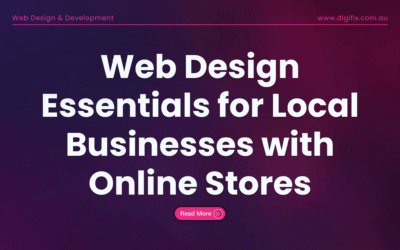

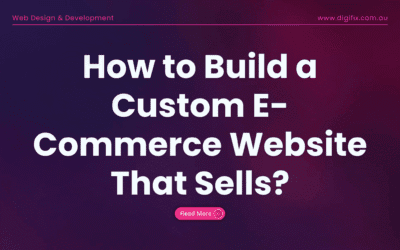
0 Comments