If your website is not performing well on search engines, there could be some SEO issues that hold back your website from ranking well. Finding these SEO issues and fixing them is essential in those cases. That’s where an SEO Audit comes to help us.
In this blog, we will walk you through some simple steps on how to do an SEO audit for your website along with an SEO Audit checklist.
What is an SEO Audit?
An SEO audit is a process that evaluates how well your website is performing in terms of search engine optimization (SEO). The main goal is to discover problems and uncover new opportunities to help your site rank higher in search results.
An SEO audit involves assessing factors like how well your site is indexed by search engines, technical aspects, keyword usage, on-page SEO, and how your website performs compared to competitors.
By regularly performing SEO audits, you can ensure that all elements impacting your website’s ability to attract traffic are working properly. This way, you can keep improving and maintaining your site’s search traffic.
How to Do an SEO Audit | SEO Audit Checklist
1.Check for Google Penalties
When you check how to do an SEO audit, this step should be a priority. It’s essential to see if Google has penalized your website, as penalties can negatively impact your rankings.
How to Check for Google Penalties?
There are two ways to check if your website has Google penalties.
1st method: Google Search Console
Log in to your Google Search Console account and go to “Manual Actions” under the Security & Manual Actions section in the left menu.
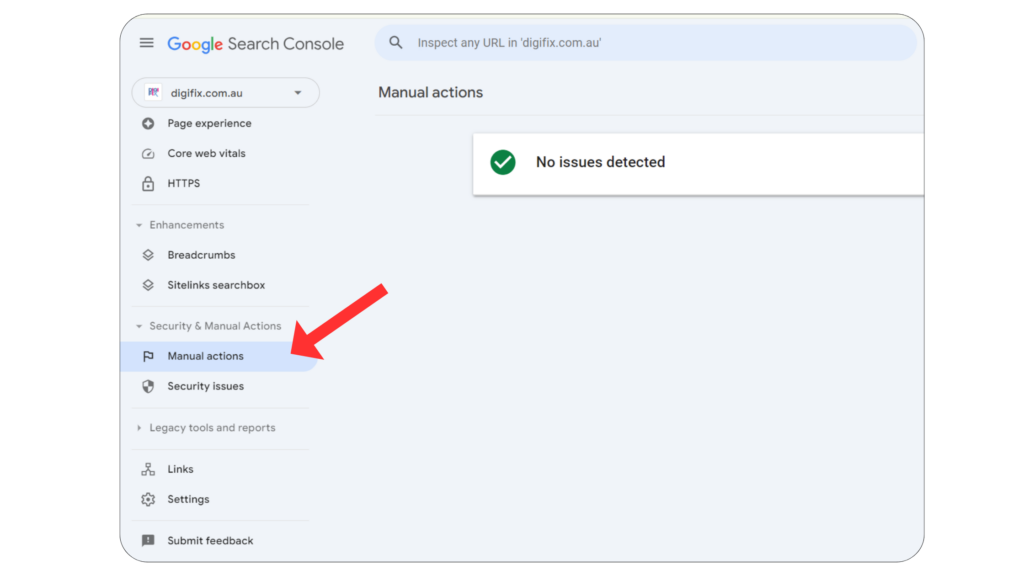
Here, you’ll find any manual actions imposed on your site with the reasons behind them. If there are no issues, it will display “No issues detected.”
2nd method: Compare Organic Traffic with Google Algorithm Changes
Another way to check for Google penalties is to compare your organic traffic with the dates when Google released algorithmic changes.
How to Do It:
- Log in to your Google Analytics account.
- Go to “Life Cycle” > “Acquisition” > “Traffic Acquisition.”
- Click the dropdown menu above the table and choose “Session source/medium.”
- Type “google / organic” in the search box and hit Enter. This will show your Google Organic Traffic only.
- Use the date filters to view your traffic for the last few months.
Look for significant changes in traffic and compare those dates with Google’s algorithm change release dates. A sudden drop or increase in traffic around these dates could indicate an impact of Google’s algorithm changes.
2.Check Your Site Speed
Google has confirmed that your site’s loading speed is one of its ranking factors, and since 2018, this includes mobile search.
Google uses specific signals within the Core Web Vitals to assess a website’s loading speed. These key signals are:
Largest Contentful Paint (LCP): LCP measures the time it takes for the largest content element (like an image, photo, or text block) to load on a page. Google calculates the time from the First Contentful Paint (FCP) to the LCP. If the LCP takes more than 2.5 seconds to load, the page is considered slow.
First Input Delay (FID): FID measures the time it takes for a page to become interactive. For example, it tracks the delay from when a user clicks a button to when the browser responds by opening a new link.
Google recommends that the time to interactivity should be no longer than 100 milliseconds.
By monitoring these signals, Google determines whether your website is loading quickly or slowly. Websites that perform well on these metrics rank higher in search results.
You can use Google’s Page Speed Insights tool to check your website speed. This free tool analyzes your website’s speed on mobile and desktop devices.
How to Use Google PageSpeed Insights:
- Go to [Google PageSpeed Insights] website.
- Type your website’s URL and hit “Analyze.”
- The tool will analyze your webpage. This can take a few seconds to a minute, depending on the page’s complexity and your internet connection speed.
- Once the analysis is complete, you will see a score between 0 and 100 for mobile and desktop versions. A higher score indicates better optimization for speed and efficiency.
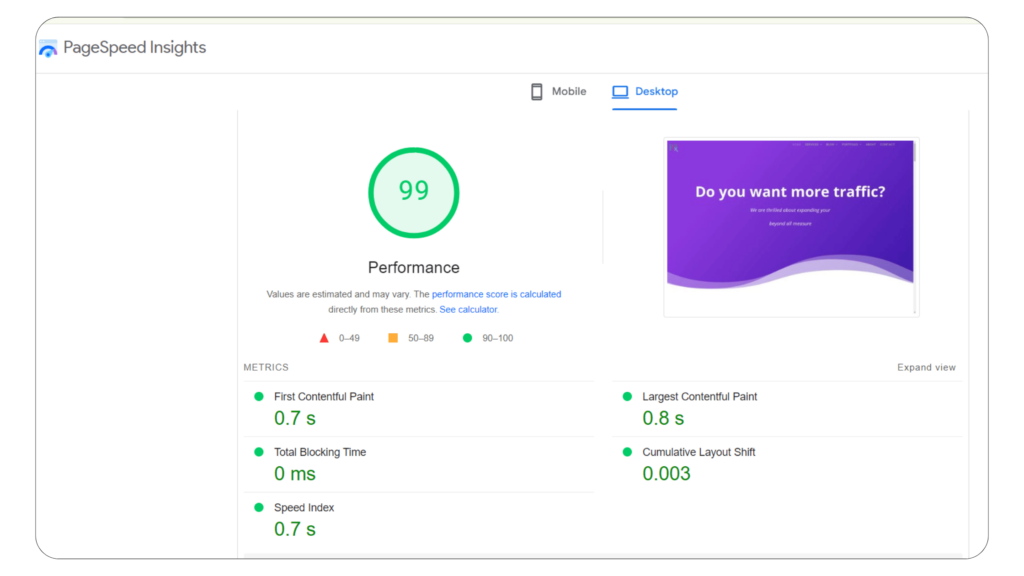
- The tool will also provide a list of opportunities to improve your page’s performance.
3.Check for Indexing Issues
Indexing is the process by which Google stores and organizes the content it finds during crawling. It’s essential to ensure Google can crawl and index your pages.
As part of your SEO audit, identify any pages with indexing issues and remove obstacles stopping Google from indexing them.
How to Check for Indexing Issues?
- Access your Google Search Console account.
- In the left sidebar menu, click on the “Index” tab, then select “Pages.”
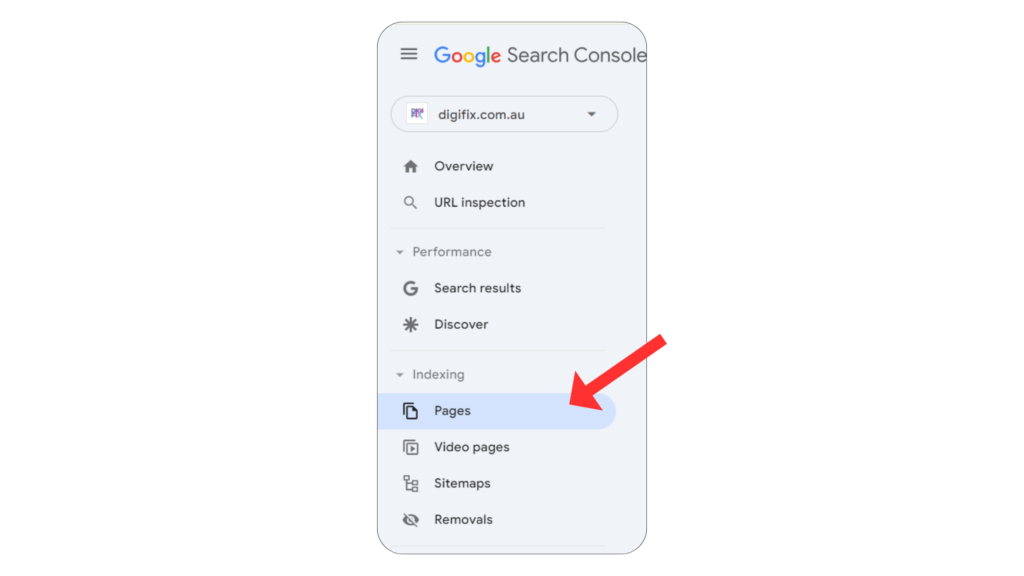
- You will see a summary of how many pages Google has indexed from your website and how many it hasn’t.
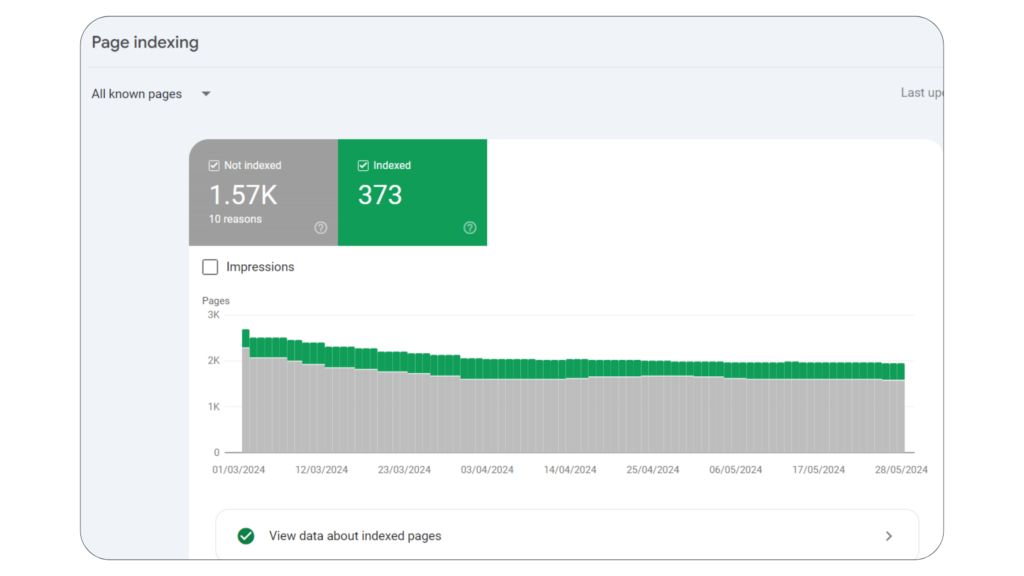
- Scroll down to find more details on why certain pages aren’t being indexed.
- Click on each report to see the exact URLs of pages that need fixes.
Remember, sometimes you may intentionally choose not to have certain pages indexed by Google. Ensure that only the pages you want indexed are accessible to Google’s crawlers.
4.Check for Any Duplicates of Your Website
Did you know that different versions of your site can be indexed by Google? For example, below are Different variations of your website URL,
- http://yourwebsite.com`
- https://yourwebsite.com`
- http://www.yourwebsite.com`
- https://www.yourwebsite.com`
These may appear identical to you and your website visitors. However, for Google, these are different versions of your website, which can cause them to compete against each other in search rankings. Ideally, only one version should be indexed by search engines.
How to Check for Duplicate Versions?
- Browser Check:
Enter each of the four variations into your browser.
Ensure all variations redirect to a single version (e.g., `http://yourwebsite.com` should redirect to `https://yourwebsite.com`).
If they don’t, set up 301 redirects to ensure all versions point to the preferred one.
- Google Search Operator:
Use the search operator `site:yourwebsite.com` to see how Google indexes your website.
Check if multiple versions of your site are indexed.
By consolidating these variations into a single, preferred version, you can avoid potential SEO issues and ensure that your website’s search engine rankings are not negatively impacted by duplicate content issues.
5.Crawl Your Website
The next step is to use a site audit tool like Semrush Site Audit, Ahrefs Website Audit, Screaming Frog, or similar tools to identify potential SEO issues.
Running a comprehensive website crawl is like giving your site a thorough health check-up. It reveals issues that might not be easily noticeable but are critical for SEO performance.
SEO audit tools simulate how search engines crawl your website and report on several issues such as:
– Broken links
– Page load issues
– Missing title and meta tags
– Sitemap problems
– Structured data issues
– And much more
Here is an example of what the SEO audit dashboard of Semrush looks like:

6.Check and Fix Redirect Errors
When performing an SEO audit, you’ll often experience redirect issues. Common problems include:
– Redirect chains
– Redirect loops
– Temporary redirects
Let’s discuss each of these.
Redirect Chains:
A redirect chain occurs when a redirect points to a URL that itself redirects to another URL. For example, page X redirects to page Y, but page Y redirects to page Z, creating a chain. That increases page load time and can delay crawling and cause lost link equity.
How to Fix Redirect Chains?
Instead of redirecting from page X to page Y and then to page Z, set up a direct redirect from page X to page Z.
Redirect Loops:
Redirect loops are more challenging. Unlike redirect chains, they lead to an infinite cycle of redirects, preventing users from reaching their destination. For example, page A redirects to page B, page B redirects to page C, and page C redirects back to page A.
How to Fix Redirect Loops?
Identify and break the loop by ensuring that redirects lead to a final destination without looping back.
Temporary Redirects:
Temporary redirects (302 redirects) are less critical but still important to address. They do not pass link equity and can harm your page’s search rankings if used incorrectly. Temporary redirects should only be used when a page is temporarily relocated.
How to Fix Temporary Redirects?
– Review all 302 redirects to ensure they are justified.
– Replace any unnecessary 302 redirects with 301 redirects if the move is permanent.
SEMrush can help identify these issues. Search for “redirects” in the Issues search bar to get a list of all redirect-related problems that need fixing.

By addressing these redirect issues, you can improve your website’s SEO performance and ensure a smoother user experience.
7.Identify and Fix Thin Content Pages
Thin content pages can damage your site’s credibility, authority, and search rankings. These pages have very little content and fail to provide meaningful value to readers.
How to Identify Thin Content?
Thin content often has a lower word count. You can use Word Counter tools to check the word count of each page on your site. However, manually checking word counts can be tedious and inefficient if you have many pages.
The easiest way to automate this process is using a tool like SEMrush.
– Go to SEMrush’s Site Audit section.
– Select “Issues.”
– In the search box, type “count.”
– This will generate a list of pages with a low word count.
Why Thin Content Hurts Rankings?
Thin content provides a poor user experience, causing readers to leave your site in search of better resources. This can lead to higher bounce rates and lower search rankings.
How to Fix Thin Content?
- Add more valuable information to thin pages. Include detailed explanations, useful insights, and relevant images or videos.
- If you have multiple thin pages on similar topics, consider merging them into a single, comprehensive page.
- If there are pages that don’t serve a significant purpose, consider removing them from your site.
Identifying and fixing thin content can improve the user experience and boost your website ranking on search engine results pages.
8.Check for Structured Data Errors
During your SEO audit, it’s important to check for structured data errors on your website.
Structured data helps Google understand the different elements of your page and can make your page eligible for rich results, improving your visibility in search results.
How to Identify Structured Data Errors?
You can use SEMrush to identify structured data errors.
- Go to the Issues section in SEMrush.
- Search for “structured.”
- SEMrush will provide a list of all invalid structured data items on your site.
Once you have a list of pages with errors, use Google’s Schema Markup Validator to test the existing structured data.
By fixing structured data errors, you help search engines understand your website better and can improve your chances of getting rich results.
9.Check Your Website’s Backlink Profile
So far, we’ve focused on technical SEO audit and on-page SEO. Now, let’s look at off-page SEO by examining your website’s backlink profile.
Backlinks are crucial for SEO. They signal to search engines that your site is credible and authoritative. You can use SEMrush to check your backlink profile.
How to Analyze Your Backlink Profile with SEMrush?
Referring Domains: Look at the number of different websites linking to you. More diverse referring domains can improve your site’s authority.
Domain Authority: SEMrush provides an Authority Score which reflects the overall authority of your site based on the quantity and quality of your backlinks.

Toxic Links: Review your link profile for toxic or spammy links. You can use SEMrush to analyze toxic links.
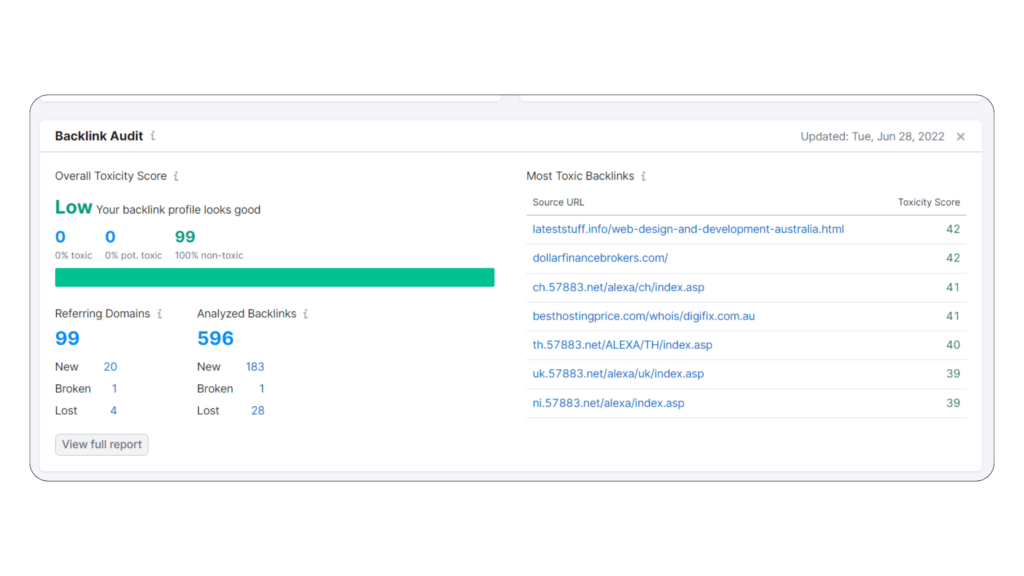
Pay attention to the anchor texts. If you find spammy anchor texts or many links from shady sites, consider disavowing those links. For example, the below image shows the anchor texts for DigiFix’s toxic links. It doesn’t contain spammy anchor texts.
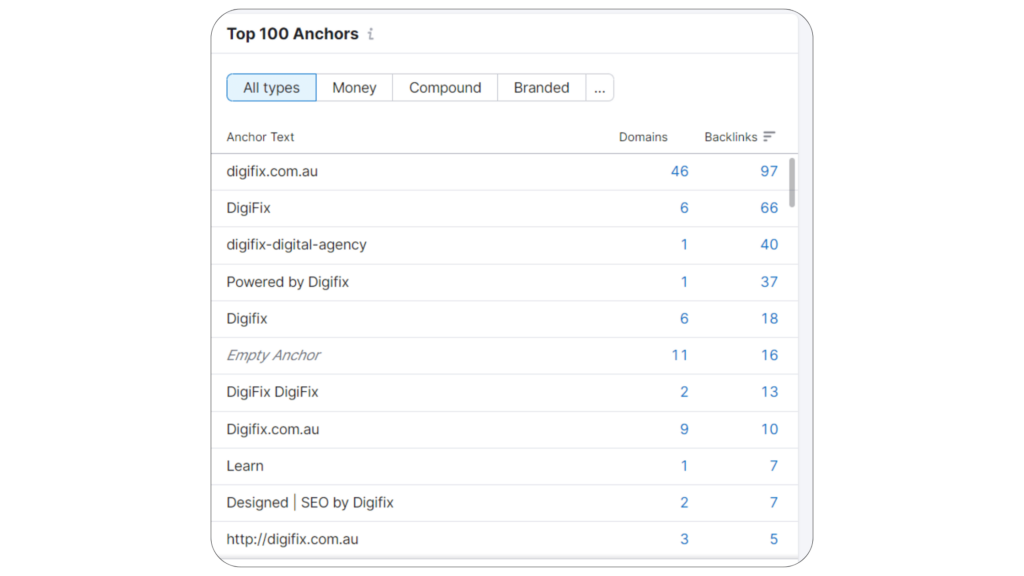
You can disavow toxic links using the SEMrush directly.
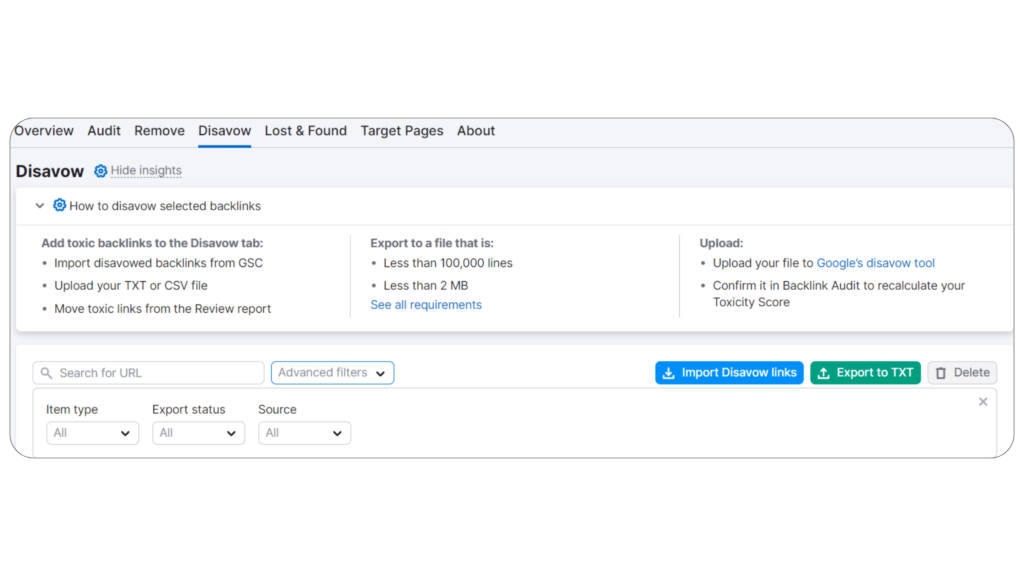
It’s normal to have a few spammy links, so don’t worry if you see some. However, most of your backlinks should come from reputable websites.
By keeping your backlink profile clean, you can improve your website’s authority and search engine rankings.
10.Check Your Site Structure
Assess your site’s structure using tools like Screaming Frog or Google Analytics. A well-structured site should have a clear organization, user-friendly navigation, and a logical hierarchy for content.
Key Elements to Improve Site Structure:
Internal Links: Use internal links to connect related content, helping users and search engines navigate your site easily.
Breadcrumbs: Implement breadcrumb navigation to show users their location on your site and provide easy access to higher-level pages.
Sitemaps: Create XML and HTML sitemaps to ensure search engines can find and index all your important pages.
Schema Markup: Use schema markup to help search engines understand the content and context of your pages better.
Following are the tools you can use to check the site structure:
Screaming Frog: A comprehensive tool to crawl your website, identify structural issues, and visualize site architecture.
Google Analytics: Provides data on user behavior, helping you understand how visitors navigate your site.
Steps to Assess and Improve Your Site Structure:
- Use Screaming Frog to crawl your site and gather data on its structure.
- Review the findings to identify issues such as broken links, deep pages, and unclear navigation paths.
- Address the identified problems by fixing broken links, simplifying navigation, and ensuring a logical content hierarchy.
- Ensure your navigation menus are intuitive and user-friendly.
- Add breadcrumbs, create sitemaps, and use schema markup to further improve site navigation and search engine understanding.
By regularly checking and optimizing your site structure, you can enhance the user experience and boost your search engine rankings.
11.Ensure Your Website Uses HTTPS
Using HTTPS for your website is crucial for security and SEO reasons.
HTTPS stands for Hypertext Transfer Protocol Secure, providing an extra layer of security by encrypting data transferred between the user’s browser and your website. Visitors trust websites more when they see the secure padlock icon in their browser’s address bar.
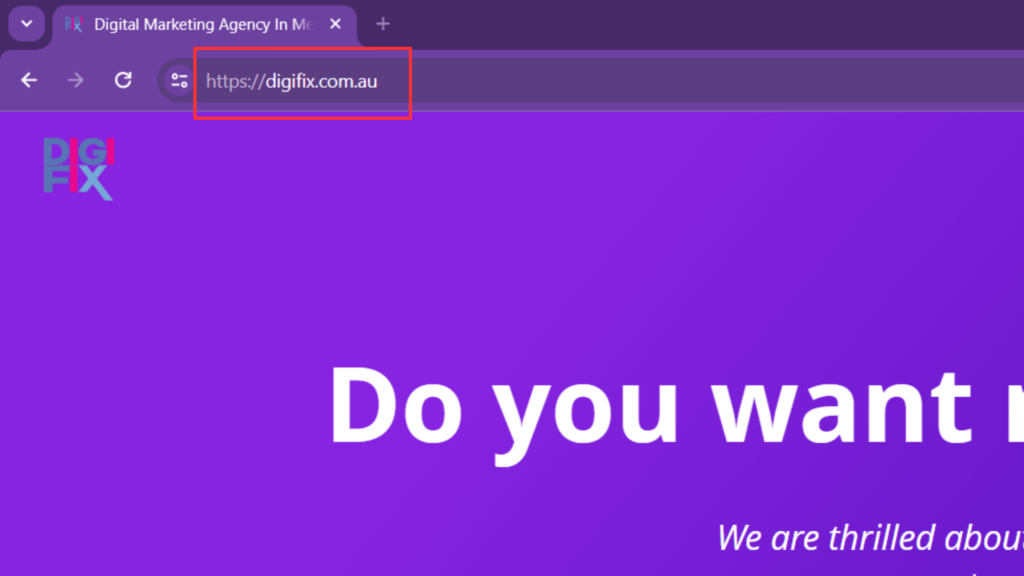
Google has considered HTTPS as a ranking factor since 2014, meaning sites with HTTPS may rank higher in search results.
Consequences of Not Using HTTPS:
Visitors may see warning messages when accessing your HTTP website, impacting your site’s authority and trustworthiness.
Google may penalize sites without HTTPS, resulting in lower rankings in search results and decreased organic traffic and revenue.
How to Check Your Website’s HTTPS Status?
For additional details about your website’s HTTPS status, you can check the SEMrush Site Audit Overview:
- Open SEMrush.
- Go to the Site Audit section.
- Select HTTPS in the overview.
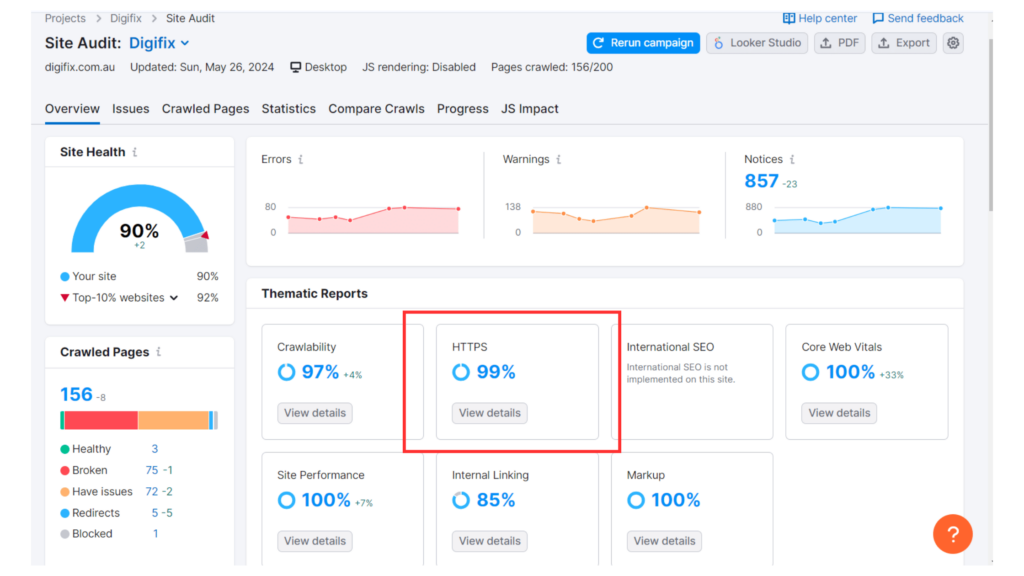
4. It shows you the overall score of your HTTPS.
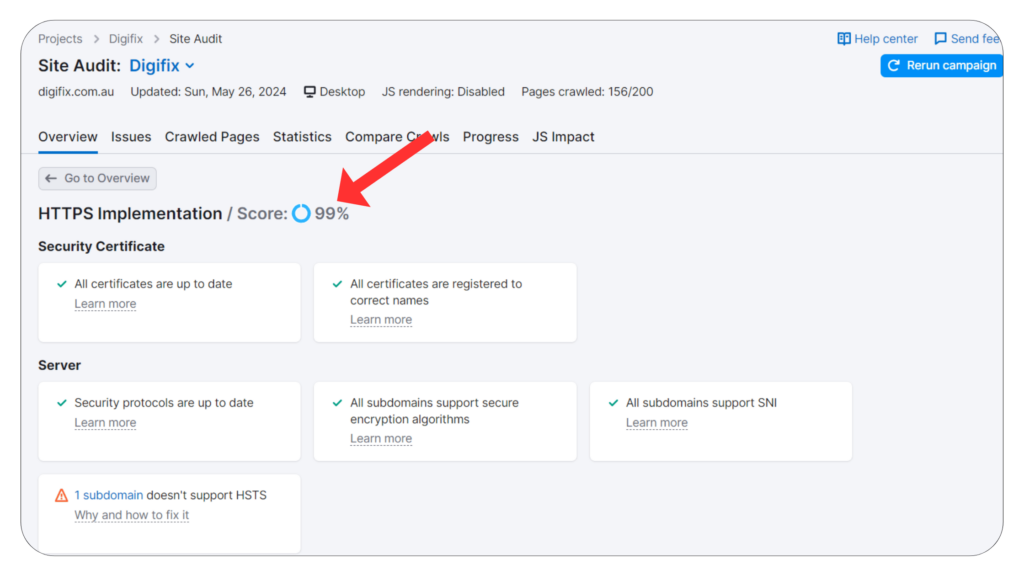
SEO Audit Tools:
To perform an effective SEO audit, having the right tools is essential. Here are some of the most recommended options, both free and paid, that provide valuable insights into the SEO performance of your site:
- Google Analytics
Google Analytics allows you to:
- Analyze your website traffic.
- Understand user behavior on your site.
- Measure the performance of your content.
- Track key metrics such as bounce rate, session duration, and conversion rates.
- Google Search Console
Google Search Console provides:
- Information on how Google views your website.
- Reports on indexing issues and potential problems.
- Data on the keywords by which users find your site.
- Insights into your website’s performance in Google Search, including clicks, impressions, and average ranking positions.
- SEMrush
SEMrush is an all-in-one tool that offers:
- Competitive analysis to understand your rivals’ strategies.
- Keyword research to identify valuable search terms.
- SERP position tracking to monitor your rankings.
- Backlink auditing to assess the quality and quantity of links pointing to your site.
- On-page SEO analysis and recommendations.
- Screaming Frog SEO Spider
Screaming Frog SEO Spider is a website crawler that helps you:
- Identify technical issues affecting on-page SEO.
- Find broken links, duplicate content, and missing metadata.
- Analyze page titles, meta descriptions, and headers.
- Generate XML sitemaps and integrate them with Google Analytics.
You can get a free SEO audit for up to 500 URLs with Screaming Frog.
Using these tools in combination can significantly enhance the SEO audit process by providing accurate and up-to-date data.
Importance of conducting an SEO audit:
- Identifying Opportunities: An SEO audit helps you uncover opportunities for improvement across various aspects of your website. Whether it’s optimizing keywords, improving site speed, or enhancing user experience, auditing allows you to pinpoint areas where you can make strategic changes to boost your website’s performance.
- Diagnosing Issues: Beyond just opportunities, an audit helps you diagnose existing issues that may be negatively impacting your site’s rankings and visibility. This could include technical issues like broken links, indexing problems, or duplicate content, as well as content-related issues such as thin content or keyword stuffing.
- Setting Priorities: Not all SEO tasks are created equal, and resources are often limited. An audit helps you prioritize your SEO efforts by identifying high-impact issues that should be addressed first. This ensures that you focus your time and resources on the most critical areas that will deliver the greatest results.
- Monitoring Progress: Conducting regular SEO audits allows you to track your progress over time. By comparing audit reports from different periods, you can gauge the effectiveness of your SEO efforts and identify trends or patterns in your website’s performance. This insight enables you to adjust your strategies as needed to continue improving.
- Staying Compliant: SEO best practices and search engine algorithms are constantly evolving. An audit helps you stay compliant with these changes by ensuring that your website aligns with current standards and guidelines. This proactive approach not only helps you avoid penalties but also positions your site for long-term success in search engine rankings.
In summary, an SEO audit is a vital tool for optimizing your website’s performance, diagnosing issues, setting priorities, monitoring progress, and staying compliant with evolving SEO standards. It empowers you to make informed decisions that drive tangible results and ultimately improve your website’s visibility, traffic, and conversions.
Unlock Your Website’s Full Potential with DigiFix’s SEO Audit Service
At DigiFix, we offer comprehensive SEO audits to help companies understand how their websites perform and identify areas for improvement. Our SEO audits are thorough and cover all aspects of SEO to ensure your site is optimized for search engines and provides the best possible user experience.
What We Offer:
- Technical SEO Analysis:
We check for indexing issues to ensure your pages are properly indexed by search engines. Our team examines site speed, ensuring your website loads quickly on both desktop and mobile devices. We identify and fix redirect errors, including redirect chains and loops.
- On-Page SEO Evaluation:
We assess the content on your pages to identify and fix errors. Our audit includes checking for structured data errors to enhance your chances of appearing in rich results. We review meta tags, headers, and keyword usage to ensure your on-page SEO is effective.
- Off-Page SEO Review:
We analyze your backlink profile to understand the quality and quantity of links pointing to your site. Our audit includes checking for toxic links and providing recommendations to disavow harmful backlinks.
- Comprehensive Reporting:
We provide a detailed report that highlights all identified issues and offers actionable recommendations. Our report includes an overview of your website’s performance and specific steps to improve SEO.
- Customized Solutions:
Every website is unique, and so is our approach. We tailor our SEO audit to address the specific needs of your site. Our experts are available to discuss the audit findings and help you implement the recommended changes.
With DigiFix’s SEO audit service, you can gain a deeper understanding of your website’s performance and take the necessary steps to improve your search engine rankings and overall online presence. Let us help you unlock your website’s full potential.
Book your free consultation: Click here
Do you want more traffic?
—————
Hi, we are an Australian digital agency doing groundbreaking work to help a business like yours reach its full potential. My only question is will you qualify for our services?
Do you want more traffic?
—————
Hi, we are an Australian digital agency doing groundbreaking work to help a business like yours reach its full potential. My only question is will you qualify for our services?



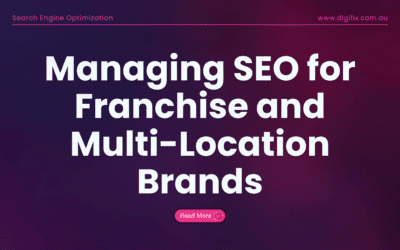

0 Comments