Do you wonder why your website isn’t turning visitors into customers? You’re not alone. Many businesses struggle with this. But, there’s a powerful tool that can help: heatmaps. They give you insights into how users behave, helping you find ways to improve your site. Best guide for using heatmaps to improve SEO conversions.
As a business owner, you work hard to get people to visit your website. But if it’s not set up for conversions, you might miss out on sales. This is where conversion rate optimization comes in. It’s about studying how users act and making smart changes to your site. DigiFix, a Melbourne-based Digital Marketing Agency, helps businesses like yours improve their online presence. They offer Custom Website Development and SEO services.
Key Takeaways
- Understand how heatmaps can reveal user behaviour on your website.
- Learn how to use heatmaps to identify areas for improvement.
- Discover the benefits of conversion rate optimization.
- Find out how DigiFix can help you enhance your online presence.
- Improve your website’s performance with data-driven decisions.
What Are Heatmaps and Why They Matter for SEO
Heatmaps are key in website analytics, showing how users interact with your site. They help improve SEO by highlighting areas for betterment. By understanding user habits, you can tweak your SEO plans.
The Science Behind Visual Data Representation
Heatmaps use colour gradients to show user behaviour. This makes complex data easy to grasp. It helps businesses spot where users are most active.
How Colour Gradients Reveal User Behaviour
Colour in heatmaps shows how engaged users are. Warmer colours mean more activity. This lets businesses pinpoint busy spots.
Translating Visual Data into Actionable Insights
By studying heatmap data, businesses can turn insights into actions. This optimizes their site for better user experience and SEO.
Connection Between User Behaviour and SEO Performance
User actions greatly affect SEO rankings. Knowing how users behave is key to better SEO.
Engagement Metrics That Impact Search Rankings
Click-through rates, bounce rates, and time on page are vital. They show how engaged users are and how it affects rankings.
The Australian Market’s Unique User Patterns
Australia has its own user patterns. Businesses that understand these can tailor their SEO better. DigiFix helps by providing quality leads and results at good prices.
Types of Heatmaps for Website Analysis
To really get to know how people use your website, it’s key to know about different heatmaps. Heatmaps show data in a way that makes it easy to see how users behave on your site.
Click Heatmaps: Tracking User Interactions
Click heatmaps are great for seeing how users interact with your site. They show which parts of your site get the most clicks.
Identifying High-Value Clickable Elements
Looking at click heatmaps can show you what users find most interesting. This info helps you improve your call-to-actions and boost sales.
Detecting Wasted Clicks and False Affordances
Click heatmaps also show where users click by mistake or expect to click but don’t. Finding these spots helps you make your site easier to use and better for users.
Scroll Heatmaps: Understanding Content Visibility
Scroll heatmaps show how far users scroll on a page. This tells you if your content grabs their attention.
Finding Your Content’s “Fold” Point
The “fold” is the part of a page you see without scrolling. Scroll heatmaps help find this spot and show how users interact with content below it.
Optimising Content Placement for Maximum Exposure
By studying scroll heatmaps, you can place your most important content where users will see it. This increases its impact.
Mouse Movement Heatmaps: Revealing User Attention
Mouse movement heatmaps track the cursor’s path. They show what catches users’ attention.
Correlation Between Cursor Movement and Eye Tracking
Studies show that where the cursor moves often matches where the eyes look. So, mouse movement heatmaps are a good guide to where users focus.
Identifying Distractions and Points of Interest
These heatmaps also reveal what might be pulling users away from important stuff or calls-to-action.
Setting Up Heatmap Tracking on Your Website
Heatmap tracking helps you make data-driven decisions to boost user engagement and sales. It starts with picking the right heatmap software.
Choosing the Right Heatmap Software
When picking heatmap software, check if it meets Australian Privacy Regulations. This ensures you collect data legally and ethically.
Compatibility with Australian Privacy Regulations
Make sure the heatmap tool follows Australian privacy laws. This protects user data and keeps you compliant.
Integration Capabilities with Analytics Platforms
Choose software that works well with your analytics tools. This helps you link heatmap data with other metrics. For more on heatmaps, check out this resource.
Implementation Steps for Different Website Platforms
Setting up heatmap tracking changes based on your website. For example, WordPress and WooCommerce users have specific plugins.
WordPress and WooCommerce Setup Guide
For WordPress and WooCommerce sites, installing a heatmap plugin is easy. Just pick a good plugin that fits your needs.
Shopify and Custom Website Implementation
Shopify users can find many heatmap apps in the Shopify store. Custom websites need a developer to add the chosen heatmap software.
Best Practices for Data Collection
For accurate results, follow key data collection tips. This includes getting enough data and segmenting for focused analysis.
Sample Size Requirements for Reliable Results
Make sure your data sample is big enough. This makes your insights more reliable.
Setting Up Segmentation for Targeted Analysis
Divide your data to study different user groups. This helps you tailor your improvements more effectively.
Interpreting Heatmap Data for SEO Insights
Learning to read heatmap data is key to unlocking SEO insights that can lift your website’s performance. Heatmaps show where users click, scroll, or hover on your site. This lets you spot hot spots and trouble spots.
Identifying High-Engagement Areas
High-engagement areas are where users are most active. Spotting these helps you see what content your audience loves.
Recognising Patterns in User Interaction
Heatmaps reveal patterns in user interaction. You can see which parts of your site grab the most attention.
Leveraging High-Engagement Zones for SEO Content
Use high-engagement zones for your SEO content. This boosts your site’s visibility and search engine relevance.
Spotting Problem Areas and Conversion Blockers
Heatmaps also show problem areas that slow down user experience and conversion rates. Dead zones where users ignore content suggest it’s not clear or relevant.
Dead Zones and Content Blindness
Content blindness happens when users skip over parts of your site. Finding dead zones helps you rethink your content layout.
Navigation Issues Affecting User Journey
Heatmaps highlight navigation problems that mess up the user journey. This lets you tweak your site to better user experience.
Correlating Heatmap Data with SEO Metrics
Linking heatmap data with SEO metrics deepens your understanding of how user actions affect search rankings. This guides your SEO tactics.
Impact on Bounce Rate and Dwell Time
Heatmaps show how user actions influence bounce rates and dwell time. Both are key SEO metrics.
How DigiFix Uses Heatmaps to Enhance SEO Performance
DigiFix uses heatmap analysis in its custom reports to enhance SEO strategies. This boosts online presence for businesses.
Using Heatmaps to Improve SEO Conversions: Practical Steps
Heatmaps show how users interact with your site, helping you boost SEO. They help you see where users click and scroll. This info lets you make smart changes to improve your site.
Optimising Content Placement Based on User Attention
Putting content in the right spots is key to grabbing attention. Heatmaps reveal where users look most on your page.
Strategic Keyword Placement in High-Visibility Areas
Putting relevant keywords where users focus can boost SEO. Make sure your keywords match where users click.
Restructuring Content Hierarchy for Better Engagement
Changing your content layout based on user interaction can help SEO. Heatmaps guide you to the best layout.
Refining Call-to-Action Elements
Call-to-action (CTA) elements are vital for getting users to act. Heatmaps help you tweak CTAs for better results.
Size, Colour and Positioning Adjustments
Changing size, color, and position of CTAs can really up your conversion game. Heatmap insights are key here.
A/B Testing Based on Heatmap Insights
Heatmap data can guide A/B testing. This helps find the best CTA versions, boosting SEO.
Restructuring Page Layouts for Better Engagement
A good page layout is crucial for both user engagement and SEO. Heatmaps offer insights for better layouts.
Mobile-First Optimisation Techniques
Most users visit sites on mobiles, so mobile-first design is essential. Heatmaps help understand mobile user habits.
DigiFix’s Approach to Conversion-Focused Design
DigiFix focuses on designs that drive SEO conversions. They use heatmap insights for user-centric designs.
Common Heatmap Analysis Mistakes to Avoid
When you analyze heatmap data, it’s key to avoid common mistakes. These mistakes can lead to wrong decisions. As a business owner or digital marketer, you need data-driven insights to improve your website and SEO.
Misinterpreting Colour Patterns
Colour patterns on heatmaps can be tricky if not understood right. Knowing the difference between relative and absolute data is very important.
Understanding Relative vs Absolute Data
Relative data compares things, while absolute data shows actual numbers. For example, a high click rate on a button might not be as important if the site gets little traffic.
Context Considerations in Data Analysis
It’s also key to think about the context of the data. Things like website changes, marketing campaigns, or seasonal changes can affect how users behave.
Drawing Conclusions from Insufficient Data
Using too little data can lead to wrong insights. Having a minimum sample size is crucial for good analysis.
Minimum Sample Size Requirements
Usually, you need at least 1000 interactions for reliable data. But, this can change based on your website’s traffic.
Accounting for Seasonal Traffic Variations in Australia
Australia’s seasonal changes can really affect website traffic. For example, holiday seasons can change how users behave.
Neglecting Mobile vs Desktop Differences
User behavior can be very different on mobiles and desktops. Device-specific user behaviors need to be looked at separately for accurate insights.
Device-Specific User Behaviours
Mobile users often navigate differently than desktop users. Knowing these differences is crucial for website optimization.
Responsive Design Implications for Heatmap Analysis
A responsive design can change how heatmaps are seen and understood. Make sure your heatmap tool works well with different screen sizes and devices.
Top Heatmap Tools for Australian Businesses
Australian businesses can boost their website’s performance with the right heatmap tools. These tools give insights into how users behave, helping improve conversion rates.
Premium Solutions for Enterprise Websites
Big businesses need advanced features. Hotjar and Crazy Egg are top choices for this.
Hotjar and Crazy Egg Feature Comparison
Hotjar and Crazy Egg both analyze heatmaps well. But, Hotjar looks at user feedback and behavior. Crazy Egg dives deep into how users interact.
Enterprise-Level Analytics Integration
These tools work with other analytics platforms. This gives a full view of user behavior, helping make better decisions.
Budget-Friendly Options for Small Businesses
Small businesses don’t need everything. There are affordable heatmap tools out there.
Free and Freemium Heatmap Tools
Google Analytics and Microsoft Clarity offer basic heatmap features for free or cheap.
Cost-Benefit Analysis for Small Business Owners
Small business owners should think about cost and value. They should match the tool’s features with their budget.
How DigiFix Integrates Heatmap Analysis in SEO Strategies
DigiFix uses heatmap analysis in SEO plans for Melbourne businesses and more.
Case Studies from Melbourne Businesses
DigiFix has helped many Melbourne businesses. They use heatmap data to boost SEO and conversions.
DigiFix’s Custom Reporting and Analysis Services
DigiFix offers custom reports and analysis. They help businesses understand their users and improve their site.
Conclusion: Transforming Data into Actionable SEO Strategies
Heatmaps can greatly improve your website’s seo performance tracking. They give you insights into how users behave and what they like. This helps you make your website better for conversion rate optimization, leading to more sales and money.
Heatmaps show you where users click and interact on your site. This helps you find areas to improve and grow. Knowing how users use your site lets you tailor your SEO to meet their needs better.
Want to boost your SEO? Think about working with a top digital marketing agency like DigiFix. Book a free consultation to talk about your needs and goals. Learn how heatmap analysis can change your website’s performance.
FAQ
What is a heatmap, and how does it help with SEO conversions?
A heatmap shows how users interact with your website. It highlights where people click and scroll. This info helps you make your site better, leading to more sales and improved SEO.
How do I choose the right heatmap software for my Australian business?
When picking a heatmap tool, check if it meets Australian privacy laws. Make sure it works well with your analytics and offers the right types of heatmaps. Choose a tool that gives you reliable data and is easy to use.
What are the most common mistakes to avoid when analyzing heatmap data?
Don’t misread colour patterns or draw conclusions from too little data. Also, remember that mobile and desktop users behave differently. Avoid these mistakes to make smart decisions with your heatmap data.
How can I use heatmaps to improve my website’s SEO performance?
Heatmaps show you where people engage most and where they struggle. Use this info to place content better, improve calls to action, and reorganize pages. This will boost engagement and conversion rates.
What are some top heatmap tools for Australian businesses, and how can they be integrated into SEO strategies?
Top tools include Hotjar and Crazy Egg for premium options, and more affordable choices. DigiFix can help you use heatmap data in your SEO plans. They offer custom reports and analysis to boost your site’s performance.
How can DigiFix help me with heatmap analysis and SEO optimization?
DigiFix is a leading digital marketing agency in Australia. They focus on delivering quality leads and real results at good prices. Their team can assist with heatmap analysis, SEO, and custom reports to enhance your site’s performance.
What is the importance of correlating heatmap data with SEO metrics, and how can it impact my website’s performance?
Linking heatmap data with SEO metrics shows how user actions affect your site’s rankings and sales. By understanding these insights, you can refine your SEO to improve your site’s performance and increase conversions.
How can I ensure I’m collecting reliable and actionable data from my heatmap analysis?
To get good data, think about the size of your sample, segment your analysis, and account for seasonal changes. By following these tips, you can make informed decisions based on your heatmap data.
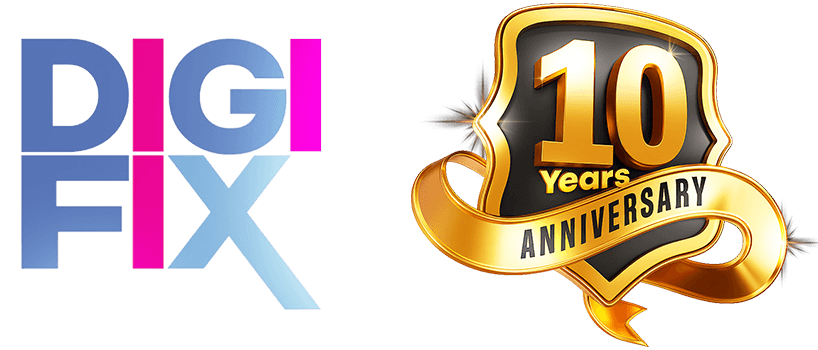
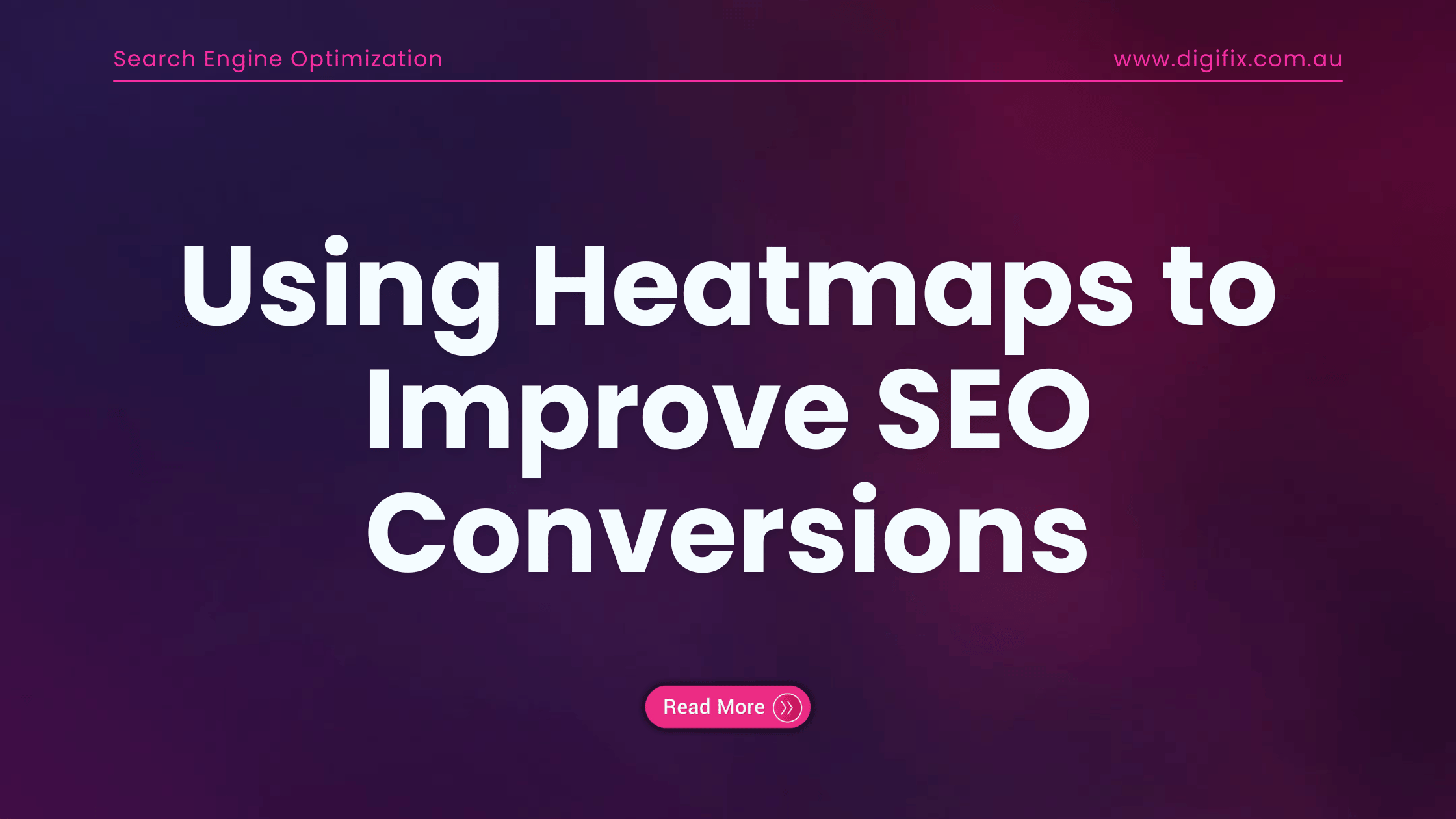



0 Comments