Google Ads Optimization Checklist: A Guide to Maximizing Your Ad Performance
Running Google Ads is one thing—getting the most out of your ad spend is another. If you’re managing campaigns but aren’t thrilled with your performance, tweaking a few strategic elements might be what you need. That’s where Google Ads optimization comes in. This Google Ads Optimization checklist will help you to get the most out of your Google Ads.
What is Google Ads Optimization?
Google Ads optimization is reviewing your campaign performance and making incremental changes to improve results. This includes adjusting settings, keywords, bids, targeting, ad copy, and more—based on how your ads are currently performing.
Think of it as regular maintenance for your campaigns. Just as a high-performance car needs tune-ups to stay fast and efficient, your ads need regular attention to perform at their best. What worked last month might not deliver the same results today. Competitors change, user behavior shifts and new trends emerge.
By consistently optimizing your campaigns, you’re ensuring that:
- Your budget is being spent wisely
- You’re adapting to changing market dynamics
- Your ads are always aligned with your business goals
Why is Google Ads Optimization Important?
Even the best ad campaigns can go stale. You may start with strong-performing keywords and killer ad copy, but over time, cost-per-click (CPC) and cost-per-acquisition (CPA) can creep up. Left unchecked, this leads to inefficient spending and underwhelming returns.
Let’s say you picked a set of keywords that performed well initially. A few weeks later, those same keywords might start racking up impressions but failing to convert—driving your CPA up. Through optimization, you’d identify this trend and adjust your keyword strategy before losing more money.
Without regular Google Ads optimization, even well-built campaigns can become outdated and underperform. A lack of action could mean your high-performing ad slowly becomes a budget drain.
How Often Should You Optimize Your Google Ads?
Optimization isn’t a one-and-done task. The ideal schedule depends on several factors, including budget, goals, historical performance, and industry competitiveness. However, here’s a general guideline:
✅ Monthly Full Account Optimization
Once a month, conduct a full account audit. This includes reviewing:
- Campaign structure
- Keyword performance
- Audience targeting
- Conversion tracking
- Budget allocation
- Landing page performance
This helps ensure that your overall strategy is aligned with your goals and current market conditions.
✅ Weekly or Daily Adjustments
On a smaller scale, review and tweak aspects like:
- Underperforming keywords or search terms
- Poor click-through rate (CTR) ads
- High CPA conversions
- Budget pacing
- Bidding strategy effectiveness
This keeps your account agile and responsive, helping you resolve small issues before they become costly problems.
Factors That Influence Optimization Frequency:
- Ad Budget Size: Higher budgets generate more data quickly, allowing for faster adjustments.
- Historical Data: More past data gives better insights and more reliable trends.
- Market Competition: Highly competitive industries require more frequent fine-tuning.
Campaign Goals: The more aggressive or specific your goals are, the more closely you need to monitor and optimize.
Best Google Ads Optimization Tips
1. Use Negative Keywords to Improve Relevance and Reduce Wasted Spend
One of the most effective ways to optimize your Google Ads campaigns is by using negative keywords. These are the search terms you specifically don’t want your ads to show up for.
Instead of targeting terms you want to appear for (like “family lawyer Melbourne”), negative keywords ensure your ads are excluded from search queries that are irrelevant to your offerings. This keeps your ads laser-focused on high-intent users, saving your budget from being spent on clicks that are unlikely to convert.
Let’s say you run an online store that sells premium leather shoes for men. If you notice your ads are showing up for search terms like “cheap shoes” or “kids’ leather shoes,” that traffic is unlikely to convert. In this case, you’d want to add negative keywords like:
- “cheap”
- “kids”
- “discount”
- “free”
When someone searches “cheap leather shoes” or “free kids leather shoes,” your ad won’t appear—because it’s been excluded from the auction due to the negative keywords.
This helps ensure your ads are only being served to potential customers who are a good match for your product.
Types of Negative Keywords:
Google Ads allows you to add negative keywords at different levels:
- Ad group level – Specific to an ad group’s targeting.
- Campaign level – Applied across an entire campaign.
- Account level – Recently introduced, these apply across all campaigns in your account. Perfect for excluding universal low-intent terms like “job,” “career,” “review,” or “free.”
Why are Negative Keywords Critical for Optimization?
- They prevent budget waste by filtering out irrelevant searches.
- They increase ad relevance, which can improve your Quality Score and lower your cost-per-click (CPC).
- They boost conversion rates by targeting only the most appropriate users.
- They give you control over how traffic is distributed between campaigns. For example, you may want to exclude brand names from a generic campaign to push that traffic to a dedicated branded campaign.
If you’re using broad-match keywords, negative keywords are even more important. Broad match can trigger your ads for a wide range of related terms—some of which might not be relevant. Adding negatives helps rein in this behavior and ensures your ads aren’t showing for low-intent or unrelated queries.
2. Focus on Long-Tail Keywords for Higher Intent and Lower Competition
Once you’ve filtered out irrelevant search terms using negative keywords, it’s time to shift focus to the keywords you do want to include—specifically, long-tail keywords.
Long-tail keywords are longer, more specific search phrases—typically 3 to 5 words—that reflect a user’s clear intent. Unlike broad or short-tail keywords (e.g., “lawyer” or “shoes”), long-tail keywords zero in on what the searcher wants. For example:
- Instead of “printer,” a long-tail version might be “buy color laser printer online”
- Instead of “insurance,” use “get a home insurance quote online”
These keywords not only improve the quality of your traffic but often lead to better conversion rates.
Why Long-Tail Keywords Matter in Google Ads Optimization?
- Greater Specificity: Long-tail keywords are more descriptive. This makes your ads more relevant to searchers who are further down the buying funnel—and ready to take action.
- Lower Competition: Because these phrases are more niche, fewer advertisers bid on them. That means lower CPCs (cost-per-click) and better ROI.
- Higher Intent: Keywords that include terms like “buy,” “quote,” “near me,” “hire,” or “book” indicate strong commercial intent. These are users who are closer to making a purchase or booking a service.
Where to Find Long-Tail Keyword Opportunities?
- Search Terms Report: Use this report inside your Google Ads account to see what users type when they trigger your ads. Look for longer queries with clicks and conversions—then build them into your keyword list.
- Google Keyword Planner: A great place to start your keyword research. You can filter by phrase length or sort by competition to discover untapped long-tail phrases with strong intent.
- Google Autocomplete & “People also ask”: Type your core keyword into Google and observe the suggested completions or related queries. These often contain long-tail gems with high user relevance.
To maximize control and efficiency, consider using phrase match or exact match for long-tail keywords. This ensures that your ads show up for queries that closely match your high-intent search terms—preventing wasted clicks on irrelevant variants.
3. Gain More Control Using SKAGs (Single Keyword Ad Groups)
If you want maximum control and precision in your Google Ads campaigns, there’s one method that consistently delivers results: Single Keyword Ad Groups, or SKAGs.
SKAGs are exactly what they sound like—ad groups that contain only one keyword (usually in various match types). Unlike traditional ad groups that contain multiple related keywords, SKAGs allow you to tightly align your ads and landing pages to one specific search term.
This setup helps eliminate what’s known as the “Iceberg Effect.” In standard ad groups with multiple keywords, the visible data in your account often doesn’t reflect the actual search queries triggering your ads. SKAGs bring clarity, relevance, and control by tightly matching keywords with search intent.
Why do SKAGs Work?
- Higher Relevance: With one keyword per ad group, your ad headlines, and descriptions can exactly match the search term, increasing click-through rate (CTR).
- Better Quality Score: Google rewards highly relevant ads with better placements and lower CPCs. A SKAG structure increases ad relevance by design.
- Improved CTR and Conversion Rates: Users are more likely to click on and convert from an ad that mirrors exactly what they searched for.
- Easier Performance Analysis: With each keyword isolated in its ad group, it’s far easier to track what’s working (and what’s not).
How to Set Up a SKAG?
- Choose a high-performing keyword.
- Create a new ad group with that keyword in exact and/or phrase match.
- Write 2–3 ad variations that include the keyword in the headlines.
- Point the ad to a landing page that aligns perfectly with the keyword’s intent.
- Monitor performance and optimize based on CTR, Quality Score, and conversion rate.
When to Use SKAGs?
SKAGs work best for:
- High-value or high-converting keywords
- Competitive industries where ad relevance makes a significant difference
- Accounts needing better control over performance and budget
Note: While SKAGs offer incredible control, they require more time to manage. Google’s newer automated campaign structures (like Performance Max) may not always be compatible with this approach—but for Search campaigns, SKAGs remain a proven strategy.
4. Target Specific Audiences Using RLSAs
One of the most powerful—yet often underutilized—Google Ads optimization tools is Remarketing Lists for Search Ads (RLSAs). While many advertisers associate remarketing primarily with display ads, RLSAs allow you to layer remarketing audiences directly onto your search campaigns, offering precise targeting that can significantly improve performance.
What Are RLSAs?
RLSAs let you target users who have visited your website and are now searching on Google using your keywords. Instead of casting a wide net with your Search campaigns, you can re-engage this warm audience—the people already familiar with your brand.
This approach allows for broader keyword usage without sacrificing intent. For example, broad-match keywords usually carry the risk of triggering your ad for irrelevant searches. But if you apply RLSAs, you’re telling Google:
“Only show these broader keyword ads to people who have already been to my site.”
That’s a smarter, more qualified reach.
Why do RLSAs Matter Now?
With growing privacy regulations and the deprecation of third-party cookies, relying solely on traditional retargeting tactics is becoming less viable. Fortunately, RLSAs can still work effectively—especially when powered by first-party data.
Sources of first-party data include:
- Website form submissions
- CRM databases
- Newsletter sign-ups
- Social media engagements
You can upload this data into Google Ads to build powerful remarketing audiences based on real, direct interactions with your brand.
5. Match Intent to Your CTA (The PPC Thermometer Approach)
A common reason Google Ads campaigns underperform isn’t poor targeting or weak ad copy—it’s a mismatch between visitor intent and call-to-action (CTA). This misalignment can silently drain your budget without delivering conversions.
Think of it like a PPC thermometer. Different campaign types (Search, Display, YouTube, etc.) generate traffic at different stages of the buyer journey—each with a different “temperature” of intent. That temperature should guide your CTA strategy.
The PPC Thermometer: Understanding Visitor Intent
- Cold traffic (e.g., Display, YouTube ads): Users are higher up the funnel. They may not even be actively looking for your solution.
- Warm traffic (e.g., Generic Search ads): Users are problem-aware and researching solutions.
- Hot traffic (e.g., Branded Search ads or RLSAs): Users are close to making a decision or have already engaged with your brand.
Why does CTA Temperature matter?
If a user clicks a Display ad out of curiosity (cold intent), it’s unreasonable—and ineffective—to push a high-commitment CTA like “Book a Free Consultation Now.” That’s too much, too soon.
Instead, a lower-threat CTA such as “Download Our Free Guide” or “Watch a Demo” is more suitable. These CTAs ease users into your funnel without overwhelming them.
As you optimize your Google Ads campaigns, always ask:
“How ready is this audience to convert?”
Then match your CTA accordingly:
- Cold traffic → Educational content, free resources, or soft lead magnets.
- Warm traffic → Product demos, email sign-ups, or case studies.
- Hot traffic → Contact forms, free trials, consultations, or purchase CTAs.
Matching your CTA’s “threat level” to your visitor’s intent doesn’t just improve click-through rates—it increases conversion quality and ROI.
6. Optimize Your Ad Extensions
Ad extensions increase your ad’s real estate on the SERP (Search Engine Results Page) and provide more information to searchers without any extra cost. Google favors ads with extensions because they typically perform better, leading to higher Quality Scores.
Use all relevant extension types:
- Sitelink Extensions: Direct users to specific pages (like pricing, contact, or services).
- Callout Extensions: Highlight features like “Free Shipping” or “24/7 Support.”
- Structured Snippets: Showcase offerings like “Services: SEO, PPC, Content.”
- Call Extensions: Add a clickable phone number for instant lead generation.
- Location Extensions: Display your business location if you’re targeting local searchers.
Pro Tip: Regularly monitor which extensions are getting the most interactions and rotate or update them to maintain high performance.
7. Improve Quality Score
Google’s Quality Score (QS) is a critical component of how your ad ranks and how much you pay per click. QS is influenced by:
- Expected CTR
- Ad relevance
- Landing page experience
To improve Quality Score:
- Ensure keyword alignment across your ad copy, landing pages, and extensions.
- Use Dynamic Keyword Insertion (DKI) where appropriate to match search queries.
- Keep landing pages fast, mobile-friendly, and consistent with ad messaging.
Higher QS = Lower CPC and better ad placements, so even small improvements can deliver strong returns.
8. A/B Test Your Ad Copy
Never assume one version of your ad is the best. Instead, continually test variations of your headlines and descriptions.
Try testing:
- Different value propositions (e.g., 50% Off Today vs. Fastest Delivery)
- Emotional vs. practical messaging
- Varying CTAs
Let Google’s Responsive Search Ads (RSAs) automatically test combinations, but also run controlled experiments manually to validate what resonates most with your audience.
9. Use Conversion Tracking and Micro-Conversions
You can’t optimize what you don’t measure. Ensure that conversion tracking is properly set up in Google Ads or via Google Tag Manager.
Beyond major conversions (e.g., purchases or form submissions), also track micro-conversions like:
- Time on site
- Pages per session
- Video views
- Button clicks
This will help you identify areas where prospects drop off—and adjust your funnel or ad messaging accordingly.
10. Monitor Search Terms Regularly
The Search Terms Report is your window into what people are searching for when your ads appear. Use this data to:
- Identify new, high-performing long-tail keywords to add.
- Find irrelevant terms to add as negative keywords.
- Spot patterns in the language your audience uses to describe problems or desires.
Regularly mining this report keeps your campaigns focused and cost-effective.
Conclusion: Keep Optimizing, Keep Winning
Optimizing your Google Ads campaign isn’t a one-time task. It’s an ongoing process of refinement, testing, and learning.
Whether using negative keywords to eliminate waste, focusing on long-tail keywords for better intent, or adjusting CTAs to match audience readiness, every step you take towards precision helps your campaign spend go further.
Remember:
- Review performance weekly for tweaks.
- Do a full optimization monthly to realign with goals.
- Embrace automation—but keep your strategy human.
Digital advertising is competitive, but with a clear optimization checklist and a consistent review routine, you’ll set your Google Ads up for long-term, scalable success. We hope this Google Ads Optimization checklist will help you get the best out of your Google Ads.
Looking to get the most out of your Google Ads budget? At DigiFix, we specialise in building highly targeted, data-driven Google Ads campaigns that convert. Recognised as one of the best Google Ads agencies in Melbourne, we focus on delivering measurable results—more leads, more sales, and better ROI. Whether you’re a local business or a national brand, our expert consultants craft tailored PPC strategies that connect you with your ideal audience at the right time. Partner with DigiFix and watch your online growth accelerate through smart, performance-focused advertising.

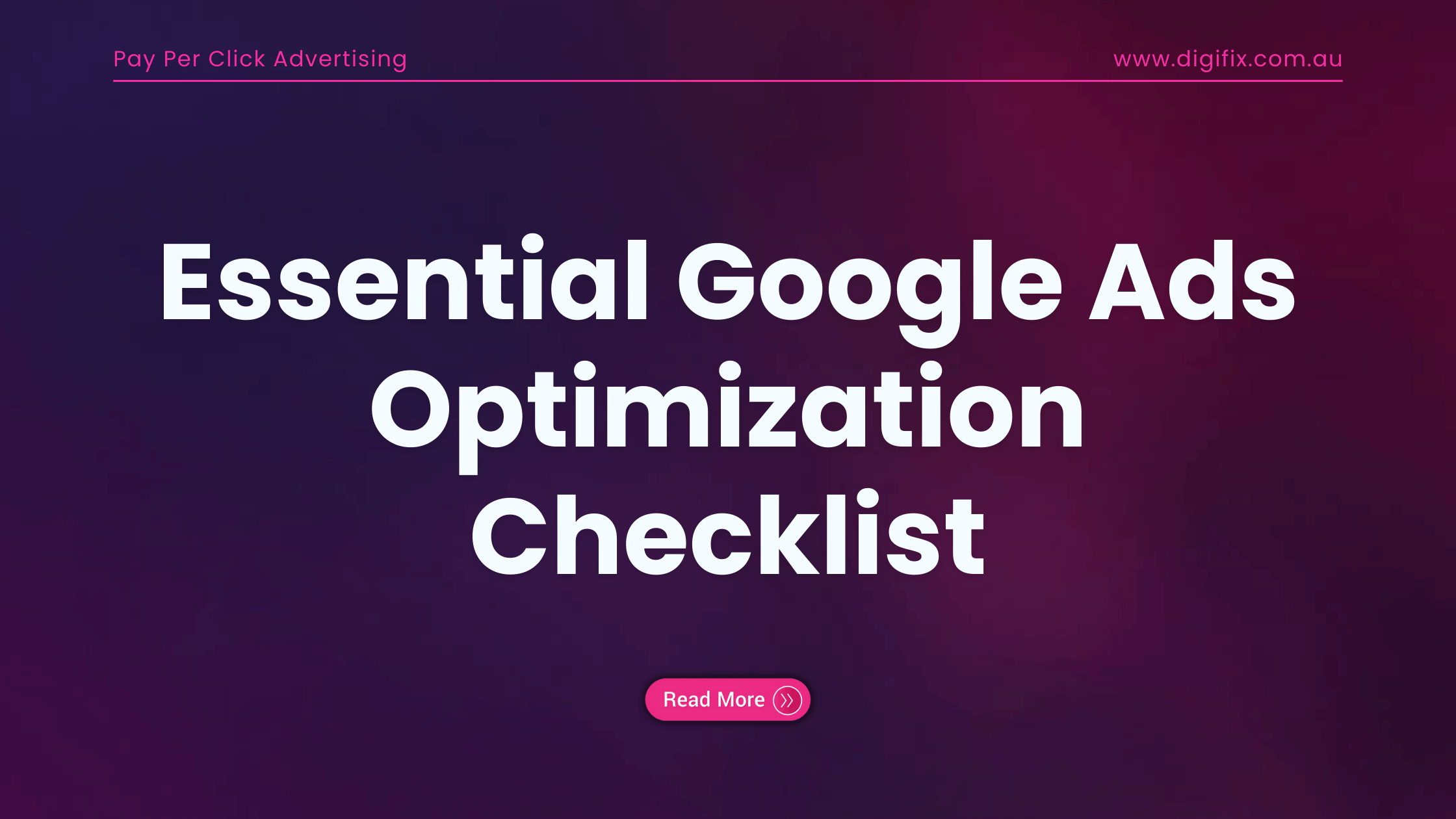



0 Comments