WordPress website design is a crucial skill for anyone looking to establish a strong online presence—whether you’re building a personal blog, launching a business, or creating an online store. With the right approach, even beginners can craft professional, high-performing websites. In this guide, we’ll walk through essential WordPress website design tips to help you build a visually appealing, user-friendly, and efficient WordPress site from the ground up.
Essential WordPress Website Design Tips
1. Choose Your Theme Wisely
Your WordPress theme lays the foundation for your site’s visual identity. It dictates how your content is displayed and shapes the experience visitors have when they interact with your website.
Why Your Theme Matters:
A well-designed theme not only showcases your brand but also improves user experience and functionality. Whether you’re looking for a minimalist portfolio layout or a bold, feature-rich business theme, it’s important to choose one that aligns with your goals.
Where to Find Themes:
- WordPress Theme Directory (accessible via your WordPress dashboard) offers hundreds of free options. Click here to visit the WordPress Theme Directory.
- Premium marketplaces like ThemeForest, StudioPress, and Elegant Themes offer professionally designed themes with ongoing support.
Tips for Selecting a Theme:
- Reflect Your Brand: Choose colors, fonts, and layouts that align with your business identity.
- Mobile Responsive: Ensure the theme adapts to all screen sizes. Mobile-first design is no longer optional.
- Speed Optimized: Lightweight themes load faster and rank better in search engines.
- SEO Friendly: Some themes come with built-in SEO enhancements.
- Support & Updates: Premium themes often include regular updates and customer support, giving you peace of mind.
Pro Tip: While it’s possible to switch themes later, doing so can disrupt your site’s layout. Plan and test different demos before committing.
2. Pick the Right Plugins
Picking the right plugins is among the essential WordPress website design tips. Plugins are what make WordPress website design so powerful. They extend your site’s functionality without needing to write code. However, quality and moderation are key.
Essential Plugin Categories:
- SEO: Use plugins like Yoast SEO or Rank Math to optimise your pages for search engines.
- Security: Tools like Wordfence or Sucuri help protect your website from malware and brute-force attacks.
- Performance: WP Rocket, W3 Total Cache, or LiteSpeed Cache can significantly improve loading speeds.
- Anti-Spam: Akismet protects your blog comments from spam.
- Social Sharing: Plugins like Social Warfare or Monarch allow users to share content easily.
Best Practices:
- Avoid plugin bloat. Only install what’s necessary.
- Check compatibility with your current version of WordPress.
- Regularly update plugins to maintain security and functionality.
- Choose plugins with high ratings and good support.
Too many plugins can slow down your site or cause conflicts. Always test new plugins in a staging environment first.
3. Make Your Site Mobile-Friendly
Today, over 50% of web traffic comes from mobile devices. If your site isn’t optimised for mobile, you’re alienating many potential visitors.
Mobile Optimisation Checklist:
- Choose a mobile-responsive theme that adapts seamlessly to all screen sizes.
- Test your site using Google’s Mobile-Friendly Test.
- Ensure all buttons and navigation elements are easy to tap.
- Use legible fonts and appropriate spacing.
- Optimise images and media for faster load times.
Don’t Ignore Core Web Vitals:
These are key performance metrics used by Google to evaluate user experience. Poor scores can negatively affect your SEO ranking. A fast, mobile-optimised site is essential for meeting these standards.
Consider using tools like PageSpeed Insights or GTmetrix to test your performance and get actionable suggestions.
4. Prioritise User Experience (UX)
Design isn’t just about how your website looks—it’s about how it works. A great user experience encourages visitors to stay longer, interact more, and return frequently.
Key UX Principles:
- Clear Navigation: Limit your main menu to 5–7 items. Use logical naming conventions and organise dropdowns efficiently.
- Whitespace Utilisation: Let your content breathe. Whitespace (or negative space) reduces visual clutter and improves readability.
- Consistency: Stick to a uniform color palette, typography, and design language across all pages.
- Call-to-Action (CTA): Make your CTAs (like “Contact Us” or “Buy Now”) stand out clearly and consistently.
Good UX = Better engagement + Higher conversions.
5. Leverage WordPress Page Builders for Flexible Design
For beginners, page builders are a game changer. They allow you to build custom layouts and professional-looking designs without touching a line of code.
Popular WordPress Page Builders:
- Elementor: User-friendly drag-and-drop builder with a massive library of widgets.
- Divi: Visual builder with powerful customization and pre-made layouts.
- Beaver Builder: Lightweight and easy to use, great for beginners.
- Gutenberg: WordPress’s default block editor, constantly evolving and ideal for clean, native builds.
Benefits of Using Page Builders:
- Responsive design controls
- Real-time editing
- Advanced styling without CSS
- Pre-designed blocks and templates
- Integration with plugins and third-party tools
Choose a builder that aligns with your comfort level and project needs. Elementor and Gutenberg are ideal starting points.
6. Optimise Your Website’s Speed
Website speed is critical—not just for user experience, but also for SEO. A slow-loading website can lead to higher bounce rates and lower search rankings.
Tips to Improve Speed:
- Use a fast, reliable hosting provider (like SiteGround, Kinsta, or WP Engine)
- Optimise images using tools like Smush or ShortPixel
- Install a caching plugin like WP Rocket or W3 Total Cache
- Minimise CSS and JavaScript with optimisation plugins
- Use a Content Delivery Network (CDN) such as Cloudflare
A fast website keeps visitors engaged and significantly improves conversion rates.
7. Structure Your Content for Readability
Great content is useless if visitors find it hard to read. Structuring content properly is an essential part of WordPress website design.
How to Make Content Readable:
- Use clear headings (H1 for titles, H2/H3 for subheadings)
- Break text into short paragraphs
- Use bullet points and numbered lists for clarity
- Add images or graphics to break up text and support your points
- Use a legible font size (at least 16px for body text)
Well-structured content improves both user experience and SEO performance.
8. Design with Accessibility in Mind
Accessibility ensures your website is usable by all people, including those with disabilities. It’s both an ethical practice and a growing legal requirement.
Accessibility Design Practices:
- Use alt text for all images
- Ensure sufficient color contrast between text and background
- Enable keyboard navigation
- Label all form fields clearly
- Use ARIA landmarks (some themes and plugins include built-in support)
Designing for accessibility makes your site more inclusive and can improve your SEO.
9. Implement a Clear Call-to-Action (CTA) Strategy
Every page on your website should have a purpose. Whether it’s signing up for a newsletter or purchasing a product, guide users with strong CTAs.
CTA Design Tips:
- Use action-oriented language (“Get Started,” “Download Free Guide,” “Book a Table”)
- Place CTAs above the fold and at logical stopping points
- Use contrasting colours to make CTAs stand out
- Limit distractions near CTAs
- Make buttons large enough to tap on mobile devices
A well-designed CTA can dramatically increase user engagement and conversions.
10. Use a Custom Favicon and Logo
A small detail, but a crucial one: branding your site with a custom favicon and logo boosts professionalism and brand recognition.
Quick Tips:
- Create a favicon (16×16 or 32×32 pixels) to appear in browser tabs
- Design a scalable logo (SVG or high-resolution PNG)
- Upload these through the WordPress Customizer under Site Identity
Consistent branding builds trust and credibility with your visitors.
11. Create a Professional Homepage
Your homepage is often the first impression visitors will have. Design it to communicate your value clearly and drive action.
What a Great Homepage Includes:
- Hero Section with a clear headline and CTA
- Brief value proposition
- Navigation to key sections (e.g., About, Services, Contact)
- Visual content (images or video)
- Testimonials or social proof
- Footer with contact info, links, and social icons
🏠 Think of your homepage as a storefront—it should invite people in and guide them on where to go next.
12. Set Up a Clear Navigation Structure
Your site’s navigation should be intuitive and minimal. A cluttered or confusing menu can frustrate users and lead to higher exit rates.
Navigation Tips:
- Use clear and descriptive labels
- Keep your main menu between 5–7 items
- Add a search bar for larger sites
- Use breadcrumb navigation to help users understand where they are
- Consider a sticky header for easy access on the scroll
🔍 Good navigation helps users explore more pages and improves dwell time.
13. Add a Contact Page with a Functional Form
A professional website always includes a dedicated Contact page. It builds trust and makes it easy for users or customers to reach you.
What to Include:
- A contact form (use plugins like Contact Form 7 or WPForms)
- Email address and/or phone number
- Physical address (if applicable)
- Map embed (Google Maps)
- Links to your social media profiles
📫 Keep the form simple—name, email, and message fields are usually enough.
14. Enable Basic On-Page SEO Practices
Design and SEO go hand in hand. Ensure that your site is optimised from the beginning to rank well in search engines.
On-Page SEO Basics:
- Use a plugin like Yoast SEO or Rank Math
- Write unique meta titles and descriptions
- Use proper heading structure (H1 for page titles, H2 for subheadings)
- Optimise images with alt tags and compressed sizes
- Internally link to other pages on your site
Good SEO practices help drive organic traffic without spending on ads.
15. Backup Your Website Regularly
Even a well-designed WordPress website can break due to plugin conflicts, hacking, or human error. Regular backups are a lifesaver.
Backup Tips:
- Use plugins like UpdraftPlus or BackupBuddy
- Schedule automated backups
- Store backups in the cloud (Google Drive, Dropbox, etc.)
- Know how to restore from backup if needed
Better safe than sorry—backups protect your work and investment.
Expert WordPress Website Design in Melbourne
Need Help? DigiFix is Here for Expert WordPress Website Design in Melbourne
Designing a stunning, high-performing WordPress website can feel overwhelming—especially if you’re just starting out. That’s where DigiFix comes in.
At DigiFix, we specialise in professional WordPress website design tailored to your brand, audience, and goals. Whether you need a brand-new website, a redesign, or ongoing support, our Melbourne-based team of experienced designers and developers is ready to bring your vision to life.
Why Choose DigiFix?
✅ Custom-designed WordPress sites optimised for SEO, speed, and mobile
✅ Transparent process and client-focused service
✅ Expertise in Elementor, Divi, WooCommerce, Gutenberg, and more
✅ Conversion-driven design to grow your business
✅ Ongoing maintenance and support packages
From small startups to established businesses, DigiFix helps you turn ideas into beautiful websites that perform.
Ready to Build or Improve Your WordPress Website?
Let the experts at DigiFix handle the technical side while you focus on growing your business.
📍 Based in Melbourne, serving clients across Australia.
📞 Get in touch today for a free consultation.
🌐 Visit our website to see our portfolio and discover how we can help your business stand out online.
Don’t settle for generic. Choose a WordPress website design that’s built to impress—and perform.
Final Thoughts
Designing a successful WordPress website involves more than picking a pretty theme. It requires thoughtful planning, continuous learning, and user-centric decisions. By applying the tips above—covering everything from theme selection to mobile optimisation, UX, SEO, and backups—you’ll be able to craft a professional and high-performing website even as a beginner.
If you’re serious about getting your site right from the start, consider working with a WordPress professional or enrolling in a beginner-friendly WordPress course.
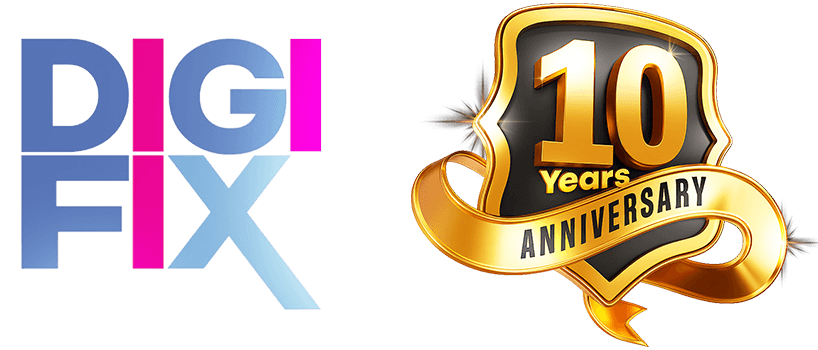

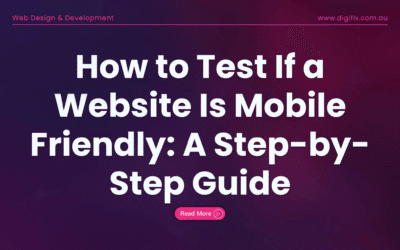
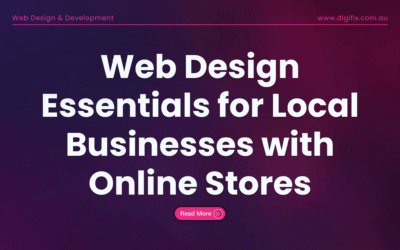
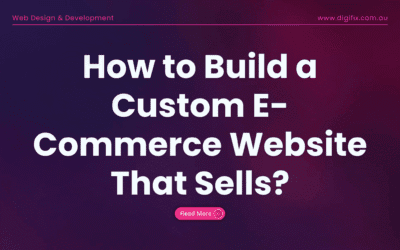
0 Comments