Do you want more people to visit your WordPress site? In today’s world, having a well-optimised WordPress website is key. It helps your business shine and reach its online goals.
By using the right on-page optimisation strategies, you can get higher in search results. This means more people will visit your site. And that can help your business grow. Ready to take the next step? Book a Free Call with our Experts to find out how we can help you.
Key Takeaways
- Understand the importance of on-page optimisation for WordPress sites.
- Learn how to enhance your website’s search engine rankings.
- Discover strategies to increase your online visibility.
- Find out how to drive more traffic to your WordPress site.
- Maximise your business’s revenue through effective optimisation techniques.
Understanding On-Page SEO for WordPress
Learning about on-page SEO can really help your WordPress site. It’s about making your web pages better for search engines. This means improving your content, meta tags, images, and links.
Good on-page SEO means knowing how search engines work. It’s about making content that people want to find. WordPress users can use the platform’s tools to make their content better. This helps attract more people to your site.
To follow seo best practices for wordpress, you need to focus on a few things:
- Content Quality: Make your content interesting and useful to your audience.
- Meta Tags: Use meta titles and descriptions to make your content stand out.
- Image Optimisation: Make sure your images are the right size and well described.
- Internal and External Linking: Use links to help users and improve your site’s authority.
By working on these areas and using wordpress seo techniques, you can get more people to visit your site. This can lead to more engagement and sales.
Essential WordPress SEO Plugins and Tools
There are many SEO plugins for WordPress. Picking the right one can really help your site’s SEO. Each plugin has special features to boost your site’s ranking.
Rank Math, Yoast SEO, and All in One SEO Pack are top choices. They have lots of tools to make SEO easier.
Essential Features of WordPress SEO Plugins
These plugins have important tools for SEO. They include:
- Meta Tag Optimisation: Helps make your meta titles and descriptions better for search engines.
- Content Analysis: Checks your content and suggests ways to make it better.
- Internal Linking Management: Helps manage links to make your site easier to use and better for SEO.
Using these plugins can make SEO easier. They help with keywords, meta descriptions, and content quality.
Choosing the Right Plugin
When picking an SEO plugin, think about what you need. There’s a plugin for every need, from detailed analysis to simple tools.
Key Considerations
- Ease of Use: Is the plugin easy to use?
- Feature Set: Does it have the features you need?
- Compatibility: Is it compatible with your WordPress and other plugins?
To use your plugin well, update your content often. Watch your keyword performance and adjust your SEO plan as needed.
By following these tips and using the right plugins, you can improve your site’s SEO a lot.
Optimising Your WordPress Site Structure
The way your WordPress site is set up is key to its SEO success. A tidy site makes it easier for users and search engines to find what they need.
To make your WordPress site easy to navigate, sort your pages in a logical order. Use categories that make sense to both people and search engines. Clear and descriptive URLs help search engines know what each page is about.
“A well-structured website is the backbone of any successful SEO strategy. It ensures that both users and search engines can navigate your site with ease.”
WordPress lets you organise pages in many ways. This makes it simple to create a site that’s good for both users and search engines. Here are some tips to improve your WordPress site structure:
- Use clear and descriptive categories for your content.
- Ensure that your URLs are concise and include target keywords.
- Limit the depth of your site hierarchy to improve crawlability.
- Utilise breadcrumb navigation to enhance user experience and help search engines understand your site’s structure.
By following these tips, you can boost your WordPress site’s SEO. A well-organised site ranks higher in search results. It also gives your users a better experience, leading to more engagement and sales.
Content Optimisation Strategies to Improve On-Page SEO for WordPress
To make your WordPress site more visible, you need good content optimisation. This means finding the right keywords and using them in your content. Your content should be interesting and of high quality.
Doing keyword research helps you know what your audience wants. You can then make content that they like and search engines rank well. WordPress has tools and plugins to help with this, like keyword analysis and content tips.
Key Strategies for Content Optimisation
- Do deep keyword research to find the right terms and phrases.
- Make high-quality, engaging content that uses keywords naturally.
- Use WordPress plugins like Yoast SEO or Rank Math to check and boost your content.
- Make your content’s meta titles and descriptions better to rank higher in search engines.
- Keep your content updated and fresh to stay relevant and competitive.
Good content optimisation is more than just using keywords. It’s about making your site easy for users and search engines to understand. With WordPress and its plugins, you can really boost your site’s SEO.
“Content is king, but optimisation is the key to unlocking its true potential.”
By using these strategies, you can make your WordPress site more visible. This will bring more visitors and help your site rank better in search engines.
Technical SEO Improvements for WordPress
Technical SEO is key for your WordPress site to be found by search engines. It makes your site easy for search engines to see and rank well.
Site speed is very important. A fast site makes users happy and helps your ranking. Use WP Rocket to make your site faster. Google says a fast site is better for users.
“Page speed is a key factor in how search engines rank websites, and a fast-loading site can significantly enhance user engagement.”
Mobile-friendliness is also crucial. Most people search on phones now. Make sure your site works well on all screens. Google likes sites that work on phones.
XML sitemaps help search engines understand your site. They make sure all pages are found and indexed. Use plugins to make and manage XML sitemaps.
Key Technical SEO Strategies for WordPress
- Optimise site speed using caching plugins and image compression.
- Ensure mobile-friendliness by using responsive themes and testing across devices.
- Utilise XML sitemaps to facilitate search engine crawling and indexing.
- Implement schema markup to enhance search engine understanding of your content.
- Regularly monitor site performance and technical SEO health using tools like Google Search Console.
By improving technical SEO, WordPress sites can be seen more by search engines. This makes them rank better. Next, we’ll look at how to make images better for SEO.
Image Optimisation for WordPress SEO
Image optimisation is key for WordPress SEO. It makes your site faster and better for users. This helps your site rank higher in search engines.
Compressing images is a big step. Big images slow down your site and hurt SEO. Plugins like ShortPixel and Imagify make images smaller without losing quality.
Use good names for your images. Instead of “image1.jpg,” name it “wordpress-seo-tips.jpg.” This helps search engines know what the image is about.
Adding alt text to images is also important. It helps everyone see what the image is about. Make sure it’s clear and includes the right keywords.
Best Practices for Image Optimisation
- Compress images to reduce file size without compromising quality.
- Use descriptive file names that include target keywords.
- Add alt text to all images, ensuring it’s descriptive and includes relevant keywords.
- Use WordPress plugins to streamline the image optimisation process.
Follow these tips to make your WordPress site better. It will be faster, more user-friendly, and better for SEO. For more wordpress seo tips and strategies on optimizing wordpress websites, keep an eye out for our next articles.
Common WordPress SEO Mistakes to Avoid
WordPress SEO needs careful attention to avoid common mistakes. These mistakes can hurt a site’s search rankings. Many users make errors that reduce their site’s visibility.
Some big mistakes include not using meta tags, ignoring mobile-friendliness, and not optimising images. These mistakes can really hurt a site’s ranking.
Not using meta tags makes it hard for search engines to understand a page. Not making a site mobile-friendly means users have a bad experience. Not optimising images makes pages load slowly, hurting both user experience and SEO.
To avoid these mistakes, WordPress users should use wordpress seo strategies. This means:
- Checking and updating meta tags often to make them clear and relevant.
- Making sure the site works well on mobile devices.
- Compressing images and using good alt tags.
Increasing search rankings for WordPress takes a lot of work and following SEO rules. Doing regular checks and using SEO plugins can spot and fix mistakes. This keeps SEO efforts successful.
Knowing these common mistakes and fixing them can make a site more visible. This improves search engine rankings.
Local SEO Strategies for Australian WordPress Websites
For Australian businesses, using local SEO is key to getting more local customers. Most people look for local services online. So, making your WordPress site good for local search is very important.
To get better at local SEO, add location-specific keywords to your site. Use words like “Sydney-based [service]” or “best [service] in Sydney” if you’re in Sydney. This helps people find you when they search for local services.
It’s also important to make content that local people will like. Write about local events, news, or issues. This makes your site more visible in local searches and shows you know your area well.
Leveraging Local Business Listings
Using local business listings is another big part of local SEO. Google My Business is a great tool for this. It helps you manage how your business looks on Google, including search and maps. Make sure to claim and optimise your Google My Business listing to boost your local SEO.
- Keep your business info up to date.
- Answer customer reviews quickly.
- Use good photos to show what your business is like.
- Post updates often to keep people interested.
Listing your business in other local places can also help. This includes local business groups, industry listings, and more. It’s all about being seen in your area.
Optimising Your WordPress Site for Local SEO
To really make your local SEO work, your WordPress site needs to be well set up. This means:
- Having a design that works on phones.
- Making your site fast to load.
- Using schema markup to give search engines more info about your business.
By using these local SEO tips, Australian businesses can get more online visibility. This can bring in more local customers and help your business grow. Local SEO is a big part of a good digital marketing plan for success in Australia.
Conclusion: Taking Your WordPress SEO to the Next Level
WordPress users in Australia can make their online presence better. This is done by using good on-page SEO strategies. It’s about making your site better, creating great content, and keeping an eye on things.
We’ve talked about ways to make your WordPress site better. This includes making your site easy to use and your content top-notch. It also means improving technical stuff and making images work better.
Want to make your online presence better? Book a Free Call with our Experts. Let’s work together to grow your business. Making your WordPress site better is a job that never stops. You need to pay attention and keep up with new SEO tips.
FAQ
What is on-page SEO and why is it important for WordPress websites?
On-page SEO makes your website easier to find online. It’s key for WordPress sites. It helps bring in more visitors and boost your online presence.
How do I choose the right SEO plugin for my WordPress site?
Pick an SEO plugin that fits your needs. Yoast SEO and All in One SEO Pack are good choices. They help with keywords and making your site more visible.
What are some effective content optimisation strategies for WordPress?
Good content starts with knowing your audience and using the right keywords. Use tools to help you create engaging content that ranks well.
How can I improve the technical SEO of my WordPress site?
Make your site fast and mobile-friendly. Use WP Rocket for speed. A responsive site is good for both users and search engines.
What are some common WordPress SEO mistakes to avoid?
Don’t ignore meta tags, site speed, and image optimisation. Use SEO plugins to fix these mistakes. This keeps your site strong online.
How can I optimise my WordPress site for local SEO in Australia?
Use local keywords and content. Use Google My Business and local listings. This boosts your local search visibility and attracts more customers.
What are some best practices for image optimisation in WordPress?
Compress images and use good file names and alt text. Plugins like ShortPixel and Imagify make this easy. They help your images work well for users and search engines.
How often should I monitor and update my WordPress site’s SEO?
Keep an eye on your SEO all the time. Stay up-to-date with SEO trends. This helps you stay ahead and reach your online goals.
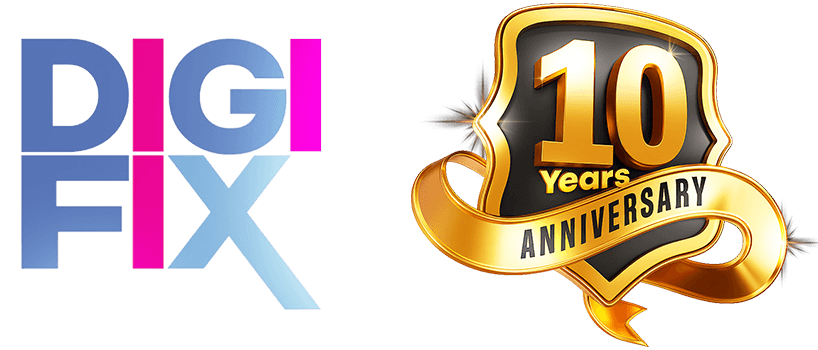



0 Comments